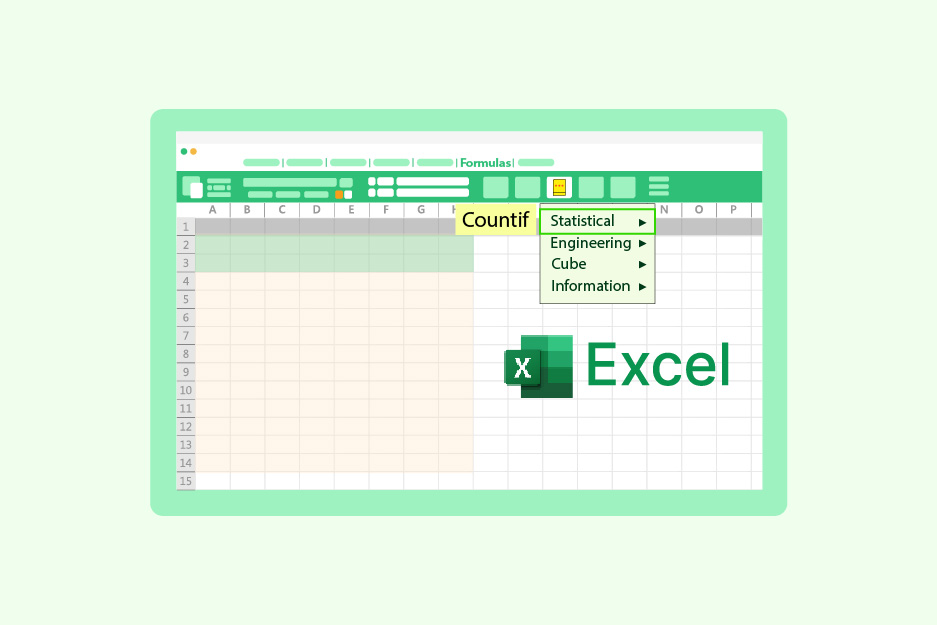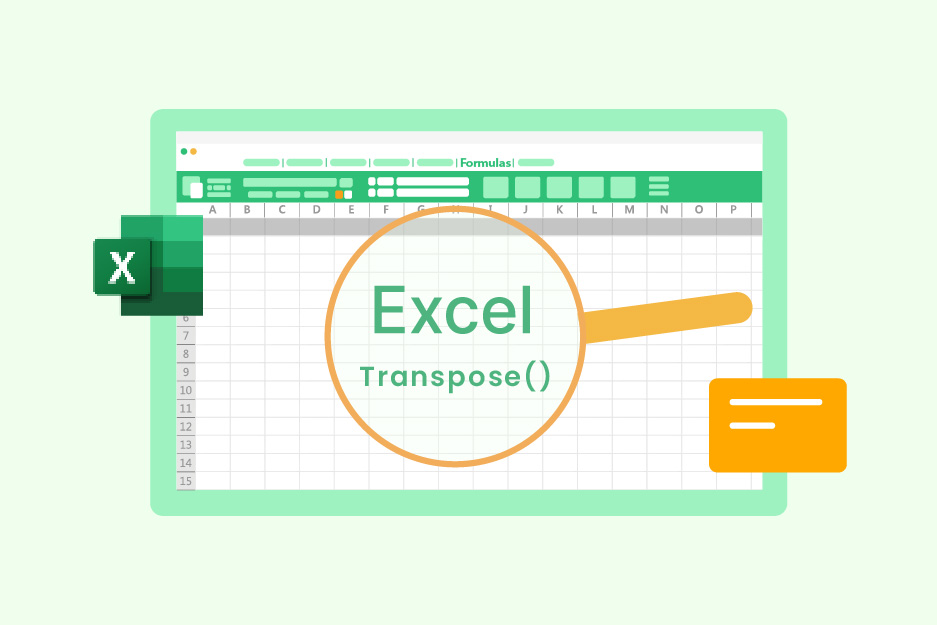Advanced Excel Course Syllabus
A study by Burning Glass Technologies found that 78% of middle-skill jobs in India require spreadsheet skills like Excel. This highlights the growing demand for advanced Excel skills in today’s job market. Whether you are aiming to enhance your data analysis, streamline reporting, or manage complex datasets, mastering Excel can significantly boost your career prospects. In this blog, we will explore the advanced Excel course syllabus, covering everything from basic functions to complex data analysis techniques. By the end, you will have a clear understanding of the skills you will gain and how they can transform your professional journey.
What is an Advanced Excel Course?
An advanced Excel course enhances your data analysis skills by introducing you to powerful tools for managing and interpreting data effectively. The curriculum usually covers features like pivot tables, advanced Excel formulas, and conditional formatting. This enables you to streamline calculations, organize complex datasets, and create insightful reports for informed decision-making.
Additionally, you will learn data visualization techniques, such as creating interactive dashboards, which makes it easier to present and interpret trends. With practical exercises using real-life scenarios, the advanced Excel course syllabus prepares you to apply these skills confidently in fields like finance, business analysis, and project management.
Advanced Excel Course Syllabus Outline
The advanced Excel course syllabus focuses on efficient data management, covering techniques like data cleaning, complex formulas, and error checking. You’ll explore automation through macros and enhance reports with dynamic charts and dashboards. This course prepares you to handle large datasets confidently in any professional setting.
Let’s explore a detailed overview of each module in the course:
i. Getting Started with Excel
This section of the advanced Excel course syllabus introduces you to the essential elements of working in Excel, from understanding its interface to using key tools effectively. You’ll learn to navigate the ribbon, manage worksheets, and customize toolbars to streamline data organization. This section includes practical exercises to reinforce these skills, ensuring you feel confident in managing and analyzing data with Excel’s core features.
- Introduction to Excel
Excel is an essential tool for organizing, analyzing, and visualizing data; it is used across many industries for tasks ranging from budgeting to complex calculations. By mastering the basics, you’ll enhance your productivity and make data-driven decisions with ease.
- Interface Overview
Understanding the Excel interface is important for easy navigation. This section will familiarize you with menus, toolbars, and other navigational elements. Understanding these tools and how they’re organized will make Excel easier and faster to use.
- Key Excel Elements
This part of the advanced Excel course syllabus introduces the core elements of Excel’s interface which makes it easier to use. Let us look at what you will find in this section:
- i. Excel Worksheets: In this section, you will learn how worksheets serve as the foundation of any Excel workbook. This knowledge will enable you to organize data within structured rows and columns for in-depth analysis.
- ii. Excel Ribbon: You will learn about the Excel Ribbon, an important part of the Excel interface that organizes tools and commands in an easy-to-use way. The Ribbon is divided into several tabs, like Home, Insert, and Data. Each of these is designed for specific tasks to help you perform tasks like formatting, creating charts, and data manipulation.
- iii. Backstage View: Here, you will discover how to use Backstage View, accessible from the File tab, to manage file options such as saving, printing, and sharing workbooks.
- iv. Quick Access Toolbar: You will learn how to customize the Quick Access Toolbar to pin frequently used commands for quicker access to essential tools.
Essential Keyboard Shortcuts
Keyboard shortcuts are invaluable for speeding up your work in Excel. This section introduces you to Excel shortcut keys, including:
| Keyboard Shortcut | Function |
| Ctrl + C | Copy |
| Ctrl + V | Paste |
| Ctrl + S | Save |
| Ctrl + P | |
| Ctrl + Z | Undo |
| Ctrl + Y | Redo |
ii. Excel Basics
Mastering Excel basics is the key to using the program effectively. In this section, you will learn how to work with cells and worksheets, format data, and use essential editing tools. Understanding these fundamental features is crucial for managing data effectively and setting up your Excel workbooks for success.
Here’s what you will learn in the advanced Excel course syllabus section:
- Understanding Cells and Worksheets
You will learn how to work with cells and worksheets, the core components of Excel, which allow you to enter, organize, and manipulate data in rows and columns. You’ll also discover how to efficiently navigate between different worksheets within a workbook to streamline your workflow.
- Formatting Essentials
In this section, you will explore the basics of formatting in Excel. This includes adjusting cell sizes and applying different text styles and number formats to ensure your data is clear and visually appealing. Additionally, you will learn how to format dates, currency, and other data types for improved readability and consistency.
- Editing Tools
Next, in the advanced Excel course syllabus, you will learn how to use key editing tools in Excel to modify, delete, and move data efficiently. These skills will make managing your spreadsheets easier. You’ll also discover how to use the find-and-replace feature to make quick updates across large datasets.
- Customizing and Protecting Worksheets
You will discover how to customize your worksheets with colors, borders, and styles. Also, you’ll learn how to protect your data with password protection to ensure its security. Moreover, you will learn how to hide or lock specific cells to control access and maintain data integrity.
- Printing and Page Layout
In this final section of the advanced Excel course syllabus, you will learn how to set up page layouts for printing. This includes adjusting margins, orientation, and scaling, to ensure your worksheets are printed neatly and professionally. You will also learn how to preview and adjust print settings to ensure your data fits properly on the page before printing.
iii. Formulas & Functions
Formulas and functions are the core of Excel’s powerful capabilities, allowing you to perform calculations, manipulate data, and automate tasks easily. In this section of the advanced Excel course syllabus, you’ll learn how to use basic and advanced formulas. You’ll also explore different types of cell references and apply key Excel functions for various tasks.
Here’s what you’ll cover:
- Basic and Advanced Formulas
You will learn how to create basic formulas for simple calculations as well as advanced formulas to handle more complex data analysis. These skills will enable you to manipulate and process data more effectively, saving you time on manual calculations.
- Cell References
You will learn about relative, absolute, and mixed cell references in Excel. You’ll also understand how each type is used in formulas to ensure the correct data is referenced when copying formulas across cells or sheets.
- Key Excel Functions
Excel functions help automate calculations and tasks across a wide range of scenarios. You will explore functions like SUM, AVERAGE, and COUNT and learn how to apply them to make your data processing faster and more accurate.
Here’s an overview of some of the Excel functions that will be covered in the advanced Excel course syllabus:
| Function Type | Function Examples | Use Case |
| Date/Time Functions | TODAY(), NOW(), DATE() | Calculate dates, find the current time, or create dates. |
| Text Functions | LEFT(), RIGHT(), MID(), CONCATENATE() | Manipulate and format text strings within cells. |
| Financial Functions | PMT(), FV(), NPV() | Perform financial calculations like loans or investments. |
| Logical Functions | IF(), AND(), OR() | Create conditional formulas for decision-making. |
| Lookup Functions | VLOOKUP(), HLOOKUP(), INDEX(), MATCH() | Find data in large tables or arrays. |
- Data Validation
Data validation helps ensure accurate and consistent data entry by setting rules for what can be entered in cells. In this section, you’ll learn how to create dropdown lists, set rules for valid data, and use error messages to guide correct entries.
- Troubleshooting
Troubleshooting is key to fixing errors in your Excel formulas and functions. You will learn how to use tools like Error Checking, Trace Precedents, and Evaluate Formula to identify and resolve common issues, ensuring your workbooks are error-free.
iv. Working with Data
Managing and analyzing data is a key skill in Excel that allows you to streamline your work and present insights more effectively. In this section, you will learn how to use Excel’s powerful tools for organizing, sorting, and visualizing data to make your work more efficient. Here’s what you’ll learn:
- Freezing Options
In this topic, you will learn how to freeze rows and columns in Excel. This ensures important information stays in view, making it easier to navigate through large datasets without losing track of key details.
- Data Sorting
You will explore how to sort data in Excel, whether in ascending or descending order. This feature allows you to organize your data quickly and efficiently, helping you identify patterns and key information faster.
- Data Filtering
This topic will teach you how to apply filters to your data, enabling you to display only the information that meets specific criteria. This tool is especially useful for focusing on relevant data in large datasets without altering the original data.
- Tables
In this section of the Excel syllabus, you will discover how to convert your data into tables. Using tables in Excel makes managing and analyzing data simpler by offering features like automatic updates and easy sorting, filtering, and formatting.
- Charts
You will learn how to create various types of charts to visually represent your data. Charts help you quickly analyze trends, making it easier to present your findings in a more engaging and understandable way.
v. Advanced Concepts
This module of the Excel syllabus dives into advanced Excel features that will improve your data analysis and visualization skills. These tools are essential for handling complex data, making predictions, and creating dynamic reports. Here’s what you’ll learn:
- Conditional Formatting
In this topic of the advanced Excel course syllabus, you will learn how to apply conditional formatting to highlight specific data points based on certain conditions. This feature allows you to visually emphasize trends, outliers, or key values in your datasets for easier interpretation.
- What-If Analysis
You will explore the powerful What-If Analysis tools in Excel, which allow you to simulate different scenarios and predict potential outcomes. Learn to use tools like Goal Seek and Data Tables to make informed decisions based on varying input values.
- Pivot Tables
Pivot tables are essential for summarizing large datasets and extracting valuable insights. You will learn how to create and manipulate pivot tables to group, filter, and analyze data flexibly and dynamically, making complex data easier to interpret.
vi. Integrating AI in Excel
Excel now integrates AI tools that enhance data analysis and automation. These built-in features help with tasks like generating insights, making predictions, and automating repetitive processes, ultimately streamlining your workflow.
In this module, you will also learn how to use prompting in Excel to interact with AI-driven functions. This enables you to efficiently execute advanced tasks and make smarter decisions with minimal effort.
What are the Prerequisites of an Advanced Excel Course?
To succeed in an advanced Excel course, it’s important to have a good understanding of basic Excel skills and possess computer knowledge. Familiarity with simple tasks like entering data, using formulas, and formatting will make it easier to learn advanced features. Here are the key prerequisites before you start with the Excel syllabus:
- Basic Excel Skills: You should know how to use basic functions like formatting cells, entering data, and using simple formulas. This will help you move on to more complex tasks.
- Math and Analytical Skills: A basic understanding of math and analytical thinking is important for working with advanced formulas and data analysis in Excel.
- Attention to Detail: Being careful with your work is key, especially when dealing with large amounts of data or creating complex formulas.
- Understanding Data: Knowing how to organize, sort, and filter data will help you use advanced tools like pivot tables and charts more effectively.
- Problem-Solving Skills: Excel’s advanced features often require creative thinking to solve problems and optimize your work. This involves the ability to troubleshoot common Excel issues.
What are the Skills You Can Develop From an Advanced Excel Course?
In an advanced Excel course syllabus, you will learn how to efficiently use Excel’s complex tools and features to streamline your work. From organizing data to performing detailed analysis, the course will help you build a strong skill set to handle data-related tasks with ease.
Here are the key skills you will develop:
- Advanced Data Analysis: You’ll learn how to use complex formulas, functions, and pivot tables to analyze large datasets and extract meaningful insights.
- Data Organization and Visualization: You will gain skills in creating and managing tables, sorting, filtering, and using charts to present data effectively.
- Automation with Formulas: You’ll master the use of advanced formulas and functions like VLOOKUP, INDEX-MATCH, and logical functions to automate calculations and improve accuracy.
- Data Validation and Troubleshooting: Learn to set rules for data input and troubleshoot common errors to ensure data integrity.
- Report Generation and Layout: You will develop the ability to create professional reports by mastering formatting, page layouts, and print settings.
- AI Integration: You will learn to use Excel’s built-in AI tools to enhance productivity and improve your workflow.
- Problem-Solving with What-If Analysis: Gain the skills to perform scenario-based analysis and make data-driven decisions using What-If tools and Goal Seek.
- Data Protection and Customization: Learn how to protect sensitive data and customize your Excel environment for improved efficiency.
Jobs and Salary Prospects after Completing an Advanced Excel Course
An advanced Excel course can open doors to a variety of job roles where Excel skills are highly valued for data analysis, reporting, and decision-making tasks. Below are some of the common job roles and the salary prospects after completing an advanced Excel course syllabus.
| Job Role | Average Salary (LPA) | Job Description |
| Data Analyst | ₹6 LPA – ₹20 LPA | A data analyst analyzes data, generates reports, and provides insights to support decision-making. |
| Financial Analyst | ₹8 LPA – ₹18 LPA | This professional uses Excel to create financial models, analyze data, and forecast business performance. |
| Business Analyst | ₹6 LPA – ₹20 LPA | A business analyst is responsible for using Excel for business data analysis and report generation to improve business processes. |
| Operations Manager | ₹8 LPA – ₹18 LPA | An Operations manager oversees day-to-day operations using Excel for reporting, analysis, and operational efficiency. |
| Excel Trainer/Consultant | ₹6 LPA – ₹12 LPA | This is an expert who trains individuals or organizations on advanced Excel functions and techniques for better productivity. |
| Accountant | ₹3 LPA – ₹5 LPA | An accountant manages financial records, prepares reports, and handles budgeting using Excel for accurate financial reporting. |
Conclusion
Learning advanced Excel skills can greatly boost your career opportunities, as Excel is widely used for tasks like data analysis, reporting, and management. Completing an advanced Excel course syllabus helps you understand complex formulas, create interactive charts, and use data validation tools. These skills are in high demand across many industries, making you more attractive in the job market. By completing this course, you can take on more challenging roles and improve your efficiency at work.
To further enhance your career prospects, check out our blog on the best ways to find a job and discover the job search strategies to land your ideal position.
FAQs
No, an advanced Excel course is manageable for anyone with basic Excel knowledge as long as you’re willing to practice and learn new techniques.
Some of the important functions to learn include VLOOKUP, INDEX-MATCH, SUMIFS, COUNTIFS, and pivot tables. These functions are essential for data analysis and reporting.
Yes, it is helpful to have basic Excel knowledge, such as creating worksheets, simple formulas, and basic navigation, before starting an advanced course.
Yes, advanced Excel skills, including financial functions like NPV and IRR, are essential for tasks like budgeting, forecasting, and financial reporting.