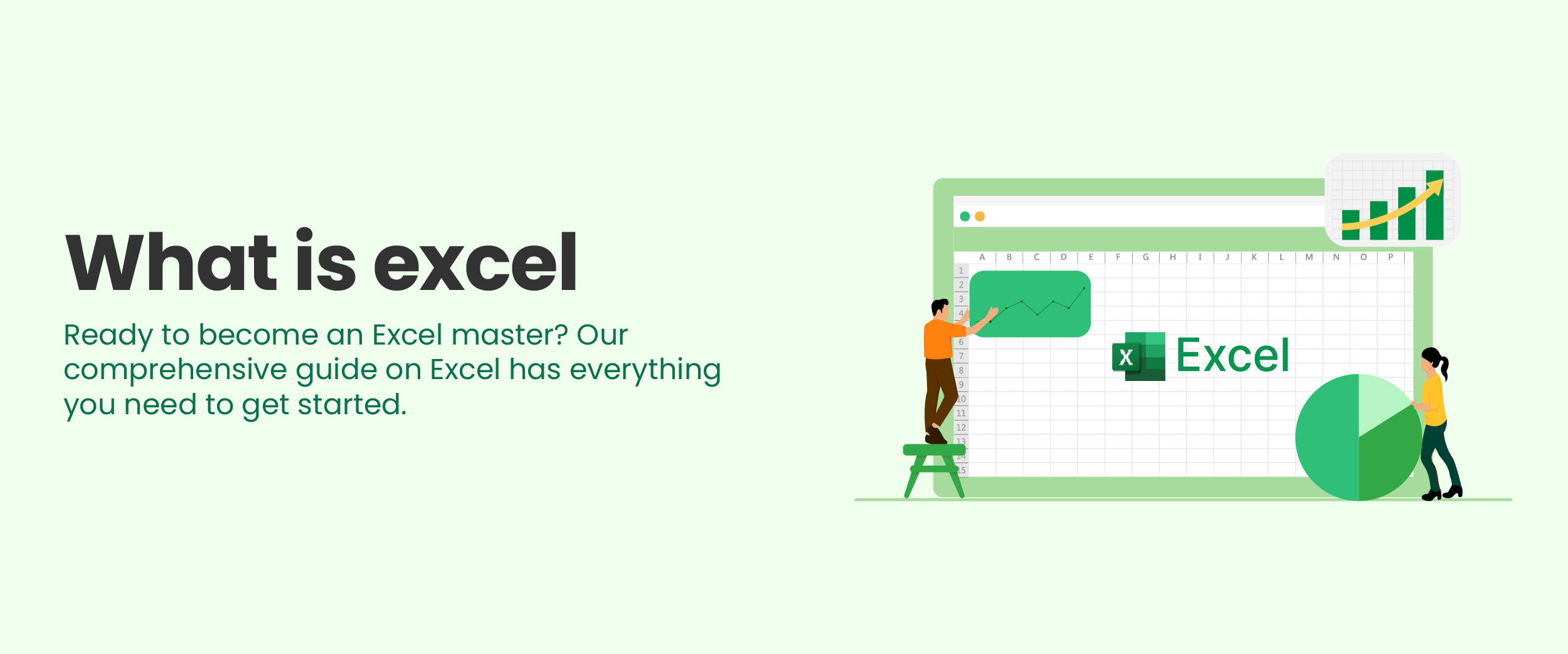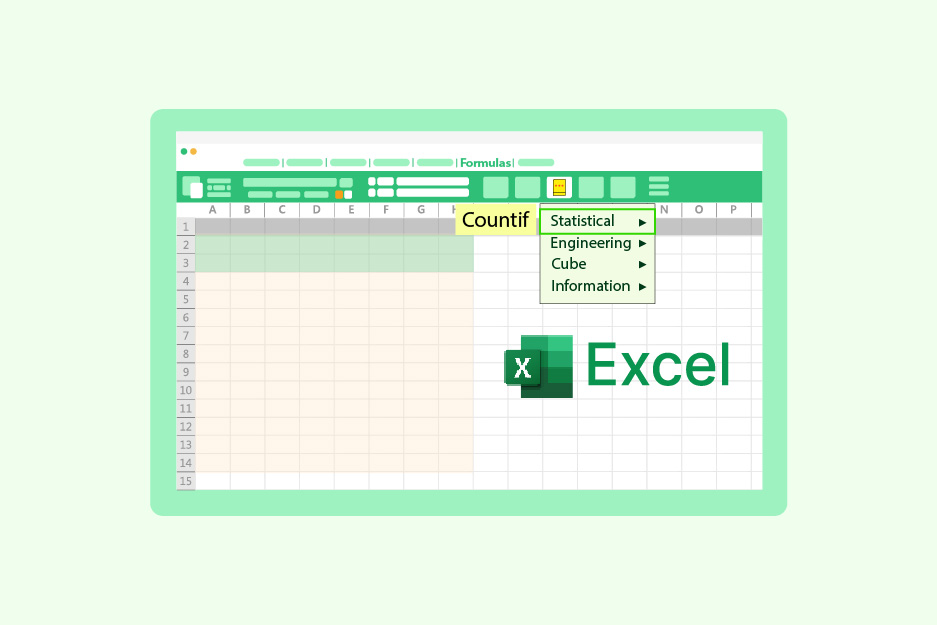What is Excel?: Meaning, Basics, Uses and More
A spreadsheet program used to analyze and store numerical data is the accurate MS Excel definition. It is used for organizing and systematically manipulating data. The Excel sheet comprises rows and columns, which altogether make a table. It is the most commonly used Microsoft application. In this blog, we will learn what is Excel, meaning, its basics, its features, and more.
Basics of MS Excel
MS Excel makes storing and organizing data easier. It gives a systematic layout to the data and presents it in the form of a table. This makes it easy for the user to work with the numbers or any other statistical data.
To open MS Excel, follow these steps:
- Click on “Start”
- Then go to “All Programs”
- Open “Microsoft Office”
- Then choose “MS excel” from the options
Or
- You may click “Start” and type “MS Excel” in the search bar
- To use or work on MS Excel, one must be clear with their MS Excel basics. Here are a few important elements that you should know to have a basic knowledge of Excel:
- Cell: The rectangular box at the intersection that points between rows and columns is known as a cell.
- Row: The horizontal series of cells running from left to right in the sheet is known as a row.
- Column: The vertical series in the sheet is known as a column.
- Cell Address: A scalar quantity to identify the cell, as every cell starts with a letter and ends with a number.
- For example, if the row is 6 and the column is B, the cell address will be B6.
- Pages: It is on the lower left-hand corner of a sheet, and is identified as ‘Sheet 1’, ‘Sheet 2’, and ‘Sheet 3’.
- Layout: It allows you to view the spreadsheet in different formats, and is in the lower right-hand corner.
- Zoom: This tool allows you to magnify or reduce the size of data on the sheet for better understanding.
- Name: It is situated in the upper right-hand corner of the spreadsheet. It lets the user quickly access a named range or reference.
- Formula Box: It displays the contents of the cell where the cursor is located.
Looking to learn about pivot tables and data visualization tools? You can get more hands-on knowledge on these tools through an advanced excel course.
Features of MS Excel
There are plenty of options in MS Excel that can be used for editing and enhancing the data. Following are some of the important features of MS Excel:
- Home: This feature comprises font size, font style, font colour, background color, and formatting options. It also includes alignment insertion and deletion of cells. It can be used to edit the font size or style and colors in the cell. It helps in the insertion or deletion of the cell.
- Insert: This feature comprises options like table format and style, adding images, figures, and graphs. It also includes header and footer options, equations, and symbols. It works best when the user has to make the spreadsheet presentable with images, charts, etc.
- Page Layout: It has themes, page setup, and orientation that help decide the layout of a spreadsheet.
- Formulas: MS Excel deals with large amounts of numerical data. Hence, this feature makes solving a problem easier and works efficiently with huge numbers.
- Data: This feature enables adding external data to the table. It also provides data filtering options and tools necessary when using external information.
- Review: With this feature, proofreading can be done in an Excel sheet. You can check spelling, and a reader can also add comments. It encourages the feedback process and makes it interactive.
- View: This feature enables the user to view the spreadsheet in different displays. The zoom-in and out options are also available to recheck the data. It proves to be helpful for clean and well-presented data.
Also Read: Excel Formulas List
Uses Of MS Excel
Amidst the fast-moving life, no one has time to keep records and do calculations manually. Hence, knowing the MS Excel basics comes in handy.
Now let’s look at some of the important uses of Microsoft Excel:
- Quick Totals: This tool helps give a quick sum or total of the numerical data without any hassle.
- Data Analysis: When data is available, the user can use formulas to analyze data for better presentation.
- Data Organizing: The extracted data is never organized and has to be worked upon. Hence this tool helps in organizing the data for better understanding and efficient working.
- Data Filtering: By using the ‘Filter’ option in Excel, we can filter out a particular data. It makes the data more easier and understandable.
- Online Access: It is a great option as it provides access to unlimited data.
Benefits of MS Excel
Using Microsoft Excel is efficient in a lot of ways. Large firms use it for various purposes as it makes it easier to save, store and organize data.
Listed below are a few benefits of using MS Excel:
- Data Storage: It is easy to store data with Microsoft Excel as it keeps everything in one place. There is no limit to the amount of information that can be stored on a spreadsheet.
- Data Recovery: If the record is written manually on several pieces of paper, you can lose it. With spreadsheets, your data remains safe.
- Secure: The files on Microsoft Excel can be password-protected on a laptop or a computer system. It has less probability of getting lost, unlike some pieces of paper.
- Data in Single Space: With Excel, there is no need to keep several files in different places. It can store various files in one place and keep the data secure.
- Neat Presentation: When the data is in the form of Excel sheets, analyzing it becomes easier. It is more readable and easily understandable.
Conclusion
Now that we know what is Excel, the following are some points we would like you to remember:
- It make work efficient and easier for people working in larger firms.
- It stores data and analyzes numerical information easily and saves plenty of time.
- It reduces the space for maintaining several different files. There is no limit to saving data in a spreadsheet.
- It can store multiple worksheets in a single file.