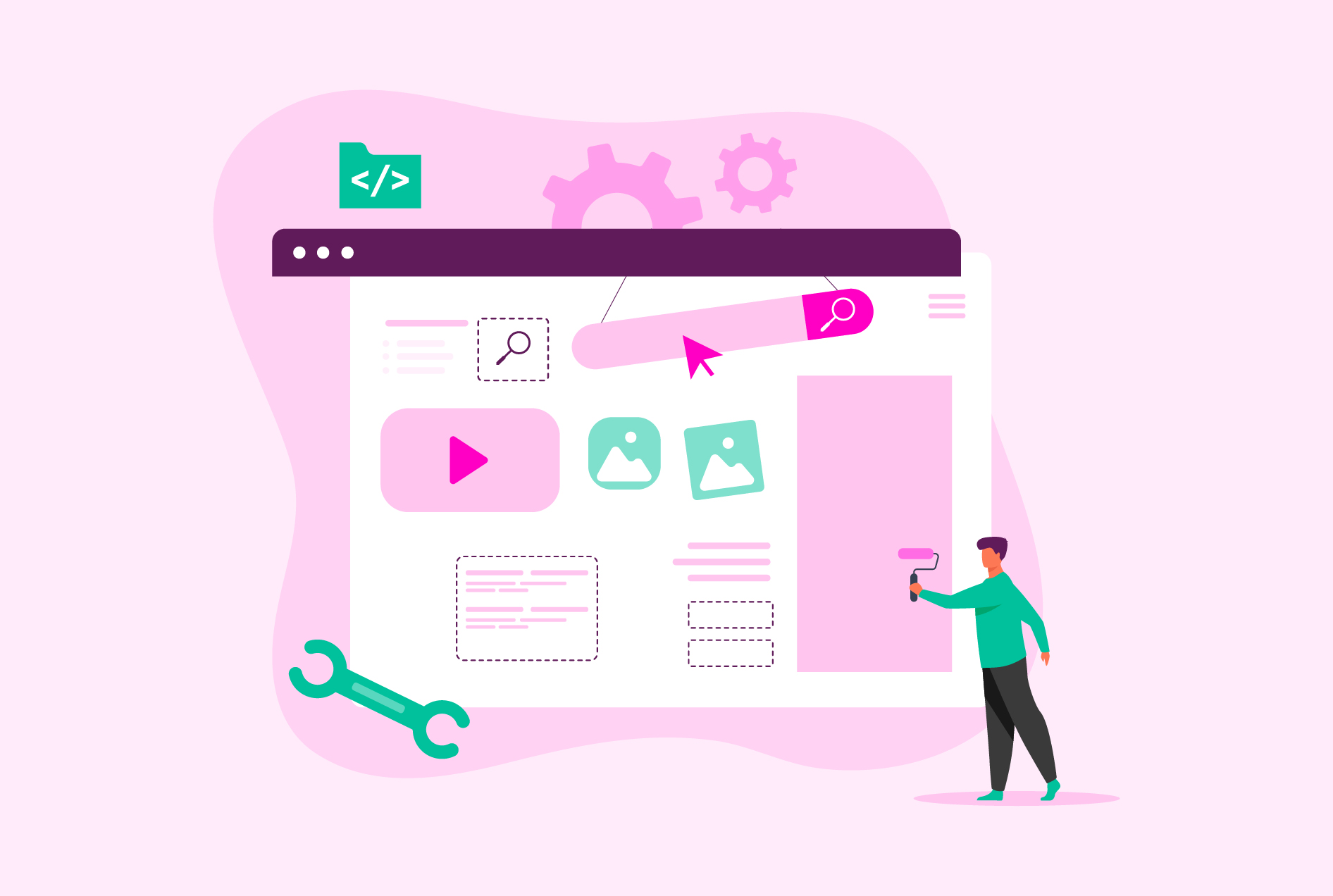Web Designing Course Syllabus
In the current digital era, effective web design has become essential for businesses to attract and engage users. By mastering design principles, usability techniques, and the latest design tools, aspiring web designers can create visually appealing and functional websites. The demand for skilled web designers has surged, fueled by the increasing importance of online platforms and digital marketing. If you are considering a career in web design, choosing the right course is crucial. In this blog, we will explore the key topics covered in a typical web designing course syllabus, helping you make an informed decision on your educational path.
What is a Web design course?
A UI/UX design course with a placement guarantee focuses on teaching how to create user-friendly and visually appealing websites. It covers essential skills like designing user interfaces (UI), enhancing user experiences (UX), and ensuring smooth navigation for visitors. The course also emphasizes understanding user behavior, designing layouts, and choosing the right elements to engage users effectively.
By enrolling in this course, students follow a web designing course syllabus that includes real-life projects while learning tools like Figma, Adobe XD, and Sketch. These tools are essential for creating prototypes and wireframes, which help design websites that meet both user needs and business goals. With hands-on experience and expert guidance, students are well-prepared for successful careers in web design.
Web Design Course Syllabus Outline
A web designing course syllabus is structured to help students gain essential UI/UX design skills while working with industry-standard tools. This curriculum emphasizes both the creative and technical aspects of building user-friendly websites.
Let us explore the key modules included in the course:
1. Figma
This module introduces you to Figma, a popular tool for creating user interfaces and wireframes. You will learn to design layouts, collaborate with team members, and build interactive prototypes that bring your web designs to life.
2. Getting Started with UX
In this section of the web designing course syllabus, you will explore the foundations of user experience (UX) design. You will study how to understand user needs, create user journeys, and design products that deliver a seamless and intuitive experience.
3. Getting into UI & UX
Here, you will dive deeper into both UI and UX principles, focusing on creating visually appealing interfaces while ensuring a smooth user experience. You will learn how to balance aesthetic design with functional usability.
4. Prototyping and Motion
This module of the web designing course syllabus covers the skills needed for prototyping and adding motion to your designs. You will create interactive prototypes, test user interactions, and enhance the flow of your designs with smooth transitions and animations.
5. Adobe XD
In this part of the course, you will master Adobe XD, a tool used for creating dynamic wireframes and interactive prototypes. You will learn to design and share interactive workflows that support user-centered design practices. You will also work on projects while working on Adobe XD in this module.
6. Final Project
To conclude the course, you will apply your skills to real-world projects. These projects allow you to showcase everything you’ve learned by designing the UI/UX of a food delivery and music app, preparing you for a career in web design.
Web Designing Course Syllabus Breakdown
Let us look at the syllabus breakdown for the web designing course in detail. This will give you a clear understanding of the key modules and the skills you’ll develop throughout the program.
1. Figma
Figma is a powerful tool for creating user interfaces and collaborative design. This module teaches you how to use Figma to design layouts, build prototypes, and collaborate in real time. You will explore the tool’s features and understand how to bring design ideas to life.
i. Figma Basics
In this section of the web designing course syllabus, you will focus on mastering the core functionalities of Figma, which are essential for professional web designing. The following topics are covered:
| Topic | Description |
| Working with Colors and Styles | Learn how to manage colors and create consistent design styles. |
| Images & SVGs | Understand how to insert and manipulate images and SVGs effectively. |
| Using Masks | Explore masking techniques to enhance design depth and creativity. |
| Applying Effects | Learn to apply visual effects like shadows and blur to elevate designs. |
| Shadows & Blur Effects | Master the use of shadows and blur to add a polished touch to designs. |
| Typography & Text Styles | Study the importance of typography and how to apply text styles efficiently. |
| Text Mastery | Develop advanced text management skills for clean, professional layouts. |
| Global Styles: Colors & Effects | Implement global styles to maintain consistency across design projects. |
ii. Figma Resources
This module focuses on the resources available within Figma to enhance your design process. You will learn how to leverage Figma’s robust library of plugins and engage with the design community for insights and inspiration.
- Plugins & Community
You will explore how plugins can automate design tasks, expand functionality, and streamline workflows. Additionally, this section highlights the value of engaging with Figma’s community, where you can share ideas, access templates, and stay updated on design trends. The community plays a crucial role in fostering collaboration and continuous learning.
2. Getting Started With UX
In this module, you will dive into the basics of User Experience (UX) design. You will learn how to understand user behavior, conduct research, and create user personas that guide your design decisions. This section of the web designing course syllabus emphasizes the importance of empathy in design, helping you craft websites that are intuitive and user-centered.
By knowing these foundational UX skills, you will be able to design products that not only look good but also provide seamless navigation and a satisfying user journey. This knowledge forms the backbone of any successful web design project.
3 . Getting into UI & UX
This module takes you deeper into the principles of User Interface (UI) and User Experience (UX) design. You’ll explore how to create interfaces that are not only visually appealing but also easy to navigate, with a focus on e-commerce websites and mobile app design.
i. Common E-Commerce Website Conventions
Learn the standard practices used in designing successful e-commerce websites. This section of the web designing course syllabus covers essential elements like navigation menus, product listings, and shopping carts that ensure a smooth user experience.
ii. Common E-Commerce Website Pages
Explore the key pages that make up an e-commerce website, such as homepages, product pages, checkout pages, and user account sections. You will study how to design these pages to maximize usability and conversion rates.
iii. What is Responsive Design?
Understand the importance of responsive web design, which ensures your website works seamlessly on different devices, from desktops to smartphones. You will learn how to create flexible layouts that adjust to various screen sizes and orientations.
iv. Mobile App UX and UI
This section focuses on mobile app design, helping you master both the user experience and interface aspects of mobile platforms.
- Get Familiar With Your Device: Learn how mobile devices differ from desktops in terms of design needs and user behavior.
- Keep Your Users Engaged and Do it Properly: Explore techniques for maintaining user engagement in mobile apps, focusing on intuitive navigation and seamless interactions.
- Mobile App UX – Part 1: Study the foundational elements of mobile app user experience design, such as user flows and wireframes.
- Mobile App UX – Part 2: Dive deeper into advanced UX concepts for mobile apps, ensuring your design meets user expectations and business goals.
- Mobile App UI: Learn how to create visually appealing and functional user interfaces for mobile apps, focusing on touch interaction, icons, and buttons.
This comprehensive module ensures you’re well-prepared to design both websites and mobile apps that offer a high-quality user experience.
4. Prototyping and Motion
This module covers the essential skills needed to bring your designs to life through prototyping and motion design. You will learn how to create interactive prototypes that simulate real-world user interactions, helping you test and refine your designs. The focus is on building a smooth user experience through animations and transitions.
i. Animation
Understand the role of animation in enhancing user interactions and making designs more engaging and intuitive. You will explore various animation techniques to bring elements to life in your web and app designs.
ii. Transition Types: Designing the Full User Experience
Learn how different transition types, such as fades, slides, and zooms, can improve the flow between pages and elements. This section of the web designing course syllabus teaches you how to design smooth transitions that guide users naturally through the interface.
iii. Interactive Components
Discover how to build interactive components like buttons, sliders, and menus that respond to user actions. This part emphasizes designing dynamic elements that improve usability and overall experience.
5 . Adobe XD
This module introduces you to Adobe XD, a powerful tool for designing and prototyping user interfaces. You’ll learn how to create interactive prototypes and bring your static designs to life using animations. Adobe XD’s intuitive interface allows you to design, prototype, and share all in one platform.
i. Prototyping and Animations
Explore the process of building interactive prototypes in Adobe XD, complete with animations that simulate real user interactions. You will gain hands-on experience in creating transitions, hover effects, and micro-interactions to enhance the user experience.
ii. Practice Problem Statements
Work on practical problem statements to apply your skills in real-world scenarios. These exercises will help you test your design and prototyping abilities, preparing you for more advanced design challenges in your web and app projects.
Final Projects Options in Web Designing Course
The final projects in this web designing course allow you to apply your skills in real-world scenarios. These projects are designed to help you integrate all the concepts learned, from wireframing to prototyping and user experience design, across various platforms. Let us look at the projects you will be working on throughout the web designing course syllabus in different modules:
a) Design a Simple Landing Page for a Website (Desktop Only)
Create a professional-looking landing page that showcases both design and functionality, ensuring it captures the attention of visitors and provides relevant information clearly.
b) Create a User Persona & Wireframe for the Onboarding Process of a Fitness App
Develop detailed user personas and wireframes that address the key needs of fitness app users, ensuring a seamless onboarding experience tailored to their goals.
c) Create an Events Website & Small Event Planning Mobile App
Design a comprehensive events website and a mobile app with a focus on user engagement, smooth navigation, and effective event management features.
d) Prototyping and Animating the Website and Mobile App You Created in the Previous Course Project
Enhance your previously designed website and mobile app by adding interactive prototypes and animations, making the user experience more dynamic and engaging.
e) Create an Online Marketplace Where Individuals Can Buy and Sell Second-Hand Products and Services (Website) – Option 1
Develop a platform with a user-friendly interface, allowing individuals to easily browse, list, and purchase second-hand items while maintaining a smooth transactional flow.
f) Create a Website Where People Can Share Their Recipes, Cooking Tips, and Food-Related Content – Option 2
Design an interactive website for food enthusiasts, offering features like recipe sharing, reviews, and tips while ensuring easy navigation and engagement.
g) Create a Meal Ingredients Delivery App – Option 1
Build an intuitive meal ingredients delivery app that simplifies the ordering process for users based on their preferred dishes and serving sizes, enhancing their overall experience.
h) Create UI of an Application That Allows Users to Discover New Playlists Music, Create Playlists, and Share Playlists – Option 2
Create an engaging music discovery app with intuitive UI elements that allow users to explore, create, and share playlists effortlessly while fostering community collaboration.
What are the Prerequisites of a Web design course?
Before starting the web designing course syllabus, certain skills and knowledge can significantly enhance your learning experience. While the course will provide you with essential training, having some background in specific areas will help you grasp concepts more easily.
Let us look at the key prerequisites you should consider:
- Basic Computer Skills: Familiarity with computers and the Internet is crucial, as you’ll be using various software tools and online resources throughout the course.
- Creativity and Design Awareness: A keen interest in design and a creative mindset will be beneficial. Understanding basic design principles will help you create visually appealing layouts and interfaces.
- Understanding User Experience (UX): Having a basic understanding of user experience principles will enable you to design websites that are user-friendly and meet the needs of the target audience.
- Willingness to Learn: An open attitude towards learning and experimenting with new tools and techniques will enhance your overall experience in the course.
- Time Management Skills: Being able to manage your time effectively will help you balance coursework, practice, and project work, ensuring you gain the most from the program.
Skills You Can Develop From a Web Designing Course
Enrolling in a web designing course equips you with a diverse set of UI/UX designer skills that are essential for creating effective and appealing websites. By completing the course, you will gain hands-on experience and knowledge that can significantly enhance your career prospects in the field of web design.
Let us look at the key skills you will develop while studying the web designing course syllabus:
- Proficient Use of Design Tools: You will learn to navigate and utilize popular UI design tools and UX design tools like Figma and Adobe XD, enabling you to create professional-quality designs and prototypes.
- Understanding User Experience (UX): The course will teach you UX principles, helping you design user-friendly interfaces that enhance user satisfaction and engagement.
- User Interface (UI) Design Skills: You will develop the ability to create visually appealing layouts, focusing on color theory, typography, and effective use of space.
- Prototyping and Animation: You will gain skills in prototyping and animation techniques, allowing you to bring your designs to life and create interactive user experiences.
- Responsive Design Knowledge: The course will equip you with the skills to design websites that function seamlessly across various devices, ensuring a consistent user experience.
- Wireframing and Information Architecture: You will learn to create wireframes and establish a logical flow of information, which is crucial for effective web navigation.
- Collaboration and Communication Skills: Working on projects will enhance your business communication skills, allowing you to collaborate effectively with team members and communicate design ideas clearly to clients and stakeholders.
- Project Management Skills: You will learn to manage design projects effectively, balancing timelines and deliverables while meeting user needs and expectations.
- Problem-Solving Skills: You will develop strong problem-solving skills, enabling you to identify challenges, analyze potential solutions, and implement strategies that address user needs and expectations effectively.
Conclusion
Enrolling in a web designing course can significantly enhance your skills and open doors to a rewarding career in the digital world. A well-structured web designing course syllabus covers essential topics like design principles, UX methodologies, and prototyping tools, preparing you to meet the growing demand for skilled web designers. With the right training, you will be equipped to create engaging and user-friendly websites that stand out in today’s competitive market.
To further your journey in the field of design, check out our blog on the UI/UX roadmap. In this blog, you can discover the ideal pathway that will help you excel in the field of UI/UX design.
FAQs
Yes, the web design course offered by Internshala is designed to be accessible for beginners. While it covers important concepts and tools, the structured curriculum and hands-on projects make learning engaging and manageable.
Yes, web design can involve coding. The course includes essential programming languages like HTML, CSS, and JavaScript. Learning these languages will help you create functional and visually appealing websites.
Yes, web designing is a good career choice. With the rapid growth of online businesses and the increasing need for skilled designers, this field offers promising job opportunities and a stable career path.
To start web designing, consider enrolling in Internshala’s web design course. This course will provide you with the foundational knowledge and skills needed to create effective web designs. Additionally, practicing your skills through personal projects can help solidify your learning.
To become a web designer, you should begin by learning the basics of design principles and tools. The Internshala course offers a comprehensive syllabus that covers essential topics, enabling you to develop the necessary skills. Building a portfolio through projects will also 6. enhance your employability.
The salary of a web designer in India typically varies based on experience, skill set, and location. Here’s the general salary range:
a) Entry-Level Web Designers: ₹3 LPA to ₹5 LPA
b) Mid-Level Web Designers: ₹5 LPA to ₹10 LPA
c) Senior Web Designers: ₹10 LPA to ₹15 LPA or more, depending on expertise and the complexity of projects