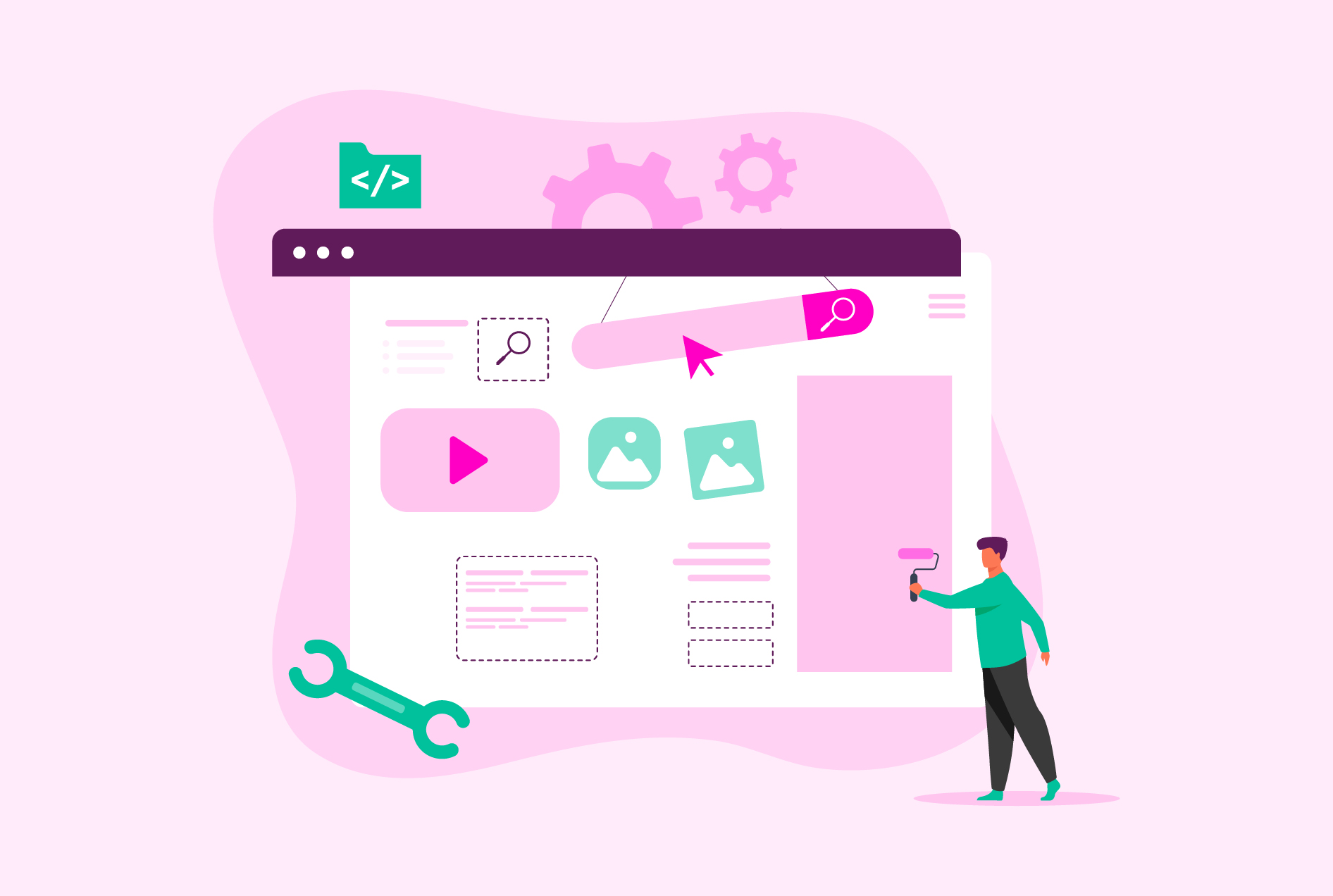UI/UX Roadmap: The Ultimate Guide for Beginners
UI/UX design is a rewarding field that is a perfect blend of creativity and analytical thinking. Professional UI/UX designers create visually stunning interfaces while ensuring that the interface is user-friendly and intuitive. These professionals also earn a lucrative salary.
With the right technical skills and qualifications, you can become a professional designer as well. Refer to this UI/UX roadmap to discover the learning journey you need to embark on to become a successful UI/UX designer. We will walk you through all the essential skills, knowledge, and tools you need to succeed in this field. Whether you’re a beginner or an experienced designer, this roadmap will help you reach your career goals.
What is UI/UX Design?
UI/UX design is a multidisciplinary field that focuses on creating digital interfaces that are intuitive, functional, and visually appealing to enhance the overall user experience. The term UI refers to user interface design, which pertains to the graphical layout of an application. While UX refers to user experience design, which encompasses the overall interactions that a user has with the application.
Here are some of the practical uses of UI/UX design:
- Web Design: It is crucial for creating engaging and user-friendly websites for various domains like business, education, healthcare, and entertainment.
- Mobile App Design: It plays a significant role in the development of mobile applications across various platforms (iOS, Android, etc.).
- Product Design: UI/UX design extends beyond digital interfaces to include the design of physical products with interactive elements, such as smart devices, wearables, and IoT (Internet of Things) products.
- Game Design: UI/UX design is integral to video game development, encompassing the design of menus, controls, HUDs (heads-up displays), and interactive elements within the game environment.
- Digital Marketing: User interface and experience design influence various aspects of digital marketing, including website design, landing page optimization, email marketing design, and mobile app experiences.
UI/UX Roadmap: 7 Steps to Become a Pro UI/UX Designer
The increased reliance on websites and applications in everyday life has generated a plethora of UI/UX design jobs. However, becoming a pro UI/UX designer is not an easy task, it requires dedication as well as hard work. This is why you need to have the right plan of action to streamline your learning process. You can simplify your learning journey by pursuing an online UI/UX design course with placement assistance or you can follow a UI/UX design learning roadmap.
Following is a UI/UX roadmap to help you develop UI/UX design skills and begin your career in this exciting field.
Step 1: Begin by Understanding the Fundamentals of UI/UX Design
The first step in the UI/UX roadmap is to understand the design fundamentals. These design basics revolve around creating intuitive, aesthetically pleasing, and user-friendly interfaces for digital products. Here are some of the fundamentals of UI/UX design that you should learn:
- User-Centered Design: It is a methodology that puts the user at the heart of the design process, prioritizing their needs, preferences, and behaviors. This approach involves actively involving users throughout the design process, from research and ideation to creating products and interfaces that are intuitive, efficient, and enjoyable to use.
- Responsive Design: This methodology focuses on making web pages and interfaces adaptable to different devices and screen sizes. By using flexible layouts, grids, and CSS media queries, this approach dynamically adjusts content and design elements to ensure that users have a consistent and optimal experience, regardless of the device they are using.
- Emotional Design: This design approach aims to create positive emotional experiences and establish a strong bond between users and the product. You can evoke emotions such as happiness, trust, and excitement by integrating elements like aesthetics, storytelling, animations, and interactions. Eventually, it enhances user engagement and satisfaction.
- Visual Design: Visual design is a crucial aspect of design that deals with the appearance and presentation of interfaces. It covers various elements such as layout, typography, color, imagery, and iconography. These help to communicate information, guide user interactions, and establish the brand identity. Aesthetic appeal is a crucial factor that determines the success of a design, and visual design plays a significant role in achieving it.
- User Personas: User personas target the audience to understand customer’s needs, goals, and challenges. These personas are created using demographic, psychographic, and behavioral data. They help in creating personalized and effective solutions for different user segments. With the help of user personas, you can make informed decisions regarding product design and development. It also helps in creating marketing strategies that resonate with your target audience.
- Accessibility: It is the practice of creating products and interfaces that can be easily used by people with disabilities. Accessibility involves following standards and guidelines like the Web Content Accessibility Guidelines (WCAG). Accessibility also includes implementing features and design elements that accommodate diverse needs, such as screen readers, keyboard navigation, and color contrast.
- User Research: User research is a process that involves collecting information about users’ actions, desires, and requirements using different techniques, such as interviews, surveys, and usability testing. The purpose of user research is to help you comprehend user preferences, test assumptions, and uncover areas for enhancement. This guarantees that design choices are guided by user feedback and data.
- Color Theory: Color theory is a field that delves into how colors affect human perception and emotions. It involves learning about concepts like the color wheel, harmony, contrast, and symbolism. These concepts allow you to create visually appealing and effective designs that convey their intended message and evoke specific emotions in viewers. To learn about the fundamentals of color theory, color schemes, color palettes, and their applications, you can enroll in a color theory course.
- Layout Design: Layout design refers to the art of organizing visual elements like text, images, and interactive components in a digital interface. This process involves considering factors like balance, spacing, hierarchy, and alignment to create user-friendly layouts. These layouts or plans guide the user’s attention and interactions effectively. The layout design creates cohesive and visually appealing interfaces that help users navigate the digital content easily.
Step 2: Build Proficiency in Design Tools
You must build proficiency in design tools to excel as a UI/UX designer. It will allow you to effectively translate your ideas into tangible interfaces that are both visually appealing and user-friendly. By mastering these tools, you can add tremendous value to your work and take your designs to the next level.
Here are some of the design tools you should be aware of:
- Adobe XD: Adobe XD is a design tool created by Adobe Inc. It is used for designing, prototyping, and collaborating on user experiences for websites, mobile apps, and other digital products. It is a vector-based tool that offers a range of features, including artboards, vector drawing tools, interactive prototypes, and integration with other Adobe Creative Cloud apps.
- Figma: Figma is a cloud-based collaborative design tool that enables real-time collaboration between multiple designers. It offers various features like vector editing, prototyping, design system management, and version control. Figma is highly versatile, easy to use, and allows seamless collaboration between team members.
- Sketch: Sketch is a popular design tool for UI/UX designers to create digital interfaces, icons, and illustrations. It is exclusively available for macOS and is based on vector graphics. Sketch offers several features like artboards, symbols, reusable components, plugins, and integration with third-party tools for prototyping and collaboration.
- Invision: InVision is a prototyping and collaboration platform that enables designers to create interactive prototypes, gather feedback, and collaborate on designs. With InVision, designers can upload designs from other tools like Sketch or Figma, create clickable prototypes, share them with stakeholders, and collect comments and feedback.
Step 3: Master User Testing Tools
User testing tools help UI/UX designers obtain insights and feedback from real users to enhance the usability and effectiveness of their designs. Here are some of the user testing tools you should learn to use:
- Hotjar: Hotjar is a valuable tool that can be used for analyzing websites and user behavior. It offers various features, including heatmaps, session recordings, surveys, and user feedback polls. By leveraging these capabilities, you can gain insights into how users interact with the website or app. It can help identify areas of improvement and optimize the user experience for better engagement and satisfaction.
- Maze: Maze is a user-testing platform that enables designers to test and validate their design prototypes. With Maze, you can create interactive prototypes, set up tests, and collect user feedback. The platform provides valuable metrics such as task success rate, completion time, and user satisfaction scores to guide designers in making data-driven decisions.
- Lookback: Lookback is a platform designed for user research that allows designers to conduct remote usability testing and interviews. The platform records user sessions, captures screen interactions, and collects user feedback in real time. With Lookback, you can gain insights into user behavior, preferences, and pain points, facilitating in-depth user research.
- UsabilityHub: UsabilityHub is a platform that enables designers to conduct quick and cost-effective usability tests and design surveys. The platform offers a range of testing methods, such as first-click tests, preference tests, and five-second tests that help you gather feedback on specific design elements or concepts.
Step 4: Gain Expertise in Wireframing Tools
The next step towards the UI/UX roadmap is gaining expertise in wireframing tools. These tools are crucial for UI/UX designers as they allow them to create low-fidelity prototypes and visualize the structure and layout of digital interfaces. Let’s understand them in more detail:
- Balsamiq: Balsamiq is a wireframing tool used by designers to create low-fidelity wireframes in a fast and easy way. It provides a drag-and-drop interface with a library of pre-built UI components. It is perfect for creating interface concepts and iterating on design ideas.
- Moqups: Moqups is a web-based tool that designers can use to create wireframes, prototypes, and mockups. It offers a wide range of features, including real-time collaboration capabilities and responsive design capabilities. You can use Moqups to create prototypes and visualize the final look and feel of your designs.
- UXPin: UXPin is an all-in-one platform that helps designers create interactive prototypes with ease. UXPin is equipped with advanced interaction and animation capabilities, which makes it a great tool for usability testing and design validation.
- MockFlow: MockFlow is a versatile wireframing and prototyping tool that can be accessed online. It offers a wide range of features, such as a UI component library, collaboration tools, and version control capabilities.
Step 5: Learn To Use Prototyping Tools
Learning how to use prototyping tools is essential to create interactive and high-fidelity prototypes that can simulate the functionality and user experience of digital interfaces. These tools will help you test and refine your designs before being implemented. Here are some of the prototyping tools you must learn to utilize:
- Marvel: Marvel is an online tool that allows designers to create interactive prototypes and wireframes for web and mobile applications. It provides a user-friendly interface with various features such as drag-and-drop functionality, hotspots, and transitions.
- Proto.io: Proto.io is a prototyping tool that helps designers create interactive prototypes for web and mobile applications. Its drag-and-drop interface and UI component library allow designers to create realistic prototypes with advanced animation and interaction capabilities. Proto.io can be used to develop prototypes with complex user flows and interactions. These are useful for usability testing and design validation.
- Flinto: Flinto is a user-friendly prototyping tool, particularly tailored for the creation of interactive prototypes for mobile applications. This software offers a range of useful features, such as gesture-based interactions, micro-animations, and transitions. It is well-known for its simplicity and ease of use, making it a popular choice for designers who want to create realistic and engaging prototypes quickly and efficiently.
- Webflow: Webflow is a platform that enables designers to create responsive websites without writing code. It has a built-in prototyping feature that allows designers to create interactive prototypes within the platform. Webflow’s prototyping capabilities include animation effects, transitions, and interactions, allowing designers to create fully functional prototypes that closely resemble the final product.
Step 6: Familiarize Yourself With Visual Design Tools
As a UI/UX designer, you must familiarize yourself with visual design tools to create digital interfaces with enhanced visual assets, illustrations, and designs. Here are some visual design tools you should build proficiency in:
- Adobe Photoshop: Adobe Photoshop is a highly versatile raster graphics editor that is widely used for a variety of tasks such as photo editing, digital painting, and graphic design. It is used for creating and editing visual assets, designing interfaces, and prototyping website layouts. The software offers a plethora of tools and features that allow designers to manipulate images, create illustrations, and design UI elements with great precision. You can enroll in a graphic design course to master essential tools and techniques for image editing and digital artwork.
- Adobe Illustrator: Adobe Illustrator is a versatile vector graphics editor that allows designers to create illustrations, logos, icons, and other scalable graphics. It is a preferred tool for UI/UX designers who leverage its features to design vector-based UI elements, icons, illustrations, wireframes, and visual layouts. One of the key advantages of Illustrator is its vector-based approach, which enables designers to create graphics that can be scaled to any size without losing quality. You can consider enrolling in an Adobe Illustrator course to learn about typography and vector illustrations.
- Canva: Canva is a user-friendly web-based graphic design platform that provides designers with a vast range of templates, design elements, and editing tools to create professional-looking graphics, presentations, and social media content. Canva is used to design social media graphics and create mood boards. The software’s pre-designed templates and intuitive interface make it accessible to designers with varying levels of expertise, enabling them to design stunning graphics quickly.
- Procreate: Procreate is a popular digital painting and illustration app that is designed to be used specifically on iPad. It is equipped with a wide range of brushes, tools, and features that are ideal for creating digital artwork, illustrations, and sketches. UI/UX designers use Procreate for various tasks such as creating custom illustrations, storyboarding, and sketching out design ideas.
Step 7: Create Projects to Build Your Portfolio
The last step of the UI/UX roadmap is to create a strong portfolio of projects that demonstrate your capabilities and enhance your credibility. Here are some reasons why creating projects can help you in building your portfolio:
- It highlights your skills, creativity, and problem-solving skills to potential employers or clients.
- It provides evidence of your experience and expertise, so employers can observe your design process and the impact of your work.
- Projects allow you to apply theoretical knowledge in practical scenarios, gaining valuable insights and improving your skills as a UI/UX designer.
Now that you know why it’s important for UI/UX designers to have a strong portfolio, start working on yours today. Follow these tips to create projects for your portfolio:
- Start by tackling small, manageable UI/UX design projects to create your portfolio.
- Choose projects that interest you and align with your career goals.
- Document your design process, including research, sketches, wireframes, and prototypes.
- You can consider working on freelance projects to gain real-world experience and build your portfolio.
Conclusion
To succeed in the field of UI/UX design you need to have a clear understanding of the essential skills and competencies required. A roadmap helps you identify these skills and enables you to develop them through practice and project work. By following the UI/UX roadmap outlined in this blog, you’ll gain valuable insights into the field of UI/UX design. You’ll learn about the different design principles, techniques, and tools to become a proficient UI/UX designer. With a solid foundation in these skills, you’ll be able to create intuitive, user-friendly designs that meet the needs of your clients and their users.
You can practice top UI UX interview questions to prepare for your job interview and start a career in the field of UI/UX design.