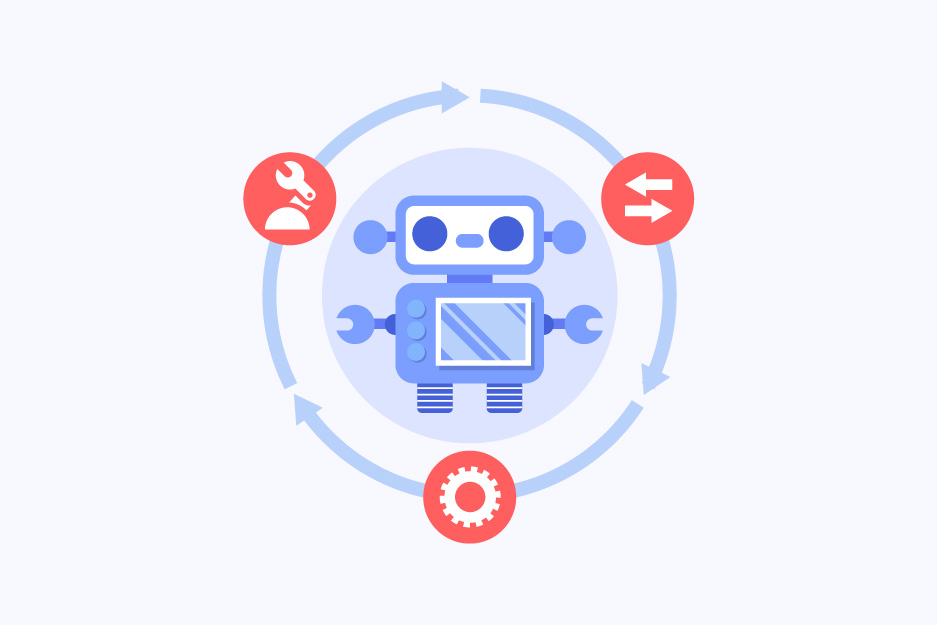Top 50+ UiPath Interview Questions – The 2025 Guide
With the need for UiPath abilities on the rise, it’s critical to arm oneself with the knowledge and confidence to face an interview. In this thorough blog, we will delve into a slew of UiPath interview questions and answers. From fundamentals to advanced topics, we will dig into the complexities of UiPath, arming you with the knowledge you need to wow recruiters and land your ideal job.
So, without further ado, let’s learn how to conquer RPA UiPath interview questions and pave the path to a prosperous and satisfying future in this field of automation.
Basic-Level UiPath Interview Questions and Answers
Following are some of the basic UiPath basic interview questions with answers.
Q1. What is UiPath and how does it contribute to Robotic Process Automation (RPA)?
UiPath is a leading RPA platform that enables organizations to automate repetitive tasks by creating software robots. It provides a visual designer interface to build automation workflows and leverage technologies, like Artificial Intelligence (AI) and Machine Learning (ML) for intelligent automation. You can learn more about machine learning through this in-depth machine learning course.
Q2. Explain the key components of UiPath and their roles in the automation process.
The following are the key components of UiPath.
- UiPath Studio: It is a visual designer tool used to create automation workflows.
- UiPath Orchestrator: It is a web-based platform to deploy, manage, and monitor automation processes.
- UiPath Robot: It is the software agent that executes the automation processes created in UiPath Studio.
Q3. What are the different types of recorders available in UiPath and when would you use each one?
- Basic Recorder: It captures basic actions performed on the screen and generates activities in the workflow.
- Desktop Recorder: It captures actions performed on the desktop, including keyboard input, mouse clicks, and window manipulation.
- Web Recorder: It captures actions performed within web applications and generates activities accordingly.
Q4. How do you handle exceptions in UiPath? Explain the Try Catch activity.
Exception handling is done using the Try Catch activity in UiPath. By enclosing activities within a Try-Catch block, you can catch specific exceptions and perform appropriate actions, such as retrying, logging, or notifying users.
Q5. What is a selector in UiPath, and why is it important?
Selector in UiPath is a string of characters that identifies a particular UI element in an application. It is important as it acts as a unique identifier for automation activities to interact with specific UI elements. It is defined using attributes like name, ID, and class, to ensure accurate automation targeting.
Q6. Name some popular Robotic Process Automation (RPA) tools.
Some of the popular RPA tools are UiPath, Blue Prism, Appian, Laserfiche, and WinAutomation.
Q7. What is the purpose of using variables in UiPath and how are they declared and assigned?
Variables in UiPath are used to store and manipulate data during automation. They can be declared using the variables panel in UiPath Studio.
Q8. How do you automate data input and output in UiPath? Explain the activities used for these tasks.
UiPath provides activities, such as Type Into, Click, Select Item, Write Cell, and Read Range to automate data input and output. These activities allow interaction with application interfaces, entering data, selecting options, and reading and writing data to files or spreadsheets.
Q9. Explain the role of the UiPath Orchestrator in detail.
UiPath Orchestrator is a centralized platform that enables the deployment, monitoring, scheduling, and management of automation processes. It provides a web-based interface for managing robots, creating queues, scheduling jobs, and monitoring the automation environment’s general health and performance.
Q10. Explain UiPath Architecture.
The UiPath architecture consists of the following components:
- Client Side and Server Side: The client side consists of client-side applications such as UiPath Studio, Browser, and UiPath Agent. The Server side is responsible for managing backend functions in the architecture.
- Client Layer/Presentation Layer: The client layer consists of components that can be assessed by the user.
- Persistence Layer: The persistence layer stores all information about the robot’s configuration. Database servers form the majority of these layers.
Server Layer: The server layer shows all the important information of the server. An important component of the server layer is the UiPath Orchestrator.
Q11. How do you handle data table operations in UiPath, such as filtering, sorting, and extracting data?
To execute operations on data tables, UiPath provides several activities, such as Filter Data Tables, Sort Data Tables, and Extract Data Tables. You may alter data tables depending on certain requirements, sort data in ascending or descending order, and extract data from tables into variables or other formats using these activities.
Q12. Explain the concept of reusability in UiPath and how it helps in developing efficient automation solutions.
In UiPath, reusability entails developing reusable components, such as processes or libraries that may be reused across numerous projects. It increases productivity by lowering development time and effort while also providing uniform and standardized automation procedures. Reusable components are simple to manage, update, and distribute across team members, resulting in efficient and scalable automation systems.
Q13. How can we create a project in UiPath Studio?
The following are the steps to create a project in UiPath Studio.
- Open UiPath Studio software and click the “Start” button. Choose a project type.
- For a new project, enter information like name, location, and description in the new tab. Click the “Create” button.
- In automation, select the web page and Excel file.
- Next, enter the activities to be completed in the browser and Excel.
- Finally, select “Run” to execute the automation.
Q14. In UiPath, how do you handle delays or wait times?
Delay, Wait Element Vanish, and WaitForReady actions in UiPath can induce delays or wait for specified conditions during automation. These activities guarantee that automation actions are properly sequenced and synchronized with application response times.
Q15. What are some of the primary actions or strategies in UiPath for interacting with web-based applications?
UiPath has a number of online-specific actions, such as Click, Type Into, and Select Item, that allow you to interact with web components, such as buttons, text fields, and dropdown lists. The Data Scraping wizard can also be used to extract structured data from web pages and the Screen Scraping wizard can be used to retrieve information from specified sections of a screen. The Retry Scope action can also be used to deal with occasional network difficulties or delays while working with web-based apps.
Intermediate UiPath Interview Questions and Answers
The following are some UiPath interview questions for intermediates.
Q16. What are the different types of data available in UiPath and how do you manipulate them?
UiPath supports various data types, including strings, numbers, booleans, arrays, and data tables. Data manipulation can be done using activities like Assign, String manipulation functions, Math operations, and DataTable activities.
Q17. Explain the concept of asset management in UiPath and how it can be utilized in automation projects.
Asset management in UiPath involves storing and securely managing sensitive data, such as credentials or configuration settings, in a centralized manner. Assets can be created in UiPath Orchestrator and accessed by automation processes during runtime, eliminating the need for hardcoding sensitive information in workflows.
Q18. How do you handle browser-based automation in UiPath? Explain the activities and techniques involved.
UiPath provides dedicated activities for browser automation, such as Open Browser, Click, Type Into, and Get Text. Techniques like dynamic selectors, element scraping, and wait conditions are commonly employed for efficient browser automation.
Q19. How do you create UiPath Activities and Libraries? What is their purpose?
Activities and Libraries can be created using UiPath Studio and imported into projects for enhanced reusability and maintainability. UiPath Activities are pre-built components that perform specific actions within an automation workflow. Libraries allow you to encapsulate reusable workflows, custom activities, and variables for easy sharing and modular design
Q20. What are the advantages of Robotic Process Automation (RPA)?
Some of the advantages of Robotic Process Automation (RPA) are as follows:
- Easy to Learn: RPA is easy to grasp as it does not require any prior knowledge of coding.
- Quality Control: It meets the standard without error and has debugging features. This ensures quality control.
- Enhances Productivity: RPA bots can work in any kind of environment, unlike humans. Therefore, it reduces human error.
Reduced Costs: Since human labor is reduced by using robotic process automation, we get higher efficiency at less cost.
Q21. How do you handle dynamic selectors in UiPath? Explain the techniques and strategies to deal with changing UI elements.
Dynamic selectors can be handled by using wildcards, variables, and dynamic attributes in selectors. Strategies like Anchor Base activities, UI Explorer for reliable selectors, and Retry mechanisms can be employed to handle changing UI elements.
Q22. What are the arguments in UiPath? How are they used to pass data between workflows?
Arguments are used to pass data between workflows or invoke one workflow from another. They allow the transfer of values or variables from the calling workflow to the invoked workflow and vice versa. They can be of different types, such as In, Out, or In/Out, defining the direction of data flow.
Q23. What is the difference between data scraping and screen scraping?
| Data Scraping | Screen Scraping |
| It is used for extracting only structured data. | It is used for extracting only unstructured data. |
| The scraped information is stored in a string. | The scraped information is stored in a data table. |
| It cannot extract images and PDF files. | It can collect data by extracting from images and PDF files. |
| With it, one can easily export data to Excel or a database. | It is difficult to export data to Excel or a database with it. |
Q24. How do you handle exceptions at a global level in UiPath? Explain the concept of Global Exception Handler and its implementation.
Global Exception Handler is a mechanism in UiPath that allows for the centralized handling of exceptions in automation projects.It involves defining a global try-catch block and configuring exception handling activities to log, notify, or retry the failed operations.
Q25. Explain the concept of queues in UiPath Orchestrator. How can they be utilized for managing transactions and ensuring data integrity?
Queues in the UiPath Orchestrator are used to manage and process transactions in an ordered and reliable manner. They ensure data integrity by providing features, like transaction logging, retries, prioritization, and work assignment to robots.
Q26. Explain attended and unattended automation in UiPath.
Attended automation involves human interaction and collaboration, where the robot assists users in performing tasks. Unattended automation runs without human intervention, scheduled or triggered by events. The choice between attended and unattended automation depends on the nature of the task, the level of human involvement required, and automation goals.
Q27. What is branching in UiPath?
Branching in UiPath is a condition applied when an exercise has more than one solution after a specific condition. The branching condition statement helps the program to decide the behavior when a condition is chosen or selected.
Q28. How do you integrate UiPath with external systems or applications? Explain the available integration options and techniques.
UiPath provides various integration options, such as APIs, web services, database connections, and custom activities. Techniques like HTTP requests, SOAP or REST web services, and UiPath activities for specific integrations are utilized to integrate with external systems or applications.
Q29. In UiPath, how do you manage data manipulation and transformation? Describe the activities or approaches you use.
UiPath includes data manipulation and transformation activities, such as Filter Data Table, Join Data Table, and Excel actions, such as Read Range and Write Range. Advanced data manipulation tasks, such as filtering, sorting, and aggregation can be performed using techniques such as LINQ (Language Integrated Query).
Q30. What function does UiPath Assistant play in the automation process? How does it improve user engagement and experience with UiPath robots?
UiPath Assistant is a desktop program that allows you to manage and communicate with UiPath robots. It enables users to initiate, halt, and monitor automation activities and see robot status, logs, and notifications. It also improves the user experience by offering a centralized control panel and making interaction with UiPath robots easier.
Q31. In UiPath, how do you integrate error logging and reporting? Describe the processes or techniques you use to record and track mistakes during automation execution.
Error logging and reporting can be accomplished by capturing error information and writing them to a log file or database using activities, such as Log Message or Write Line. Furthermore, UiPath may be integrated with other logging systems, such as ElasticSearch, Splunk, or Microsoft Azure Application Insights for centralized and sophisticated error recording and reporting. To learn more about automation, you can opt for this comprehensive software testing course.
Q32. In UiPath, what is the difference between a library and a template? What role might they play in promoting reusability and uniformity in automation projects?
A library in UiPath is a collection of reusable workflows and activities that may be used between projects. By encapsulating widely used functionality, it enhances code reusability and uniformity. In contrast, a template is a pre-built automation project with a set structure and logic. It acts as a starting point for future automation initiatives and maintains project uniformity and standardization.
Q33. In UiPath, how do you interact with databases? Explain the actions or strategies you use to insert, update, or retrieve data from a database.
For interaction with databases, UiPath includes actions such as Connect, Execute Query, Insert, Update, and Retrieve Data. Database-specific connectors (e.g., SQL Server, Oracle, MySQL) are used in these activities to create connections, conduct queries, and perform actions such as adding, updating, or retrieving data from databases.
Advanced UiPath Interview Questions and Answers
If you are an experienced professional, the following questions can be asked by an interviewer in a UiPath interview.
Q34. How do you implement error handling and retries in UiPath? Explain the different strategies and activities involved.
Error handling and retries can be implemented using activities like Try Catch, Retry Scope, and Retry activity in UiPath. Strategies include logging errors, capturing screenshots, sending notifications, and applying various retry mechanisms based on specific conditions or exceptions.
Q35. What are the best practices for designing scalable and maintainable automation solutions in UiPath? Explain key considerations and techniques.
Best practices for designing scalable and maintainable automation solutions in UiPath include modular design, reusability of components, proper exception handling, use of configuration files, and version control. Other considerations involve optimizing selectors, managing data efficiently, and adhering to naming conventions and coding standards.
Q36. How do you work with unstructured data in UiPath? Explain the techniques and activities used for data extraction and processing.
Techniques for working with unstructured data include OCR (Optical Character Recognition), intelligent data extraction using AI-based technologies like Document Understanding, and using regular expressions for pattern matching. Activities like Screen Scraping, Intelligent OCR, and Document Understanding are commonly used for data extraction and processing.
Q37. What is UiPath AI Fabric? What are its key features?
UiPath AI Fabric is a platform that enables the development, deployment, and management of AI models within UiPath workflows.
AI Fabric provides features like AI model training, inference, and integration with automation workflows, allowing for intelligent automation with capabilities, such as document processing, object recognition, and sentiment analysis.
Q38. How do you convert a string to an integer in UiPath?
The following code is used to convert a string into an integer in UiPath:
| Convert.ToInt32(String variable_name) |
Q39. How do you implement custom activities in UiPath? Explain the process of creating and integrating custom activities into your automation projects.
Custom activities can be implemented by developing custom code in languages like C# or VB.NET using Visual Studio and the UiPath Activity Creator template. After creating the custom activity, it can be packaged and integrated into UiPath Studio using the Package Manager.
Q40. Explain the concept of UiPath Apps and how they can be used to build custom user interfaces for automation processes.
UiPath Apps allows the creation of custom user interfaces (UIs) for automation processes without writing code. It provides a visual interface for building forms, screens, and workflows, enabling non-technical users to interact with and control automation processes.
Q41. Explain the state machines technique.
State machines are sophisticated tools used to represent complicated workflows and manage distinct phases or states of a process in UiPath and other programming environments. It is a collection of states, transitions, and actions that govern how an automated process flows and behaves.
Q42. Explain background automation.
Background automation refers to the execution of automation processes on virtual machines or remote desktops, allowing the robot to do duties while freeing up the user’s PC for other operations. It allows the robot’s work to be separated from the user’s workstation, assuring continuous productivity.
Q43. Explain parallel processing.
Parallel processing is an automation approach that divides a job or collection of activities into smaller sub-processes that may be done concurrently or simultaneously. It seeks to increase automation process efficiency and minimize total execution time.
Q44. How do you handle complex workflows with long-running processes in UiPath?
Complex workflows can be handled by implementing state machines to manage different stages of the process.
Q45. What is the role of the UiPath Test Suite in the automation development lifecycle? Explain its features and how it helps in testing and validating automation processes.
UiPath Test Suite is a set of tools and activities that assist in testing and validating automation processes. It includes features like Test Manager for test case management, Test Robot for test execution, and Test Insights for test analytics and reporting. It also helps ensure the quality and reliability of automation solutions by enabling systematic testing, debugging, and performance monitoring.
Q46. How do you handle exceptions and logging in large-scale UiPath deployments? Explain strategies for centralized exception handling and logging mechanisms.
Centralized exception handling can be achieved by implementing a global exception handler at the workflow or project level, capturing exceptions, and logging them to a centralized repository. Logging mechanisms involve using activities like Log Message, Write Line, or custom logging activities to record relevant information during the execution of automation processes.
Q47. What is UiPath Automation Hub? Discuss its features and benefits.
UiPath Automation Hub is a web-based tool that helps organizations organize and collaborate on automation initiatives. It includes features such as idea capturing, project prioritization, governance, and deployment management. It enables business users, developers, and IT teams to interact, exchange ideas, and track the progress of automation efforts. This increases transparency and efficiency in automation development.
Q48. What are thin clients and thick clients in UiPath?
A thin client in UiPath is an application that cannot get high-quality properties while spying using any RPA tool. They rely on network connection for computing and do not do much processing on the hardware.
A thick client is any application that has a large number of attribute properties. They do not require a constant network connection and do much of the processing for the client/server applications.
Q49. Could you describe a complex automation project you worked on in UiPath? Describe the difficulties you encountered and how you overcame them.
Sample Answer: In my previous position, I worked on a sophisticated automation project for a major firm that entailed automating end-to-end invoice processing. One of the difficulties I experienced was dealing with differences in invoice forms from different vendors. To solve this, I made use of the adaptability of UiPath’s intelligent OCR capabilities and created bespoke document comprehension models utilizing the AI Center. This enabled the robot to reliably extract data from bills regardless of their format, considerably decreasing manual involvement.
Q50. How do you go about designing and architecting large-scale UiPath automation solutions? What are your techniques or best practices for ensuring scalability, maintainability, and reusability?
I use a modular approach when creating large-scale automation systems to ensure scalability, maintainability, and reusability. I divide the process into smaller, reusable components or libraries that can be controlled and maintained simply. I also use Orchestrator to centrally manage robot settings, timetables, and assets. To guarantee the correct administration of the automation solution, I adhere to code standards and use exception handling, logging methods, and version control.
Q51. Describe your experience connecting UiPath with other systems or technologies, such as ERP, CRM, or bespoke APIs. Discuss the difficulties you experienced and the approaches or activities you utilized to ensure seamless integration.
I linked UiPath with an ERP system in one of my projects to automate order processing. One of the difficulties I encountered was creating a safe and dependable connection between UiPath and the APIs of the ERP system. To overcome this, I used UiPath’s built-in HTTP Request activity to securely send and receive data. To deal with intermittent connectivity concerns, I also developed error handling and retry techniques. In addition, I used UiPath’s activity packages or bespoke activities offered by the system vendor to easily communicate with the ERP system’s APIs.
Conclusion
We have uncovered the secrets to cracking your next UiPath interview through these UiPath interview questions. With these questions, you can easily excel in any interview thanks to your extensive knowledge and skillfully produced responses. So, utilize UiPath’s capability and open up a world of limitless opportunities for automation. If you wish to know more about the world of automation, you can do so by visiting this blog on robotic process automation.