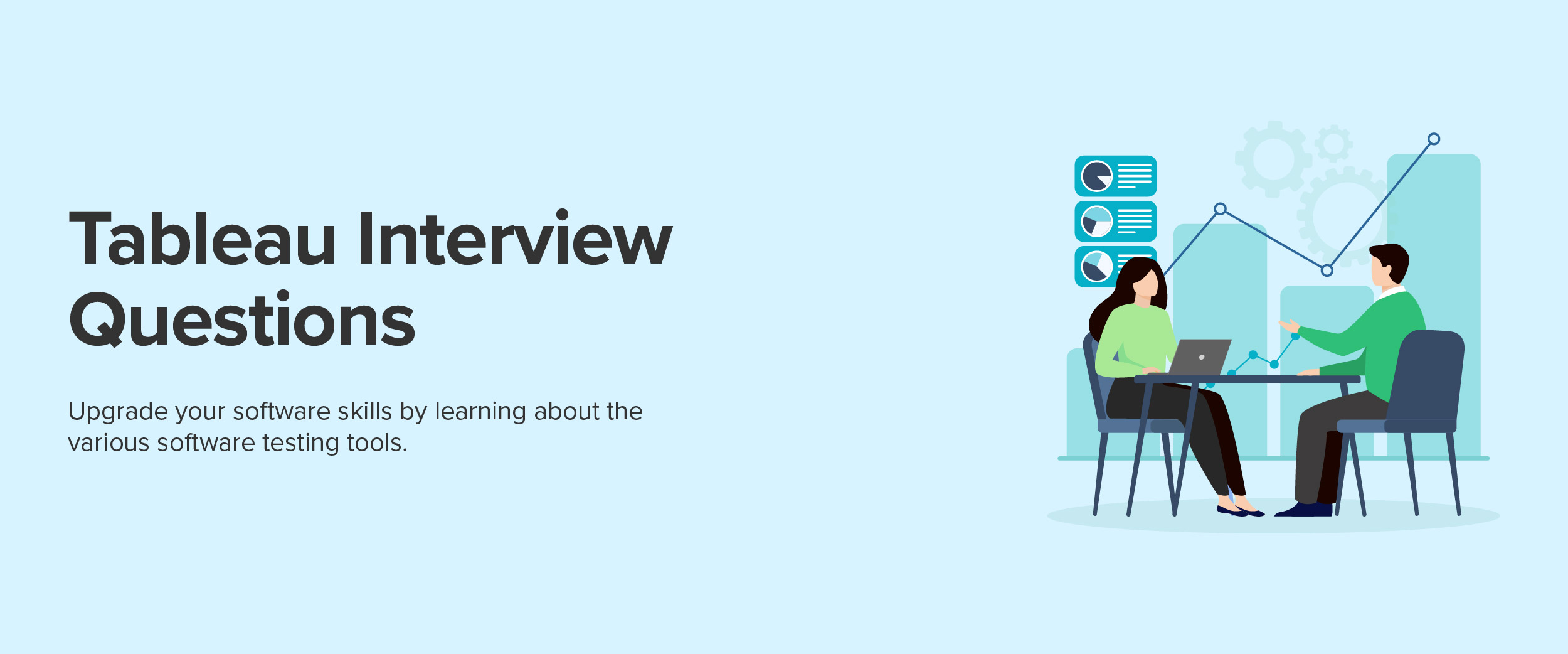Top 51 Tableau Interview Questions and Answers
Modern decision-making relies heavily on data visualization and analysis, and Tableau is one of the most widely used and effective tools available. Tableau can assist you in generating meaningful and interesting reports, dashboards, and visualizations.
As the field of data science continues to grow, it becomes important to understand the tools and platforms used in the industry.
Tableau is an analysis and data visualization tool that enables users to interpret and break down large data sets into simple and meaningful insights that are easily understandable and presentable.
For those seeking to pursue a career in data science, preparing for tableau interview questions is crucial. Interviewers can ask about data visualization, manipulation, and other topics related to Tableau. Let’s look at some of the questions an interviewer might ask you related to Tableau –
Basic Tableau Interview Questions
Here are some of the basic tableau interview questions and answers –
1. What is Tableau?
Tableau is a data visualization and business intelligence that enables users to analyze complex data and put it in a simple way.
2. What are Tableau’s standout characteristics?
Drag-and-drop capabilities, strong data connectivity, real-time collaboration, and simple visualization tools are a few of Tableau’s standout features.
Get a confirmed ₹35,000 total stipend on your first internship with our data science placement guarantee course.
3. How is huge data handled by Tableau?
Hadoop, Amazon Redshift, and Google BigQuery are just a few of the massive and intricate data sets that Tableau’s spectrum of data connections can handle. Tableau can also instantly connect to databases and data warehouses, giving users access to the most recent data.
4. How does Tableau secure the safety of the data?
Tableau offers a number of security capabilities, such as data encryption, auditing, and logging, as well as user authentication and authorization.
5. What are some of the various chart kinds that Tableau can produce?
Bar charts, line charts, scatter plots, heat maps, and geography maps are just a few of the many types of charts that Tableau can produce.
6. How does Tableau fit into the data analysis?
Tableau may be used to analyze data in many different ways, such as by examining data relationships, spotting patterns and trends, and making predictions.
7. How does Tableau encourage teamwork?
Tableau offers capabilities like commenting, sharing, and version control that enable many people to work together on the same data source or visualization.
8. Can real-time data analysis be done using Tableau?
Yes, Tableau can be used to analyze real-time data by connecting to sources of real-time data and utilizing features like data blending and data mining.
9. What are a few advantages of utilizing Tableau?
Improved data visualization, increased output, better decision-making, and improved collaboration are some advantages of utilizing Tableau.
10. What does Tableau’s data blending mean?
The technique of merging data from various data sources into a single visualization is known as data blending. As a result, users can produce more intricate visualizations that include data from several sources.
11. How may Tableau be combined with other devices and software?
Salesforce, SAP, and Microsoft Excel are just a few of the tools and technologies that Tableau can be integrated with. Data connections or APIs are frequently used to facilitate integration.
12. How does Tableau address problems with data quality?
Data profiling, data cleansing, and data validation are just a few of the data quality capabilities available in Tableau. Before building visualizations, these tools assist users in locating and fixing data quality problems. Exploring a tableau course can give you a better understanding of the subject.
13. How can predictive analytics be carried out using Tableau?
By connecting with other third-party predictive analytics tools like R or Python, Tableau can be utilized for forecasting. As a result, users may build visualizations that use predictive models and are more complicated.
14. Can Tableau be used to visualize data on mobile devices?
The Tableau Mobile app can be used to visualize data on mobile devices. Users may access and interact with Tableau graphics on their mobile devices thanks to the app.


Intermediate Tableau Interview Questions
Here are some of the tableau interview questions and answers for experienced candidates –
15. What are some of Tableau’s more sophisticated features that seasoned users should be familiar with?
Advanced capabilities like calculated fields, table calculations, parameter controls, and the mixing of data from several sources should be recognizable to experienced Tableau users.
16. What role does Tableau play in data storytelling?
By integrating data visualizations with narrative text and annotations, Tableau can be used to produce engaging data tales.
17. How can geospatial analysis be performed using Tableau?
By producing maps and spatially enabled visualizations with data from geographic information systems (GIS) or other spatial data sources, Tableau can be utilized for geospatial analysis.
18. Which data modeling ideas are important for Tableau users to understand?
Data modeling ideas like data normalization, fact tables, and dimension tables should be known to Tableau users.
19. How does Tableau fit into the data preparation process?
Data cleansing, restructuring, and mixing are just a few of the data preparation options available in Tableau. These tools and how to utilize them should be known to experienced users.
20. How does Tableau approach data security in corporate settings?
To maintain the security of data in enterprise contexts, Tableau offers enterprise-level security capabilities like single sign-on (SSO), role-based access controls, and data encryption.
21. Which techniques work best for enhancing Tableau’s performance?
Using effective data sources, reducing the number of calculations and filters, and capping the amount of data shown in each visualization are all best practices for enhancing Tableau performance.
22. How can predictive analytics be carried out using Tableau?
Tableau may be used for predictive analytics by using built-in predictive analytics models or by integrating with third-party predictive analytics tools like R or Python.
23. How does Tableau Server work and what does it do?
Users can share and work together on Tableau graphics using the web-based Tableau Server platform. It offers capabilities for unified data governance, planning, and security.
24. Which data connectors are some of the ones that Tableau offers?
Databases, spreadsheets, cloud data sources, and big data systems like Hadoop and Amazon Redshift are just a few of the data connectors that Tableau supports.
25. How is Tableau useful for discovering and exploring data?
By enabling users to quickly generate and engage with data visualizations, Tableau may be used for data exploration and discovery. This allows users to spot patterns and trends in data.
26. How does Tableau manage large amounts of data?
By utilizing methods like data sampling, data extraction, and parallel processing, Tableau can manage huge and complicated data sets.
27. How can real-time data analysis be done with Tableau?
By connecting to real-time data sources like online APIs or streaming data sources, Tableau can be utilized for real-time data analysis.
28. How do data governance and compliance work with Tableau?
Data lineage, data cataloging, and user access restrictions are just a few of the capabilities that Tableau offers to help with data governance and compliance with laws like GDPR and HIPAA.
29. What cutting-edge analytics methods can you utilize with Tableau?
Clustering, regression analysis, and time series analysis are examples of advanced analytics methods that can be applied with Tableau. These methods can help you find patterns and trends in data so you can make better judgments.
Advanced Tableau Interview Questions
Following are some of the Tableau developer interview questions and answers –
30. Could you explain to me how to create a calculated field in Tableau?
The applicant should describe how they would use Tableau’s “Build Calculated Field” option to create a calculated field. Also, they ought to go over the various Tableau functions and operators and how to apply them to build more intricate computations.
31. How do you execute predictive analytics with Tableau?
The candidate should explain the following steps in detail while answering –
- Connect to your data
- Define your problem
- Build your predictive model
- Train and test your model
- Visualize your results
- Refine your model over time
32. Could you describe the process of creating a parameter in Tableau?
The candidate should explain how they would use Tableau’s “Create Parameter” option to construct a parameter. Also, they ought to describe the many parameters that Tableau offers and how using them might increase a dashboard’s versatility and interaction.
33. How can Tableau’s performance be optimized, especially for sizable datasets?
The candidate should go over their strategy for improving Tableau performance, including tools like data extraction, data blending, and query optimization. They should also be knowledgeable about how to use Tableau’s performance monitoring tools to find and fix performance problems.
34. Can you explain how you might use Tableau to combine data from several sources?
The applicant should describe how they would use Tableau’s “Data” option to combine data from several sources. They should also be knowledgeable about the many join types, including inner join, left join, and right join, as well as when to employ each one.
35. How does Tableau build a geographic map?
The candidate should explain how they would use Tableau’s “Map” option to generate a geographic map. Also, they should be knowledgeable about several map types, including choropleth maps, point maps, and symbol maps, as well as when to utilize each one.
36. How do you approach Tableau’s data preparation, particularly when working with jumbled or inconsistent data?
The candidate should talk about their strategy for handling data preparation in Tableau, including tools for cleaning, reorganizing, and converting the data. Also, they must be knowledgeable about the various tools offered by Tableau, such as the “Data Interpreter” and “Tableau Prep,”
37. Could you elaborate on how you would share data and work with others using Tableau Server?
The applicant must be acquainted with Tableau Server and how it enables data sharing and teamwork. They should know how to set up user permissions and security settings, as well as the various publishing and sharing options for dashboards.
38. How should you go about creating powerful data visualizations in Tableau?
The applicant should go over their strategy for creating powerful data visualizations in Tableau, taking into account factors like audience, data complexity, and the project’s specific goals. Also, they must be knowledgeable about various design ideas and best practices.
39. What does the Tableau term bin mean?
In Tableau, bins are identically sized storage spaces for data values that fall within the bin’s boundaries. To put it another way, bins divide the data into groups of similar sizes so that it may be reviewed methodically. All of Tableau’s discrete fields can be viewed as “bins” instead.
40. What does Tableau’s “page shelf” mean?
Tableau’s page shelf makes it simpler to utilize and interpret several charts. Drag and drop the dimension that creates more than one chart onto the page shelf if you want to view each plot separately if there are multiple plots on a single sheet. Then a button appeared on the right.
41. How do I calculate a percentage in Tableau?
Choose Analyze > Percentages in the left-hand pane to get percentage breakdowns. There are numerous more percentage breakdowns offered, including those for the table, row, column, row in the pane, column in the pane, and cell. The total amount for which the percentage is to be calculated should be set after selecting one of the aforementioned alternatives.
42. What does “Tableau developer” mean?
A tableau developer is skilled at taking raw data and transforming it into insightful data visualizations. A tableau developer should be able to create sophisticated dashboards that are user-friendly and aid in the data’s understanding.
43. What is a tableau data engine, exactly?
Tableau uses an in-memory data engine dubbed Hyper. Importing data is made simpler, as is swift data analysis. It allows the user to create an extract file of a data collection, which is a condensed but complete version of the dataset. This speeds up the execution of various dataset searches. It facilitates the user’s experience.
44. What distinguishes Power Bi from Tableau?
With huge data sets, Tableau performs better than Power Bi. Whereas Power Bi’s customer service is only available to paying users, Tableau’s is superior to both free and paid users. Two of Tableau’s most enticing features are its server-side storage and numerous data-source connectivities. Power Bi, on the other hand, focuses more on reporting and analytical modeling than data storage and can only connect to a small number of data sources. Power Bi provides a better graphical user interface than Tableau. Also, it is simple to use.
45. How do I make Tableau’s dashboard invisible?
A dashboard cannot be hidden in Tableau, but if you publish it to a website, you can specify a command to have it appear only when a specific button is pressed. Before publishing the dashboard, you can optionally conceal sheets in place of the dashboards. For folks to simply see the dashboard and not the individual sheets when they first view yours viz.
46. How can I use groups in Tableau’s computed fields?
By performing right-clicking on a field in the data pane and selecting “Create” > “Group,” you may create a group. Finally, under the “General” tab, choose the fields you wish to group, and under the “Conditions” tab, specify the grouping criteria. Click this group with the right mouse button, then select “create,” “set,” and “create a calculated field.” Then, in this computed field, you can use this group as a set.
47. How do I create hierarchies in Tableau?
By default, Tableau builds a data source hierarchy based on the values of the fields. You can design your hierarchy to suit your needs. Within the Data window, drag one pitch over another. When prompted, enter the hierarchy’s name and hit OK. After that, you can expand the hierarchy by including more fields. You may rapidly switch between the data categories you’ve created, which may be based on geographies, such as country, state, city, or region, by creating a hierarchy.
48. What is not possible using Tableau?
Tableau doesn’t do any pre-processing because its main purpose is data visualization. Tableau is pricey and lacks any programs tailored specifically to the needs of businesses. Users that use Tableau for free and publish their work there may pose a security risk because Tableau free version doesn’t encrypt submitted files.
49. How does Tableau’s custom SQL function?
Users can use a custom SQL to obtain the data they require. When you link Tableau to a data source, you can create your own SQL query. Double-click the “New Custom SQL” option on the data source screen once you’ve linked to a data source. After entering the SQL query into the text box by hand or by copying and pasting it, click OK.
50. What does “workbook” mean in Tableau?
A workbook is a whole collection of sheets, dashboards, and stories that you’ve created on the Tableau desktop or public and saved locally or shared on Tableau public. By clicking the link to the company’s website, you may obtain the worksheet for Tableau Public.
51. What version of the Android operating system is compatible with Tableau Mobile that is the smallest possible?
Android 7 or later-powered devices can use Tableau Mobile. On Tableau mobile, you may browse visualizations created on the Tableau Desktop, Tableau Server, or Tableau Online.
Conclusion
Tableau is an excellent tool to help you create stunning and dynamic visualizations. With its user-friendly interface, extensive features, and robust capabilities, this software is an essential tool for anyone looking to harness the power of data visualization.