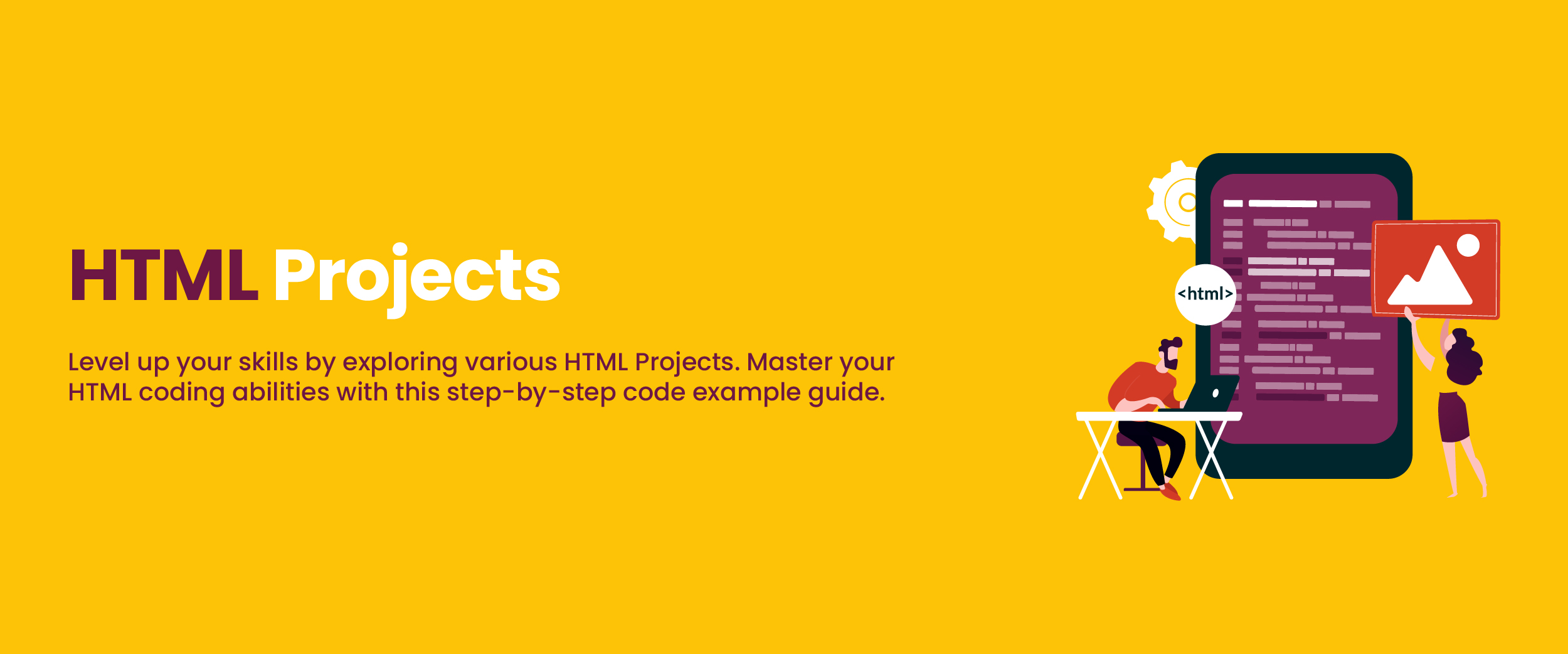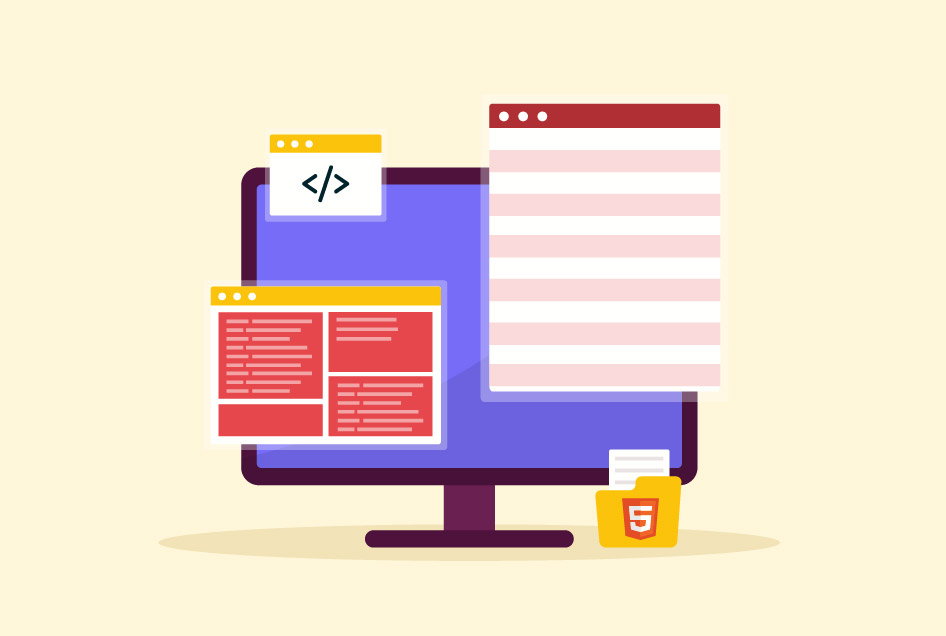Top 15 HTML Projects with Source Code [Updated 2025]
According to a recent study, a staggering 95.9% of all websites are created with HTML. This highlights the fact that even in 2024, this markup language remains as relevant as ever. Hence, developing skills in HTML is an essential step for those keen on pursuing a career in web development. Working on projects is a great way to expand your hands-on abilities. In this blog, you get to explore beginner-to-advanced-level HTML projects to help you build an impressive portfolio.
What is HyperText Markup Language (HTML)?
HyperText Markup Language, or HTML, is the standard language used for building webpages and adding features such as text, tables, forms, graphics, and more. It is a markup language used by front-end developers but is different from other programming languages due to the lack of loops or other functions.
To become proficient with HTML you need to practice writing code in it regularly. Understanding HTML before getting started on web development projects will significantly help improve workflow from start to finish.
Why HTML is Important in 2024?
Below are several convincing reasons why learning HTML should be at the top of your list if you’re just starting out.
- Builds Foundation – HTML is the foundation of web development, providing structure and content for websites.
- Easy to Learn – It allows beginners to quickly start building their own pages with basic knowledge in a short amount of time.
- Improves Coding – Learning how to write decent code in HTML will provide you with an invaluable stepping stone into other programming languages, such as CSS and Javascript.
- Career Opportunities – Having HTML skills can be beneficial in the future even if your ambitions lay outside simply coding static website design elements.
Work on Industry level projects by enrolling in our full stack developer course with placement guarantee.
Best HTML Projects for Beginners
Here is a list of HTML projects with source code that you can check out if you’re just starting out in this field.
1. Event or Conference Web Page
For this HTML project, you’ll work on a static webpage to display the details of an event like a conference, webinar, or product launch. Utilizing your skills in both markup and styling languages, i.e., HTML & CSS, you can create sections that represent different areas of the page.
Salient Features:
- Adapts seamlessly to various screen sizes and devices.
- Registration button for interested people to sign up instantly.
- Different font types/colors and background colors for different portions of the web page.
- Provides interactive maps for venue navigation.
Technologies Required:
- HTML
- CSS
- JavaScript
- Bootstrap
- Google Fonts
- jQuery
- Google Maps API
Check out the source code for a conference web page.
2. Questionnaire
You can create an HTML project with a questionnaire to engage your target audience. An exciting and engaging form of questionnaire can be trivia. This project is an animal trivia that challenges the users with intriguing questions about different animals. It’s a thrilling quest for trivia lovers, nature enthusiasts, and individuals looking to gain some knowledge about the animal kingdom.
Salient Features:
- Random animal trivia is generated for the users.
- Users are provided with immediate feedback on answer selection.
- The website tracks the score of the users for each correct answer.
- The trivia is integrated with a timer to allow users to answer questions within a time limit.
Technologies Required:
- HTML
- CSS
- React
- JavaScript
- Firebase
Check out the source code for a Questionnaire.
3. Event Invitation Page
Creating an interactive event invitation page for occasions like birthdays or weddings is a great project. It’s important to start the process by including all the necessary details about the party, such as when and where it will be held. If there are any theme colors or design preferences that you’d like your guests to adhere to, these should also be added.
Finally, make sure users can easily let you know whether they’re coming so attendance numbers can be accurately taken care of.
Salient Features:
- Showcases all the necessary information about the tribute subject.
- Displays an image of the tribute subject.
- Ensures that the page layout adjusts to different screen sizes.
- Links to external sources or related pages for further information.
Technologies Required:
- HTML
- CSS
- Bootstrap
Check out the source code for an event invitation page.
4. A Landing Page
This beginner-friendly HTML project requires you to build a static landing page that combines both HTML and CSS. You’ll use your coding skills to create headers, footers, columns, align-items on the page, and more. With some practice in styling using CSS, such as selecting colors for elements or adding margins/padding between sections and paragraphs, you will make sure your simple yet effective landing webpage looks great.
This is also an excellent way of playing around with color combinations while getting acquainted with UX design principles for creating attractive webpages from scratch.
Salient Features:
- Different material themes for the landing page.
- Various pages to display information about the developer, including the projects, skills, and a brief bio.
- Contact section and social media links to contact the developer.
Technologies Required:
- HTML
- CSS
- Bootstrap
- JavaScript
Check out the source code for a landing page.
5. Technical Documentation Page
This is one of the simplest HTML projects for students who are new to HTML. Technical documentation pages are perfect for practice if you have a good grasp on HTML, CSS, and JavaScript. The goal of this project is to create a page that displays technical information where users can easily click on any topic from the left column and it will load up the appropriate content onto the right side.
Simply split your webpage into two sections (left menu/topic list in alphabetical order and right section containing documentation). For developing “click” functions, either Javascript or CSS bookmarks will work.
Salient Features:
- Navigation menu for easy access to different sections.
- Code snippets and examples for clarity of concepts.
- Footer section with additional information or links.
- Responsive design for compatibility across various devices.
Technologies Required:
- HTML
- CSS
- Bootstrap
- JavaScript
- jQuery
Check out the source code for a technical documentation page.
HTML Project Ideas for Intermediate-Level
Here are a few intermediate HTML project ideas that you can consider. You can also learn web development and get a basic understanding of its concepts and technologies before you move on to more complex projects in HTML.
6. A Portfolio Website
Creating your portfolio page requires a grasp of HTML5 and CSS3. Your web page should house standard job-related information, such as your name and picture, past projects/experiences, and any special talents or hobbies that you may have. All of this is great for showcasing to potential employers.
You can store the whole portfolio on GitHub using an account for free. You can also add brief descriptions about yourself with a photo in the header section along with some examples of work below it whilst providing links to social media profiles in the footer area.
Salient Features:
- Home page for introduction or brief bio.
- Contact form or section for inquiry.
- Download option for resume or CV.
- Portfolio section to showcase projects.
Technologies Required:
- HTML
- CSS
- JavaScript
- GitHub
- jQuery
- Hugo
Check out the source code for a portfolio website.
7. Photography Website
If you’re looking for HTML projects that put your UI/UX skills to the test, focus on building a one-page photography theme, like a single-page application (SPA). You’ll mainly use both HTML and CSS. The latter is what’s going to make this webpage aesthetically pleasing. It will also provide an opportunity for creating buttons using various techniques, such as margins, padding, etc.
Salient Features:
- Navigation control to move between images.
- Thumbnail preview for quick navigation.
- Modal functionality for viewing full-size images.
- Display grid layout for showcasing multiple images.
Technologies Required:
- HTML
- CSS
- jQuery
- Bootstrap
- JavaScript
- GitHub
Check out the source code for a photography website.
8. Parallax website
This HTML project for beginners will require you to build a website with an impressive parallax effect. Instead of having background images that move around, have fixed visuals in the backdrop as users scroll up and down or side-to-side on your webpage.
Simply divide the page into 3/4 sections and work at adding multiple backdrops together before styling them properly along with the relevant text. This can be done all while adjusting margins/padding and using CSS properties, such as background position.
Salient Features:
- Background images move at different speeds to create depth and visual interest.
- Interactive elements like buttons, animations, or links.
- Clear and intuitive navigation to allow users to move between sections easily.
Technologies Required:
- HTML
- CSS
- GSAP
- jQuery
- JavaScript
Check out the source code for a parallax website.
9. Music Page
This HTML project for music lovers involves creating a website devoted entirely to the subject of music. However, you must be comfortable working with both HTML5 & CSS3 prior to starting this task as it calls for more expertise than beginner-level work.
Start off by selecting an appropriate background image and giving readers some insight into what they can expect from your page before taking the plunge. You can have several options at the top, listing songs according to different characteristics like artist/genre, etc. All this can be done while making sure all aspects are represented on each webpage, e.g. (relevant album art).
Salient Features:
- The website contains a homepage with an introduction to the musicians.
- It lists albums, singles, and other releases to provide all the information to the users.
- It includes multimedia to engage the users. The website features videos, pictures, and audio clips of the musicians.
- It provides a form for inquiry so that users can get information about upcoming tours or other events.
Technologies Required:
- HTML
- CSS
- jQuery
- JavaScript
Check out the source code for a music page.
10. Restaurant Website
Creating a restaurant website is the perfect chance for you to show off your creative flair & impress. For this project, create an elaborate webpage design with various HTML elements:
- List of food items/beverages
- One-line descriptions and prices alongside attractive images respectively
- Social media buttons
- Contact information
- Online reservation option
CSS grid alignment can help put all these details together more efficiently. Don’t forget to emphasize aesthetically pleasing layouts.
Salient Features:
- The website allows users to place orders for pickup or delivery and make reservations for dining in.
- Highlights current discounts, special offers, or events.
- Showcases customer testimonials and reviews to build trust.
- Provides a map for directions to the restaurant.
Technologies Required:
- HTML
- CSS
- Node.js
- MySQL
- jQuery
- JavaScript
Check out the source code for a restaurant website.
Advanced HTML Project Ideas
The advanced level of HTML website project involves tasks that require advanced knowledge and skills. Here are some ideas for advanced HTML practice projects, along with the source code repositories:
11. Video Player
This advanced HTML project involves building a custom video player from scratch using HTML5 and CSS. The video player will have buttons for playing, pausing, adjusting volume, and muting the video. Further, it will use custom fonts for styling the text to enhance the visual element of the webpage.
Salient Features:
- Features like playback controls, playlist functionality, and visual effects will be included to enhance the user experience.
- Special events such as clickable overlays during playback will ensure interactivity.
Technologies Required:
- HTML
- CSS
- Google Fonts
- JavaScript
Check out the source code for a video player.
12. YouTube Clone
This HTML project involves cloning the popular video-sharing site YouTube from scratch. Users can browse and discover video content based on their interests and interact through likes, shares, and comments. You can experiment with the interface design of the website to give it a different look while keeping its functionality the same as that of YouTube.
Salient Features:
- It will allow users to create and manage channels, upload, and play videos with attachments such as captions, etc.
- Allows adding special events to ensure interactivity.
- Personalized video recommendations based on user activity.
- Users can subscribe to channels and get notifications for new uploads.
Technologies Required:
- JavaScript
- HTML5
- CSS
Check out the source code for a YouTube Clone website.
13. WhatsApp Web Clone
With this app, users can easily send and receive messages. Other than text messages, users can also share images, videos, and documents. You can implement end-to-end encryption to ensure privacy and security of messages through relevant technologies.
Salient Features:
- Message threading, sending/receiving messages with attachments, media file uploading, download support, etc.
- Special events, such as clickable overlays during chat sessions provide further access to additional options.
- A collection of emojis and stickers for expressing emotions.
Technologies Required:
- HTML5
- CSS
- JavaScript
- React
- AJAX
- MySQL
- Firebase
Check out the source code for a Whatsapp clone website.
14. Browser-Based Game
If you’re looking for a challenging HTML project to showcase your coding chops, why not try creating a browser-based game using HTML, CSS, and JavaScript? You can make this as simple or complex as you like. Whether it’s in the form of an easy puzzle game, platformer-type levels, or more strategic elements with built-in mechanics, such as scoring and leveled-up stages. It can also include multi-player capabilities and/or leaderboards for players who wish to compare scores with others.
Salient Features:
- Generates puzzles with a specified size.
- Randomizes the positions of tiles within the puzzle to create unique configurations.
- Optionally includes a timer to track the time taken by the user to solve the puzzle.
- Provides an option to reset the puzzle to its original state.
Technologies Required:
- HTML
- CSS
- Canvas
- React
- Angular
- JavaScript
Check out the source code for a browser-based game.
15. Collaborative Document Editing Tool
If you’re looking for an advanced HTML project, you can try developing a collaborative document editing tool using markup, styling, and scripting languages. This should be able to host multiple users who can work on the same doc simultaneously while also keeping track of real-time modifications made by others all through comments or even added chat functionality.
Salient Features:
- Provides authorization and authentication to ensure that only authorized users can access and edit documents.
- Enables users to leave comments and annotations on sections of the document to provide feedback.
- Integrates chat feature to allow users to communicate with each other while editing the document.
Technologies Required:
- HTML
- CSS
- JavaScript
Check out the source code for a collaborative document editing website.
Tips to Start with HTML Projects
Beginning any project can be a daunting task even when working with HTML, which is a simple markup language. To help you get through this process, here are some tips.
- Learn the Basics: Get familiar with the fundamentals of HTML and learn all the basic concepts, such as tags, elements, attributes, etc.
- Define a Goal: Before you begin a project, you should know what your goal or objective is. This includes what you are trying to achieve with the topic that you are going to work on.
- Choose a Project: You can select an easy project to work on. For starters, you can build a website of your own or for a friend. For inspiration, you can look for existing projects. Working on existing projects is advantageous as you can always check if there is an error in your code. As you gain confidence, you can work on more complex projects.
- Prepare an Outline: Ensure that you have a layout or outline for your project. How your website is going to look and what elements will you add to it should all be sketched out properly.
- Choose a Text Editor: There are many popular text editors, such as Notepad, Sublime, and Atom. Check their different features such as syntax highlighting and auto-completion and select the one that you are comfortable with.
- Organize Your Files: Keep all your project files organized well to ensure they are easier to manage. The last thing you want is to mix HTML and CSS files and complicate the project.
- Testing: It is recommended that you test your projects on different web browsers to ensure it is compatible. It will give you an opportunity to identify errors and debug them.
- Feedback: Sharing a version of your code on online communities is a good idea for a beginner to get feedback. It will help you improve your skills.
- Document Your Code: Ensure that you have comments where you explain the functionality and structure of your code. It allows you to better understand the project and is useful when creating later versions. You can host your code repository or simply the changes in your code through different versions on platforms like GitHub.
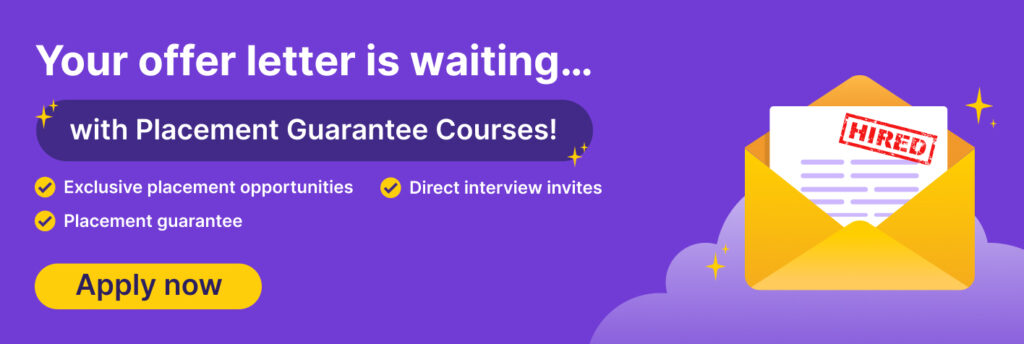
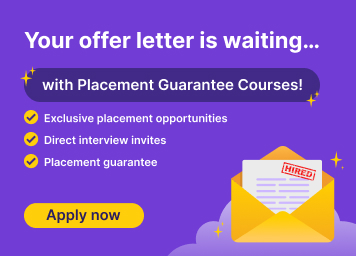
Conclusion
HTML is an essential language for web development, building the structure and content of websites. It is still easy to learn and works well with other programming languages. For those starting out, you can try simple HTML projects like event sites, questionnaires, etc. More experienced users can take on projects such as audio/video players or games that allow them to enhance their skills even further. You can also learn about the history of HTML and how it has shaped the digital landscape.
Which of the projects mentioned above intrigued you the most? Let us know in the comments section below. Also, check out this HTML cheat sheet to quickly find the right tags and attributes for your project codes.
FAQs
Some of the best HTML editors for creating your HTML project are Notepad++, Atom, Brackets, Visual Studio Code, Komodo Edit, and Sublime.
You can practice HTML and CSS projects by creating simple self-projects, building a website for relatives and friends, doing short assignments for small businesses, or attending coding boot camps.
Yes, HTML is easy for beginners as its basic concepts and syntax are easy to understand. If you are someone with an interest in web development, you can learn the basics of HTML in a month and start working on your own beginner projects.
HTML is used in projects since it is a powerful coding language used to create websites. It provides structure to web pages and with the help of CSS, it makes their presentation interactive. Some other features that make it ideal for projects are cross-platform compatibility, SEO-friendly semantic tags, and accessibility features.
You can run your HTML file in any web browser, such as Firefox, Chrome, Safari, Edge, etc. You can also view your HTML file in online code editors or a local web server set up on your computer.