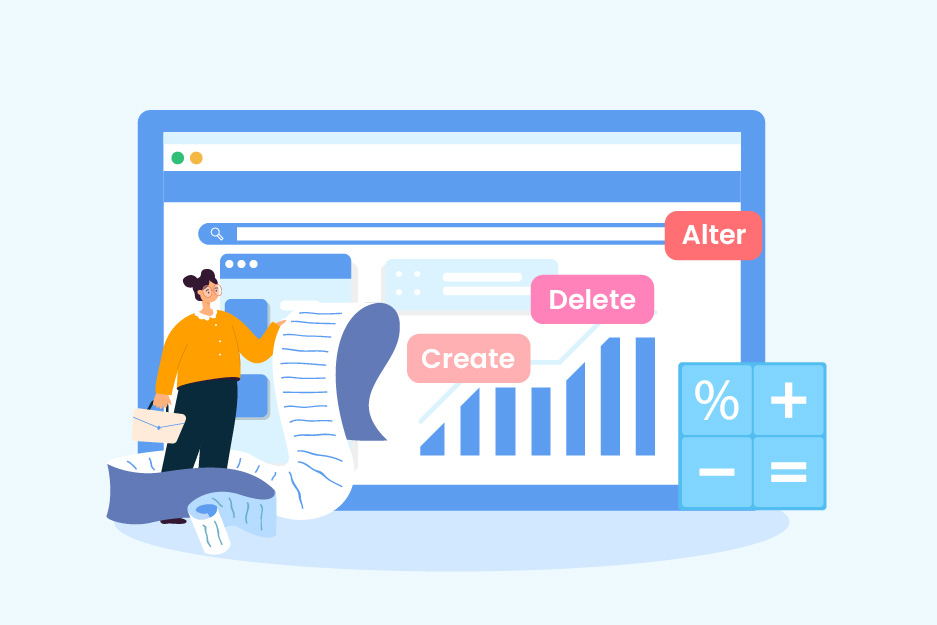Top 16 Features of Tally You Must-Know
Running a company without an efficient accounting process means that you will have to keep track of all the financial transactions of the company manually. Eventually, it will become impossible for you to scale your business because you won’t be able to keep a proper account of your company’s expenses.
Business is run for profit and run by capital. If the financial processes of a business aren’t properly organized and structured, they are surely on their way to incurring operating losses. So, let’s understand how the various features of Tally are helping its 2.8 million customers worldwide.
Tally is a great business and finance tool that you can use in your organization to unlock more opportunities to hack growth. Tally has developed specific features that help businesses to save time while managing their finances. According to Tally, their business management software solution is helping more than 2 million businesses worldwide.
Let’s take an example to understand the importance of Tally and how it helps businesses take control of their financing and accounting process before we explain the features of Tally ERP 9 in detail.
Imagine you are running a small momos shop. You prepare momos, serve your customers, and easily track transactions. Life is simple and easy. Let’s say after several months of good business, you plan to scale up your momos shop.
You plan to move to a bigger space at a busy city junction, where you can get more visibility and also more footfalls in your shop. A bigger space means that you need more employees to help ensure a similar customer experience and to maintain an efficient process of work to meet the expected revenue increase in business.
With employees joining your business, you need to maintain their payroll, record transactions, manage customer orders, prepare taxes, and optimize your finances to maintain steady growth in your business.
You cannot do it all alone. If you hire accountants to do all these accounting processes, then you will decrease the profit of your business as hiring accountants can be pretty costly. As traditional accounting is manual, time, and labor-intensive.
In this digital age, you cannot rely on manual accounting anymore. When it comes to choosing the right software, Tally is one of the best software for businesses of any size. This is where features of Tally come in handy to help scale businesses without deviating their attention from their core offerings.
What is Tally?
Tally is a popular business and accounting management software for small and medium-sized businesses worldwide. It is a comprehensive tool that helps businesses manage their accounts, finance, inventory, taxation, and compliance requirements, among other important activities that cater to different business needs.
The latest version of Tally is Tally ERP 9, and its cloud counterpart is Tally Prime. Some of the key Tally Prime features are financial accounting, inventory management, tax, compliance, business intelligence, customization, and collaboration. Both Tally ERP 9 and Tally Prime offer similar features. However, Tally Prime is designed to be user-friendly and intuitive, which you can learn through the Tally course, making it easy for small businesses to manage their accounting and compliance tasks without requiring specialized training or technical expertise.

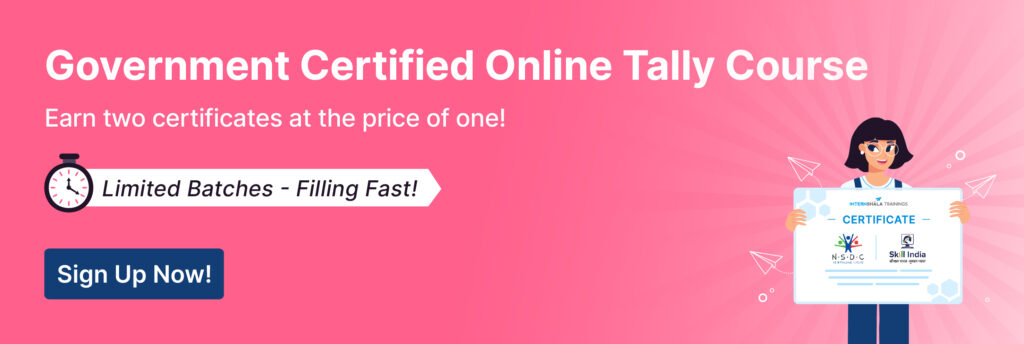
Features of Tally
Tally is known for its ease of use, reliability, and affordability, which is why it is the preferred choice of many businesses. Tally has a stronghold on its accounting, financial, and inventory management features. In addition to these, the software is also offering various features that are designed to help businesses streamline their operations and improve efficiency.
Here are the key features of Tally that you must know –
1. Accounting
The accounting feature of Tally ERP 9 is one of the most important features of Tally software. The software allows users to create and maintain financial records such as ledgers, vouchers, and journals. Ledgers in tally help you maintain a record of all the amounts that are debited and credited to your account. It helps to track stock levels, expenses, and incomes. The accounting feature in Tally also allows you to set reorder points, and generate invoices, and reports.
Accounting features in Tally allow users to generate financial reports such as profit and loss statements, balance sheets, and trial balances. It also supports multiple currencies, enabling businesses to manage their finances in different currencies or deal with international transactions. In addition, the software allows users to set up different currencies and convert them according to the exchange rate.
2. Financial Management
What is the purpose of the financial management feature in Tally?
Well, the purpose of the financial management feature in Tally is to provide businesses with tools for managing their financial activities and making informed decisions about their financial strategies. It includes features like tracking bank accounts, reconciling transactions, and generating financial reports.
3. Tax and Compliance
The tally includes tax management features, including calculating tax liabilities and generating tax reports. This feature helps businesses to ensure compliance with tax laws and avoid costly penalties.
The software allows users to set up different tax rates and apply them to transactions. It also allows users to generate tax reports and compliance documents such as GST returns. These features help businesses comply with their country’s tax laws and regulations.
4. Budgeting
The budgeting feature in Tally allows businesses to set financial goals and track their progress toward achieving those goals. This helps businesses to stay on track and make informed decisions about their financial strategy.
How to see the budget feature in Tally? The budget feature in Tally is activated by pressing the ‘Budget’ button in the main menu or pressing the ‘Ctrl+B’ keyboard shortcut.
Learn more about tally shortcut keys.
5. Inventory Management
Tally allows businesses to manage their inventory efficiently by tracking stock levels, generating purchase orders, and recording sales and purchases. It also offers support for multiple units of measure and the ability to set minimum and maximum stock levels.
In addition to the accounting features in Tally, inventory features in Tally are equally popular. The software allows users to set up inventory groups and categories and generate reports on inventory movements and stock levels.
Tally is also able to handle multiple units of measure. This is especially useful for businesses that deal with products sold in different units, such as weight, volume, and length. The inventory features in Tally allow users to set up different units of measure and convert them according to the conversion rates. This helps businesses manage their inventory levels accurately and avoid overstocking or understocking.
6. Sales and Purchase Management
Tally enables businesses to manage their sales and purchase transactions efficiently by generating invoices, recording payments, and tracking outstanding balances. It also offers support for multiple pricing levels and the ability to set discounts.


7. Point of Sale (POS)
Features of Tally software include a POS system that allows businesses to process transactions, track sales, and manage customer orders.
8. Payroll Management
The payroll management feature of Tally allows users to set up employee records and track their attendance, leave, and salary. It also allows users to generate payroll reports and compliance documents such as salary slips and tax returns. This helps businesses manage their payroll processes efficiently and comply with their country’s labor laws and regulations.
9. Reports and Analysis
Tally provides a range of reports and analysis tools that enable businesses to track their performance and make informed decisions. These include financial statements, profit and loss statements, balance sheets, and other reports.
10. Project Management
The project management feature of Tally allows users to track and manage projects, set up budgets and deadlines, and generate reports on project progress and performance. This helps businesses manage their projects efficiently and ensure they are completed on time and within budget.
11. CRM
The CRM feature of Tally allows users to track and manage customer records, set up sales and marketing campaigns, and generate reports on customer activity and performance. This helps businesses build and maintain strong customer relationships and optimize their sales and marketing efforts.
Which shortcut key is pressed to view features in Tally?
F11 is the keyboard shortcut used to view features in Tally.
12. Remote Access
Tally offers support for remote access, enabling businesses to access their financial data from any location using the internet. This feature is particularly useful for businesses with multiple branches or that need to collaborate with external parties such as accountants or auditors.
13. Customization
Tally offers a range of customization options that enable businesses to tailor the software to their specific needs. This includes creating custom reports, modifying existing reports, and adding custom fields to various screens.
14. Security
Tally emphasizes security, with features such as password protection, data encryption, and auditing, to ensure the confidentiality and integrity of financial data.
15. Scalability
Tally is designed to grow with a business, with the ability to add more users and modules as needed. This makes it a flexible and scalable solution for businesses of all sizes.
16. Integration
Tally can be easily integrated with other software and systems, such as CRM, e-commerce, and POS systems, enabling businesses to streamline operations and improve efficiency.
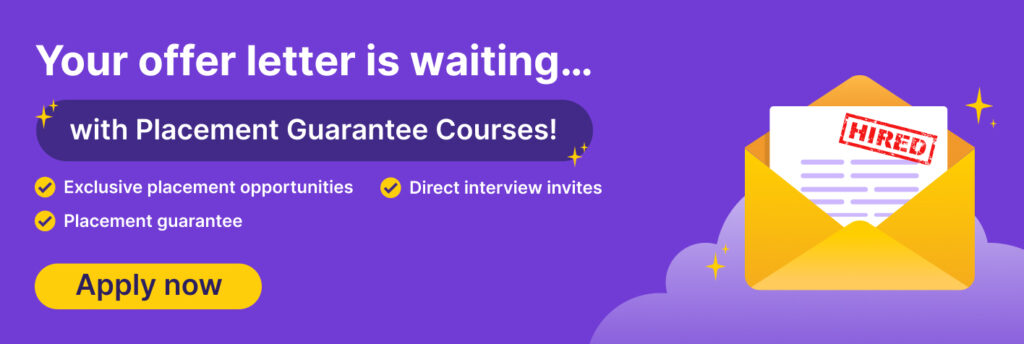
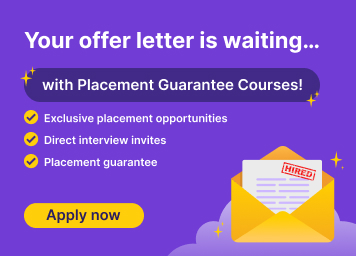
Conclusion
Tally is a powerful and comprehensive tool that helps business owners manage their businesses efficiently and effectively. This software has evolved into becoming one of the finest tools that businesses can make use of daily. Let us know in the comments about any key Tally Prime features we haven’t listed here and any other blog you want us to write about.
You can also explore our tally course in hindi to learn and upgrade your skills in tally.