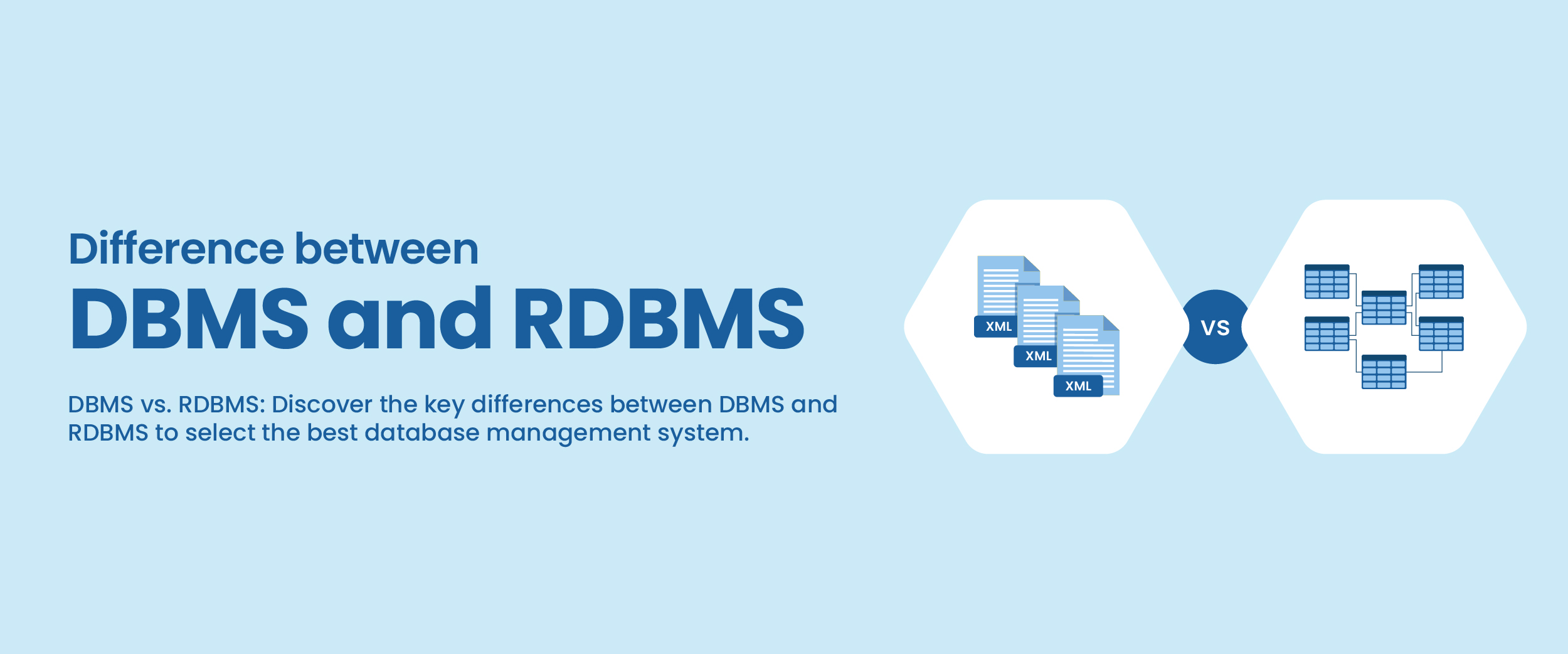What is the Difference Between DBMS & RDBMS?
Managing massive databases with distinct features requires an efficient database management system. A variety of management systems are available, including relational databases, object-oriented databases, and network databases. While these terms are commonly used to refer to the technology at the core of modern information management, their unique features differentiate them when it comes to maintaining and manipulating data. The purpose of this blog is to examine the difference between DBMS (Database Management System) and RDBMS (Relational Database Management System), which are often used interchangeably but have distinct characteristics in data organization and manipulation.
What is a Database?
A database comprises structured information that is systematically stored, allowing for convenient retrieval, modification, and control. Data in the database can be neatly organized into tables consisting of rows and columns. Simultaneously, the administration of databases empowers users to securely store, handle, and retrieve data. Strengthen your foundation for handling simple as well as dynamic databases by taking advantage of the online course on SQL for data analytics.
Before we understand the key differences between DBMS vs. RDBMS, let us understand their basic definitions.
- Database Management System (DBMS): Database Management Systems (DBMS) are software designed to efficiently create, organize, store, retrieve, modify, and manage information or datasets. Acting as intermediaries between users and the data stored in the database, DBMSs provide functions such as data entry, querying, updating, and reporting. They offer several benefits, like data integrity, security, concurrency control, and data abstraction. DBMS offers scalability for simple and small databases.
- Relational Database Management System: A relational database management system (RDBMS) uses tables, rows, and columns to organize and store data. It employs a standardized language (like SQL) for creating, querying, updating, and deleting data and establishes relationships between tables while minimizing data duplication issues (data redundancy). RDBMS systems offer scalability for semi-structured and unstructured data and are widely used for web development, enterprise software, data analysis, and more. Examples of RDBMS include MySQL, PostgreSQL, Microsoft SQL Server, Oracle Database, and SQLite.
Difference between DBMS and RDBMS
To understand the differences between DBMS and RDBMS, it is necessary to understand how they store data and manage the database. Here are a few differences between the two:
| Database Management System (DBMS) | Relational Database Management System (RDBMS) | |
| Primary Purpose | DBMS stores, modifies, and extracts data from a database. | RDBMS organizes data into related tables and uses Structured Query Language (SQL) to maintain data integrity. |
| Data Storage | The data storage is in file format, which makes it more difficult to work with large amounts of data. | The data storage is in tabular format, which makes it easier to work with large amounts of data. |
| Data Access | A basic DBMS will offer individual access to data, meaning that it allows each user to access only the data that is relevant to them. | RDBMS offers access to data as a whole, meaning that it allows all users to access the entire database as a single entity. |
| Distributed Database Support | It does not support distributed databases because this system inherently lacks access to data spread across multiple physical locations (or nodes). | It supports distributed databases through features like data partitioning, replication, and distributed query optimization. |
| Connection Between Data | Since data is in a file format, there is no connection between different data files. | The tabular form of the data enables the data to link together. |
| Data Storage Quantity | Due to the lack of structured and relational capabilities and limitations in handling complex databases, DBMS can only store small quantities of data or small datasets. | Since RDBMS is “relational” in nature, storing data in a structured format (tables, rows, and columns) can handle diverse and connected data effectively, making it suitable for storing large amounts of data across numerous nodes. |
| Data Normalization | Data normalization is in charge of organizing a database’s data, minimizing data redundancy, and preserving data integrity. To carry out data normalization, the DBMS lacks a number of normal forms. | Normalization in RDBMS involves breaking down complex data into related tables using a series of normal forms. These forms eliminate redundancy and ensure data integrity by defining rules for data. Common forms include First Normal Form (1NF), Second Normal Form (2NF), and so on. |
| Data Redundancy | Duplicate records or duplication of data in a DBMS is common because of the absence of data normalization property, thereby hampering data integrity. | An RDBMS places more emphasis on data normalization, eliminates the possibility of data redundancy, and enhances data integrity. |
| User Access | A simple DBMS typically only supports one user at a time and lacks the complex mechanisms needed to effectively manage multiple users’ simultaneous interactions. | It makes certain that multiple users can interact with, modify, and query the database at once without interfering with one another. |
| Data Security | Data breaches are possible because DBMSs have inadequate encryption, weak authentication, rudimentary authorization controls, and limited security measures. | RDBMS offers data security by allowing for authentication, authorization, and encryption. Users provide credentials for authentication, and access is restricted based on roles and permissions by authorization controls. |
| Hardware Requirement | Because it can work efficiently with a simple computer system with enough memory and storage, DBMS has relatively low hardware requirements. | RDBMS has a high hardware requirement because it supports distributed databases across multiple nodes, which necessitates high-performance systems with robust servers, powerful processors, and plenty of memory. |
| Popular Examples | MySQL, Microsoft Access, IBM Db2 | Oracle, MySQL, Microsoft SQL Server, PostgreSQL, SQLite, and MariaDB. |
Conclusion
Learning the distinctive and practical applications of various database management systems is crucial if you are a tech enthusiast and are interested in the fields of data analytics and database management. Simple DBMS handles basic and small databases, while RDBMS is suitable for complex and large databases. Therefore, knowing the difference between DBMS and RDBMS helps in deciding which one is the most efficient and the better option for storing, managing, retrieving, and modifying a database.