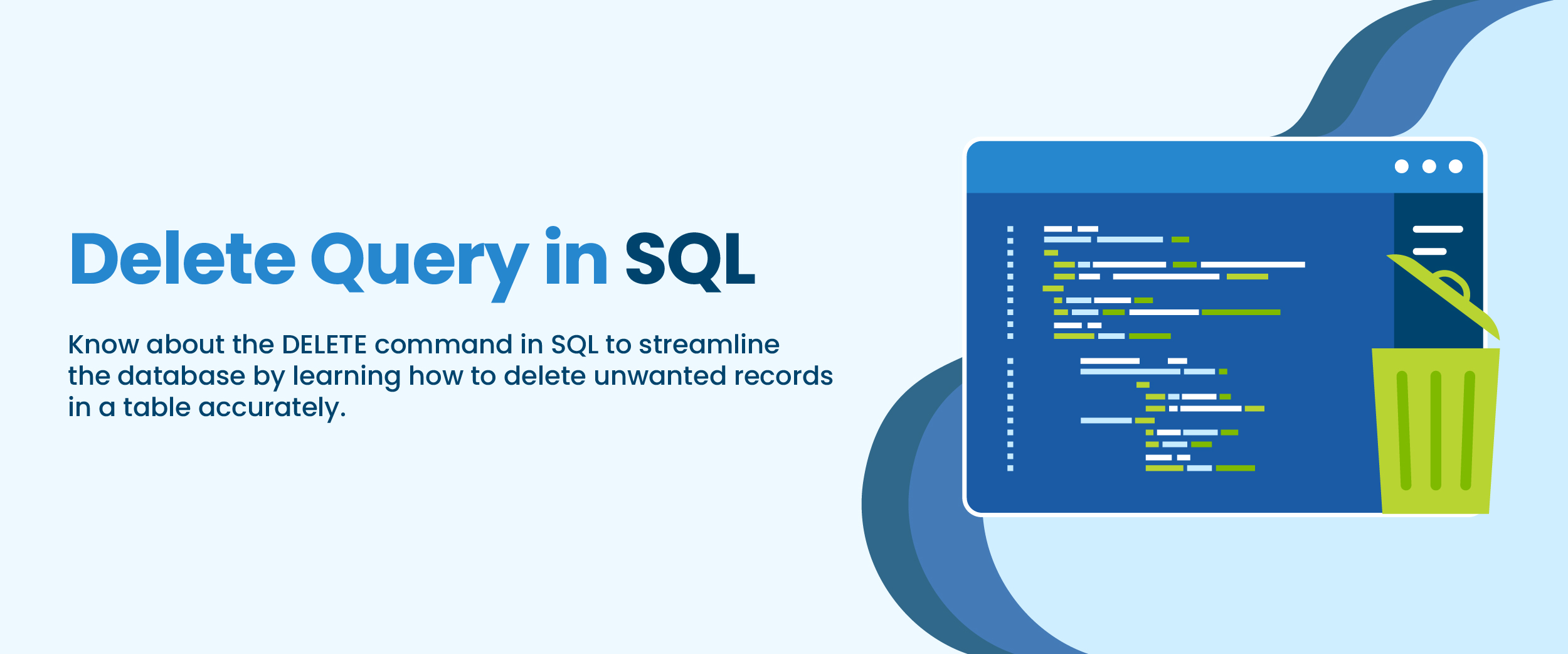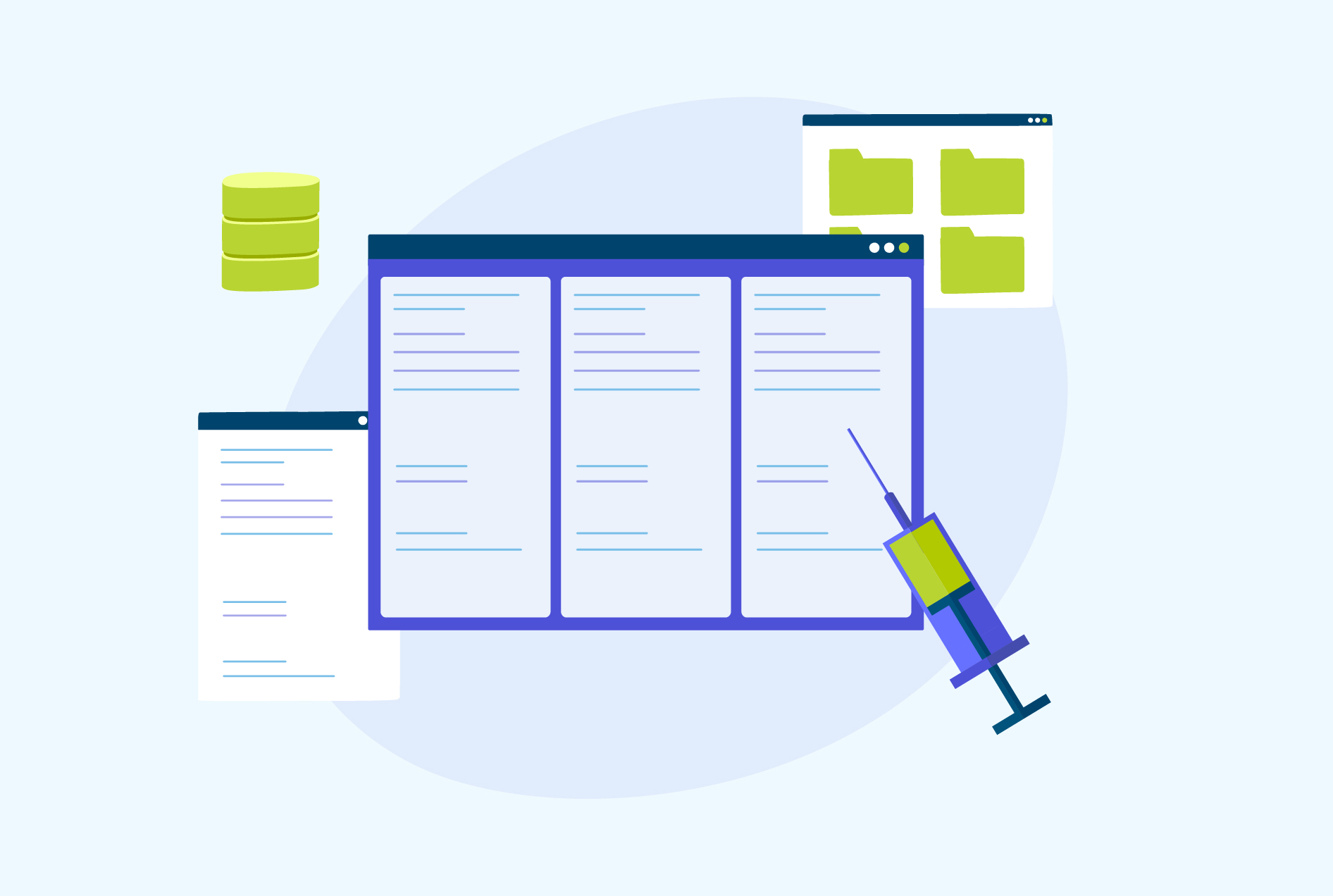DELETE Query in SQL: An In-Depth Guide
SQL was created as a mechanism to modify and retrieve data from relational databases by IBM researchers Donald D. Chamberlin and Raymond F. Boyce. One of the core operations introduced in early versions of SQL was the DELETE statement, which is used to delete records from a database table. It enables users to establish criteria for deleting data, giving them flexibility and control over the deletion process.
Delete query in SQL allows the removal of specific data from a table. Whether it’s a single record or multiple records, the delete query effectively manages and manipulates data. By executing a delete query, we can eliminate unwanted or outdated information, ensuring the accuracy of our database. In this article, we will explore the intricacies of the query and delve into its various applications and best practices.
Delete Query In SQL Overview
The DELETE query in SQL allows you to remove records from a table in a database. By specifying conditions, you can selectively delete specific rows, while omitting the conditions deletes all rows. With the syntax “DELETE FROM table_name WHERE condition,” the DELETE query offers flexibility in data management. However, it is essential to exercise caution when using this query, as it permanently removes data from the table. Proper backups and precautions should be in place to prevent accidental or irreversible deletions.
To learn more about DELETE query in SQL you can take an online SQL course and become an expert in this field.
Syntax and Basic Usage
The DELETE query is straightforward in terms of its syntax. It has a general formula:
DELETE FROM table_name
WHERE condition;Accurate results can be obtained by deleting desired data from specific tables and their matching contents using the DELETE FROM statement. To increase the accuracy while removing such datasets via SQL queries, the WHERE clause can be selected by the user according to their preference. To protect important information and prevent unnecessary loss, it is vital to specify the correct query before executing SQL commands for table deletions.
The uses of this query are as follows
Deleting Specific Records
It’s used to delete multiple records from the table To delete specific records from a table it is vital to use the `WHERE` clause along with fitting conditions. For example – if we have an employee-related table known as “employee_id” that consists of different fields encompassing details such as the employee’s unique ID, first name, and last name.
To delete an employee with a specific ID, you can use the following query
DELETE FROM employees
WHERE employee_id = 123;
This query will delete the employee record(s) with the employee ID of 123 from the “employees” table.
Deleting Multiple Records
It’s used to delete multiple records from the table To delete various records that fulfill specific criteria, it is advisable to extend the `WHERE` clause by using logical operators like `AND` or `OR`. For instance, delete all employees who possess both the last name “Smith” and earn less than a particular point.
The query would look like this:
DELETE FROM employees
WHERE last_name = 'Smith' AND salary < 50000;
This query will delete the record of all the employees with the last name ‘Smith’ with less than 50,000 salaries from the “employees” table.
Deleting All Records
It is used to remove all records from the “employee’s” table that match the given criteria. When deleting all records from a table using the DELETE query in SQL, removing the `WHERE` clause is an option. Yet caution must be exercised in undertaking this action because any mistake or recklessness could lead to permanent data loss.
The query would look like this:
DELETE FROM employee;This query will delete all records from the “employees” table. Please note that it’s irreversible, and all data in the table will be deleted permanently.
Also Read: Difference Between SQL and MySQL
Application of Subqueries in DELETE Query
SQL allows users to incorporate subqueries inside DELETE statements. This feature is ideal for situations that involve deleting particular records while considering related information from other databases.
For example, there are two tables named “employees” and “departments.”
Assuming one wants to remove every employee who falls under a specific department category by leveraging data from both databases, applying subqueries would speed up the process tremendously. You can accomplish this using a subquery with the following query.
DELETE FROM employees
WHERE department_id IN (SELECT department_id FROM departments WHERE department_name = 'Finance');
This particular query focuses on eliminating targeted employees as per stated guidelines concerning departmental affiliation. The inner subquery consists of `(SELECT department_id FROM departments WHERE department_name = ‘Finance’)`, which identifies all relevant `id`s affiliated with Finance-based departments before mobilizing them for requisite employee removals within table “employees”.
Transactional Considerations
Users need to keep the following in consideration:
- When implementing DELETE queries, it’s necessary to ensure that your database system operates with proper transactional behavior.
- SQL databases may automatically endorse changes initiated through these types of inquiries, including permanent deletions.
- Particular types of databases provide for explicit transactions where several statements can consolidate into one transaction with flexibility in approving or denying the alterations according to specific circumstances and requirements as they arise.
Performance Optimization
To optimize the performance of DELETE queries, consider the following tips
Use Indexes
Optimizing query performance requires thoughtful consideration of appropriate indexing for columns referenced in the `WHERE` clause. Effective use of relevant indexes can significantly reduce search times and enhance overall query execution speed, leading to more efficient database management strategies. Therefore, utilizing index structures is crucial when striving for optimized performance levels within a given system.
For Example – Let’s say you have a table named employees with columns id, name, and department. And you want to query the employees whose department is “Sales”. To optimize the query performance, you can create an index on the department column. Here’s an example code using SQL:
CREATE INDEX idx_department ON employees (department);
SELECT id, name
FROM employees
WHERE department = 'Sales';
By creating an index on the department column, the database engine can locate the rows matching the WHERE clause, resulting in improved query performance.
Delete in Smaller Batches
When faced with the task of deleting numerous records, it is recommended that you approach the undertaking by dividing it into several smaller batches. Opting for a single query could lead to potential issues concerning excess locking and compromised performance.
For Example, A table named ‘orders’ has lots of records that require deletion based on their earlier dates. Over here, rather than deleting all records in a single query, you can divide the deletion process into smaller batches using a loop. Here’s an example using SQLAlchemy:
DECLARE @batchSize INT = 1000;
DECLARE @deletedCount INT = 1;
WHILE @deletedCount > 0
BEGIN
DELETE TOP (@batchSize)
FROM employees
WHERE department = 'Obsolete';
SET @deletedCount = @@ROWCOUNT;
END;
With this query, you’ll avoid excessive locking and improve the overall performance of the deletion process.
Also Read: SQL Data Types
Disable Triggers and Restrictions
Temporary disabling of triggers and restrictions during a data deletion process may yield performance improvements in specific scenarios. Here’s an example using SQL Server:
ALTER TABLE your_table DISABLE TRIGGER ALL;
ALTER TABLE your_table NOCHECK CONSTRAINT ALL;
DELETE FROM your_table WHERE
Re-enable triggers and constraints after deletion
ALTER TABLE your_table ENABLE TRIGGER ALL;
ALTER TABLE your_table CHECK CONSTRAINT ALL;
By disabling triggers and constraints, performance can be enhanced. Once the deletion process is complete the triggers and constraints are reactivated using the ENABLE TRIGGER and CHECK CONSTRAINT statements.
Pitfalls to Avoid
When working with DELETE queries, beware of the following pitfalls
- Incomplete WHERE clause – Omitting the WHERE clause when deleting data from a database can prove disastrous. Without it, all information in that particular table will be lost forever. Therefore taking extra precautions and verifying that this essential element is included before executing any deletions are crucial steps for protecting valuable data.
- Backups – Create a backup before executing any DELETE queries – this becomes even more vital when handling voluminous data or intricate conditions. By doing so you can ensure the protection and preservation of your precious data and prevent any loss due to unexpected circumstances that may arise during the process.
- Incorrect Joining Conditions – Pay close attention to the join conditions when conducting DELETE queries that involve joins. Incorrectly defined conditions may lead to the unintended deletion of additional records.
Conclusion
It is important to master the DELETE query in SQL for efficient data management because it can be used to remove records from database tables. Understanding its syntax and proper conditions is essential for successful usage. When users master this function, they can handle numerous deletion applications from their professional demands while minimizing performance concerns or mistakes.