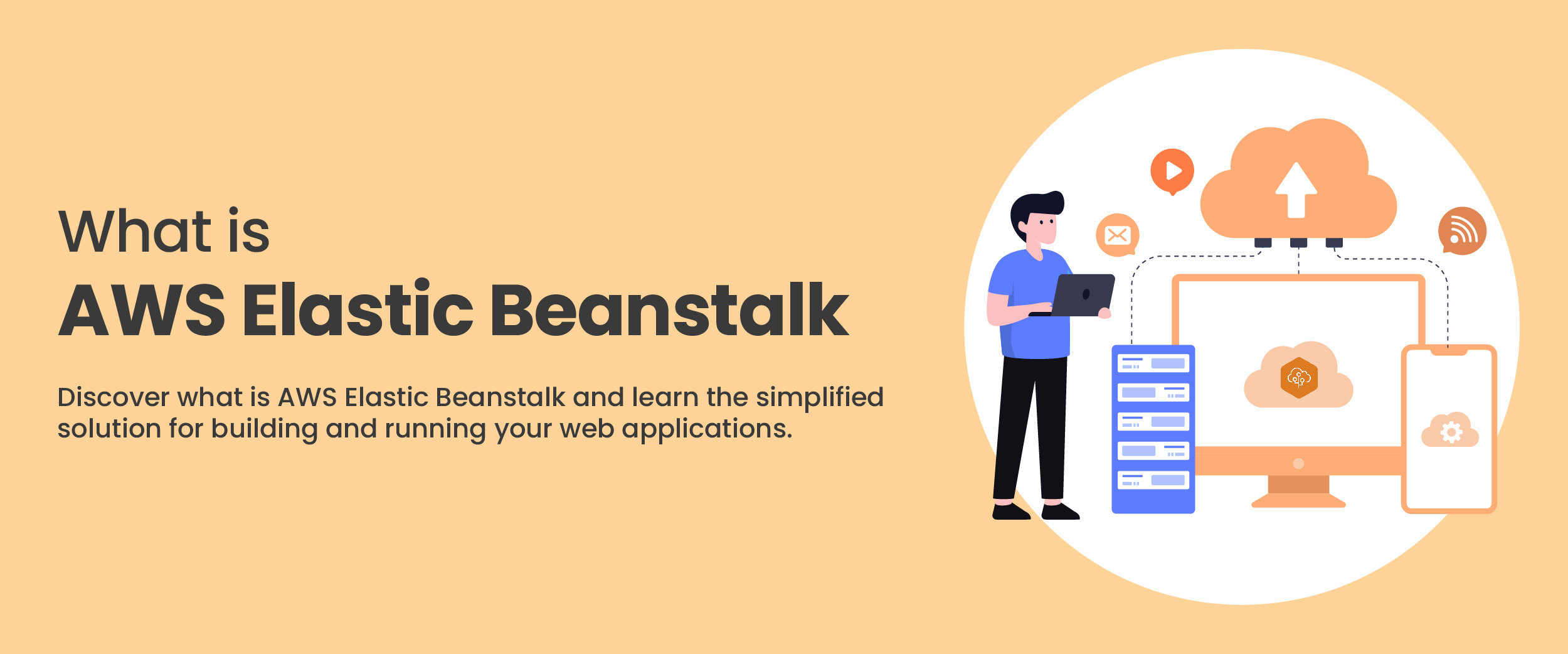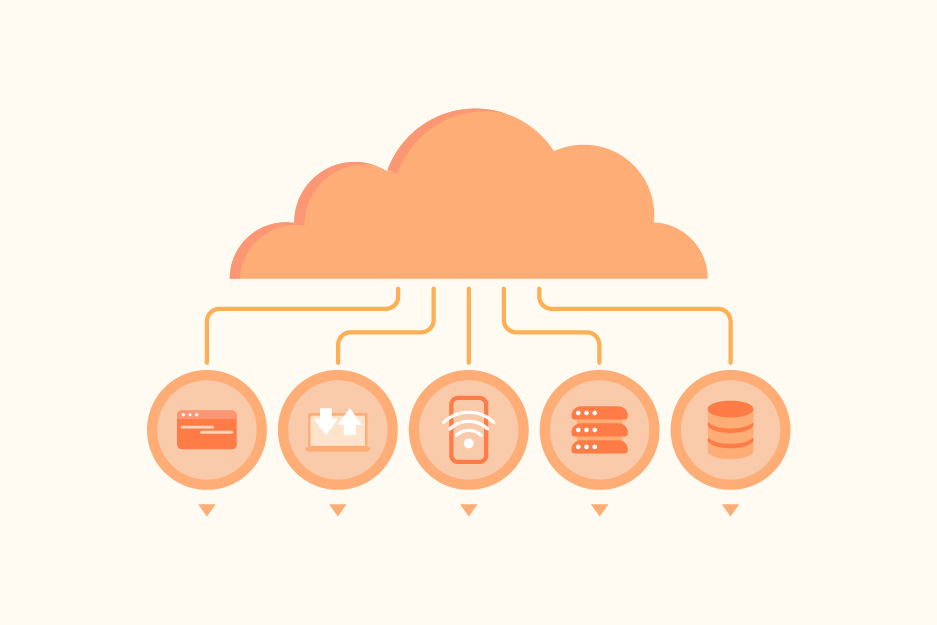AWS Elastic Beanstalk: The Complete Guide
Did you know that AWS currently holds a 31% market share in the cloud and is projected to grow significantly over the next few years?
Amazon Web Services is a platform that provides all services related to the cloud to its users. AWS Elastic Beanstalk is one such cloud service offered by AWS. The Elastic Beanstalk ranks among the top ten AWS services around the globe.
But why is it so popular these days? In this blog, you will learn what is Amazon Elastic Beanstalk, its unique features, commands, architecture, as well as, its working in detail.
What is Elastic Beanstalk in AWS?
It is an efficient solution provided by Amazon for the purpose of cloud deployment. With the help of this tool, you can very easily deploy the code of your application to the AWS cloud. In this entire process, you only have to submit the data, and you are done.
Elastic Beanstalk in AWS is used primarily to set up and scale web applications on your device. In simple language, its service helps you install several application programs in your system. At the same time, this service can also be used to deliver the underlying architecture and computational resources. Such resources are required for your code to be executed efficiently.
It will also look for maintenance and security upgrades for the resources it has provided to your application.
How Does Elastic Beanstalk Work?
Elastic Beanstalk in AWS is a platform that helps you to easily deploy and manage applications on the AWS cloud. To get started on this platform, follow these steps:
- Step 1: Create your program and upload it as an application version in a package format, such as a Python .war file.
- Step 2: Provide the necessary application details to Elastic Beanstalk.
- Step 3: From there, Elastic Beanstalk takes over. It generates all the AWS resources required to execute your code seamlessly.
- Step 4: Once your Beanstalk environment is up and running, you can monitor it closely. You can also publish new versions of your application very easily.
Features of Elastic Beanstalk in AWS
Being an application environment, Elastic Beanstalk is used to handle the resources you wish to operate in your application. Some of its key features are mentioned below:
- Install AWS with Ease- It serves as the most efficient and easy way to install AWS web applications on your system.
- Focus Only on Code- It allows you to put your whole concentration on the development of your code. While doing this, you do not have to worry about installing and managing your AWS resources.
- Auto-scale your Resources- It is also used to manage the automatic scaling of your resources. The scalability of these resources is required to sustain the program you launched. It performs the scaling procedure when a customer demands a rise or decrease in the system.
- Efficiently Analyze Your Program- It can also be used to analyze your program. It will choose the assets that your application will need in the future. The service also allows you to jump in and choose other resources that you want.
If you want to learn about AWS fundamentals and services, you can enroll in this cloud computing with AWS course.
Tasks Performed by AWS Elastic Beanstalk
Elastic Beanstalk in AWS can handle several tasks in your application. A few of the several useful tasks which it provides to its users are:
- Hosting facilities
- Translation of programming languages
- Operating systems
- Safety and Security
- Load balancing
- Provisioning
- Health tracking of the hosted application
- Automatic scaling
- HTTP assistance
- Application layers
The code you developed in any of the coding languages will be quickly uploaded to the Elastic Beanstalk service. Its platform will then manage all the required actions for you.
We do not have to pay any extra fee when we use Elastic Beanstalk. We only have to pay the amount for AWS resources. These resources are required to store and operate the program that you generated in your system. For most users, it is a simple and non-complex tool to use.
AWS Elastic Beanstalk Commands
Elastic Beanstalk offers a number of commands to help you easily manage your services. These commands can be used to operate on the AWS Command Line Interface. This section displays some of these commands:
| abort-environment-update apply-environment-managed-action check-dns-availability compose-environments create-application create-application-version create-configuration-template create-environment create-platform-version create-storage-location delete-application delete-application-version delete-configuration-template delete-environment-configuration delete-platform-version describe-account-attributes describe-application-versions describe-applications describe-configuration-options describe-configuration-settings describe-environment-health describe-environment-managed-action-history describe-environment-managed-actions describe-environment-resources describe-environments describe-events describe-instances-health describe-platform-version list-available-solution-stacks list-platform-branches list-platform-versions list-tags-for-resource rebuild-environment request-environment-info restart-app-server retrieve-environment-info swap-environment-cnames terminate-environment update-application update-application-resource-lifecycle update-application-version update-configuration-template update-environment update-tags-for-resource validate-configuration-settings |
Web Host Architecture of AWS Elastic Beanstalk
Once you publish an application to a web-based server with the help of AWS Elastic Beanstalk, it will construct the architecture structure shown in the figure below. Its service will make use of the following components.
- Elastic Beanstalk Environment
- Elastic Load Balancer
- Auto Scaling Group
- EC2 Instances
- Host Manager
- Security Groups
Now, let us study each of these components in detail.
AWS Elastic Beanstalk Environment
It is the management console for the AWS program. It delivers a cname as well as a URL entryway for clients. This allows clients to access the content present within the program.
Elastic Load Balancer
It is used to deliver HTTP inquiries to the allocated EC2 instances of the Beanstalk environment whenever required.
Auto Scaling Group
It is used to increase or decrease the number of EC2 instances in your system. The Auto Scaling process is based on the network demand. Furthermore, within the Elastic Beanstalk environment options, you can define the number of EC2 instances you want to begin functioning with. You can also specify how many instances you require the auto scaler to generate for your system.
AWS EC2 Instances
It refers to the computing images, which are used to execute your AWS applications. The Elastic Beanstalk generally recommends a certain type and size of EC2 instance for your application. However, you can alter these instances on your own to boost or reduce the reserved memory as well as CPU ability. This comes in handy when you feel that your system requires more or less computing power, to guarantee satisfactory application efficiency.
Amazon Host Manager
It is present on every single of your Amazon EC2 instances. The primary task of a host manager is to track and provide feedback on the effectiveness of your application. It is further used to reflect on the resource occurrences as well as send logs to your cloud watch panel.
AWS Security Groups
These are used to create new security groups for a Beanstalk application environment. The security group allows HTTP access to your application through the route of port 80. You can also assign additional security groups or an existing security group using the alter settings. These settings are clearly visible on the Elastic Beanstalk dashboard.
Language Platforms Supported by Elastic Beanstalk in AWS
As we mentioned before, you can write your code in various programming languages. Your code will be subsequently zipped and used to prepare a fresh Beanstalk instance. Some compatible language platforms include:
- Java
- Python
- Go
- Ruby
- Packer Builder
- Node.js
- PHP
- Tomcat
- Glassfish
- .NET on Windows Server IIS
- .NET Core on Linux
- Docker
Why Choose Elastic Beanstalk in AWS?
There are many reasons why Elastic Beanstalk should be your first choice to deploy your next application. Some of those reasons are:
- It allows you to easily and quickly launch web-based applications.
- You do not have to worry about managing infrastructure. You can put your entire focus on developing your code.
- Its environment allows you to retain complete control over the best AWS resources. It can also run your software applications.
- One of the key benefits of using it is that it can handle traffic spikes with various options. It does that without increasing any costs.
- You can also extend your application with it without worrying about unexpected costs.
Conclusion
The Elastic Beanstalk is an Amazon service used to automatically deploy your applications on the platform. It offers a range of features and benefits such as simplified deployment, complete control over resources, and cost-effectiveness. Even if you have no prior knowledge of the system, the AWS Elastic Beanstalk environment is very user-friendly. This service will undoubtedly improve the performance of your program.