Top 12 Angular Projects with Source Code in 2025
Angular is one of the top five application development frameworks, with 17.46% of developers using it worldwide. It is a TypeScript-based open-source web application framework for developing web and mobile applications. Its features, like declarative templates, modular components, and seamless data binding procedures, make it a popular choice for several developers.
If you wish to pursue a career as an Angular developer, you should build a strong portfolio demonstrating your skills. In this blog, we will cover the top 12 Angular projects with source code to help you upgrade your portfolio and improve your application development skills.
What is Angular?
Angular is an open-source framework for developing web applications, especially single-page applications (SPAs). It was developed by Google, which makes it more credible and trustworthy. Creating web and mobile applications with Angular involves:
- Writing the application code using TypeScript, HTML, CSS, and JavaScript.
- Hosting the application on a web server.
- An angular view that combines the component class and the view template.
- Data-binding process between the model and the view components to offer an interactive user interface.
- Navigation between different views of the application.
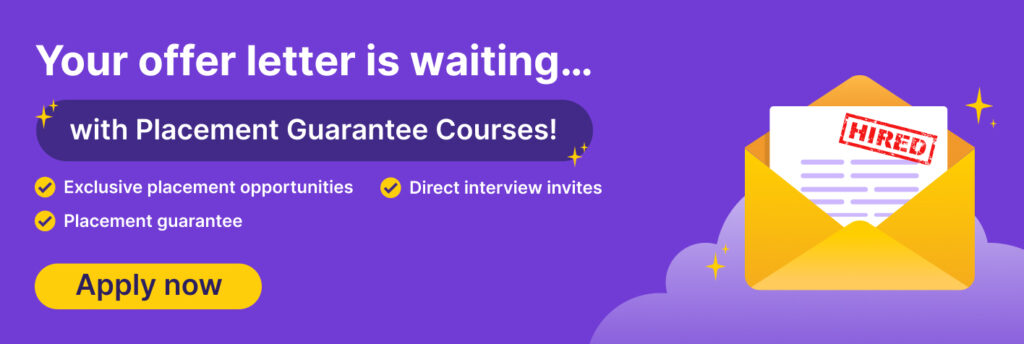
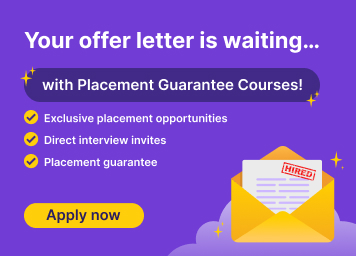
Prerequisites for an Angular Project
To build a project in the Angular framework, a developer needs to have a working knowledge of the following concepts. Master more concepts of the Angular framework by taking an online Angular course.
- TypeScript: It is a superset of JavaScript with static typing, classes, and interfaces. It is the base on which Angular is built. Having a good grasp of TypeScript is essential for effectively working with Angular.
- JavaScript: JavaScript serves as the foundation for Angular, making it crucial to have a solid understanding of its fundamentals. This includes grasping concepts like variables, data types, functions, arrays, objects, and more.
- HTML and CSS: Additionally, knowledge of HTML and CSS (Cascading Style Sheets) is necessary, as Angular employs HTML templates to structure web applications and CSS for styling Angular components.
- Node.js and Node Package Manager: To build and manage Angular applications, familiarity with Node.js and npm (Node Package Manager) is essential. Node.js is an open-source, cross-platform JavaScript runtime environment for developing a variety of tools and applications. It includes a package manager, i.e., “npm”, which enables the installation, uninstallation, or update of Node.js packages in an application.
- Integrated Development Environment (IDE) or a Code Editor: As the name suggests, IDE is a software application that helps programmers develop software application code to build, test, edit, etc. The help of code editors like Visual Studio Code, WebStorm, or Atom is necessary for writing and managing Angular code.
- Angular CLI (Command Line Interface): This command-line interface tool is vital to initializing, creating, and managing Angular projects directly from the command shell.
Also Read: Angular Vs React
Angular Projects for Beginners
This section includes beginner-level Angular projects to practice and hone your application development skills.
1. Expense Tracker
This project is great for beginners to start practicing application development. It allows users to keep track of their daily expenses and manage their budgets. Additionally, users can analyze their spending patterns with this application.
Salient Features:
- Simple user interface that enables users to set budgets and view their overall expenditures.
- The user can enter expenses under different categories.
- The application offers visualizations (charts) of user’s spending behaviors.
Technologies Required:
- Angular CLI version 1.1.1
- TypeScript
- HTML
- CSS
Review the Expense Tracker Source Code
2. Soundnode
This is another Angular project that budding developers can build. Soundnode is a desktop music player for streaming music from SoundCloud without a web browser. It uses SoundCloud API to stream music, where you can easily create a playlist.
Salient Features:
- It is an open-source project.
- It supports SoundCloud on Mac, Windows, and Linux desktops.
- It has easy navigation. You can search and listen to new songs or songs from your streams, likes, follows, or playlists.
- It supports native media keyboard shortcuts.
Technologies Required:
- Angular.js
- Node.js
- Electron
- SoundCloud API
Review the Soundnode Source Code
3. Weather Forecast Application
In this project, you will create a weather forecast application capable of displaying weather forecasts by city name. It will offer different types of weather updates based on the location entered. For better functionality, you can train your application with mock data available during the development process.
Salient Features:
- The user can check the current weather details of any location they search.
- It will show rain and wind predictions.
- It will offer dynamic weather information like sunrise and sunset time and climate maps.
Technologies Required:
- Angular
- HTML
- CSS
- JavaScript
- Bootstrap
- TypeScript
Review the Weather Forecast Application Source Code
4. Notepad Application
An excellent example of an Angular project suitable for beginners is a Notepad application. This app acts as a digital notebook that allows users to write and save notes conveniently. Once users enter text in the app, they can later view, edit, or delete these notes.
Salient Features:
- Based on the last access date, notes are automatically organized.
- You can add password protection to secure pages.
- With shareable links, users can easily share their custom pages.
Technologies Required:
- Angular CLI
- Node.js
- Bootstrap
Review the Notepad Application Source Code
Intermediate Angular Projects with Source Code
Here are some ideas for intermediate-level Angular projects for practice.
5. Fitness Tracker
A fitness tracker application collects data on users’ fitness-related activities such as cycling, swimming, running, etc. This application enables users to monitor their exercise routines and daily progress. The aim is to provide a user-friendly and interactive application that motivates users to engage in healthier lifestyles through regular fitness tracking.
Salient Features:
- Its user interface permits users to record various real-time fitness metrics, such as workouts, steps taken, heart rate, and sleep patterns.
- It tracks progress and establishes fitness objectives for the user.
- You can integrate external APIs with your application to retrieve exercise data and utilize a database for storing user information.
Technologies Required:
- Angular CLI
- Bootstrap
- HTML
- CSS
Review the Fitness Tracker Source Code
6. URL Shortener
This is an engaging Angular project for mid-level developers. You can start it by leveraging Polr, an open-source application that uses MySQL as its primary database. This project aims to develop a URL shortener application that enhances user experience through a quick and responsive interface.
Salient Features:
- The users can incorporate themes to customize their shortened URLs according to their brand.
- It has a user-friendly interface to manage links.
- Users can host the application to their domain and shorten their links.
Technologies Required:
- Polr
- MySQL
- TypeScript
- Express
- MongoDB
Review the URL Shortener Source Code
7. Currency Converter Application
This application, created with Angular, enables users to explore various currency rates, including pounds, dollars, rupees, and more. With this currency converter application, users will easily be able to estimate foreign travel expenses and education costs at an overseas university and calculate financial market values.
Salient Features:
- Support for multiple countries.
- An auto-select function based on the user’s current location.
- Report historical and future fluctuations in exchange rates (floating, pegged float, and fixed).
Technologies Required:
- Angular CLI
- Node.js
- JavaScript
Review the Currency Converter Application Source Code
8. Blogging Application
With the help of Angular, you can develop a project for a blogging application. This application will enable users to create, edit, delete, and view blog posts. It can act as a content management system specialized for blogs.
Salient Features:
- Users can add blogs to their lists.
- There will be a password authentication to secure the blog.
- Assigning admin roles will allow specific individuals to edit or delete the blog.
Technologies Required:
- HTML
- MDBootstrap
- CSS
- Angular-8
- Firebase database
- jsPDF
Review the Blogging Application Source Code
Advanced Angular Projects with Source Code
This section consists of advanced-level Angular project ideas for you to hone your development skills.
9. Real-Time Chat Application
This is an interesting advanced-level Angular project based on the real-time chat feature widely used across businesses like e-commerce and service providers. In this real-time chat application project, you will develop a user interface through which the users can create accounts, interact with other users, and exchange messages.
Salient Features:
- Notification alert for new messages.
- Support for multimedia messages like pictures, videos, and voice messages.
- Provides end-to-end encryption for real-time.
Technologies Required:
- Angular
- Node.js
- Firestore
- Bootstrap
- Encryption libraries
- Socket.io
Review the Real-Time Chat Application Source Code
10. E-Learning Platform
An e-learning platform is meant to provide access to online education and various professional courses. This Angular project involves creating a user-friendly interface to search for courses, check reviews and ratings, view the course content, and enroll in a course.
Salient Features:
- Users can track the progress of their course.
- Users can receive digital certifications upon successful completion of the course.
- Users can give feedback about the course.
Technologies Required:
- Angular
- Bootstrap
- Node.js
- React
- MongoDB
Review the E-Learning Platform Source Code
11. Game Analyser
Before launching a game in the public domain, it has to undergo testing to check all its functionalities, entertainment value, and clarity level of the user interface. This game analyzer project built on Angular has the potential to revolutionize modern-day gaming approaches. Designers and programmers will find it remarkably effortless to build games, collaborate with potential users for feedback, and implement necessary modifications.
Salient Features:
- Allows the user to check a game’s functionality for different difficulty levels.
- Test multi-user mode to ensure smooth gameplay for multiple players.
- Identifies problem areas and suggestions for modifications.
Technologies Required:
- Angular
- Node.js
- MySQL
- Express.js
Review the Game Analyser Source Code
12. Social Media Platform
Social media is everywhere. Constructing a social media platform can enhance your Angular project portfolio. A social media platform must have a smooth user interface that lets users produce, modify, upgrade, and delete posts and include features that enable users to like and comment on others’ posts.
Salient Features:
- Creation and customization of user profiles
- User authentication for securing profiles
- Instant notifications
- Feature to upload photos and videos
- Direct messaging and real-time chat feature
- Follow request feature
Technologies Required:
- Node.js
- Firestore
- Angular
- Cloud storage solution
- Socket.io
Review the Social Media Platform Source Code
What is the Right Approach to Start an Angular Project?
Here are some simple steps you can follow to start with your Angular project:
- Understand the Basics: Angular actively uses technologies like HTML, CSS, JavaScript, TypeScript, etc. Therefore, get familiar with these technologies and learn their basic concepts.
- Set Up Your Development Environment: Angular CLI is used to create Angular projects. Install Angular CLI interface to perform development-related tasks. You can use the following command to install the Angular command line interface:
npm install -g @angular/cli- Create a New Project and Understand the Project Structure: With the following code, create a new project:
ng new my-angular-projectThen, familiarize yourself with the project structure and learn about various files and dependencies.
- Plan Your Application Architecture: Before moving to developing your application’s architectural plan, decide the kind of application you want to build. Ask yourself the objective of creating the application and finalize it accordingly. Then, move on to plan the application architecture. Also, understand how to create various components and the logic to integrate them into your application.
- Write Your Code: Develop a component and write the logic code for it. Implement various services as required.
- Learn Other Functionalities: While writing the code, try and improve it by learning and incorporating different Angular modules, data-binding features, built-in directives, etc.
- Style Your Application: Create the front-end interface of your application. You can style your application using CSS.
- Build and Test Your Application: You can use Angular CLI to build your application with the following code and then test it with Protractor.
ng build --prod- Stay Updated: Keep learning about the latest trends and technologies and keep up with the Angular updates. Further, you can pursue online certification courses to upskill yourself. You can also check out community forums to seek solutions to your coding problems.
Get hands-on project practice with our full stack developer course with placement guarantee.
Conclusion
Start building your Angular portfolio by taking references from these 12 Angular projects with source code and hone your development skills. Building any of these projects will help you put your theoretical knowledge into practice. You may start with a beginner’s level project for practice and progress to advanced-level projects with the help of this comprehensive guide.
So, which project are you working on next? Share with us in the comments section below. To know more about Angular and how it is different from React, check out the Angular vs React differences.
FAQs
Here’s how you can create an Angular project.
a) Install Angular CLI and generate library codes.
b) Create a Workspace to start writing the commands and create the project.
c) Install the necessary “npm” (Node Package Manager) to run the application.
d) Launch the application through the Workspace.
e) To make any changes to the project, open editing in IDE (Integrated Development Environment).
No, it is not. However, both contribute to web and mobile application creation. NodeJS loads Angular applications and their dependencies in the browser. Thus, NodeJS serves as a web server for loading assets and accepting API calls from the Angular application.
Angular is ideal for creating enterprise apps, e-commerce apps, progressive web apps that work offline, mobile apps, and single-page web apps.
To start an Angular new project, make sure that NodeJS and the Angular CLI are installed on your local machine. To create a development environment, make sure it includes Node.js and an npm package manager.







