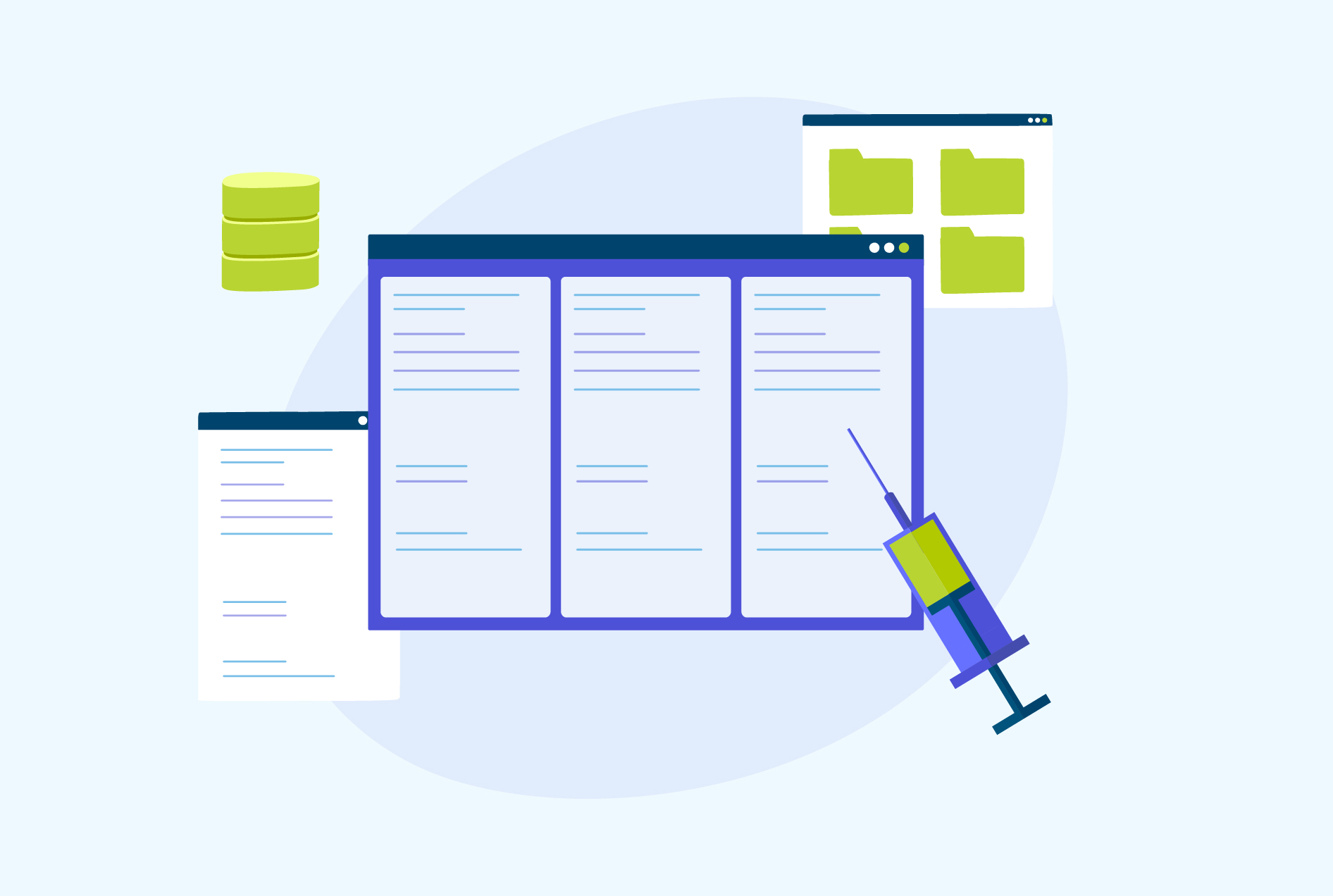CASE Statement in SQL: Benefits, Syntax, Examples & More
SQL, the language used for managing databases, offers a powerful feature called the CASE statement. It allows us to make decisions and perform different actions based on specific conditions. The CASE statement serves as a set of instructions telling SQL what to do when certain conditions arise. Thus, it enables us to manipulate data, transform results, implement conditional logic queries, etc. in a more effective way.
In this blog, we’ll cover the CASE statement in SQL. We will learn how to write these statements, understand their syntax, and see practical applications. Regardless of your level of SQL proficiency, mastering this statement will enhance your ability to extract valuable insights and make data-driven decisions.
What is the CASE Statement in SQL?
The CASE statement in SQL gives us the power to perform conditional operations and make decisions based on specific conditions, providing a flexible way of controlling our queries by manipulating data and their flow in various ways. With its use, we can define multiple conditions, then specify different actions or values to be returned based on these conditions.
CASE statements can be extremely valuable when we transform data or perform calculations based on changing conditions. They allow us to bypass writing multiple SQL statements or complex procedural logic by producing results through one concise and structured CASE statement. You can learn further by taking an online SQL course.
Benefits of CASE Statement
CASE statements can bring many advantages when used properly in SQL programming. Here are the key benefits:
- Readability and Maintainability: The CASE statement enhances readability by creating an organized and straightforward structure. It makes complex conditional operations much simpler to comprehend, making code much clearer to understand and easier to maintain.
- Conditional logic: SQL’s CASE statement allows us to implement conditional logic. By setting conditions and specifying different outcomes based on them, this statement provides flexibility that helps in data transformation, cleansing, and deriving new calculated values.
- Compactness and Efficiency: Complex conditional operations can be performed efficiently with less code with the CASE statement. By eliminating multiple IF-THEN-ELSE statements or nested queries, CASE statements allow us to achieve complex conditional operations more quickly and efficiently, leading to optimized queries.
- Expressiveness and Versatility: The CASE statement can handle various data types, such as numeric, character, and date. Furthermore, comparisons, mathematical calculations, string manipulation, and string comparisons can all be performed within its parameters, making the CASE statement suitable for various situations.
- Portability across database systems: The CASE statement is a standard SQL feature most relational database management systems support. This portability ensures that queries using the CASE statement can be executed on different database platforms without significant modifications.
Syntax of the CASE Statement in SQL
The CASE statement in SQL has a syntax that comprises various components. Let’s explore them further here:
Structure of a CASE Statement
- CASE statements start by entering an expression or column name to evaluate, followed by one or more “WHEN” conditions that specify conditions to check.
- Subsequently, actions or values associated with those checks are defined using “THEN”.
- If none of the “WHEN” conditions meet, we can define an action or value using “ELSE”. When complete, a CASE statement ends with the keyword “END.”
For Example:
SELECT column_name,
CASE
WHEN condition1 THEN result1
WHEN condition2 THEN result2
...
ELSE default_result
END AS new_column
FROM table_name;
In the example, we have a table called “products,” with columns for “product_name” and “category_id”. A CASE statement then evaluates these numbers to assign product labels based on any matches; for instance, if “category_id” equals one, it labels it as Electronics, etc; otherwise, if no matches exist, it falls back onto “ELSE” mode assigning an additional product label as Other.
What is Simple and Searched CASE Statements
The CASE statement is a powerful tool in SQL that allows us to perform conditional operations and transformations within our queries. It provides two main variations: the simple and searched CASE statements. Learning SQL can prove beneficial to understand these concepts. Let’s delve into each type and explore their applications.
Using the simple CASE statement for single-value comparisons
The simple CASE statement is useful when comparing a single value against multiple conditions. It follows a straightforward structure, allowing us to specify the value we want to evaluate and define different actions based on its matches.
For Example:
SELECT product_name,
CASE category_id
WHEN 1 THEN 'Electronics'
WHEN 2 THEN 'Clothing'
WHEN 3 THEN 'Home Goods'
ELSE 'Other'
END AS category
FROM products;In this example, we have a table called “products” with columns for “product_name” and “category_id.” The CASE statement evaluates the “category_id” and assigns corresponding product labels based on the matches. If the “category_id” matches 1, the product is labeled as “Electronics,” and so on. If no match is found, it falls back to the “ELSE” condition and assigns the label “Other.”
Applying the Searched CASE Statement for Complex Conditions
The searched CASE statement allows more flexibility by enabling us to evaluate complex conditions more easily than simply comparing single values; we can instead define them based on columns or expressions.
For example:
SELECT customer_id, order_date,
CASE
WHEN order_total > 1000 AND shipping_country = 'USA' THEN 'Free Shipping'
WHEN order_total > 5000 AND shipping_country = 'Canada' THEN 'Discounted Shipping'
ELSE 'Standard Shipping'
END AS shipping_statusFROM orders;
CASE statement evaluation in this scenario involves two conditions: Order_Total and Shipping Country. When these two criteria meet, either “Order Total > 1000 and Shipping Country = USA or Order Total > 5000 and Shipping Country = Canada), their shipping statuses will be marked “Free Shipping,” while otherwise, it defaults to Standard Shipping.”
CASE Statement with Aggregate Functions
The CASE statement can also be combined with aggregate functions such as SUM, COUNT, or AVG to perform conditional calculations on grouped data.
For example
SELECT department,
SUM(CASE WHEN salary > 50000 THEN 1 ELSE 0 END) AS above_average_employees,
AVG(CASE WHEN salary > 50000 THEN salary END) AS average_salary
FROM employees
GROUP BY department;In this example, we use an Employee table with columns for “department” and “salary.” We then utilize CASE statements within aggregate functions to calculate both the number of employees with salaries over 50000 as well as their average salaries within each department. If their salary falls within this threshold range, their contribution counts towards SUM while it will also be taken into consideration for AVG calculations; otherwise, it will be ignored.
By combining CASE statements with aggregate functions, we can perform conditional calculations on subsets of data to gain valuable insights.
Nesting and Multiple CASE Statements
Nesting CASE statements can be done in various ways, some of them are:
Nesting CASE Statements in each other
SQL’s CASE statement allows for nesting, where
- One CASE statement can be included within another CASE statement.
- This technique is especially helpful when dealing with complex conditions and multiple levels of decision-making.
- Nesting CASE statements is an efficient way of creating more granular and specific conditions within our queries.
- Every CASE statement can include its own set of conditions and actions designed to address unique scenarios.
Here is an example to illustrate the nesting of CASE statements:
As shown below, this code snippet features a CASE statement with multiple WHEN conditions wherein each condition leads to different results being assigned at each level, leading to the ultimate final output result.
SELECT column_name,
CASE
WHEN condition1 THEN result1
WHEN condition2 THEN
CASE
WHEN sub_condition1 THEN sub_result1
WHEN sub_condition2 THEN sub_result2
ELSE sub_result3
END
ELSE result2
END AS final_result
FROM table_name;
Utilizing multiple CASE statements within one query
SQL allows us to use multiple CASE statements
- Within a single query to perform multiple conditional operations and derive different results based on specific criteria.
- This feature makes our queries even more flexible.
- Multiple CASE statements can come in handy when we independently require separate assessments for different sets of conditions, producing results specific to each condition.
Example-
SELECT column_name,
CASE
WHEN condition1 THEN result1
ELSE result2
END AS result_A,
CASE
WHEN condition3 THEN result3
ELSE result4
END AS result_B
FROM table_name;
Here are two separate CASE statements in use here. The first evaluates condition 1 and assigns result 1 if it is true; otherwise, result 2 will be assigned. Likewise, condition 3 evaluates and assigns result 3 or 4 depending on its result if true; these will both appear as columns within the query output.
By using multiple CASE statements, we can accommodate various conditions and achieve distinct results, creating an easy way to manage complex decision-making within one query.
Real-World Use Cases of CASE Statements in SQL
Here are a few examples to portray real-world use cases of CASE statements in SQL:
- Categorizing Data: The CASE statement can be used to categorize data based on specific conditions. For instance, in an e-commerce database, it could be used to categorize customers based on their total purchase amount and allocate loyalty levels based on it.
- Handling Null Values: The CASE statement can assist us in managing null values in the database, assigning default values, or taking specific steps when null values occur during data retrieval.
- Customizing Reporting: Using the CASE statement, we can customize reports according to specific requirements. For instance, in a sales report, we could use it to calculate and display different commission rates depending on sales performance levels.
Conclusion
The CASE statement in SQL provides a powerful and efficient way to perform conditional operations based on variable values. It offers flexibility and readability, allowing developers to handle multiple scenarios within a single statement.
FAQs
The “else if” statement is a conditional construct in programming languages that allows many conditions to be tested sequentially, with the first true condition executing the block of code associated with it. The CASE statement, on the other hand, compares a variable or expression to numerous potential values and runs the code block associated with the matched value.
CASE statements are not necessarily quicker than if-else statements. The difference in performance between the two is determined by the programming language and compiler/interpreter implementation. It is advised to select the best understandable and maintainable construct for the particular context.
CASE statements can be used without an ELSE clause in such instances where none of the conditions match and the CASE statement returns either NULL or default value depending on language support.
The number of cases a statement can have depends on the programming language and its specific implementation. There is no fixed limit on the number of cases. Some programming languages impose limits, such as the maximum number of values in a switch statement, but these limits vary and can be quite high, typically in the thousands.