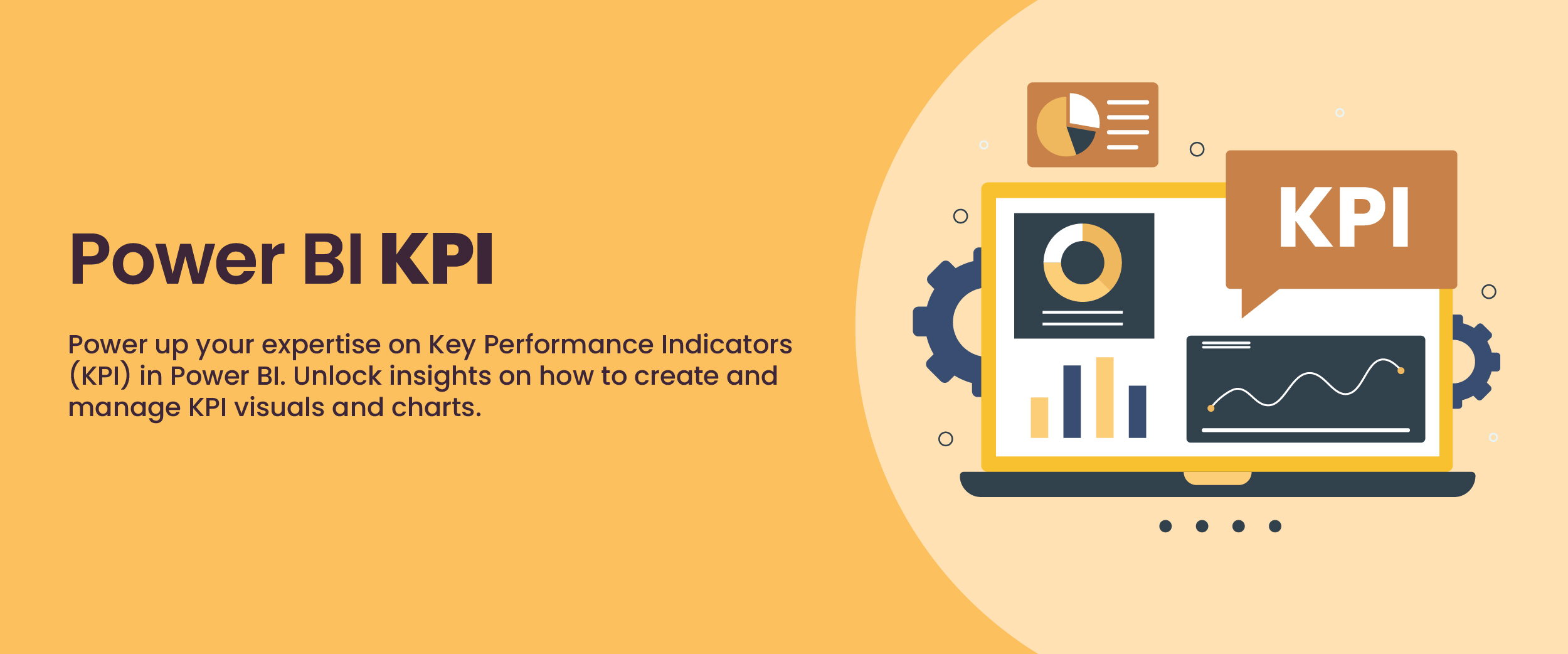What is Power BI KPI?: A Comprehensive Review
Key Performance Indicators (KPIs) are a vital element in assessing and tracking the achievement of business objectives, owing to their numerous robust functionalities. Microsoft’s Power BI is a powerful business analytics tool that has revolutionized the process of data analysis and visualization for organizations. With this advanced tool, it is now easy, quick, and transparent to manage the KPI of the organization as well as for the individuals. With numerous benefits, nowadays business owners and leaders are using Power BI to manage KPIs.
This article provides a comprehensive overview of Power BI KPIs, including their significance, implementation strategies, and the value they offer to businesses. By leveraging Power BI KPIs, we can extract valuable insights and enhance overall performance.
What is Key Performance Indicator (KPI)?
A Key Performance Indicator (KPI) is a measurable indicator used to assess progress toward organizational, departmental, team, or personal goals. They are widely used in many different disciplines, not only business, to monitor development, assess outcomes, and guide deliberation.
Why are KPIs Important?
Key performance indicators are very effective for organizations and leaders to identify, measure and track the progress of the goals decided by the stakeholders. Apart from that, they are important for:
- Focus and alignment
- Performance measurement
- Accountability and responsibility
- Decision-making
- Continuous improvement
- Communication and alignment
You can pursue a comprehensive Power BI course to master Power BI KPIs.
How to Implement Power BI KPIs?
Implementing Power BI KPIs involves several critical steps, from defining KPIs to creating interactive visualizations. Here’s a comprehensive guide on how to effectively implement Power BI KPIs:
1. Defining KPIs
The initial stage involves identifying the essential metrics that are in line with your business objectives. KPIs ought to adhere to the SMART criteria, which means they should be specific, measurable, achievable, relevant, and time-bound. An appropriate KPI for the objective of enhancing customer satisfaction is the Net Promoter Score (NPS). Ensuring stakeholder involvement and alignment between the defined KPIs and the overarching business strategy is of utmost importance.
2. Data Preparation and Modelling
After defining the KPIs, it is imperative for organizations to ensure that their data is appropriately structured and prepared for analysis. Power BI has the capability to support diverse data sources such as databases, spreadsheets, and cloud services. This particular stage of the process may entail performing data cleaning, consolidating various datasets, and establishing connections between disparate data tables to lay the groundwork for precise KPI computations.
3. Creating KPIs in Power BI
Power BI is capable of creating customized dashboards that help organizations to develop a visual KPI monitoring system to track them efficiently. Within the Power BI desktop, business owners can create comprehensive KPIs easily by selecting the relevant parameters and visuals based on the target, actuals, and gaps. It also helps to develop a dynamic monitoring system that reflects the status on a real-time basis.
4. Tailored Dashboards and Reports
Power BI has an impressive dashboard creation system that is visually appealing and interactive as well. The user-friendly drag-and-drop features help you to create KPIs and reports in minutes. Select appropriate visualizations, such as gauges, scorecards, line charts, or stacked columns, to represent your KPIs effectively. Customize the appearance, colors, and layout to match your organization’s branding and create a compelling user experience.
5. Sharing and Collaboration
One of the essential features of KPIs is that they should be shared easily with the selective control mechanism. Power BI offers the same with ease. It has quick and seamless sharing options by which you can share the KPIs within the team with outside members and key stakeholders. Upon completion of the dashboard and report creation process, they can be published to the Power BI service, thereby granting authorized users access to them. Power BI offers versatile sharing alternatives, enabling users to share either the complete dashboard or particular reports with individuals or groups.
6. Multi-device Compatible and Cloud Access
Power BI provides that flexibility. It is responsive and quick, making it easier to access through any mobile device or operating system. Additionally, this ensures that key stakeholders can stay updated and make informed decisions anytime, anywhere. Additionally, Power BI’s integration with cloud services like Microsoft Azure enables organizations to leverage the scalability and reliability of the cloud, ensuring secure access to data and dashboards.
7. Constant Monitoring and Editing
Any KPI must be monitored on a regular basis, and the report should reflect the present status. By using Power BI KPIs and reports, you can monitor them anytime, and the data always represents the real-time status. Based on the insights gained, refine the KPI definitions, adjust targets if necessary, and evolve the visualizations to better align with the evolving business needs.
Get a confirmed ₹35,000 total stipend on your first internship with our data science placement guarantee courses.
Importance of Power BI KPIs
The Power BI platform enables enterprises to leverage the complete potential of KPIs by offering a wide range of comprehensive features and functionalities. Organizations can utilize Power BI’s user-friendly interface, an extensive array of data connectors, and robust visualization capabilities to convert unprocessed data into practical insights. The utilization of Power BI KPIs provides numerous notable advantages, including:
- Performance Measurement: This enables quick identification of areas that require attention and facilitates data-driven decision-making. With Power BI, organizations can monitor and assess their performance at any given moment.
- Data Visualization: Visual representations make it easier to understand complex data and identify trends, allowing stakeholders to grasp the information at a glance. Power BI provides a large area of visuals like scorecards, charts, and maps, allowing users to choose the most appropriate format for their KPIs.
- Real-Time Monitoring and Alerts: By setting threshold values and defining alert conditions, businesses can receive automated notifications when KPIs deviate from the expected targets. This real-time monitoring capability empowers organizations to take immediate action to address issues or capitalize on opportunities.
- Actionable Insights and Root Cause Analysis: By examining the underlying factors influencing KPI performance, businesses can identify root causes of success or areas that require improvement. Power BI’s interactive features and advanced analytics tools provide the means to conduct in-depth root cause analyses and make informed decisions.
Leveraging Power BI KPIs for Business Success
Power BI KPIs have the potential to significantly contribute to business success by driving performance and fostering a data-driven culture. Here are some effective strategies to leverage Power BI KPIs for achieving organizational goals:
- Tracking Goals and Performance: Power BI helps to track the progress of performance and achievements against the pre-set goal on a real-time basis. This enables proactive decision-making and timely interventions to ensure alignment with strategic objectives.
- Data-driven Decision Making: By analyzing the data behind the KPIs, organizations can uncover hidden patterns, correlations, and root causes of performance gaps. This empowers decision-makers to make informed choices based on concrete evidence rather than relying on intuition or assumptions.
- Identifying Improvement Areas: If a KPI related to customer satisfaction indicates a decline, organizations can delve deeper into customer feedback data to identify pain points and implement strategies for improvement.
- Real-time Alerts: These help KPI owners and monitoring authorities to quickly check the situation and review the processes. It also empowers organizations to take immediate action to address issues or capitalize on opportunities
- Transparency and Accountability: By making KPI dashboards accessible to all relevant stakeholders, employees can understand their impact on overall performance and take ownership of their respective roles. This transparency promotes a culture of accountability and encourages individuals and teams to strive for continuous improvement.
- Collaborative Performance Management: By sharing KPI dashboards and reports, teams can align their efforts, exchange insights, and collaborate on improvement initiatives. This promotes a unified approach to performance management, facilitates knowledge sharing, and fosters a culture of continuous learning and growth.


Conclusion
Power BI KPIs offer a powerful framework for measuring, monitoring, and driving performance within organizations. By leveraging the comprehensive features and functionalities of Power BI, businesses can define, track, and visualize their KPIs effectively. From performance monitoring and goal tracking to actionable insights and collaborative performance management, Power BI KPIs empower organizations to optimize their operations, enhance efficiency, and achieve their strategic objectives.