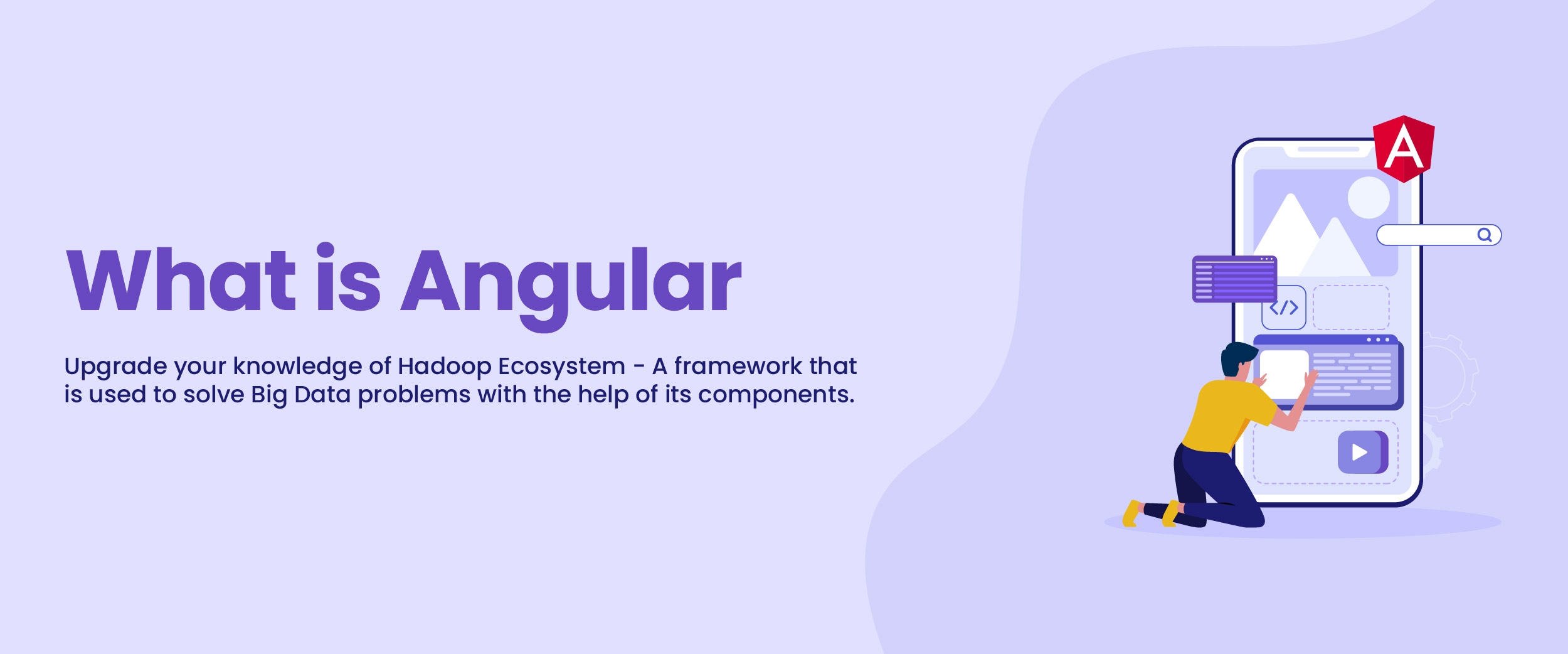What is Angular?: Syntax, Features, Architecture, & More
In the ever-evolving landscape of web development, Angular stands tall as one of the most powerful and popular front-end frameworks. Developed by Google, Angular is an open-source TypeScript-based platform that empowers developers to build dynamic, and scalable web applications. In this blog, we will see what is Angular. exploring its features and limitations, architecture, syntaxes, and use cases.
Introduction to Angular?
Angular is a client-side, single-page application (SPA) framework that operates entirely in the browser. It adopts the Model-View-Controller (MVC) architectural pattern, effectively segregating the application’s data (Model), user interface (View), and application logic (Controller) to improve maintainability and adaptability. To explore Angular further, you can refer to angular tutorials and projects offered in this Angular course.
Syntax of Angular
Below are several syntax examples for common features in Angular basics. These examples showcase the fundamental building blocks of Angular applications, including components, templates, data binding, directives, and services. Let’s look at them:
| Features | Syntax Example |
| Component | typescript import { Component } from ‘@angular/core’; @Component({ selector: ‘app-example’, templateUrl: ‘./example.component.html’, styleUrls: [‘./example.component.css’] }) export class ExampleComponent { // Component logic and properties go here } |
| Template | HTML <!– example.component.html –> <div> <h1>Hello, {{ name }}!</h1> <button (click)=”onButtonClick()”>Click me</button> </div> |
| Two-way Data Binding | html <!– example.component.html –> <input [(ngModel)]=”name” placeholder=”Enter your name”> <p>Your name is: {{ name }}</p> |
| Event Binding | html <!– example.component.html –> <button (click)=”onButtonClick()”>Click me</button> |
| Property Binding | html <!– example.component.html –> <img [src]=”imageUrl” alt=”Image”> |
| ngIf Directive | html <!– example.component.html –> <div *ngIf=”showElement”> <!– Content to display when showElement is true –> </div> |
| ngFor Directive | html <!– example.component.html –> <ul> <li *ngFor=”let item of items”>{{ item }}</li> </ul> |
| Services | typescript import { Injectable } from ‘@angular/core’; @Injectable({ providedIn: ‘root’ }) export class ExampleService { // Service logic and methods go here } |
| Dependency Injection | typescript import { Component } from ‘@angular/core’; import { ExampleService } from ‘./example.service’; @Component({ selector: ‘app-example’, templateUrl: ‘./example.component.html’, styleUrls: [‘./example.component.css’] }) export class ExampleComponent { constructor(private exampleService: ExampleService) { // Component constructor logic } } |
Features of Angular
Angular’s features, including its comprehensive ecosystem, make it a popular choice for building scalable and maintainable web applications with rich user interfaces. Let’s look at some of them:
Two-Way Data Binding
Angular’s two-way data binding facilitates a dynamic connection between the data model and user interface, enabling automatic synchronization. This bidirectional flow ensures that any changes made to the model instantly reflect in the view and vice versa.
Dependency Injection
Angular’s Dependency Injection (DI) system streamlines the coordination of components and services within an application, enhancing maintainability and promoting modular design. By handling dependencies, DI fosters code scalability and efficient code sharing across various parts of the application.
Directives
Angular’s directives are powerful features that enhance HTML functionality by enabling developers to create custom, reusable elements, and attributes. They play a crucial role in building dynamic and interactive web applications, as they can be used to manipulate the DOM, apply behavior to HTML elements, and even integrate third-party libraries seamlessly.
Templating
Angular’s directives, acting as HTML attributes, empower developers with a robust templating engine. This engine facilitates the creation of dynamic and data-driven user interfaces, enhancing the interactivity and flexibility of web applications.
Routing
Angular’s built-in router enables developers to implement client-side navigation effortlessly, facilitating smooth transitions between different views and components within a single-page application. This powerful feature enhances user experience and helps create dynamic and interactive web applications.
Also read: Responsive Web Designs
The Architecture of Angular
Angular’s architecture consists of multiple fundamental elements that work together cohesively to create a unified framework for application development. Some of them are:
Modules
In Angular, modules are fundamental building blocks that enhance maintainability and reusability by grouping related components, services, and other features. This modular approach simplifies development and allows for better code organization, making it easier to scale and maintain complex applications.
Components
In Angular applications, components are essential elements that encapsulate specific parts of the user interface. They integrate logic and templates to create interactive and modular elements, enhancing code reusability and maintainability.
Services
Services play a crucial role in software development, facilitating seamless data sharing, business logic execution, and managing application-specific duties. Their injectable nature enables their broad usage throughout various components, enhancing overall functionality and code reusability.
Templates
Templates are a crucial aspect of web development, providing a structured way to create the user interface by combining HTML with Angular’s specialized syntax for data binding and directives. They facilitate dynamic content display and interaction, enhancing the overall user experience.
Use Cases of Angular
Angular has different use cases, and its versatility allows developers to tackle various challenges in web development. Let’s look at some of the use cases:
- Large-Scale Applications – Angular’s robust framework and extensive toolset make it an ideal choice for creating intricate, scalable applications. Its modular structure ensures maintainability, while its performance optimizations enhance efficiency in handling large-scale angular projects.
- Enterprise Applications – Angular’s robust features, including dependency injection and two-way data binding, elevate its appeal as a top choice for building enterprise-level applications due to enhanced maintainability, scalability, and real-time data synchronization capabilities.
- Real-time Applications – Angular’s reactive programming support allows developers to create real-time applications that efficiently handle frequent data updates, making it an excellent choice for building responsive and dynamic user experiences in today’s fast-paced digital landscape.
- Progressive Web Apps (PWAs) – Progressive Web Apps (PWAs) leverage Angular’s capabilities to create web applications that deliver a smooth and adaptive user experience on diverse devices. By utilizing service workers, offline functionality, and app-like features.
Check out this blog on Angular Vs React to get a clear idea of both languages.
Limitations of Angular
Despite its features, Angular also has some limitations that developers should consider when choosing it as their front-end framework. Let’s explore some of these limitations:
- Learning Curve – Angular has a steeper learning curve compared to some other front-end frameworks. The extensive ecosystem and complex concepts like modules, dependency injection, and reactive programming may require more time and effort for developers to master.
- Code Size – Angular applications can have a larger code size compared to some other frameworks, particularly when using features like Angular’s built-in routing and dependency injection. This can lead to longer initial load times, especially for low-bandwidth users.
- Performance Overhead – While Angular’s performance has improved over time, its features like two-way data binding and change detection can introduce some performance overhead in certain scenarios. Careful optimization and usage of change detection strategies are essential to avoid potential performance bottlenecks.
- Rapid Release Cycle – Angular follows a rapid release cycle, which means new versions and updates are released quite frequently. This can sometimes lead to challenges in keeping up with the latest changes and upgrading applications to newer versions.
- Heavy on DOM Manipulation – Angular’s approach to rendering and data binding often requires frequent DOM manipulation, which can impact performance, especially in applications with a large number of DOM elements.
Conclusion
In this blog, we have discussed what is Angular, we have also understood what makes it a leading front-end framework, thanks to its impressive capabilities, scalability, and reliability. Whether you are an experienced developer or a beginner in the web development realm, delving into Angular can undoubtedly prove to be a fruitful adventure, providing opportunities to create outstanding web experiences.