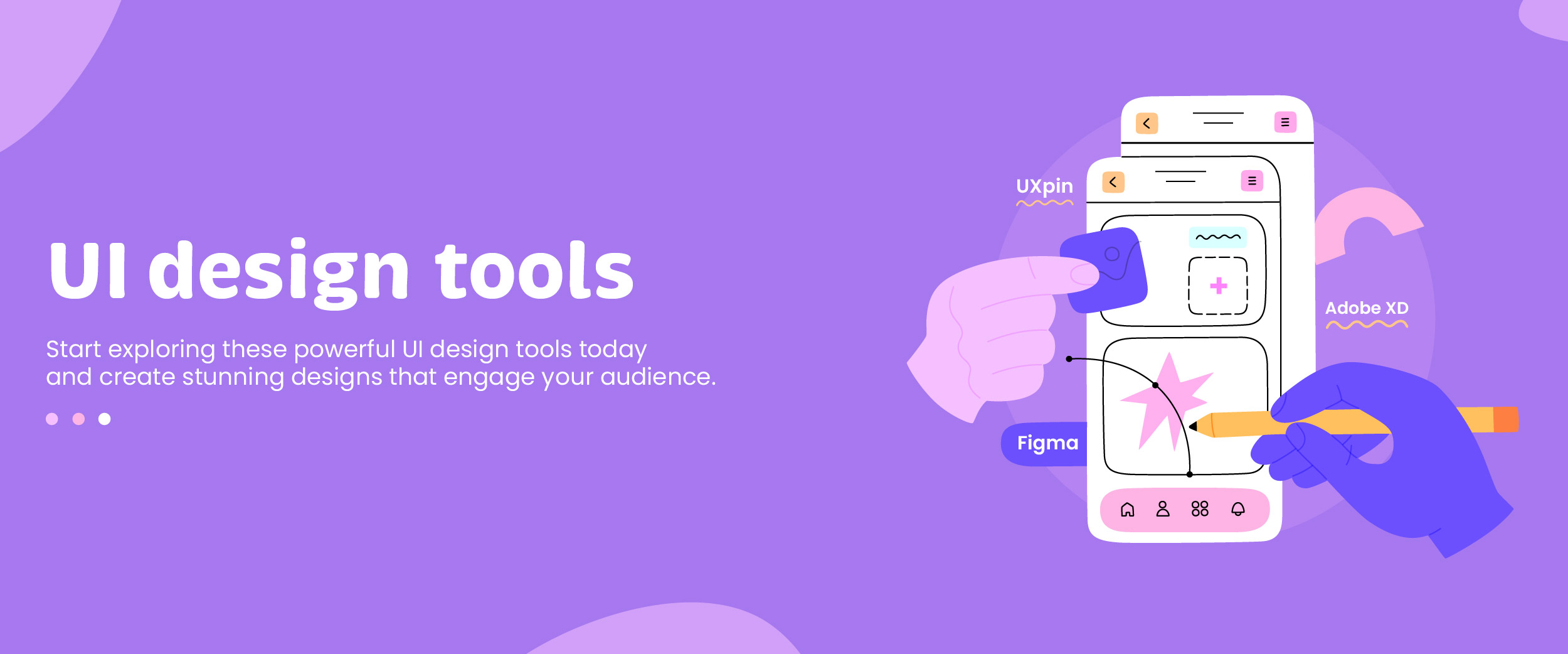10 Best UI Design Tools To Use in 2025
UI (User Interface) design creates a digital product’s appearance, feel, and interactivity. Often used simultaneously, UX design involves creating products and services that provide meaningful and relevant experiences to users. Although the two often overlap, UI and UX design are different disciplines. According to a study, a well-designed user interface can increase your website’s conversion rate by up to 200%. So, it’s important to understand what UI design is and the most commonly used UI design tools today.
Introduction to UI Design
UI design makes users’ interactions with digital products intuitive, effective, and aesthetically pleasing. A well-designed user interface is easy for the user to navigate. It is organized in a simple and straightforward way, allowing the user to find what they need without difficulty.
The best UI designs:
- Embody the company’s brand and voice.
- Reinforce the identity and values of the brand.
- Incorporate various design aspects, such as color, font, layout, and images.
- Follow user experience, accessibility, and branding.
It’s important to ensure your design is on-brand and aligned with your company’s goals, whether you’re designing a mobile app or a website. You can know more about UI, its career prospects, and examples in this UI UX blog.
10 Best UI Design Tools/ Software
Here are some of the most popular UI design tools to create the best UI designs:
1. Figma
Figma is a browser-based application with a simple drag-and-drop interface, making it easy to use for beginners. But it is also a good choice for experienced designers.
The Figma website includes many examples of how people have used the software. These include an e-commerce site built by Shopify, an app made by the NY Times that uses it as its primary design tool, and many more.
Figma is a free UI design tool. However, to access some extra features, you need the professional package. It costs $12 per editor/month, billed annually, or $15 month-to-month. You can also get additional features billed annually at $45 per editor/month.
2. Adobe XD
Designed by Adobe, Adobe XD is a vector graphics illustration app that lets you easily create, iterate and share your work with others. It is perfect for creating templates, mockups, and prototypes. It also includes several great features that make it easy to collaborate with your team.
It lets you create prototypes that are pixel-perfect and fully responsive. You can use it to turn your ideas into working websites or apps quickly and easily. It has a vector library with over 20,000 unique textures and images.
Adobe XD offers various price ranges based on the degree of features required. The single-app plan costs $9.99 per month. The starter plan, which has fewer features, is offered for free. Adobe provides a Creative Cloud for Teams subscription with more sophisticated functionality. Their prices start at $33.99 per user a month.
Also Read: Best UX Design Tools
3. Sketch
If you are a Mac user, you’ll love Sketch as it is natively an iOS app. It is a vector-based UI design software that can create layouts, images, and illustrations. Its easy-to-use interface allows you to create your designs quickly with minimal effort.
It is great for designers new to UI design. However, it can be used by professionals, too, for advanced tools like guides and grids. Sketch’s text tool allows you to add text to your design and comes with more than 700 extensions to make your design experience seamless. You can also copy and paste from other applications into Sketch.
Sketch offers two different pricing options. The Standard plan, with $9 per editor/month, includes a free trial and a $9 discount for annual subscriptions. And then there is a Business plan if your company has 25 editors or more. The fee is only collected once a year and is $20 per editor/per month.
4. Proto.io
Proto.io is an online platform that helps users create interactive prototypes of mobile apps and websites. It lets you quickly create prototypes for any UI component, including buttons, text fields, sliders, etc.
It allows you to create native prototypes on iOS, Android, and the web. Plus, you can use it to test your designs, make design decisions, or just see how something looks. The platform also provides powerful collaboration tools to help teams work together on real-time projects.
Proto.io offers a free 15-day trial period. It has 4 different pricing options, i.e. $29, $49, $99, and $199 (per month) for freelancers, startups, agencies, and corporate, respectively. However, you can save up to 20% on an annual subscription.


5. Marvel
Marvel allows users to create wireframes and mockups with its drag-and-drop feature. The best part about using Marvel is its feature named Handoff. It automatically generates HTML and Style codes for the developer to inspect.
Marvelapp also offers collaboration tools to enable teams to collaborate on real-time projects. It has vast features and integrations with popular tools like Sketch and Adobe Creative Cloud. Thus, making it perfect for creating stunning designs to impress your clients.
The professional plan is priced at $10 per month per user. It offers unlimited projects, live device previews, and collaboration tools. The Team plan is $30 per month for three users. For larger teams, Marvel offers custom pricing.
6. InVision
InVision is one of the powerful UI design software that creates stunning visuals and user interfaces. It includes vector editing, prototyping, and many other tools. Additionally, it allows designers to collaborate in real-time, making it more efficient.
InVision is a free UI design tool for individuals and small teams. For cross-collaborative teams, it charges $9.95 per person/ month. Teams with a large number of members can opt for custom pricing.
7. Balsamiq
Balsamiq is an intuitive wireframing and mockup tool. It helps designers create better user experiences for their websites and applications.
It offers many features, from drag-and-drop components to vector drawing tools. Hence, making it easy for designers to create high-quality designs in no time. It also allows users to collaborate and share their work with ease.
Balsamiq Cloud is chargeable for every space. You can choose between the following three plans:
- 2 projects at $9/month or $90/year.
- 20 projects at $49/month or $490/year.
- 200 projects at $199/month or $1990/year
8. Origami Studio
Developed by Facebook Design, Origami Studio offers a user-friendly interface allowing designers to create interactive animations and prototypes for mobile, web, and desktop applications.
The design community uses Origami because of its drag-and-drop functionality. And because of the wide range of tools and components and the ability to share and collaborate on projects with others.
Additionally, Origami Studio integrates with other design tools like Sketch, making it a versatile solution for designers looking to bring their ideas to life. Origami Studio is a completely free User Interface (UI) design tool.
9. Framer
Framer combines a user-friendly interface with various features and tools. It allows designers to create interactive prototypes and animations for mobile, web, and desktop applications.
Designers can quickly iterate on their designs, test user interactions, and collaborate with stakeholders in real time. Framer offers a free plan, a basic plan for $15, and a pro plan for $25 (pricing corresponds to per month per site).
Framer also integrates with other design tools, such as Sketch and Photoshop, making it a seamless part of a designer’s workflow. It can also integrate with other development tools like React and Angular.
10. Axure
Axure is an innovative software enabling users to create interactive prototypes for websites and applications. It is a wireframing and prototyping tool that helps designers build interactive prototypes. It can be used to test user experience and usability before launching any product.
Furthermore, Axure allows developers to collaborate on projects in real-time, making changes quicker and easier. It offers three pricing plans. First, Axure RP Pro starts at $29 per user/month. Axure RP Team is designed for teams and starts at $49 per user/month. Axure RP Enterprise for large organizations offers custom pricing. You can avail of discounts if you choose an annual subscription.
You can learn more about UI/UX through an in-depth UI/UX design course.
Conclusion
UI design is all about making sure that the user experience is as positive and satisfying as possible. When choosing UI design tools, you just need to grasp the essence and originality of your website to stand out and put it across the users in the best light. Let us know in the comments section below which UI design software you feel is the best.
FAQs
Some of the top tools for UI design are Figma, Adobe XD, Marvel, and Proto.io.
A simple UI design emphasizes ease of use, and clarity, and anticipates what is best for users.
The steps involved in designing a UI are:
Define your user
Develop ideas
Create wireframes
Get feedback
Improve your design
Create mockup
Get final feedback
Develop the UI
Professional UI designers use Sketch, InVision, Figma, and Adobe XD.