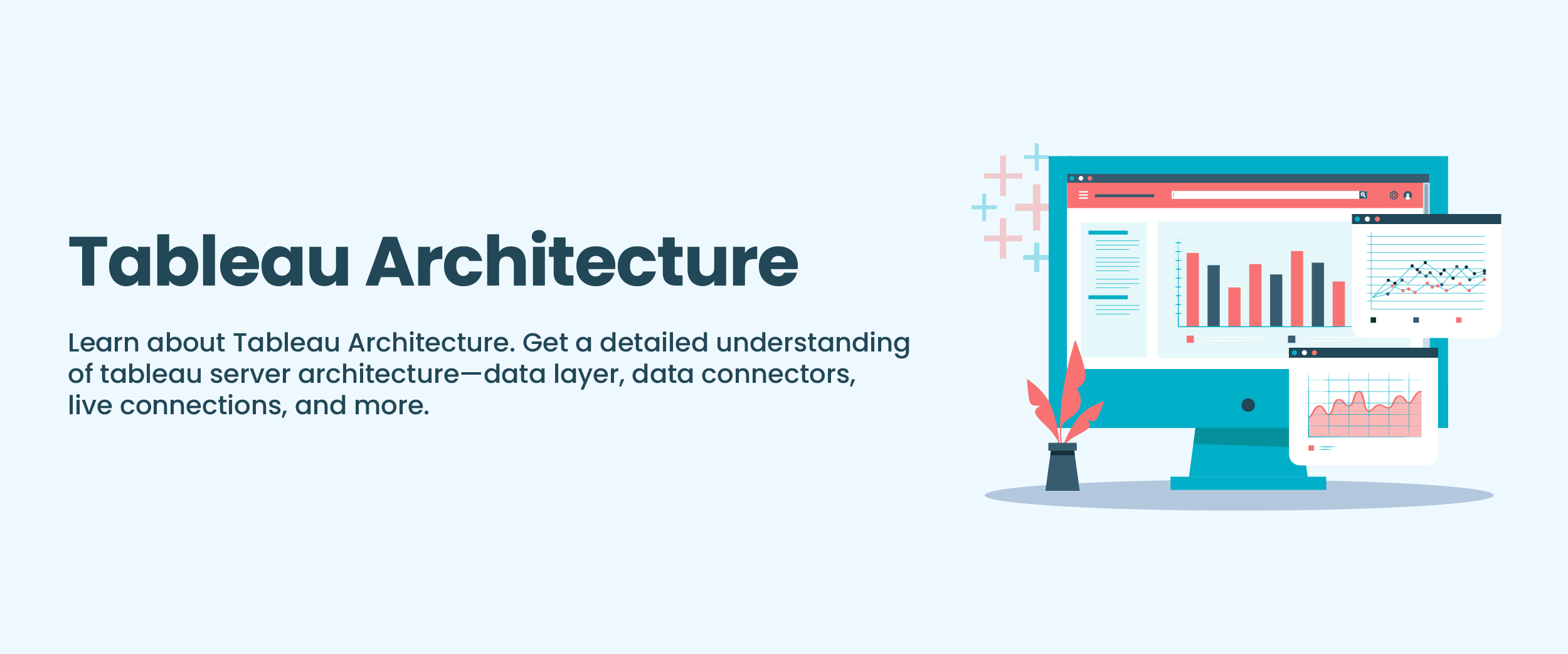Tableau Architecture – A Comprehensive Guide
Tableau is a sophisticated data visualization and business intelligence platform that allows users to graphically explore, analyze, and display data. A strong architecture facilitates the building of interactive and dynamic dashboards behind its user-friendly interface. In this blog article, we will dig into the complexities of Tableau’s architecture, offering a thorough grasp of its components and their functions.
What is Tableau?
Tableau is a proficient data visualization and business intelligence tool that allows users to analyze, evaluate, and display data graphically and interactively. It has an easy-to-use interface and a variety of tools for transforming large data sets into understandable visualizations, making it easier for users to grasp and express findings.
Tableau provides a variety of features, such as data connection, data blending, data transformation, and visualization creation. It allows links to numerous data sources such as databases, spreadsheets, online services, and cloud-based platforms, allowing users to effortlessly access and aggregate data from multiple sources.
Get an Assured Job guarantee by enrolling in our data science placement guarantee course.
Tableau Architecture- 3-Tier Model
Tableau architecture is organized into three layers or tiers: the Data Source tier, the Processing tier, and the Presentation tier. Each tier serves a distinct purpose and adds to Tableau’s overall functionality and performance. Let’s take a closer look at each tier:
1. Data Source Tier:
The Data Source layer is responsible for connecting to various data sources and retrieving the required information. The authentication, query execution, and data retrieval duties lie with this tier. Its primary responsibility is to ensure constant data availability for analysis purposes.
2. Processing Tier:
The Processing layer is where data is processed and analyzed. Tableau Desktop and Tableau Server are essential components of this tier. They both hold significant roles in the proper functioning of the system.
- Tableau Server- Publishing, sharing, and administering Tableau Desktop dashboards all revolve around the central hub known as Tableau Server.
- Dashboards and workbooks created using Tableau can be accessed by users through their web browser or mobile device once they have been stored on Tableau Server.
- Access management and collaboration tools are provided, along with the ability to schedule data refreshes and receive notifications.
- Tableau projects are collaborative endeavors with Tableau Server, where colleagues can share visualizations and create a centralized library of dashboards.
- Tableau Desktop- Users can manipulate data, construct dashboards, and create visualizations with Tableau Desktop, the ultimate creating tool for users.
- Using a visual interface, users can drag, drop, and connect data sources to apply filters, perform computations, and create unique visualizations.
- Before visualizing data, Tableau Desktop offers a vast array of tools for cleansing, manipulating, and blending.
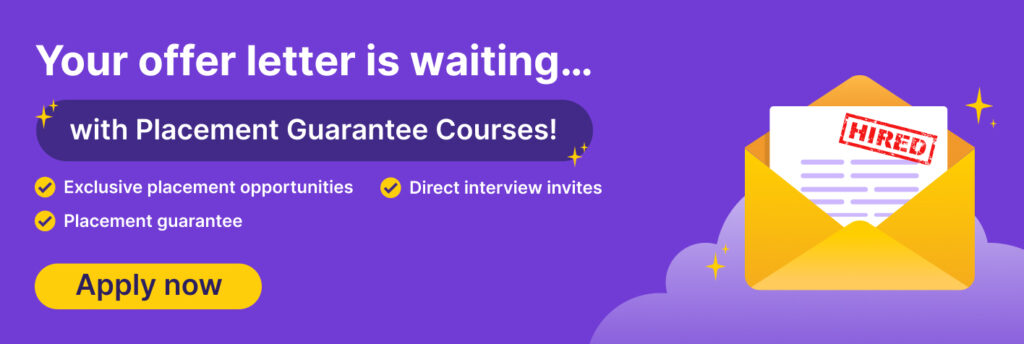
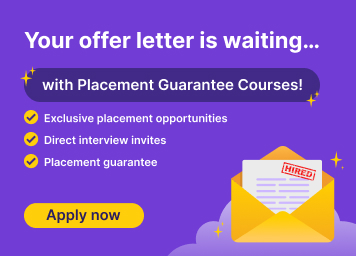
3. Presentation Tier:
The Presentation layer is in charge of data visualization and end-user presentation. It requires developing visuals, enabling interactivity, and providing a user-friendly interface. Tableau provides a range of components and features at this tier to enhance the user experience:
- Visualizations- Tableau users may create a range of visualizations, including charts, graphs, maps, and tables.
- Dashboards- By merging numerous visualizations, users may construct interactive dashboards that provide a consolidated view of the data.
- Interactivity- Tableau users may interact with visuals by filtering data, digging into details, and exploring different perspectives.
- Mobile Support- Tableau Mobile, for example, enables users to access and interact with dashboards via mobile devices.
- Embedding- Dashboards can be easily integrated into existing processes by incorporating them into other applications, websites, or portals.
Compare Power BI Vs Tableau, the top two business intelligence tools.
Tableau Server Components
Tableau Server is a web-based platform that allows users to share, collaborate, and administer Tableau graphics. It is made up of several components that work together to offer a stable and scalable server environment. Let’s look at the main components of Tableau Server:
1. Tableau Server Administrator
The Tableau Server Administrator is in charge of administering and upkeep of the Tableau Server environment. They have the following responsibilities:
- They carry out activities such as Tableau Server installation, configuration, and updates.
- Administrators are also in charge of controlling user access, security settings, and optimizing server performance.
- They monitor server resources, debug problems, and assure Tableau Server’s general stability and dependability.
2. Tableau Server Repository
The Tableau Server Repository, commonly known as the Repository Database, is a relational database that holds all Tableau Server metadata. It provides information on Tableau Server users, groups, projects, data sources, workbooks, and dashboards. The Repository Database is essential for keeping the server’s configuration, security settings, permissions, and scheduling information up to date.
3. Tableau Server Gateway
The Tableau Server Gateway serves as a bridge between Tableau clients (web browsers, Tableau Desktop, and mobile apps) and the Tableau Server. It handles client requests, controls authentication, and authorization processes, and directs requests to the necessary Tableau Server components. The Gateway secures the client-server connection and provides load-balancing features to distribute requests across numerous servers in a clustered system.
4. Tableau Server Backgrounder:
The Tableau Server Backgrounder is in charge of conducting background activities and keeping server processes running. It performs operations including data extraction, refreshes, subscriptions, data-driven alerts, and administrative tasks that administrators arrange. The Backgrounder maintains the server’s resource allocation and guarantees that background operations are completed efficiently without affecting the overall performance of the server.
5. Tableau Server VizQL Server
The Tableau Server VizQL Server is an important component that renders and generates visuals. It takes client requests and processes them to create interactive visualizations, dashboards, and views. To provide rapid and interactive data exploration capabilities, the VizQL Server improves query speed and uses the Tableau Data Engine.
6. Tableau Server Data Engine:
The Tableau Server Data Engine is a high-performance data processing and query execution engine that runs in memory. It enables interactive data exploration, improves query efficiency, and supports Tableau’s sophisticated analytical tools. The Data Engine can handle massive datasets and sophisticated calculations, allowing users to quickly analyze and visualize data.
7. Tableau Server Web Interface
The Tableau Server Web Interface is a web-based interface that allows you to access and interact with Tableau visuals. It has the following features:
- Users may browse, search for, and explore published dashboards, spreadsheets, and data sources.
- Filtering, sorting, exporting, and downloading data are all supported using the Web Interface.
- Users may also interact with visualizations, delve down into details, and customize views based on their needs.
Explore skills, salary, and career scope from our blog on Tableau developer.
Tableau Server Architecture
The architecture of Tableau Server is intended to provide a scalable and resilient platform for publishing, sharing, and maintaining Tableau visuals. It consists of multiple components and layers that work together to provide a unified user experience. Let’s take a closer look at Tableau Server’s architecture:
1. Client Layer
End-user interfaces that communicate with Tableau Server are represented by the client layer. Web browsers, Tableau Desktop, and Tableau Mobile are all included. Users use these interfaces to view and interact with published dashboards and visualizations on Tableau Server.
2. Load Balancer
The load balancer handles client requests and distributes them across many Tableau Server nodes. It guarantees even traffic distribution and enhances the server environment’s scalability, stability, and performance. Load balancing allows for the handling of huge amounts of user requests while also providing fault tolerance by diverting requests in the event of server failure.
3. Application Server Layer
Multiple application servers, also known as worker nodes or VizQL servers, comprise the application server layer. They perform the following tasks:
- Client-requested visualizations are processed and rendered by these servers.
- In response to client requests, each application server is responsible for performing queries, collecting data, and providing visualizations.
- The Tableau Data Engine is used by the application servers to enhance query speed and offer quick and interactive visuals.
4. Data Engine Layer
The Tableau Data Engine, an in-memory analytical engine, is part of the data engine layer. It has the following features:
- It is in charge of effectively storing and processing data, allowing for quick data retrieval and analysis.
- It optimizes data storage and query execution by utilizing sophisticated compression algorithms and columnar storage.
- The Data Engine enhances Tableau Server’s analytical capabilities by supporting features such as data blending, computations, and table calculations.


5. Repository Layer
The repository layer includes the Repository Database, which holds Tableau Server metadata. Users, groups, permissions, projects, data sources, and published material are all stored in the Repository Database. It serves as a store for configuration settings, security rules, and scheduling data. The Repository Database assures consistency and serves as Tableau Server’s centralized administration system.
6. Persistence Layer
The file system and database used for storing and maintaining published workbooks, data extracts, and other server-related files are part of the persistence layer. It saves the actual content of published dashboards, including data sources, visualizations, and assets. The persistence layer guarantees that published material has data integrity, dependability, and availability.
7. Authentication and Security Layer
User authentication and access control to Tableau Server are handled by the authentication and security layer. It validates user credentials, enforces user permissions, and provides secure client-server connection. To authenticate users, this layer supports a variety of authentication mechanisms such as Active Directory, SAML, and local authentication.
8. Management and Monitoring Layer
The administration and monitoring layer offers administrators tools and interfaces for managing and monitoring Tableau Server. The Tableau Server Administrator interface is included, allowing administrators to customize settings, manage users, and monitor server performance. Using the administration and monitoring capabilities supplied by Tableau Server, administrators may monitor resource utilization, check server health, and diagnose issues.
Conclusion
Tableau architecture is the foundation of its outstanding data visualization capabilities. Understanding Tableau’s design is critical for unlocking its full potential and generating engaging representations for data-driven decision-making. Whether you are a new or veteran user, understanding the underlying architecture will enable you to unleash Tableau’s entire potential and gain significant insights from your data.