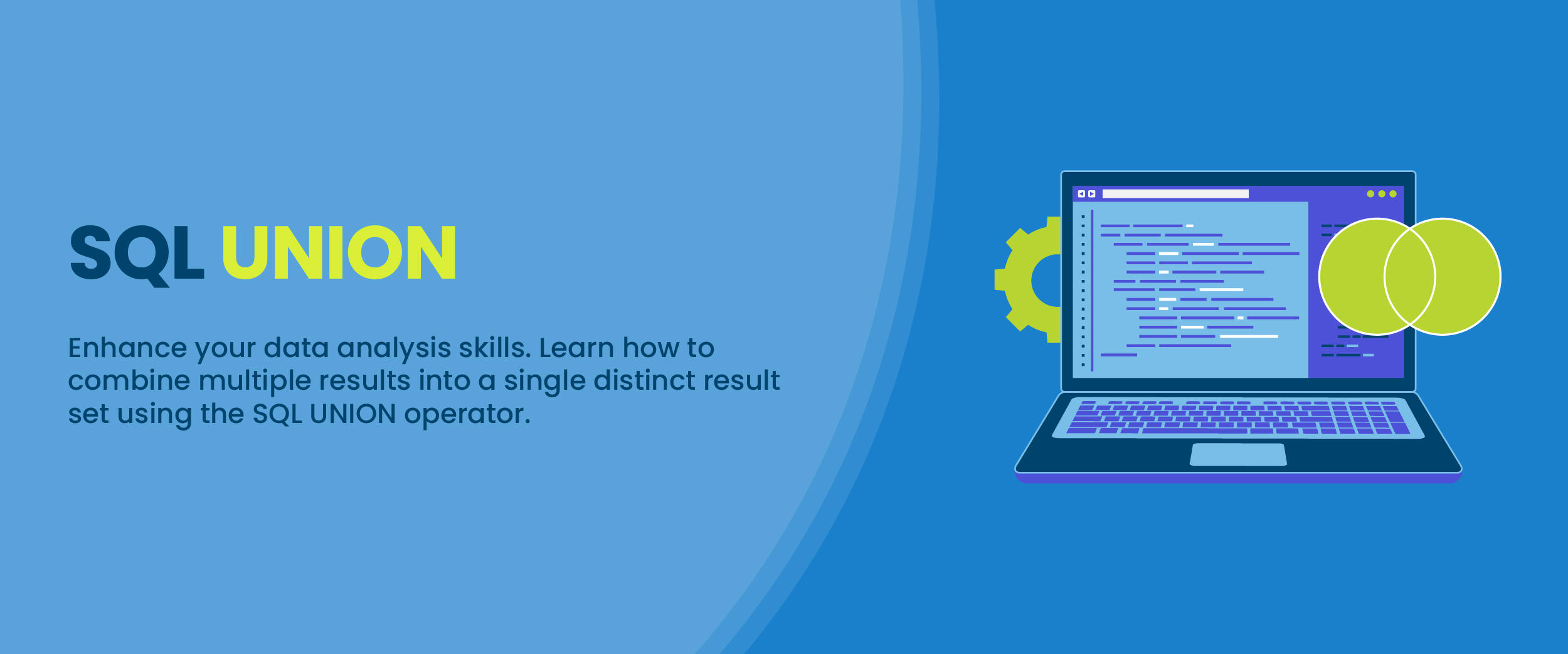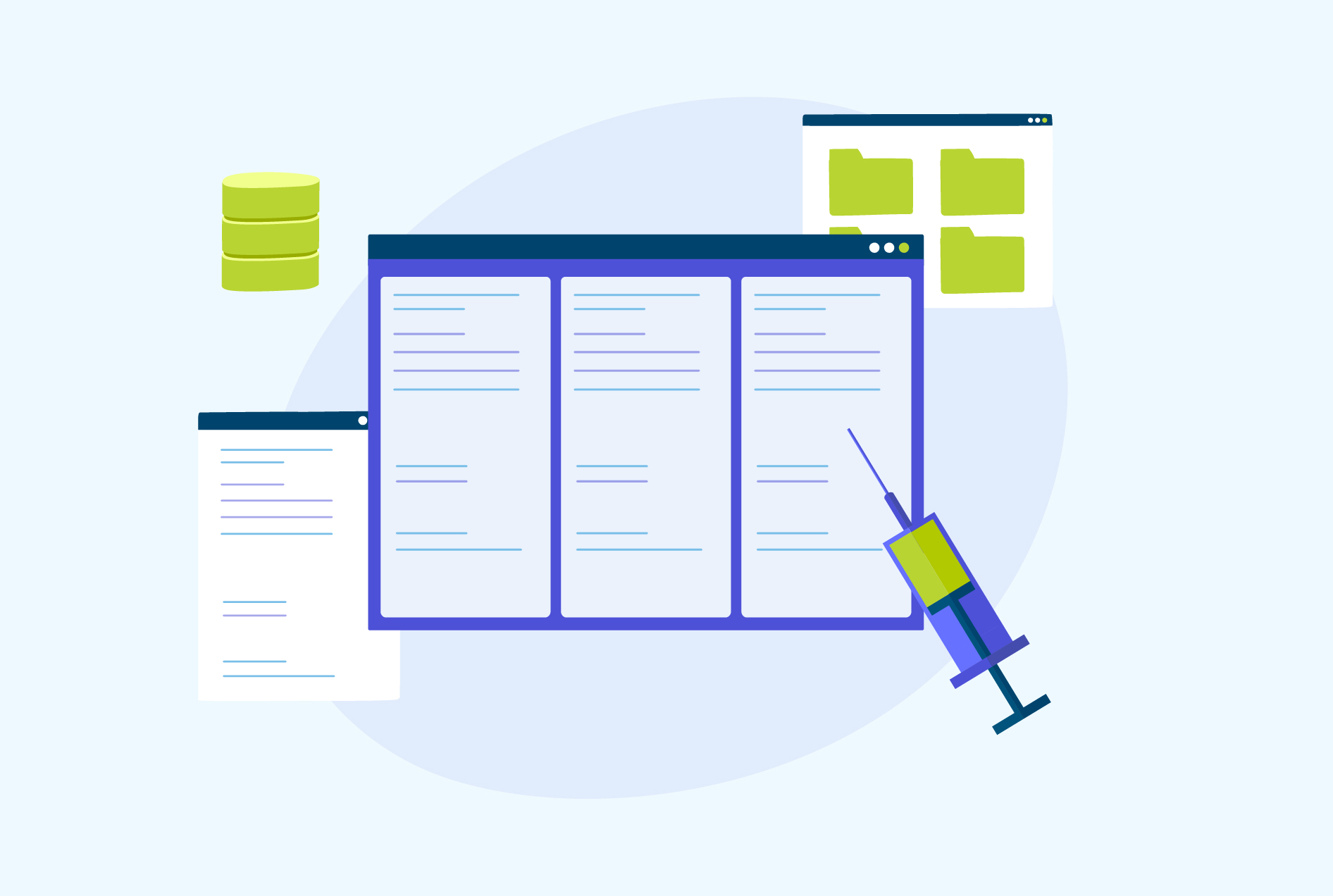SQL Union – Syntax, Examples, Advantages, & More
Do you know what makes SQL a popular language? It is the features that it has to offer. It provides some versatile and unique features that are not available in any other programming language. One such feature is SQL Union. It is a set operator that joins the result sets of two or more SELECT queries. This blog will walk you through the descriptive understanding of what is union in SQL, how it works, and how it is used, and give you a detailed insight into its syntax with examples.
What is SQL Union?
The SQL UNION set operator joins the result sets of two or more SELECT queries. The UNION operator returns unique rows, which means that duplicate entries are deleted. The columns in the result set must be in the same order and have the same data types in SQL as the columns in the combined SELECT queries.
It is a strong tool for combining the results of numerous searches. It can aggregate data from various tables or data from the same table with different filters. You can enroll yourself in online SQL courses to grasp a better understanding of the subject.
SQL UNION Syntax
The following is the syntax for the UNION operator in SQL:
SELECT column_list
FROM table_1
UNION
SELECT column_list
FROM table_2;
For example, the SQL statement below will combine the result sets of the two SELECT queries and return a result set with unique rows:
SELECT name, email
FROM customers
UNION
SELECT name, email
FROM employees;
This SQL query will provide a list of all customers and staff, with duplicate entries deleted.
What Makes UNION Operator In SQL Popular?
The UNION operator in SQL is well-known for combining the results of two or more SELECT operations into a single result set. This can be quite beneficial for a variety of tasks, including:
- Combining Data From Various Tables: The UNION operator can be used to combine data from two or more tables that share a column. This might be handy for tasks such as locating all clients who have made an order or locating all items sold in a particular month.
- Duplicate Row Removal: The UNION operator can be used to eliminate duplicate rows from a result set. This might be handy for activities like locating all of the unique clients who have visited your website or locating all of the unique goods in your store.
- Combining Data From Several Sources: The UNION operator can also be used to integrate data from multiple sources, such as a database and a file. This can come in handy when doing things like importing data from a spreadsheet into a database or exporting data from a database to a file.
SQL UNION Example
The UNION Operator in SQL can be used in two methods, that are:
UNION on a Single Field
To apply the UNION operator to a single field, use the following syntax:
SELECT field_name
FROM table_name
UNION
SELECT field_name
FROM table_name
The following query, for example, would return all customers who have made an order, regardless of which table they are kept in:
SELECT customer_id
FROM orders
UNION
SELECT customer_id
FROM order_details
You would use the following syntax to combine the results of two SELECT operations that yield the same field from two distinct tables:
SELECT field_name
FROM table_1
UNION
SELECT field_name
FROM table_2
You would use the following syntax to aggregate the results of two SELECT operations that yield the same field from the same table but with distinct WHERE clauses:
SELECT field_name
FROM table_name
WHERE condition_1
UNION
SELECT field_name
FROM table_name
WHERE condition_2
UNION on Multiple Fields
You can use the UNION operator to aggregate the results from multiple SELECT operations. All rows from the first SELECT query will be returned by the UNION operator, followed by all rows from the second SELECT statement. The rows will be returned in the order the SELECT commands retrieved them.
To use UNION on several fields, just list the fields to be combined in the SELECT query. The following query, for example, will aggregate the results of two SELECT queries that each select the Name and Age fields from the Customers table:
SELECT Name, Age
FROM Customers
UNION
SELECT Name, Age
FROM Customers;
This query will return a single result set including all of the rows from both SELECT statements. Duplicate rows will be eliminated.
Advantages of UNION operator in SQL
SQL UNION is useful for tasks like reporting, data mining, and analysis. Some of the benefits of utilizing SQL UNION are as follows:
- Efficiency: Because UNION allows you to aggregate numerous queries into a single one, it can be quite efficient. When working with massive datasets, this can save time and resources.
- Simplicity: UNION is a reasonably simple program to use. Once you’ve mastered the fundamentals, you’ll be able to simply combine many inquiries into a single one.
- Flexibility: UNION is an extremely adaptable operator. It can be used to merge tables of various sizes and structures.
Disadvantages of UNION operator in SQL
There are various drawbacks to utilizing the UNION operator, which includes:
- Performance: The UNION operator can be sluggish, especially with huge result sets. This is due to the database server’s requirement to delete all duplicate entries from the result set before returning it.
- Data Integrity: If two or more result sets do not have the same column names, data types, or data values, the UNION operator might create data integrity problems.
- Complexity: The UNION operator can make queries more complicated and harder to understand. This is especially true for searches that mix UNION operators with other SQL statements or employ several UNION operators.
Conclusion
This blog explained everything about SQL UNION. It is a set operator that joins the result sets of two or more SELECT queries. It is a strong tool for combining the results of numerous searches. However, you must be aware of the advantages and disadvantages before you start using it.