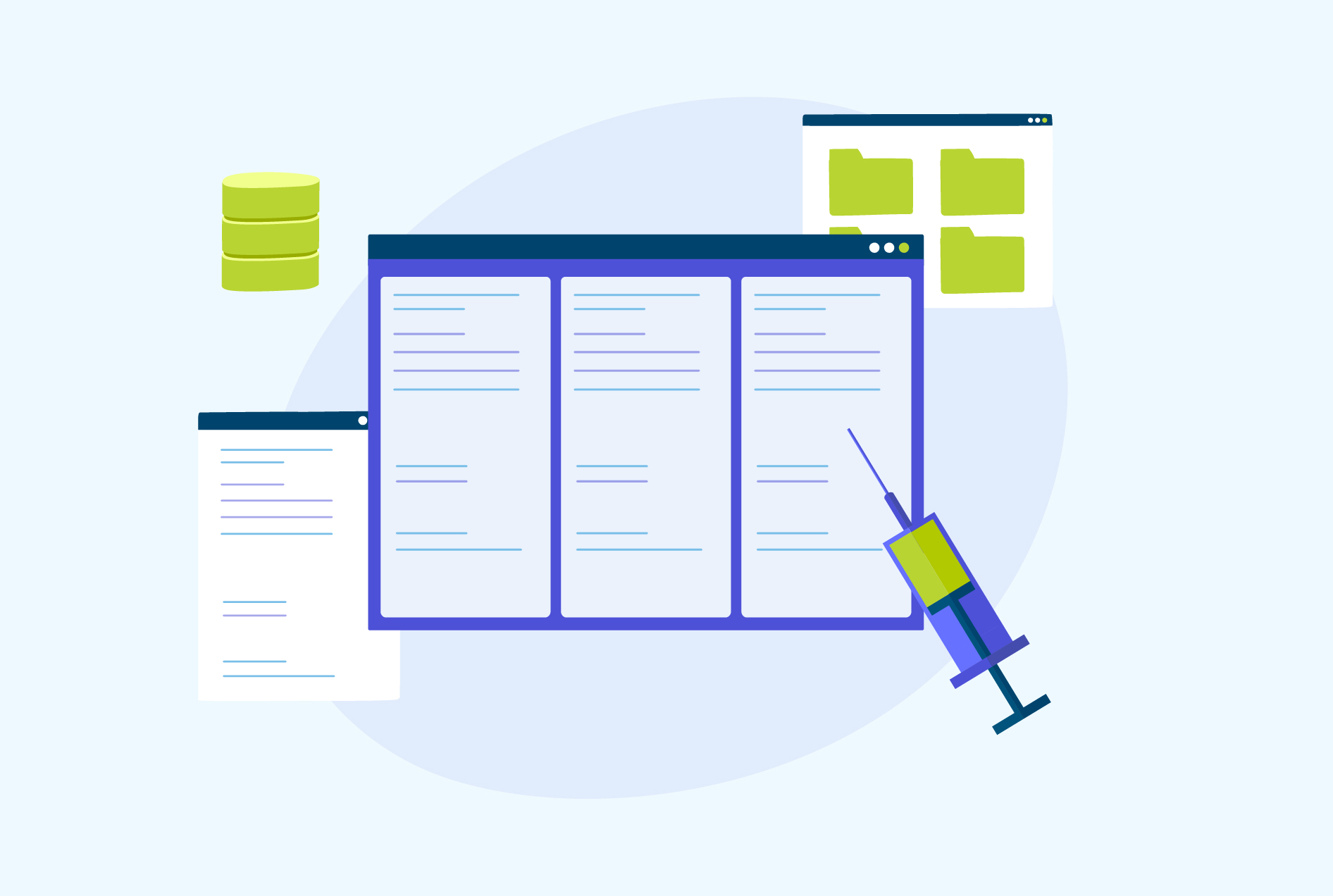SQL Aggregate Functions: All You Need To Know
Donald D. Chamberlain and Raymond F. Boyce were pioneers of the Structured Query Language (SQL) at IBM in the 1970s. At first, the use of SQL was limited to managing IBM’s database system. Later, other database management systems such as Oracle, MySQL, PostgreSQL, etc. adopted the SQL language’s core.
This programming language primarily helps to store, create, and manipulate data and operate with relational databases. Relational databases store information in tabular form. It comprises rows and columns containing data information and associated data values. Whether you are a data analyst, software developer, or new to learning SQL, you should know how to organize, manage, and analyze data. To do so, let us look at what are SQL aggregate functions and their types like AVG (), SUM (), COUNT (), and other related functions to facilitate efficient database management solutions.
What do you understand about the SQL aggregate function?
SQL aggregate functions work on a set of values in a database table column and return a single value as a result. These functions enable data computation and summary in SQL queries. SQL aggregate functions that are commonly used include SUM, COUNT, AVG, MIN, and MAX. Aggregate functions are always in use with databases. SQL aggregate functions are useful in databases because they allow for data analysis and summary.
They enable computations such as determining the total, average, minimum, maximum, and count of data in a column. These operations are critical for producing reports, analyzing data, and making educated business decisions based on aggregated data. They simplify difficult searches and give significant insights into a dataset’s general properties and patterns.
Explain the use of SQL Aggregate Functions
Aggregate functions are essential in data analysis and reporting jobs because they allow relevant insights to be extracted from large datasets by summarizing and aggregating data. It is a vital component of a database management system for the following reasons:
- Efficient Data Analysis: To answer a specific query related to a database, the aggregate function helps to analyze the data better.
- Simplify Complex Queries: SQL aggregate functions make complex calculations simpler ensuring accuracy and lowering errors.
- Minimum Errors: It performs operations on multiple rows of a single column of a table and returns a single value without errors if the syntax is framed correctly.
- Summarize a large set of data: You can easily calculate averages, sums, and minimum and maximum values on a big database.
- Reporting and Presenting Data: It helps to create statistical or financial reports or manage sales/inventory data using an aggregate function. Making it easier for decision-makers to interpret the data.
To learn the practicality of these above-mentioned uses, you should pursue an SQL course.
What are the types of SQL aggregate functions?
Some of the aggregate functions in SQL are:
- COUNT Function counts the number of rows in a particular column.
- SUM Function adds together all the values in a particular column.
- Average Function calculates the average of a selected group in the column.
- Minimum Function returns the lowest value in a selected column.
- Maximum Function returns the highest value in a selected column.
Let’s dive into how to write the syntax of the aggregate function:
Count ()
The count function in SQL returns the number of rows in a table that matches the criteria defined in a SQL query.
Here’s the count function syntax:
SELECT COUNT(column_name)
FROM table_name
WHERE condition;
Here, the COUNT (column_name) function represents the column name for which you want to count the number of rows.
You can use COUNT (*) to count all the rows in the column.
Both syntaxes will count the number of rows. It will count both non-null and null values in the column.
The FROM table_name is the table name from which you want to use data.
The WHERE condition is optional and allows you to specify a condition to filter the rows you want to count.
Example:
- To calculate the number of employees in a company from the data set “EMPLOYEES” –
SELECT COUNT (*)
FROM EMPLOYEES;
It will count the number of employees, considering both null and non-null values.
Output –
Count(*)
10
- Suppose you want to calculate the number of employees specifically from the “Finance” Department. Here’s the syntax:
SELECT COUNT (*)
FROM EMPLOYEES
WHERE Department = ‘Finance’;
The total number of employees in the finance department is 4.
Output –
Count(*)
4
Note: Except for the COUNT function, any other aggregate function ignores null values.
SUM ()
The sum function will take the column as an argument and return the total sum of the numerical values of the column (all non-null values). It works only on numerical values; if non-numeric values are present, the function returns 0.
SELECT SUM(column_name)
FROM table_name
WHERE condition;
The SUM (column_name) specifies the column name as an argument to perform the function.
Example:
- To find out the total amount required to provide for the salaries of the employees. The salaries of each of the 10 employees are 8000, 10000, 7000, 9000, 11000, 8000, 10000, 9000, NULL, 12000.
The syntax is as follows:
SELECT SUM (Salary)
FROM EMPLOYEES;
The query above will return the total sum of all employees’ salaries.
Output –
SUM(Salary)
90000
- To calculate the total salaries of employees in the “Marketing Department”. Let’s say there are three employees in the finance department, having salaries of 10000, 8000, and NULL.
Here’s the syntax:
SELECT SUM (Salary)
FROM EMPLOYEES
WHERE Department = ‘Marketing’;
This query will add the salaries of the three employees.
Output –
SUM(Salary)
18000
Note: If three rows in the column “Department” mentions “Marketing”, and only two rows have non-null entries; the return value will be the sum of the non-null values.
AVG ()
The average function calculates the average of all the numeric values for a particular column. The column given in a query is taken as an argument.
The syntax is as follows:
SELECT AVG(column_name)
FROM(table_name)
WHERE condition;
Example:
- Let’s say the salaries of the R&D Department’s employees are 9000, 10000 and 8000. Here’s the syntax to calculate the average:
SELECT AVG(Salary)
FROM EMPLOYEES
WHERE Department = ‘R&D’;
The above query will be the sum of 9000+10000+8000 = 27000, divided by 3. The answer is 9000.
Output –
AVG(Salary)
9000
Note: The average function operates only on non-null values.
MIN()
The minimum function uses a column as an argument and returns the minimum value from that column.
Here’s the syntax:
SELECT MIN(column_name)
FROM(table_name);
Example:
- To find out the minimum salary given by the company?
Here’s the syntax:
SELECT MIN(Salary)
FROM EMPLOYEES;
The return value will be the minimum salary of all the employees.
Output –
MIN(Salary)
7000
- Let’s think and write the syntax for finding the minimum salary of an employee from the Marketing Department, having salaries 10000, 8000, and NULL.
SELECT MIN(Salary)
FROM EMPLOYEES
WHERE Department = ‘Marketing’;
Out of three entries in the column ‘Salary’ from ‘Marketing Department’, one of them has a null value. The return will be the minimum salary out of the two non-null values.
Output –
MIN(Salary)
8000
MAX()
The maximum function takes a column as an argument and returns its maximum value. The syntax for this function is below:
SELECT MAX(column_name)
FROM(table_name)
WHERE condition;
Example:
- To find the maximum salary provided by the company.
Here’s the syntax:
SELECT MAX(Salary)
FROM EMPLOYEES;
The return value will be the maximum value from the ‘Salary’ column, that is, 11000.
Output –
MAX(Salary)
11000
- Consider the column ‘Salary’ where ‘Department’ is ‘R&D’’ to find the maximum salary provided in that department. Salaries are 9000, 10000, and 8000.
Here is the syntax:
SELECT MAX(Salary)
FROM EMPLOYEES
WHERE Department = ‘R&D’;
This query will return the highest salary from the R&D department, which is 10000.
Output –
MAX(Salary)
10000
Note: MIN() and MAX() functions return a NULL value if no row is selected.
Conclusion
By understanding how to write the syntax and the logical usage of these aggregate functions, you can ace the game of employing SQL queries. Learning these SQL aggregate functions will enable you to find the best database management solutions. These aggregate functions are indispensable to gaining insight into the data sets. Get started with SQL aggregate functions today and boost your data analysis skills to the next level.