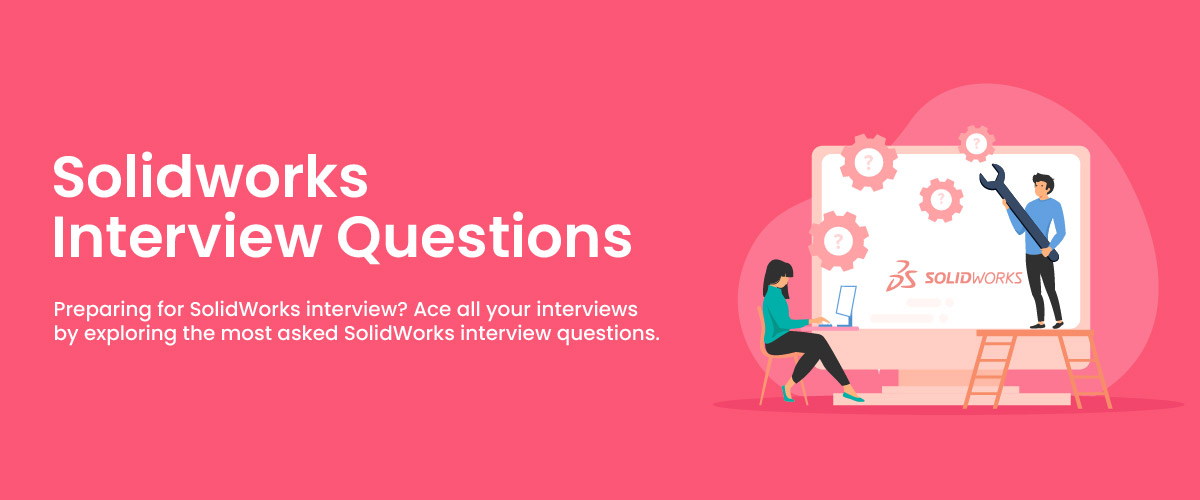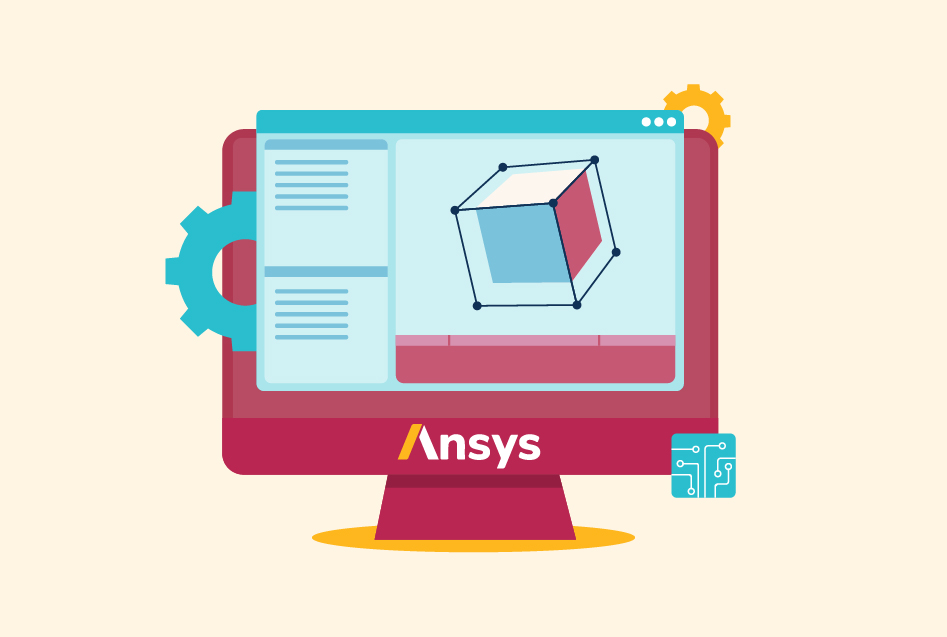Top 35 SolidWorks Interview Questions And Answers (2025)
Did you know that more than 80k global manufacturing firms use SolidWorks for design development purposes?
Computer-Aided Design (CAD) software, SolidWorks, has become very popular due to the growing demand for innovative and efficient designs across different industries. Engineers and architects need to master this software as it enables them to optimize their design process while simultaneously reducing errors and saving time. In this blog, we will discuss an exhaustive list of SolidWorks interview questions and answers to help you confidently confront interviews and resolve challenging design issues.
SolidWorks Overview
Solidworks is a powerful computer-aided design (CAD) software developed by Dassault Systèmes that operates solely on Windows platforms. The software provides essential features such as sheet metal designs, surfacing, molding, and weldments in a single platform to meet all of its varied users’ needs. This has made it an intrinsic part of the aerospace industries, automotive industries, medical device manufacturers, and various other sectors that rely on its capabilities.
If you are into engineering, design, or development, a working knowledge of Solidworks is a must for you. You can learn more about SolidWorks by pursuing a SolidWorks course.
SolidWorks Interview Questions and Answers For Freshers
To help out the novices in the SolidWorks world, here are some key SolidWorks interview questions that will give you insights into what potential employers might ask during an interview.
Q1. What is SolidWorks?
SolidWorks is a powerful computer-aided design (CAD) software, developed and marketed by Dassault Systèmes SOLIDWORKS Corp. It provides a comprehensive solution for developing mechatronics systems from the planning phase to the completion phase.
It enables visual ideation, modeling, and feasibility assessment in its early stages. Once the project is set up, this software can be used to design and build mechanical and electrical elements. It can also be used for management, analysis, and cloud services.
Q2. How can you engrave text onto a part in SolidWorks?
To engrave text onto a part in this program, start with your ready design and go through the following steps:
- In Tools > Sketch Entities > Text, enter your desired message.
- Uncheck ‘Use Document Font’ if needed and select an alternative.
- Enter Features > Extruded Cut before setting up D1 under ‘Direction 1 Blind.’
- Then, choose ‘Isometric’ from the lower left view menu for the best effect.
Q3. What are the components that make up FeatureManager Design Tree?
- Flexible Subassemblies
- Parts
- Sub-assemblies
Q4. Where can you access the SolidWorks API?
To access the SolidWorks API, we can refer to the SolidWorks Developer Portal. It provides the resources and documentation for developers who want to work on SolidWorks using the API. On the portal, we can find API documentation, software development kits, sample codes, and even forums. We can use these to get started with the SolidWorks API.
Q5. What are the main differences between AutoCAD and SolidWorks?
The main difference between AutoCAD and SolidWorks is that while the former began as an application for creating 2D illustrations and then shifted its focus to 3D models, SolidWorks was created with one purpose in mind, i.e., producing detailed designs right from the start. If you’re looking for something more advanced than just basic shapes or lines, using SolidWorks could be your best bet since it’s designed specifically for this kind of work.
Q6. What do pierce points indicate in SolidWorks weldments?
When creating weldments in SolidWorks, pierce points can come in handy. They provide detailed information about how different sketch segments are used to form the underlying structure of what you’re working on. So, if your project requires something more complex than just basic shapes or lines, then utilizing these pierce points could give you greater precision and control for easily achieving the desired result.
Q7. How can you insert a reference image in SolidWorks?
If you want to insert an image in SolidWorks, the first step is to open up the front plane. From there, draw some geometry that can help with positioning and sizing your reference picture. To do this, just navigate over to ‘Tools’ and then select ‘Sketch Picture,’ then select the desired image on your computer. After that use the Command Box located at the left panel of the screen to adjust its size accordingly until you get exactly what you need.
Q8. What are Groups and Cut lists in SolidWorks?
Groups are collections of related segments within structural members while Cut lists represent items under FeatureManager Design Tree that group similar entities together for parts containing sheet metal features or weldments.
Q9. What are the two main modes for design studies in SolidWorks?
The two main modes for design studies include:
- Evaluate- It involves setting up unique values of each variable with the help of sensors as constraints, then executing simulations through software that reports on combinations and permutations of those specific variables.
- Optimization Study– In this mode, a range of discrete settings is applied to different scenarios with various targets (sensors) set for multiple goals in mind. By going over all possible options via an iterative process, the best combination yielding maximum value can be generated and optimized appropriately.
Q10. Which Checks do Build Checks Tools include?
Build Checks Tool consist mainly of the following Checks:
- Part Document Checks
- Drawing Document Checks
- Assembly Document Checks
- Dimension Checks
- Document Checks
- Annotation Checks
- Feature Checks
SolidWorks Interview Questions and Answers For Intermediate Candidates
If you have some experience as a designer, here are some of the top interview questions for SolidWorks design engineers. These queries will not only test your understanding of SolidWorks but will also examine how well you can apply the information in different scenarios.
Q11. What is SolidWorks SimulationXpress?
SimulationXpress is a first-pass stress analysis tool that allows users to quickly and easily test their designs digitally before moving forward with costly and time-consuming field trials.
Also Read: SolidWorks Projects
Q12. What does the SolidWorks Motion Studies feature do?
SolidWorks Motion Studies feature creates visual simulations of assembly model motions, adding elements such as lighting and camera perspectives. No properties of any models are impacted when you use this tool; instead, it simply animates the motion that has been specified for a model. You can also make use of certain mates in order to dictate how components should move with respect to each other within an assembly.
Q13. How would one go about changing solid parts into sheet metal forms while working with SolidWorks?
To change solid parts into sheet metal forms while working with SolidWorks, follow these steps:
- Go to the ‘Sheet Metal’ module and select ‘Convert to Sheet Metal.’
- Decide whether or not you want to use a Gauge Table.
- Set your desired parameters for that specific task after selecting an appropriate Gauge Table if needed.
- Choose edges representing bends as well as their corresponding edge sides listed in this feature.
- Define corner defaults and custom bend treatments for those areas selected by applying compliant perimeters where necessary afterward.
- Then validate the final changes made once done. A green checkmark is shown when all modifications have been specified.
- Lastly, enable Flatten at the end of it all.
Q14. Can you describe how assembly weights are calculated when using SolidWorks?
To accurately calculate the weight of an assembly in SolidWorks, it is important to ensure that all part densities have been defined. Then, head over to the ‘Evaluate’ menu and click on ‘Mass Properties’. You will be presented with a dialog box containing information about your assembly’s mass properties.
Q15. What steps must an individual take when creating new templates using SolidWorks?
To create new templates using SolidWorks, follow these simple steps:
- Open the desired module (Part/Assembly/Drawing).
- Customize your settings in the software’s menus and sub-menus according to what you require.
- Lastly, save your changes as either drawing or assembly template files.
This way you can have sets of designs that meet custom specifications within SolidWorks.
Q16. What is Solidworks Electrical?
SolidWorks Electrical is a powerful design and engineering tool. It enables engineers to easily create electrical systems with intelligent tools. It also offers seamless integration between the 2D schematics and 3D models for real-time assimilation of information.
Q17. What is SolidWorks PCB?
SolidWorks PCB provides users with a comprehensive Printed Circuit Board (PCB) design platform integrated into SolidWorks’ robust modeling capabilities. It allows engineers to quickly produce complex designs without sacrificing accuracy or precision levels in their creations.
Q18. How does SolidWorks Visualize work?
SolidWorks Visualize gives users powerful software tools to create lifelike renderings of 3D CAD models. It helps you make sure every detail is perfectly rendered with its intuitive design. Further, it has a suite of features tailored specifically for visualizing your designs that are available as either Standard or Professional editions.
Q19. What is SolidWorks Visualize Boost?
SolidWorks Visualize Boost provides a rendering service that uses distributed computing technology to drastically reduce the time it takes and produce realistic images of 3D models. It does this by connecting multiple computers on one’s network in order to leverage their processing power while freeing up resources elsewhere at the same time.
Also Read: CATIA VS SolidWorks
Q20. What is SolidWorks Design Checker?
SolidWorks Design Checker is an invaluable tool for verifying designs that meet the required standards. It scans components such as dimensions, fonts, materials, and sketches to make sure everything matches up with specifications set by product stakeholders or other people in charge of the design process. With this powerful utility available at your disposal, it’s easier than ever to make perfect CAD models.
Q21. How can I manage SolidWorks files using SolidWorks Explorer?
You can rename, replace, and copy SolidWorks files with the aid of the file management program, SolidWorks Explorer. Furthermore, it lets you display a list of document references as well as search for documents based on certain criteria while ensuring that any referring documents still remain accessible after changing their names.
Q22. What is DFMXpress used for?
DFMXpress is an analytical tool that evaluates parts designed in SolidWorks before being produced from a production cost and fabrication interference perspective.
Q23. What are the SolidWorks Administrator Tasks?
Administrators are responsible for managing login credentials and online licenses. By default, the SolidWorks software is set up to use machine activation. To enable online licensing through Admin Portal, administrators need to:
- Manually deactivate any existing license of all SolidWorks programs installed on a single computer.
- Choose between Online Licensing or Machine Activation options for the chosen product.
- Allocate memberships/users with access to the products and services offered by the specific product.
Q24. Can I save my designs from SolidWorks 3DEXPERIENCE applications into SLDXML file format?
Yes, you have the option to do so by saving your design work on applicable programs with *.SLDXML files, which subsequently can be used for creating parts and assemblies using said files.
SolidWorks Interview Questions and Answers For Experienced Professionals
Master your next career move as an experienced SolidWorks professional with these in-depth interview questions for SolidWorks design engineer.
Q25. What is a Bill of Materials (BOM), and how does SolidWorks incorporate this functionality?
The Bill of Materials (BOM) feature in SolidWorks generates an automated document that details all components, parts data, and elements relevant to a certain project. This information can then be used for various purposes such as manufacturing or purchasing processes.
Q26. What functionality does the SolidWorks Routing System add-in offer users?
The add-in functionality offered by SolidWorks Routing Systems allows users to quickly customize piping, tubing, and electrical cable fittings according to their needs using pre-made libraries available within the program.
Q27. What is CircuitWorks within SolidWorks used for?
CircuitWorks in SolidWorks is used to create 3D models from available file formats produced by various CAD systems, so they can be integrated into the design process.
Q28. What is SolidWorks Routing?
SolidWorks Routing is an add-in feature of SolidWorks Premium. It enables users to form specialized subassemblies made up of pipes, tubes, and electrical cables that link parts together. Route assemblies are automatically generated when certain components are added to a higher-level assembly, unlike other subassemblies which need to be created separately first before being included in the main structure.
29. Which two applications in SolidWorks assess the environmental impact or sustainability of parts?
When it comes to assessing the environmental impact or sustainability of parts, SolidWorks offers two applications:
- SolidWorks Sustainability Xpress
- SolidWorks Sustainability
Q30. What is TolAnalyst?
TolAnalyst is an advanced tolerance analysis tool used to determine the effects of dimensions and tolerances on assemblies. It uses data gathered from DimXpert tools in 3D models for quickly performing “worst-case” stack-up analyses with accuracy.
Q31. What are SolidWorks Utilities?
SolidWorks Utilities provide a powerful way to analyze solid models ranging from simple measurements or comparisons to intricate geometry inspections. With this software, users can gain insight into design structure while comparing it against other available designs.
Q32. What is SolidWorks MBD?
SolidWorks MBD offers integrated production solutions leveraging 3D scenes and data exchange formats accepted by many industry standard applications. This reduces manufacturing costs and improves quality control. Additionally, it enhances communication with engineering teams and other stakeholders that may require access to accurate 3D models.
Q33. What are the uses of SolidWorks MBD?
SolidWorks MBD provides 3D Product and Manufacturing Information (PMI) definition capabilities using DimXpert with benchmark dimensions. It allows users to organize PMIs in a structured and findable manner by utilizing annotation views, vibrant view planes of annotations, and 3D views. Additionally, it enables the production of output files in either native SolidWorks file formats or 3D PDFs/eDrawings for enhanced visualization effectiveness.
Q34. What is Solidworks FloXpress?
Solidworks FloXpress is a fluid dynamics software that helps determine how fluids move through parts or assemblies in order to locate the design flaws before mass manufacturing of the said part. The feature helps to save costs and reduce waste.
Q35. What does LCA involve?
Life Cycle Assessment involves multiple stages including:
- Consumer use of the product
- Extraction of ores from the earth
- End-of-life (EOL) – Destroying, Recycling, and Burning
- Manufacturing of parts
- Assembly
- All the travel involved in getting from one step to the next and vice versa
- Processing materials
Conclusion
Job seekers looking to become a SolidWorks design engineer should know the SolidWorks interview questions and answers provided in this comprehensive guide. It covers both fundamental topics as well as advanced-level interview questions that candidates may face during hiring processes for such positions. By studying these tailored questions along with their corresponding answers, any job seeker can gain further insights into what is expected of them when it is time for a job interview.