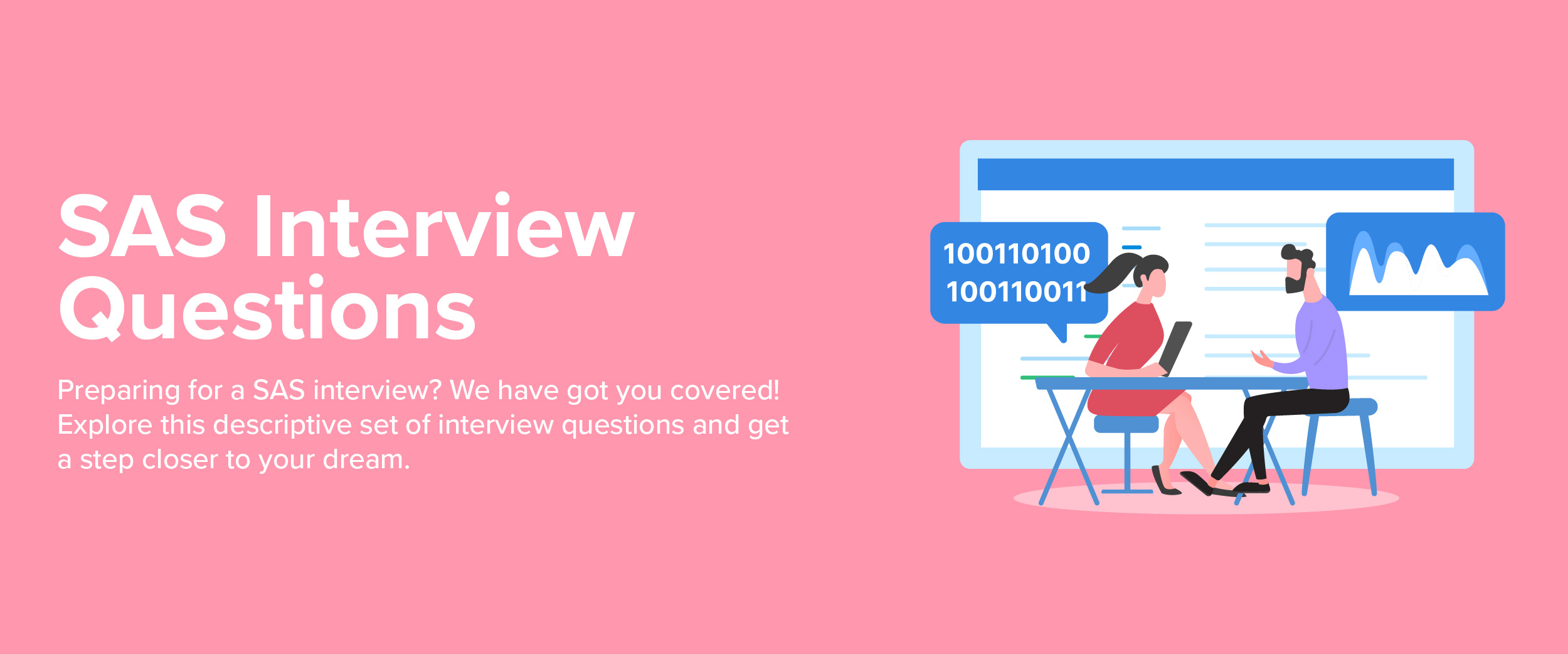Top 50 SAS Interview Questions And Answers With Tips
It can be daunting preparing for an interview. However, having a proper understanding of interview questions and answers will provide assurance as well as increase your chances of getting hired. Research shows that more than 4000 organizations make use of SAS when it comes to data analytics needs. By studying the best SAS interview questions and answers listed in this blog, you will gain valuable knowledge that can help you impress your interviewer and give yourself an edge over other applicants.
Best SAS Interview Questions and Answers For Freshers
When preparing for a SAS interview, you can expect the following questions.
Q 1. List the capabilities of the SAS Framework.
The following are the four main capabilities of the SAS framework:
- Data Accessibility: It accesses data from different sources such as Oracle databases, Excel files, or raw databases.
- Data Management: It manages by creating variables and subsets for cleaning and validating purposes.
- Data Analysis: It analyzes statistical information with both simple evaluations (e.g., frequency, averages) as well as more complex ones, like regression or forecasting.
- Data Presentation: It stores analyzed output in a file format that can be printed/published into a graphic report, list, or summary document.
Q 2. What is PDV?
Program Data Vector or PDV is a logical area of memory in which SAS builds data sets, assigning each observation to specific variables as the program runs. The PDV includes two automatic variables, N and ERROR.
Q 3. What is the difference between DO WHILE and DO UNTIL?
The main difference between DO WHILE and DO UNTIL is that the expression in a DO WHILE loop is evaluated at the beginning of each iteration, whereas for a DO UNTIL loop, it is evaluated after. This means that with a DO WHILE loop, if the condition evaluates to false on the first evaluation then no further loops are executed. However, this isn’t true for a DO UNTIL clause as they execute one or more times regardless.
Q 4. What does SAS stand for and what can it be used for?
SAS stands for Statistical Analytics System. It is used to perform:
- Advanced analytics
- Multivariate analyses
- Business intelligence tasks
- Data management functions
- Predictive analytics
Q 5. Why should you choose SAS?
The reasons for choosing SAS over other data analytics tools include:
- Its ease of use (especially if the user is already familiar with SQL)
- Sufficient graphical functionality
- Streamlined process of storing and managing large amounts of data in an organized manner
- Minimal chances for errors due to being a licensed software that releases updates in a controlled environment
- Enterprise-grade security when it comes to data privacy
- Excellent customer service and technical support
Q 6. What are some examples of ways that PROC REPORT’s default settings differ from those found in PROC PRINT?
Some of the ways the defaults of PROC REPORT differ from PROC PRINT’s defaults are:
- There are no record numbers.
- Labels are used as headers.
- NOWINDOWS option is required.
Q 7. What are the major features of SAS?
The fundamental features that makeup SAS include:
- Business solutions
- Analytics services for businesses
- Efficient data management accessibility via DBMS software
- Customizable reporting with visualization options offering various graphical formats, such as bar charts or scatter plots alongside classification panels to easily visualize all report graphs together on one screen.
Q 8. Can you explain what the Stop Statement does in SAS?
It instructs the program to halt the processing of the current dataset and resume execution after the completion of that particular data step. In other words, it immediately stops any further actions on that specific set of information being processed at that moment.
Q 9. What is the difference between using the drop = data set option in the “data statement” and “set statement”?
When used with a data statement, drop = data set option allows for the processing of certain variables while preventing them from appearing in the new dataset. Conversely, when used with a set statement only, it prevents both their appearance and any sort of processing on those specified variables.
Q 10. What are some of the common programming errors that may occur in SAS?
Listed below are some of the very common errors that individuals make while writing programs in SAS:
- Missing semicolon: SAS is likely to misinterpret not only the statement missing the semicolon but also numerous following statements.
- Unclosed quotes and comments: Unclosed quotes and unclosed comments might negatively affect SAS’s reading of the subsequent statements and give rise to multiple errors.
- Unmatched quotation marks: The quotation marks must be matched.
- Unsorted data: Data must be sorted before using a statement that necessitates a sort.
- Unchecked submitted programs: Submitted programs must be checked for log entries.
- Invalidity: Invalidity of either the dataset option or the statement option should be avoided.
SAS Interview Questions And Answers For Intermediate-Level Developers
If you have gained some experience as a SAS developer already, here are some Statistical Analytics System interview questions for you.
Q 11. What are some of the SAS system options that can be used to debug and troubleshoot macro problems?
Some common SAS system options for debugging and troubleshooting macros include MEMRPT, MLOGIC, MERROR, SYMBOLGEN, and MPRINT.
Q 12. What types of data can be used in SAS?
SAS contains two types of data, Character, and Numeric.
Q 13. Is it possible for a variable to be classified as a character data type if only numbers are present?
Yes, depending on the purpose of the variable. If numbers represent categories rather than amounts, they can still be used as characters. For example, an ID code or telephone number contains numerical digits that do not refer to any quantity value.
Q 14. What is the biggest size a SAS dataset can have?
Before SAS 9.1, SAS datasets could contain up to 32,767 variables. In version 9.1 and later versions, the maximum number of observatories in a single dataset will depend upon how much memory capacity your computer has for managing and storing them. You can learn more about SAS dataset through this comprehensive SAS programming course.
Q 15. What is the purpose of N and ERROR in SAS?
The variable “_N_” is typically used to keep track of the number of times a data step has been executed. Meanwhile, “_ERROR_” gives information about any errors that occur during execution.
Q 16. What is the distinction between PROC MEANS and PROC SUMMARY?
Both PROC MEANS and PROC SUMMARY can be used to compute a range of descriptive statistics, including the mean, median, count, and sum. It can also compute measures, such as percentiles, variances, and quartiles. The main difference between these two methods is their output.
By default, PROC MEANS prints its results in an open destination like a listing window. However, if the print option has been included within the statement, it will be printed to an output window when using all numerical variables defined in VAR for statistical analysis by PROC SUMMARY.
Q 17. What are the Functions and Procedures of SAS?
SAS functions are built-in tools for data processing and analysis that use various numbers of arguments. Examples include SCAN(), COUNTC(), COMPRESS(), NPUT() and SUBSTR(). Procedures in SAS facilitate tasks, such as creating tables, reports, charts, or statistics by allowing users to manipulate datasets accordingly. Some examples of procedures include PROC MEAN, PROC SQL, PROC SORT, PROC FREQ, PROC REPORT, etc.
Q 18. What are the advantages of using SAS’s PROC SQL?
SAS’s PROC SQL provides several benefits compared to data and proc steps. It can combine datasets into new variables, display results, sort, summarize, subset, join (merge), and concatenate all in one operation. This consumes fewer resources than arranging the data before merging manually. Additionally, there is no requirement for prior sorting or indexing as data files do not have to be arranged beforehand in order to merge them together.
Q 19. What is SAS GRAPH?
SAS GRAPH is a software package developed by the company, SAS. It provides users with powerful visualizations to easily identify and interpret complex business data for faster decision-making processes.
Q 20. What delimiters are used in SAS for special input?
DLM and DSD are the special input delimiters used in SAS.
SAS Interview Questions For Experienced Developers
The interview questions for SAS developers with experience will be a little more complicated. The following are some SAS interview questions for experienced developers.
Q 21. How can you generate test data when no real data is available?
Data Null and the put statement can be employed to simulate test data without any actual input files or datasets.
Q 22. What kinds of information does a SAS log provide while debugging programs?
The execution flow, reasoning behind errors, line numbers that need correction along with relevant error messages will all be shown on a SAS log during a development/debugging process.
Q 23. What do mean by Normal Distribution?
When we refer to a normal distribution, we are talking about data arranged around an average value in the form of a symmetrical bell-shaped curve. This means that there is no bias towards either lower or higher values and all random variables within this dataset will be evenly dispersed.
Q 24. What do you mean by Linear regression?
Linear regression is a type of statistical analysis used to determine the relationship between two variables. It involves predicting one variable (the dependent or response variable) based on values for another related variable (the independent or predictor). Also, data points are plotted on a graph and modeled with linear equations to make predictions about unknown values.
Q 25. What is the purpose of SAS INFORMATS?
The major goal of SAS INFORMATS is to provide a means for reading and inputting data from various external file types. This includes files like flat files, ASCII files, text files, and sequential files. It enables users to read their desired data into specific SAS variables based on what they have specified within the module.
Q 26. What command is used to find missing values?
The following command is used to find missing values,
| missing_values=MISSING(field1,field2,field3); |
Q 27. What is the Base SAS?
Base SAS is an older, text-based rudimentary Integrated Development Environment (IDE) with more basic features.
Q 28. What command can be used to sort data with SAS software?
The PROC SORT command can be used to sort either a single variable or multiple variables in the dataset. This process will create a new sorted dataset while leaving the original one intact.
Q 29. How do you use PROC GPLOT?
PROC GPLOT is capable of producing visually striking and elaborate graphics as it identifies the data set that contains the plot variables. It has further functionalities which give its output a more vibrant look.
Q 30. What steps should be taken to ensure the correct functioning of SAS software?
Use the command OPTIONS OBS=0 at the start, which causes any code to generate an output log. This log will often have colored text appearing in it for easy identification and tracking.
More Frequently Asked SAS Interview Questions
The following are more frequently asked SAS interview questions you are likely to come across during an interview.
Q 31. What does the SAS return statement do?
SAS return function is used to assign the values of variables that have been either inputted or assigned within a data step, overriding its default setting. It enables users to keep the same values when switching between iterations of a data step without changing them to missing.
Q 32. What is the difference between NODUP and NODUPKEY?
The NODUP and NODUPKEY options in SAS are used to remove duplicate observations. The main difference is that the NODUP option eliminates duplicates based on all observation values, while the latter does so only by looking for identical BY variable values.
Q 33. How do you read variables?
To use the desired variables, they need to be read with an input statement that includes column/line pointers, informats, and length specifiers.
Q 34. What is factor analysis?
Factor analysis is a set of statistical techniques used to identify underlying relationships between variables and distill large amounts of data into more meaningful patterns. It reduces the original observable variables down to a smaller number of components, allowing for easier interpretation and summarization.
Q 35. Which SAS command does not convert values when performing comparisons?
In SAS, the WHERE command does not automatically convert values when comparing them. This means all data set variables specified in a WHERE statement must be present as they are for successful comparison and evaluation of conditions.
Q 36. How can you create new variables in SAS?
To create a new variable in SAS, you can use the assignment statement or the “calculate” command.
Q 37. How can you create multiple records from a single record using an array and proc transpose?
To create multiple records from a single record, one can use an array and the PROC TRANSPOSE command. A DO loop is used to iterate through each variable in the array, while VAR specifies which variables are included for transposing into new observations.
Q 38. What is the difference between reading data from an existing dataset and an external file?
The main difference between reading data from an existing dataset and reading data from an external file is that when SAS reads a pre-existing dataset, the values of each variable are kept consistent across all observations. When reading data through an external file, however, only the individual observations themselves are read; if these variables need to be used again then they will have to be redefined.
Q 39. What is BY-group processing?
BY-group processing involves using the BY statement to manipulate data that has been sorted, divided into groups, or arranged in a specific order based on certain variables.
Q 40. What is the significance of using the CALL MISSING routine?
The CALL MISSING procedure can be utilized to assign values of “missing” to specified characters or numeric variables.
Q 41. What is the CALLPRX CHANGE routine?
With the help of the PRXCHANGE routine, you can modify text in a specific string by using pattern matching. This is useful if you need to quickly replace particular characters or words with something else.
Q 42. What is ALTER= Data?
It helps in assigning a password that will stop users from making changes to a file.
Q 43. What is COMPRESS= Data set?
The COMPRESS= Data set option helps to compress data into new output.
Q 44. What are FORMATS?
It is an instruction used by SAS for writing data values.
Q 45. What is PROC COMPARE?
PROC COMPARE helps you compare all types of unformatted values of variables.
Q 46. What is the purpose of using double trailing @@ in input statements?
It allows SAS to keep the same record instead of moving it to a new one.
Q 47. What is the $BASE64X?
$BASE64X encoding helps in converting character data into ASCII text.
Q 48. What is the VFORMATX function?
VFORMATX function helps you determine, understand, and return the formatting associated with a given expression’s value.
Q 49. Define Debugging.
Debugging is the process of identifying and fixing errors in code.
Q 50. What is ANYDIGIT?
ANYDIGIT is a function used to look for the first occurrence of any numerical value within a given string. It will give you the position where it was found. If there are no digits in the string, it will return “0”.
Tips to Prepare for SAS Interview
Here are some tips you can keep in mind before appearing for a SAS interview.
- Become familiar with SAS software and its applications. Know the features of SAS and what makes SAS unique compared to other languages, like Python or R. Understand how it can be used in various industries, such as healthcare, finance, marketing, etc.
- Develop problem-solving skills by practicing data management tasks. Practice reading existing code written using the SAP syntax. This will help the interviewer understand your overall coding ability.
- Have a thorough understanding of different concepts related to SAS that you may be asked during an interview. These can include various data types, coding techniques, and capabilities of SAS software versus other programming languages or platforms.
- Review case studies involving problems solved using SAS.
- Prepare answers ahead of time to common interview questions like “What experience do you have working within large datasets?” or “How would you go about analyzing a dataset using SAS?”. The more prepared and confident you are during an interview, the better your odds are for success.
Conclusion
To answer SAS interview questions correctly, it is very vital to have proper knowledge of key concepts and to be able to convey your understanding efficiently. Get acquainted with the working of SAS software and its uses. This blog with common interview questions can be of great help. With adequate preparation, together with confidence in your capabilities, passing a SAS interview will become easier.