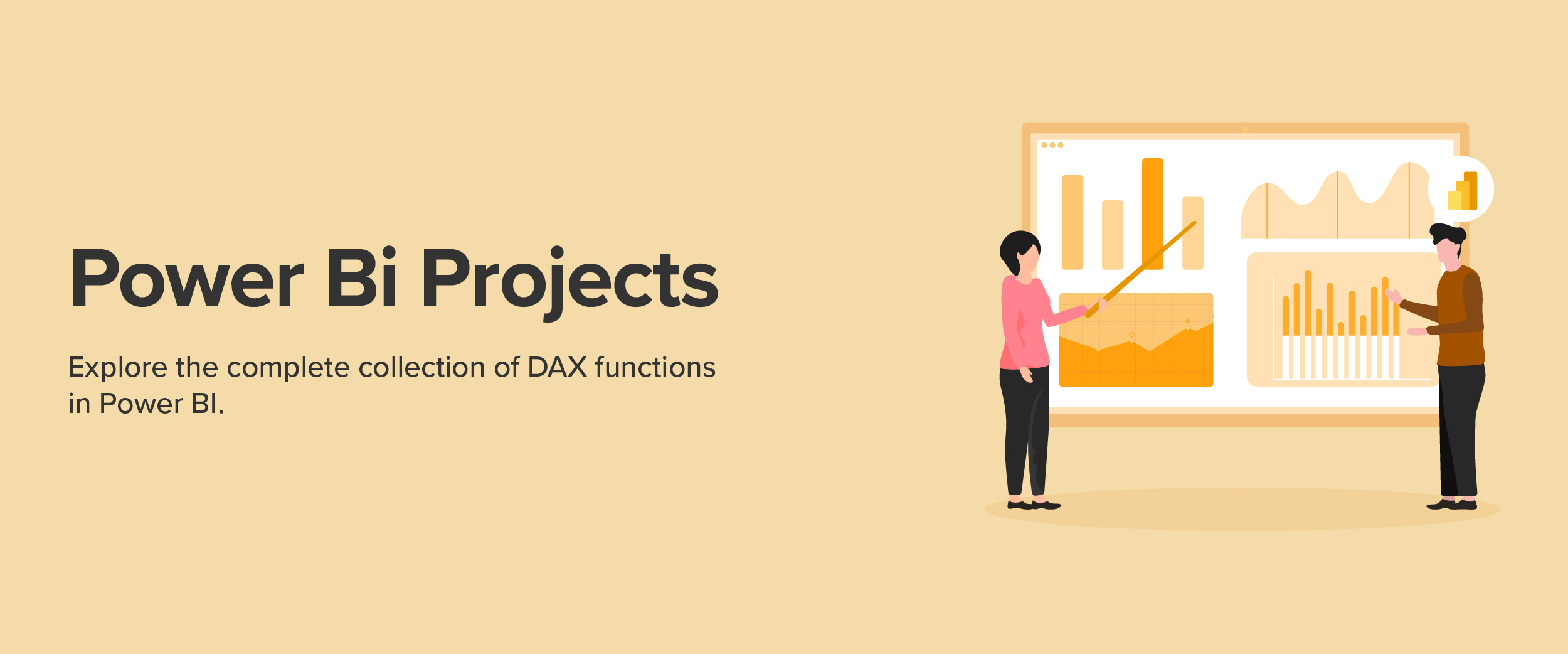Top 15 Power BI Projects for Beginners, Intermediates, & Advanced Professionals
Power BI has over 40 million monthly active users. Its robust analytics capabilities and attractive visuals help sift through a mountain of data, understand it thoroughly, and make smart decisions. Power BI is a group of several software services, connections, and apps that collaborate to transform disparate data sources into immersive and interactive visualizations.
Power BI projects allow you to transform raw data into customized, interactive dashboards and real-time reports. In this blog, we will look at some of these projects for beginners, intermediates, and advanced.
What is Power BI?
Power BI connects apps, connectors, and software services to transform unstructured data into visually engaging, logical, and interactive insights. Your data may be stored in a collection of cloud-based and on-premises hybrid data warehouses or an Excel spreadsheet. Connecting your data sources, identifying what is relevant, and producing your findings are all made simpler with Power BI. You can learn more about Power BI and how it can be used in projects by pursuing a Power BI course.
The following three principles serve as the foundation for all other components that make up Power BI:
- Windows desktop software called Power BI Desktop.
- Power BI mobile applications for Windows, iOS, and Android.
- Software-as-a-Service (SaaS) is a term used to describe the Power BI service.
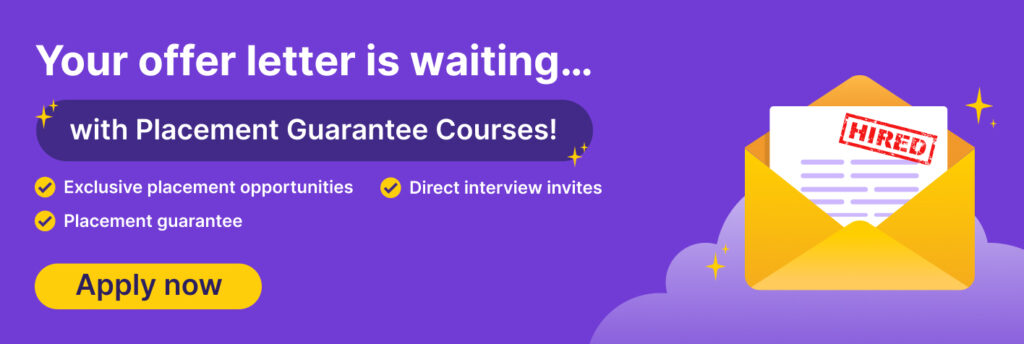
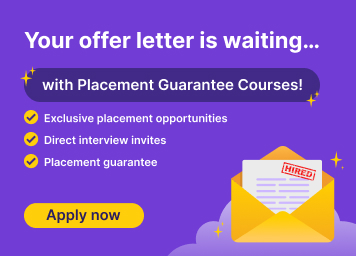
Beginner-Level Power BI Projects
This section outlines Power BI sample projects for beginners. You can learn about business intelligence applications and have a rewarding career as a data scientist by completing the following Power BI tasks.
Also Read: Power BI Interview Questions
1. Study of Customer Churn
Customer churn analysis is one of the simple yet insightful Power BI projects. This project reveals how regional customer behaviors impact product sales and earnings. It allows businesses to assess regional growth, divide profits by client segments, and gain actionable insights through data visualization.
It is an excellent way to practice using Power BI’s visualization tools while exploring customer behavior and trends, giving valuable insights into regional business performance
Project Approach
Here’s how you can approach the project:
- Focus on local financial inflows and recurring customer attrition for specific products.
- Use datasets like the Kaggle customer segmentation dataset to streamline your analysis.
- Recommended visualizations:
- Analytical Overview Page: Combo charts, cards, bar charts, and line charts.
- Customer Segmentation Page: Bubble charts, point maps, column charts, and tables.
Source Code: Customer Churn
2. Examination of Product Sales Data
Analyzing product sales data is essential for businesses to monitor performance and identify factors influencing profitability. The project simplifies large datasets and uncovers insights about profit margins, sales trends, and key performance metrics. This project is a great way to practice cleaning and filtering data while creating visually compelling dashboards. It helps businesses make informed decisions about product performance and sales optimization.
Project Approach
Here’s how you can approach the project:
- Use Microsoft’s sample dataset to streamline the analysis process.
- Connect the dataset to Power BI Desktop, filter out irrelevant data, and prepare it for visualization.
- Recommended visualizations:
- Pie Charts: Showcase the sales distribution across different product categories, providing a clear overview of category-wise performance.
- Bar Charts: Compare sales and profitability for each product, highlighting the highest and lowest-performing items.
- Doughnut Charts: Visualize the contributions of specific products to total revenue, helping identify key revenue drivers.
Source Code: Product Sales Data
3. Study of Healthcare Sales Among Animals
This Power BI project analyzes sales data in the animal healthcare industry, specifically for goods used to treat small animals. It allows businesses to monitor sales trends, compare performance across cities, and generate detailed reports by therapeutic groups. This project is ideal for professionals in the animal healthcare industry who want actionable insights into sales performance.
Project Approach
Here’s how you can approach the project:
- Use the Kaggle-hosted pharmaceutical sales dataset to analyze and visualize data.
- Key visualizations for Power BI:
- Tables: Display therapeutic group-based sales for easy comparison.
- Column Charts: Track monthly sales trends over time.
- Bar Charts: Highlight top and bottom-ranking cities for product sales.
- Treemaps and Cards: Present smart narratives and data summaries.
Source Code: Healthcare Sales
4. Inventory Management Dashboard
This project builds an interactive dashboard to monitor inventory levels, identify reordering triggers, and track turnover rates. The goal is to help businesses reorder efficiently and maintain optimal inventory levels. This dashboard provides a comprehensive solution for inventory management by avoiding stockouts and minimizing overstock. It is a great project for mastering Power BI’s forecasting and analytical tools.
Project Approach
Here’s how you can approach the project:
- Use Kaggle’s inventory dataset containing product details, stock quantities, sales history, and reorder levels as the foundation.
- Key features to include:
- Reordering Suggestions: Create calculated columns to flag products that need reordering.
- Stock Turnover Rates: Calculate and visualize turnover rates to understand product movement.
- Low-Stock Alerts: Highlight products with critically low stock levels.
- Forecasting: Estimate reorders quantities using past sales data.
Source Code: Inventory Management
5. Website Traffic Analysis
This project analyzes website traffic to uncover insights about traffic sources, user behavior, and trending content. It helps businesses tailor content for their audience and strategize investments in high-performing traffic channels. This project is perfect for optimizing the digital strategy. It provides actionable insights into user behavior and helps prioritize investments in successful traffic sources.
Project Approach
Here’s how you can approach the project:
- Use a dataset with details such as user sessions, engagement, page views, and referral sources.
- Key analyses and visualizations:
- Referral Sources: Identify the most effective sources driving website traffic.
- Page Views by URL: Analyze which pages attract the most attention.
- Bounce Rate: Calculate bounce rates to evaluate user engagement.
- Average Session Duration: Derive session duration insights to measure content performance.
Source Code: Website Traffic
Transform Your Career Today! Enroll in Our Data Science Placement Guarantee Course and Secure Your Future in a Growing Field.
Intermediate-Level Power BI Projects
This section covers intermediate-level Power BI projects. You can practice the following projects easily if you are familiar with the Power BI data visualization tool. These projects will help you improve your data analytics skills.
6. Study of Global Health Expenditures
This project analyzes global health spending using clustering techniques in Power BI. It groups countries with similar health expenditure patterns, enabling pattern detection and insights into global health spending trends. The project combines advanced analytics and visualization to explore the structures underlying global health expenditures. It is ideal for those looking to integrate machine learning with Power BI.
Project Approach
Here’s how you can approach the project:
- Use the WHO Global Health Expenditure database. It includes health spending as a percentage of GDP for over 200 countries.
- Key steps:
- Implement clustering analysis using PyCaret or the K-Means clustering algorithm.
- Load the dataset into Power BI Desktop and train the clustering model.
- Visualize cluster labels in the Power BI Dashboard to uncover patterns and insights.
- Recommended visualizations:
- Filled Maps: Display regional spending patterns.
- Bar Charts: Compare health spending across clusters.
- Point Maps: Provide detailed visualizations of country-specific health expenditures.
Source Code: Global Health Expenditures
7. Analysis of Loan Applications
This Power BI project analyzes loan application data to uncover abstract themes and assess how specific loan types influence default rates. It uses Latent Dirichlet Allocation (LDA) in Power BI for topic modeling, helping identify underlying themes in the data. This project offers a powerful way to integrate advanced data modeling with Power BI, providing actionable insights into loan types and their correlation with default risks.
Project Approach
Here’s how you can approach the project:
- Use the Kiva dataset on GitHub, which contains loan information for 6,818 approved potential borrowers.
- Key steps:
- Implement LDA topic modeling to identify abstract themes from the dataset.
- Add topic weights to the original dataset for further analysis.
- Load the dataset into Power BI Desktop and create insightful visualizations.
- Recommended visualizations:
- Bar Charts: Display loan types and their impact on default rates.
- Pie Charts: Illustrate the distribution of loan types across borrowers.
- Heatmaps: Highlight patterns in loan types and default rates across regions.
Source Code: Loan Applications
8. Movie Sales Forecasting
The project focuses on creating an interactive visual experience that analyzes and forecasts movie sales over time. By leveraging historical movie data, it provides insights into box office performance, genres, and scoring patterns. This project offers a dynamic way to explore movie performance while forecasting trends. It is perfect for film analysts, industry professionals, or enthusiasts looking to uncover patterns in cinema data.
Project Approach
Here’s how you can approach the project:
- Use the 2006–2016 IMDb dataset, available on IMDb and Kaggle, which includes variables such as Budget, Gross, Genre, and IMDb Scores.
- Key analyses and visualizations:
- Metrics Display: Showcase key metrics like Average IMDb Score and Gross Collections.
- Histogram of Scores: Plot frequency distribution of IMDb scores with Year and Genre as slicers for user interaction.
- Bar Charts: Compare gross collections across genres or over time.
- Line Charts: Visualize trends in movie budgets and box office collections.
Source Code: Movie Sales Forecasting
9. E-Commerce Conversion Funnel
This Power BI project involves building a funnel analysis dashboard to track user interactions on e-commerce platforms. It helps optimize conversion by identifying key drop-off points and improving user experiences. This project enables e-commerce businesses to understand customer behavior and implement strategies to improve conversions, reduce cart abandonment, and drive sales growth.
Project Approach
Here’s how you can approach the project:
- Use a Kaggle e-commerce dataset with data on landing page visits, user actions, timestamps, and completed purchases.
- Key analyses and steps:
- Track User Sessions: Monitor visitor behavior and engagement across the website.
- Calculate Conversion Rates: Analyze the percentage of users progressing through each funnel stage.
- Categorize User Actions: Classify actions like product views, add-to-cart events, and purchases.
- Identify Drop-Off Points: Pinpoint stages where users abandon their sessions or carts.
- Recommended visualizations:
- Funnel Charts: Illustrate user flow from landing page visits to completed purchases.
- Bar Graphs: Compare drop-off rates at different stages or user actions.
Source Code: E-Commerce Conversion Funnel


10. Social Media Engagement Dashboard
This project aims to create an interactive dashboard that tracks and visualizes social media engagement metrics across various platforms. It helps to analyze how content performs and identifies the most effective strategies for increasing user interaction. This project is ideal for social media managers or marketers seeking to understand their audience, track performance, and refine strategies based on data-driven insights. It helps pinpoint successful content types and engagement patterns.
Project Approach
Here’s how you can approach the project:
- Use Kaggle’s social media engagement dataset, which includes metrics like comments, likes, shares, and followers.
- Key steps:
- Data Aggregation: Use Power Query and DAX to aggregate data from multiple social media platforms.
- Calculate Engagement Rates: Measure user engagement by calculating likes, shares, and comments per follower or post.
- Incorporate Real-Time Data: Integrate external APIs to pull real-time data for dynamic tracking.
- Recommended visualizations:
- Bar Charts: Show the most engaging posts across platforms.
- Heat Maps: Identify the top engagement periods during the day or week.
- Line Charts: Track the growth of followers, likes, shares, etc., over time.
Source Code: Social Media Engagement Dashboard
Advanced-Level Power BI Projects
If you are a pro at working with Power BI, practice and build advanced-level projects. Here is a list of some of the top Power BI projects for experts looking for challenging datasets to work on.
11. Investigation of Covid-19 Insights
This Power BI project analyzes COVID-19 data to provide valuable insights into the pandemic’s progression. It offers country-level assessments and real-time statistics on case rates, death rates, and recovery trends. This project helps track the global spread of COVID-19, providing actionable insights to support decision-making in healthcare management and policy planning. It also offers a powerful way to visualize and understand the pandemic’s impact on a country-by-country basis.
Project Approach
Here’s how you can approach the project:
- Use the COVID-19 dataset available on Kaggle, which includes data on active, recovered, and deceased cases, death rates, and recovery rates by country and time frame.
- Key analyses and visualizations:
- Case Analysis: Use doughnut charts for category-wise case analysis (active, recovered, deceased).
- Overview Page: Employ bar charts to provide a quick summary of cases, deaths, and recoveries across countries.
- Time Series Analysis: Use line and column charts to display trends in case numbers and recovery rates over time.
- Geographical Insights: Visualize data on point maps to track case numbers by location.
- Key Performance Indicators (KPIs): Summarize important insights such as the highest death and recovery rates on a management summary page.
Source Code: Investigation of COVID-19
12. Energy Trade Analysis Worldwide
The project explores global energy trade, focusing on production, trade, consumption, and the role of renewable versus non-renewable energy sources. It provides insights into how energy trade affects the economies of different countries and examines trends in wind energy development. This project outlines how energy production and trade influence global economies and environmental strategies. It is essential for policymakers and businesses focused on energy sustainability and transition to renewable energy sources.
Project Approach
Here’s how you can approach the project:
- Use the Kaggle global energy statistics dataset, which includes data on production, trade, consumption, and energy sources across countries.
- Key analyses and steps:
- Production and Trade Analysis: Use Bar Charts to show energy production by country and Flow Maps to visualize trade patterns globally.
- Energy Consumption: Track primary and secondary energy consumption using Treemaps to display distribution and Ribbon Charts for consumption trends over time.
- Energy Source Comparison: Compare conventional versus non-conventional and renewable energy sources using Bar Charts to represent the energy mix.
- Key Insights: Use Cards to show high-level KPIs like total energy consumption, top producers, and the share of renewable energy.
Source Code: Energy Trade Analysis Worldwide
13. Analysis of Life Expectancy Data
This Power BI project focuses on analyzing life expectancy statistics across countries, examining factors such as healthcare, vaccines, mortality rates, social determinants, and financial conditions. The goal is to identify key factors influencing life expectancy and provide actionable insights for improving public health policies. This analysis will help governments, organizations, and health institutions pinpoint factors affecting life expectancy and provide a clear path for policy recommendations.
Project Approach
Here’s how you can approach the project:
- Use the WHO life expectancy dataset available on Kaggle to explore data on life expectancy by country, age group, and other socio-economic and health-related factors.
- Key analyses and visualizations:
- Overall Life Expectancy Overview: Use Gauge Charts to track the global or national average life expectancy.
- Factor Analysis: Visualize the impact of various health and social factors on life expectancy with Pie Charts and Line Charts to show trends over time.
- Country-Specific Data: Display life expectancy by country using Tornado Charts, Doughnut Charts, and Treemaps to highlight the variations between countries.
- Geographical Insights: Use Point Maps to show life expectancy across countries and regions.
- Mortality and Vaccination: Track the impact of mortality and vaccination rates on life expectancy with Bar Charts and Line Graphs.
Source Code: Analysis of Life Expectancy Data
14. Global Supply Chain Optimization
This project studies the global supply chain process to uncover inefficiencies and optimize workflows. By evaluating key factors such as supplier data, lead times, inventory levels, and transportation routes, the project aims to streamline the supply chain for more efficient operations.
Project Approach
Here’s how you can approach the project:
- Dataset Selection: Choose a dataset containing information about suppliers, lead times, inventory levels, and transportation routes.
- Data Consolidation: Use Power Query to clean, preprocess, and consolidate data from multiple sources, ensuring it is ready for analysis.
- Supply Chain Metrics: Leverage DAX to calculate important supply chain metrics like inventory turnover, lead time variability, and order fulfillment rates.
- Geographic Visualization: Use Point Maps to visualize the geographic distribution of suppliers, inventory, and transportation routes.
- Bottleneck Identification: Use Bar Charts and heat maps to identify bottlenecks in the supply chain, regions with high shipping costs, and areas where improvements are needed.
- Optimization Insights: Create dashboards showing optimized routes, inventory levels, and supplier performance.
Source Code: Global Supply Chain Optimization
15. Natural Language Processing (NLP) Insights
This Power BI project integrates Natural Language Processing (NLP) techniques into Power BI to extract valuable insights from textual data sources like customer feedback, reviews, and surveys. By analyzing textual data, businesses can identify sentiment, frequently mentioned keywords and areas for improvement in products or services.
Incorporating NLP into Power BI helps companies gain actionable insights from large volumes of unstructured data. This analysis can help businesses improve customer satisfaction, prioritize product improvements, and tailor marketing strategies based on the sentiments and feedback of their customers.
Project Approach
Here’s how you can approach the project:
- Dataset Selection: Choose datasets containing customer feedback, reviews, and related metadata such as product names, customer ratings, and timestamps.
- Textual Data Cleaning: Use Power Query to clean and preprocess the textual data, removing unnecessary elements such as stopwords, punctuation, or irrelevant information.
- Sentiment Analysis: Use DAX to perform sentiment analysis on the textual data, categorizing feedback into positive, negative, or neutral sentiments.
- Keyword Extraction: Identify frequently mentioned keywords or phrases using word clouds, bar charts, or text-based visualizations.
- Sentiment Distribution: Visualize sentiment distribution across products using pie charts or bar charts, allowing businesses to see how customers feel about different items.
- Areas for Improvement: Use heat maps or tables to highlight specific areas of improvement based on customer feedback.
Source Code: Natural Language Processing (NLP) Insights
Why Power BI?
Power BI is one of the most powerful and widely used business intelligence (BI) tools today. It enables businesses to transform raw data into meaningful insights through interactive dashboards, real-time analytics, and seamless data visualization. Here’s why Power BI is a top choice for businesses and professionals alike:
- Linking to Data Sources: Power BI supports various data sources, making it simpler for users to match data sets from different sources and use them to produce visually appealing reports. It has over 70 connectors that can pull data from Dropbox, OneDrive, CSV, Excel, Azure Data Warehouse, Google Analytics, and other sources.
- High Performance: The Power BI pivot data modeling engine is a columnar database that greatly boosts performance metrics by reducing original data sets from 1 GB to 200 MB.
- Custom Visualization: It offers a wide range of pre-made data visualizations that can be incorporated into interactive reports. The reports can also benefit from custom visualizations created and developed by in-house developers in the Power BI community.
- R Integration for Advanced Analytics: The computer language R offers thousands of packages with a focus on data mining and visualization. Data scientists utilize the R programming language for machine learning, statistical calculation, and complex data modeling. We may import data models developed in R directly into Power BI dashboards and turn them into visualizations.
- Integration with Cortana: Power BI also works with Microsoft’s digital assistant, Cortana. It allows users to use their voice to access dashboard content and ask questions about data. Even by only speaking or typing their searches, users of mobile devices might generate several views.
Conclusion
Through this blog, we’ve learned how important it is to use Power BI in a variety of projects across several sectors to gain practical insights into different sets of information. These real-time Power BI projects will help novice and seasoned data scientists improve their skill sets and understand the integration of business information into data science.
Out of the ones mentioned in this blog, which Power BI project did you like the best? Share with us in the comments section below. If you are interested in pursuing a career in Power BI, refer to this detailed blog on how to become a Power BI developer and get to know about career scope, salary, and tips.
FAQs
Power BI projects involve creating dashboards, reports, and data visualizations to analyze and interpret business data. They help organizations make informed decisions by transforming raw data into actionable insights using various Power BI tools and techniques.
To work on real-time Power BI projects, integrate live data sources through APIs or direct connections to databases. Use Power BI’s streaming capabilities to display up-to-date information. Create dynamic dashboards that refresh automatically, ensuring real-time analysis and decision-making.
with real-time project samples.
Presenting a Power BI project involves explaining the context, objective, and insights derived from the data. Use clear visuals, interactive dashboards, and storytelling techniques to highlight key findings. Ensure the presentation aligns with the audience’s needs and business goals.
Planning a BI project involves defining project goals, understanding data sources, and identifying key metrics. Collaborate with stakeholders to determine reporting requirements, and design the architecture and data model. Prioritize tasks, set timelines, and ensure data accuracy for successful implementation.