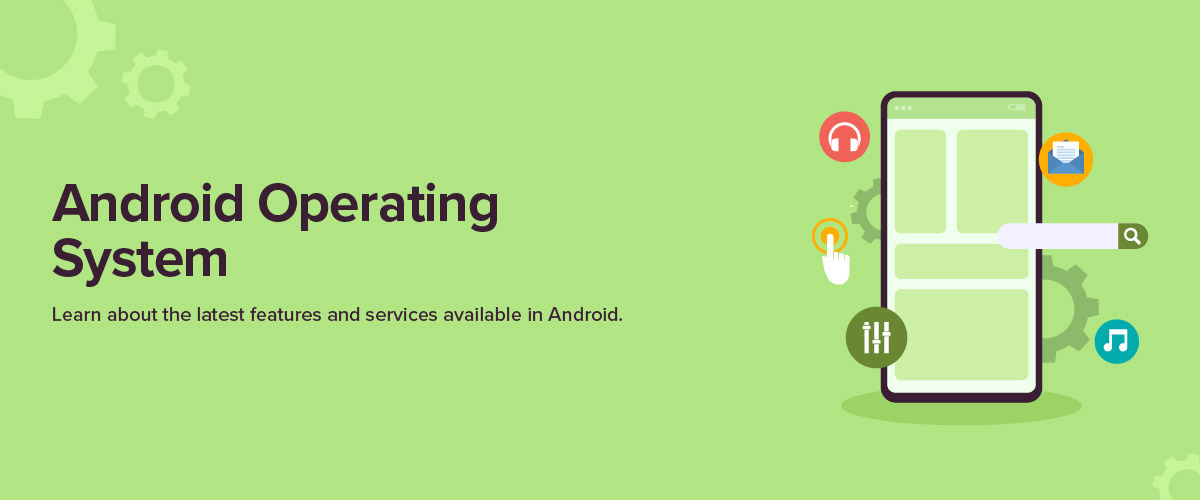Android Operating System – Comprehensive Guide
What is the Android operating system? Android is a mobile operating system that was developed by Google. It is designed for touchscreen devices like smartphones and tablets and is based on the Linux kernel. The Android operating system has a user interface that is based on direct manipulation, as it uses touch gestures to perform various actions like taping, swiping, pinching, and reverse pinching. It offers a huge variety of features and supports multi-tasking which makes it unique and popular.
It is open-source software that allows developers to create, modify, and customize their own applications, which has given the freedom to a lot of users to design according to their preferences. To learn more about Android Operating System, one can take up an Android course for a detailed understanding of the subject and to grab job opportunities.
What is Android Operating System?
Android is a mobile operating system designed primarily for touchscreen mobile devices like smartphones and tablets. It is also used on other types of devices, like smartwatches, smart TVs, and automotive systems. It is open-source software, meaning that anyone can modify it, view its source code, and distribute the versions of it.
Android has a vast ecosystem of apps many of which are free, while others require payment. It is designed to be flexible, and scalable. It supports a wide range of hardware, from low-end budget devices to high-end flagship smartphones. The flexibility that it offers has made it the most popular operating system in the world.
Also Read: Android 13 Features
Features of the Android Operating System
Here are some of the Android operating system features.
- Near Field Communication: A wireless type of communication technology that allows two devices to communicate and exchange information when kept together in close proximity is known as NFC or Near Field Communication. These can be helpful in the Android operating system for various tasks such as pairing Bluetooth, sharing files, and online payments.
- Infrared Transmission: A wireless communication technology using infrared light to transmit data between devices is known as Infrared Transmission. It required a clear sight between devices and follows short-range communication.
- Widgets: An interactive and small application that can be placed on the home screen or lock screen for quick functionality is known as a widget. These display general information like dates, weather, events, and calendars.
- Automation: The tasks that are performed automatically using software and hardware without any manual input are done with the help of Automation. Apps like Tasker can be used in Android devices to use automation and performs tasks like turning on/off Wi-Fi, changing screen brightness, and launching apps based on certain triggers or conditions.
- Battery Swap and Storage: The process of replacing the depleted battery with a charged one is known as battery swap, whereas storing batteries for later use is known as battery storage. Both battery swap and storage can be achieved in Android devices.
- Custom Home Screen: The home screen in Android devices is the main screen and it can be customized by the user as per their requirements and liking. It includes changing the wallpaper, adding app icons and widgets, and installing custom launchers that offer unique layouts and features.
- Wireless App Downloads: The process that involves installing apps on Android devices without having to connect to a computer or use a cable or any wires is known as Wireless App Downloads. The user can download apps in an Android operating system using the play store on cellular data or Wi-Fi.
- Custom ROMs: An alternative to the Android operating system developed for improved performance, and customization options that were not found in the stock version of Android.
The Architecture of the Android Operating System
Android operating system follows the layered Android architecture, where each layer has its own functionality to perform. Following are the layers of the architecture of Android:
- Applications: Applications layer is the top layer of Android architecture, where all the applications are installed and run. This includes various pre-installed applications such as Phone, Contacts, and Messages, as well as some third-party applications developed by developers.
- Framework: This layer provides a set of APIs that the developers use to build the applications. It includes various components like Activity Manager, Content Provider, and Location Manager.
- Android Runtime: This layer is known as ART and is responsible for executing Android applications. It optimizes the performance of the applications by using Just-in-Time (JIT) compilation.
- Native Libraries: This layer provides the pre-compiled libraries that are used by the Android mobile operating system applications to perform tasks like media playback, graphics rendering, and database management.
- Linux Kernel: It is the bottom layer of Android architecture that provides a low-abstraction layer for hardware devices, such as memory management, security, process management, and driver management.
Also Read: Android Architecture Components
Services in Android Operating System
Android operating system provides several services to the users that work together to provide a robust user experience on Android devices. The following are some services that it provides:
- Activity Manager: This service manages the lifecycle of activities and also coordinates with the other services on the system to provide a seamless user experience.
- Package Manager: This service manages the installation and uninstallation of apps and provides information about installed apps to other system services.
- Content Provider: A way for the apps to share data in a secure method that is offered by this service provider.
- Notification Manager: This service manages and delivers notifications to the user.
- Location Manager: This service provides access to the device’s location information to apps.
- Telephone Manager: This service helps provide information about the device’s telephony services, like network information and call state.
- Wi-Fi Manager: This service provides access to the device’s Wi-Fi services, such as Wi-Fi network information and connection status.
- Sensor Manager: This service provides access to the device’s sensors, like the accelerometer, gyroscope, and compass.
- Power Manager: This service manages the device’s power usage and optimizes its battery life.
- Audio Manager: This service provides access to the device’s audio services, like volume control and sound playback.
Advantages of the Android Operating System
Android Operating System offers flexibility to users and provides a vast range of applications which makes it robust and popular among users. Following are some of the advantages:
- Open source: It is open source that allows the developers to freely access and modify the source code. Due to this, most developers are investing their time and knowledge into this platform.
- Customization: The customization options in Android are vast, which allows the users to customize themes, widgets, and applications as they wish. It has provided a great sense of freely changing something that users use daily.
- Google Services Integration: Android is integrated with various Google services like Gmail, Google Drive, and Google Maps, which makes it easier for users to access any important detail and requirement on their device without wasting any time.
- Multitasking: It offers multitasking capabilities, as one can do various tasks at one time, the user may listen to songs, chat with their friends, and scroll through social media all at once. It allows the user to run multiple apps simultaneously and switch between them easily.
- Regular Updates: Android offers regular updates to its users with new and improved features that make the experience even better. It includes security patches, bug fixes, and new features, to improve performance.
- App Ecosystem: Android has the largest app ecosystem in the world as it has millions of applications available on the Google play store to install. It provides users with a diverse range of apps to choose from, including both free and paid options.
- Hardware Variety: Android is available in a vast range of devices from various manufacturers and offers users a choice of devices at different price points and with different specifications and models.
Disadvantages of the Android Operating System
Android operating system offers a wide range of features and specifications to users for better experiences, but it has its limits and disadvantages like every other technology. The following are some disadvantages:
- Security: Android does receive regular updates on security, but the open-source nature of the platform makes the security vulnerabilities and increases risks to various security threats like viruses and malware.
- Fragmentation: This situation arises because of the open-source nature of the platform and depends on the specifications of various devices. The hardware specifications, device capabilities, and software versions can cause it because of which the user experience may be compromised.
- Bloatware: This is the case where some Android devices come pre-installed with a lot of bloatware or unwanted apps installed on them. It can take up valuable storage space and slow down the device.
- Fragmented application: Android has various devices that it can work on, but because of hardware specifications and software versions some apps may not work well on all devices which leads to a fragmented app experience.
- Battery Life: With advancing versions and features in devices, some applications do not perform well, and due to multitasking capabilities and customization options available the battery life of these devices degrades.
- Limited Updates: Android receives regular software updates but some devices may not receive regular updates. This leads to outdated software and high risk in security.
Conclusion
Android operating system is one of the most popular mobile operating systems, it has enabled developers to create apps and services that can be easily integrated with the system. It has evolved with time and gives users a seamless experience. It is a versatile operating system that has revolutionized the mobile industry and continues to be a dominant player in the market.