Android Architecture: Components, Diagram, Application Layers
Android is the most popular mobile operating system in the world, and it has a robust and flexible architecture. In this article, we will be diving into the details of Android architecture, exploring its various components, and understanding its functioning. Whether you’re a beginner or an experienced Android developer, this article will provide valuable insights into the inner workings of the Android operating system.
What is Android Architecture?
It refers to the fundamental structure of the Android operating system. It consists of various components and layers that work together to provide a seamless user experience. This defines how different components interact with each other and how they are organized within the system. An Android development course can help you learn about this field in detail enabling you to expand your career opportunities.
Android Architecture Components
The Android architecture is a multi-layered system composed of several components, including the operating system, middleware, and key applications. These components work together to provide a seamless user experience for Android users. Let’s take a closer look at some of the key components of Android architecture.
Linux Kernel
The Linux kernel is the foundation of the Android operating system. It is a low-level component that provides basic services, such as memory management, process management, and hardware drivers. The Linux kernel is responsible for managing the communication between the hardware and the software components of the system, making it an essential part of the Android OS architecture.
Libraries
In addition to the Linux kernel, Android includes a set of libraries that provide essential services such as data storage, graphics, and web browsing. These libraries are written in C and C++, and they provide a set of functions and features that can be used by Android apps. The libraries include the SQLite database, which is used for data storage, and the Open GL API, which is used for graphics.
Android Framework
Android framework is the component responsible for managing the overall behavior of the system and managing the apps installed on the device. It provides a set of APIs (Application Programming Interfaces) that apps can use to interact with the system. The Android framework also provides a set of tools for app development, such as the Android Studio IDE (Integrated Development Environment) and the Android SDK (Software Development Kit).
Key Applications
Android comes pre-installed with several key applications such as the phone dialer, contacts, and email. These apps are built using the Android Framework and the libraries. They provide essential functionality for users, and they demonstrate the capabilities of the Android platform.
They are designed to work together seamlessly to provide a robust and flexible platform for app development. By understanding the various components and their relationships, developers can create high-quality and scalable Android apps that provide a seamless user experience.
Also Read: Android Versions List
Model-View-View Model (MVVM) Architecture in Android
MVVM is a software design pattern that is commonly used in Android app development. It separates the user interface (UI) into three components – the model, the view, and the view model.
The model is responsible for managing the data of the application, the view displays the data, and the view model provides a link between the model and the view. MVVM enables developers to create maintainable and scalable apps that are easy to modify and update.
Clean Architecture Android
Clean architecture is a software design pattern that prioritizes the separation of concerns and the separation of components. In clean architecture, the code is organized into layers, with each layer having a specific responsibility.
This helps to make the code more modular and easier to maintain. Clean architecture in Android also promotes the use of dependency injection, which makes it easier to test the code and make changes to the code without affecting other parts of the system.
Android Architecture Diagram
A diagram can help to better understand the various components and their relationships. The diagram typically includes the Linux kernel, the libraries, the Android framework, and the key applications.
The Android Architecture Diagram starts with the Linux kernel at the bottom, which forms the foundation of the Android operating system. Above the Linux kernel are the libraries, which provide essential services to the system. On top of the libraries, there is the Android framework, which manages the overall behavior of the system and communicates with the libraries. Finally, at the top of the diagram, there are the key applications, which are built using the Android framework and the libraries.
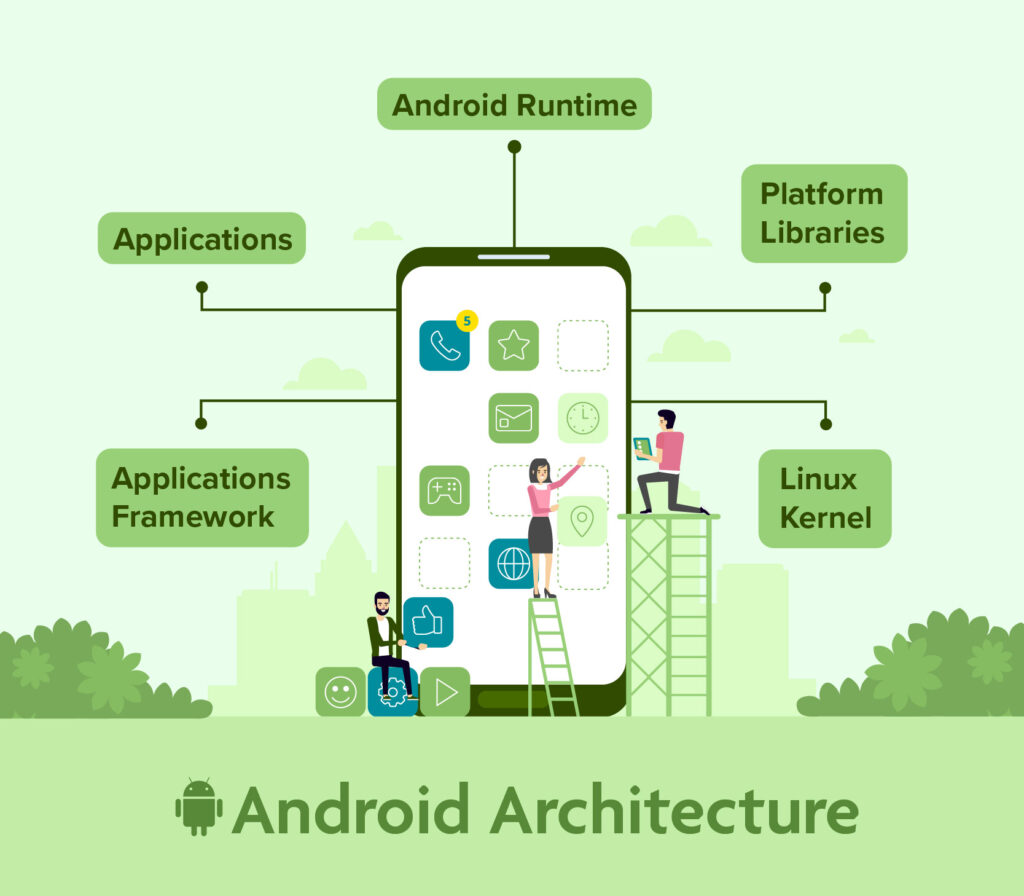
GUI Architecture of Android
It is built using the Android framework and the libraries. It is designed to be flexible and customizable, allowing developers to create unique and engaging user interfaces for their apps. The GUI architecture of Android includes the following key components:
- View System: The view system is responsible for rendering the visual components of the user interface, such as buttons, text fields, and images. It is based on the View and View Group classes, which define the layout of the user interface and provide basic interactions with the user.
- Resource Manager: The resource manager is responsible for managing the various resources used in the user interface, such as strings, images, and layouts. It provides a centralized way to access these resources and ensures that they are loaded efficiently and correctly.
- Drawable Objects: Drawable objects are used to provide visual elements, such as images and shapes, in the user interface. They can be used to create custom backgrounds, icons, and other graphical elements.
- Animations and Transitions: Animations and transitions are used to provide a smooth and engaging user experience. They can be used to create custom animations, such as fading in and out of images or transitions between activities and are defined using the Animation and Transition classes.
- Event Handling: The event handling system is responsible for responding to user input and interactions. It provides a set of listeners and call-backs that can be used to detect user interactions, such as clicking a button or scrolling a list and responding accordingly.
This is a critical component of the operating system and plays a crucial role in providing a user-friendly and engaging experience to users.
Android Application Architecture
An Android app typically includes several components such as activities, services, broadcast receivers, content providers, and UI (User Interface) components. These components work together to provide the desired functionality and user experience.
- Activities: Activities are the visual screens that the user interacts with. They represent a single task that the user can perform, such as browsing a list of items, reading an article, or making a phone call.
- Services: Services are components that run in the background, such as playing music or performing network operations. They don’t have a user interface and are used to perform long-running operations.
- Broadcast Receivers: Broadcast receivers are components that receive system broadcasts, such as changes in network connectivity or battery level. They are used to respond to system-wide events and perform actions such as sending notifications or updating the user interface.
- Content Providers: Content providers are components that manage the data shared between different applications. They are used to access and manage data stored in a database or on a remote server.
- UI Components: UI components are the visual elements that make up the user interface, such as text views, buttons, and images. They are used to display information and allow the user to interact with the app.
A well-designed Android app architecture should take into account the relationships between these components, the data flows between them, and the overall structure of the app. By using the Android framework and libraries in the right way, developers can create apps that are scalable, maintainable, and flexible, providing a great user experience.
Android OS Architecture
The Android OS architecture refers to the overall design and structure of the Android operating system. This architecture encompasses all of the components that make up the system, from the Linux kernel to the key applications.
It is designed to be flexible and to allow for easy customization. It is also designed to be scalable and to support a wide range of devices, from smartphones to tablets to televisions.
Conclusion
The Android architecture is a complex and intricate system that provides the foundation for the world’s most popular mobile operating system. It is essential for creating high-quality and scalable Android apps. By understanding the various components and their relationships, you can design, develop, and maintain your Android apps better. This will also help you offer the best possible user experience.
FAQs
Linear Layout, Relative Layout, and Absolute Layout are the three layouts in Android.
Clean architecture is a way to detect the performance of a program by simply looking at its code.
Linux Long-Term Support (LTS) Kernel is used in Android.






