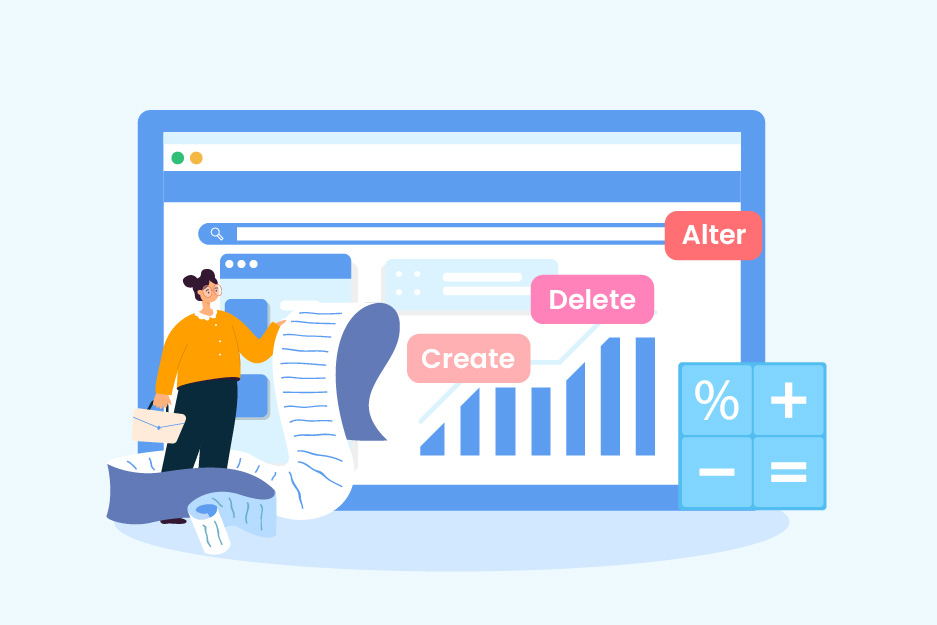Advantages And Disadvantages Of Tally & Tally ERP 9
Tally is a frequently used bookkeeping and financial management software known among businesses of all kinds and industries. It provides several features that help businesses streamline their recordkeeping and financial management procedures, asset management, and compensation management. In this blog, we will learn about the advantages of Tally and Tally ERP 9 and their disadvantages in detail. We will also see how it helps businesses with their effectiveness, productivity, and efficiency.
What is Tally Software?
Tally is a comprehensive financial management solution. It offers features like data security, audit trail, payroll management, and tax compliance. It is popular among organizations of all sizes because of its efficient accounting and financial management features. Maintaining financial records, managing inventories, creating invoices, and generating financial statements are some difficult accounting chores that can be simplified using this software. It also offers an intuitive user interface.


Advantages of Tally
Tally provides various benefits to companies looking for enhanced output and increased productivity. Given below are some of them.
1. Accounting and Financial Management
One of the major advantages of Tally software is it simplifies accountancy by streamlining labor-intensive accounting procedures. Businesses can use Tally to build and handle ledgers, log deals, and keep track of balance sheets and profit and loss accounts. Companies can also monitor expenditures, create bills, and balance bank accounts using the program.
2. Automatic Data Entry
Data input is automated by Tally, so there is no longer a need for human data entry. Businesses can upload data into Tally from various sources, including credit card bills, bank accounts, and other bookkeeping tools. By reducing the chance of mistakes and saving time, this feature guarantees that companies have precise financial information.
3. Management of Compliance and Taxation
By streamlining tax computations and producing tax records, Tally makes taxes and compliance administration simpler. GST, VAT, and TDS are just a few of the fees that the program can manage. Tally also produces conformance records that assist companies in adhering to regional tax laws and regulations.
4. Financial Reports and Statements
Tally allows businesses to produce a range of financial statements and records, including cash flow statements, profit and loss statements, balance sheets, and more. Companies can make wise financial decisions with the knowledge these documents provide about their financial performance.
5. Inventory Monitoring and Control
Businesses can monitor and handle product amounts using Tally’s extensive inventory management features. It helps handle stock moves between depots, measure inventory motions, and keep a check on stock amounts.
6. Management of Sales and Purchases
By facilitating the creation and administration of purchase orders and sales invoices, Tally supports businesses in managing their purchases and sales. It helps place purchase orders, oversee deliveries, and manage vendor reimbursements.
7. Order Management
Tally simplifies order management by streamlining the creation and administration of sales orders. Businesses can generate sales orders, monitor progress, and control order fulfillment using Tally.
8. Valuation of Stocks
Tally offers extensive inventory valuation capabilities, which aid companies in managing stock value. Businesses can evaluate assets using several techniques, including FIFO, LIFO, and weighted average.
9. Employee Data Management
Tally streamlines employee data management by providing businesses with a consolidated method. With Tally, businesses can maintain employee records, monitor employee punctuality, and more.
10. Attendance and Leave Management
Tally simplifies attendance and leave management, enabling businesses to monitor employee attendance, handle leave requests, and determine compensation. This function helps businesses decrease mistakes and increase payroll precision.
11. Payroll Processing and Management
Tally simplifies payroll processing and administration, enabling businesses to determine payment based on attendance and leave data, subtract taxes and other deductions, and generate payslips. This function helps businesses save time and minimize mistakes associated with traditional payment procedures.
12. Statutory Compliance
Tally helps businesses remain consistent with local labor laws and regulations by streamlining statutory compliance management. With Tally, businesses can generate compliance reports, maintain statutory registries, and submit statutory returns. This function helps them comply with labor laws and regulations, decreasing the risk of sanctions and fines. To learn more about the advantages of tally, you can opt for an in-depth tally computer course in hindi.
What is Tally ERP 9?
Tally ERP 9 is an enhanced iteration of the Tally application that provides more functions and benefits. It is a comprehensive accountancy and financial management tool that can assist businesses in streamlining their procedures, increasing productivity, and enhancing efficiency.
Advantages of Tally ERP 9
The following are some of the benefits of Tally ERP 9.
1. Multi-Lingual Support
The availability of multi-lingual support is one of Tally ERP 9’s significant advantages. This feature is particularly useful for businesses that operate across several countries or regions and have multi-lingual employees. It helps eliminate language barriers and improves communication and collaboration by utilizing multi-lingual help.
Also Read: Tally ERP 9 Shortcut Keys
2. Remote Access and Collaboration
Tally ERP 9 offers internet collaboration and access features that let businesses use the program whenever and wherever they choose. Companies with multiple sites or distant workers find this feature particularly useful. Employers can save time and increase productivity by allowing employees to work remotely through internet access. It is also easier to collaborate and share information, which allows numerous users to work on the same project at once.
3. Scalability and Flexibility
Tally ERP 9 is adaptable and versatile, making it suitable for companies of all kinds. The software can manage large quantities of data and can be modified to suit the particular requirements of each company. Additionally, it can be linked with other software and applications, making it simpler to manage various aspects of the company. With its scope and versatility, Tally ERP 9 can expand and change with the company, guaranteeing that it can satisfy the altering requirements of the business.
4. Security and Data Backup
The advanced security features and data storing powers included in Tally ERP 9 ensure that businesses can protect their sensitive data and prevent data loss. The program can assist businesses in protecting their data from unauthorized entry or loss. It offers individual access controls, data protection, and other security features. Additionally, it has a data backup feature that enables businesses to regularly store their data, guaranteeing that they can recover it in the event of data loss.
Disadvantages of Tally
Given below are some of the disadvantages of Tally.
1. Limited Involvement
Tally’s limited interaction with other software programs is one of its primary drawbacks. Although it does provide a few link options, companies might find it challenging to connect it to other essential software programs like customer relationship management (CRM) or enterprise resource planning (ERP) programs.
2. Lack of Advanced Features
Since Tally is predominantly designed for bookkeeping and financial administration, it might not provide the advanced features that businesses need in other areas like marketing, sales, or human resources. Companies may be constrained to use additional software to comply with this restriction.
3. Strong Learning Curve
Tally does have a sharp learning curve, but once users get familiar with the UI, it is easy to use. This implies that businesses may need to invest time and resources in training staff members to use the software effectively.
4. Compatibility Issue
Tally has compatibility issues with some running systems, which may limit the software’s applicability for some businesses. For instance, businesses that use Apple products might need to use simulation software to run Tally, which can be difficult and time-consuming.


Disadvantages of Tally ERP 9
Following are some disadvantages of Tally ERP 9:
1. Difficult to Learn
Tally ERP 9 can be a little complex and complicated to learn. This can make it difficult to use it. Businesses might need to spend additional time and money on employee training.
2. Not Cloud Based
While Tally has started to make its software cloud-based, it is still not integrated fully and properly. Some features available in the offline version might not be available in the cloud version and can act as a hindrance and delay the work.
3. Poor User Interface
Tally ERP 9 has a rather primitive user interface. The interface lacks modern capabilities like drag-and-drop features. Furthermore, the software does not offer an easy way to customize the display for different types of data or access multiple windows at once.
4. Limited Scalability
Tally ERP 9 has very limited scalability. It can be beneficial only if you have limited operability. The software is primarily used by small and medium businesses. For large-scale enterprises, Tally ERP 9 might not work.
5. Not Secure
Tally ERP 9 does not have the best security measures. Financial information is one of the most important data in any organization, which might be at risk if there are security breaches. Tally, in general, is known to be vulnerable to security threats and breaches.
Conclusion
Tally is a powerful tool that can help businesses streamline their accounting and financial management processes. It comes with various features and benefits, including streamlined bookkeeping, taxation and compliance management, and more. Advantages of Tally include multi-lingual support, customization, and advanced security. Ultimately, the decision to use Tally is based on any business’s unique needs and requirements.