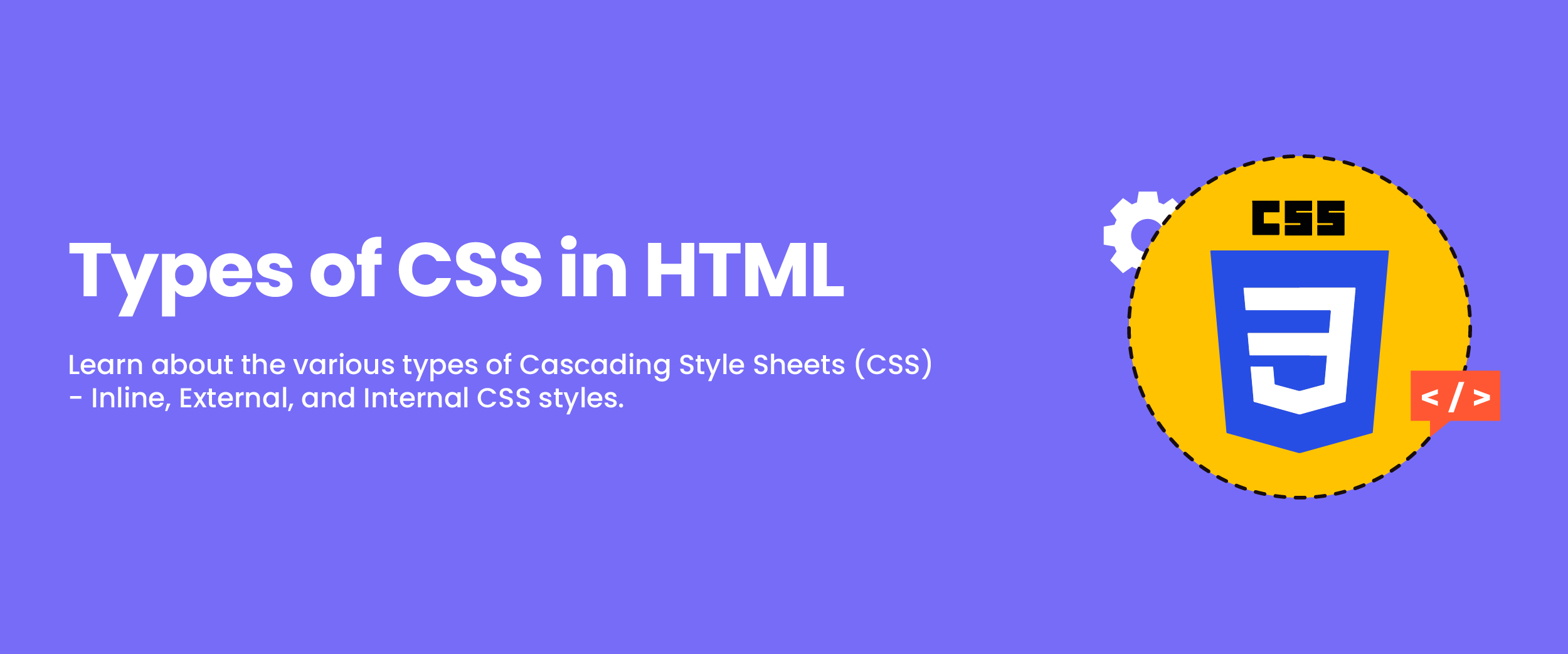Types of CSS in HTML: A Comprehensive Guide
CSS (Cascading Style Sheets) is the key to transforming the appearance of your HTML web pages. With CSS, you can make your websites visually stunning and captivating. There are different types of CSS in HTML, inline CSS, Internal CSS, and external CSS. Each offers unique advantages and flexibility for creating extraordinary websites. In this blog, we will learn about these CSS types and see how they can elevate your web design game.
What is CSS?
CSS in web development offers different types of styles in HTML, making web pages look better and controlling how elements are laid out. It helps keep design and content separate, which improves performance and creates user-friendly designs for better experiences. CSS can be deciphered through an online web development course.
Types of CSS
In CSS, there are different ways to style websites. Each way has its pros and cons, and developers need to pick what works best for their project. Let’s check them out:
1. Inline CSS
When HTML elements are styled directly through the “style” attribute, it is termed Inline CSS. This method holds significant specificity and overrides any internal or external stylesheets.
Here’s an example:
<p style="color: blue; font-size: 18px;">This is a paragraph with inline CSS.</p>a. Pros of Inline CSS
Here are the pros:
- Swift implementation of speed that eases website customization with minimal effort.
- Ability to modify single elements individually with ease compared to other styling methods available.
- This ensures accuracy in achieving targeted design objectives.
- Inline stylesheets override external style sheets delivering maximum flexibility in designing unique web pages.
b. Cons of Inline CSS
Here are the cons:
- CSS can be challenging to maintain and update. This is because changes in the CSS code have to be made for each element, which can be both tedious and time-consuming.
- Risk of code duplication when applied to multiple elements. This can lead to inconsistencies in designs if changes aren’t applied uniformly across all the instances.
- Using Inline CSS can also make the HTML markup cluttered and more challenging to read. This can make debugging more difficult, especially as the project grows more complex over time.
2. Internal CSS
One way to define CSS exclusively for specific elements or the entire web page is to use internal CSS written between `<style>` tags in the `<head>` section of an HTML document.
Here is an example:
<!DOCTYPE html>
<html>
<head>
<style>
h1 {
color: red;
font-size 24px;
}
</style>
</head>
<body>
<h1>This is a heading with internal CSS</h1>
</body>
</html>
a. Pros of Internal CSS
There are several advantages of using internal CSS
- It allows for targeted styling of specific elements. This versatility allows web developers to enhance the visual appeal of their pages without compromising their overall structure.
- It separates the style from the content within the HTML file. This makes it easier for search engines to crawl through a page since they can focus solely on locating keywords and phrases.
- Internal CSS is easier to maintain than inline CSS. All the related styles can be stored in one place, making it easier to keep an organized coding structure.
b. Cons of Internal CSS
Internal CSS does come with some potential drawbacks that should be taken into consideration when designing a website.
- One significant downside is its limited reusability for other web pages, which means that you may need to spend extra time creating new styles for each page.
- Another negative aspect of internal CSS is that it can override external stylesheets of lower specificity. This means that if you have a specific style in an external stylesheet that you want to use but also have an internal style with higher specificity.
- Despite these potential drawbacks, there are still instances where using internal CSS may be the best option for your website. It ultimately comes down to weighing the pros and cons and deciding what’s right for your particular needs and circumstances.
Get a confirmed ₹35,000 total stipend with our Full stack developer course with placement guarantee.
3. External CSS
External CSS, one of the types of CSS in HTML, means developers create a separate CSS file and link it to their HTML documents through a `<link>` tag. By doing so. They promote separation of concerns that enables them to maintain consistent styles across several other websites with ease.
Here’s an example:
- HTML
<!DOCTYPE html>
<html>
<head>
<link rel="stylesheet" href="styles.css">
</head>
<body>
<h1>This is a heading with external CSS</h1>
</body>
</html>
- CSS
h1 {
color: green;
font-size: 28px;
}
a. Pros of External CSS
External CSS offers several significant advantages for developers looking to build stable and easily-maintainable websites.
- By separating presentation from content via external files developers can reuse similar design elements that would have otherwise been duplicated throughout their codebase.
- External CSS puts styles into their files instead of scattering them throughout each related document and simplifies maintenance workflows since updates become less unwieldy.
- Using external CSS makes setting up consistent layouts across multiple web pages a triviality rather than giving rise to nightmares converting between different formats while taming rapid prototyping cycles.
b. Cons of External CSS
External Cascading Style Sheets (CSS) come with some cons despite being widely used in web development.
- The addition of another HTTP request required to load externally linked files into pages’ markup language structure which could extend loading times.
- An inadequate approach to managing External C may also generate potential specification conflicts detrimental to a webpage’s responsiveness and usability for visitors.
- Proper organization and linking accuracy for any associated files also factor heavily into External C’s efficiency.
CSS Selectors
CSS selectors allow you to target specific HTML elements for styling. Understanding and using selectors effectively is crucial in creating a well-designed web page.
Let’s explore some common types of CSS selectors:
1. Element Selectors
A key aspect of creating a successful web page involves employing element selectors, which allow for greater control over page styling. Specifically targeting HTML elements allows you to instantly stylize all paragraphs present on your site using the specific selector. Understanding different types of CSS in HTML is essential for effectively implementing these styles.
Example:
p {
color: purple;
}
2. Class Selectors
When you give each HTML element a special class attribute, it’s like giving them unique labels. This helps keep things organized and lets you easily style a bunch of similar things at once using those labels. So, when you’re working with HTML, it’s important to understand the different types of CSS styles in HTML to make your webpage elements look just the way you want them to.
Here’s an example:
- HTML
<p class="highlight">This is a highlighted paragraph.</p>
- CSS
.highlight {
background-color:
yellow;
}
3. ID Selectors
It is important to note that ID selectors serve the purpose of targeting a particular HTML element characterized by an “id” attribute that is unique. Furthermore, Each document should have only one unique ID.
Here’s an example:
- HTML
<p id="intro">This is an introductory paragraph.</p>- CSS
#intro {
font-weight: bold;
}
4. Attribute Selectors
To highlight specific HTML elements, using attribute selectors can be convenient since they target attributes or their corresponding values that are uniquely associated with such elements.
For example:
input[type="text"] {
border: 1px solid gray;
}
5. Pseudo-class Selectors
Pseudo-class selectors enable the targeting of elements according to their state or position within the document.
For example:
a:hover {
color: red;
}
6. CSS Specificity
Dealing with conflicting styles in CSS can be a bit tricky. It’s like solving a puzzle where you need to understand the importance of different parts in your code, such as elements, classes, and IDs. This helps you figure out which style rules should be applied. So, getting a good grip on this is important to make your styling work well.
Here’s an example:
<p class="highlight" id="intro" style="color: blue;">This is a paragraph with conflicting styles.</p>When you use inline styles in your code, they can easily override class and ID styles. To keep things conflict-free, it’s crucial to grasp how specificity works. This means using the right selectors to target your styles effectively.
Basic CSS Concepts
Now that we know that plays a crucial role in defining the visual presentation of web pages, let’s look into some basic CSS concepts:
1. CSS Inheritance
CSS inheritance is a handy trick in web design. It lets developers share styles from a parent element to its kids, keeping the look consistent. Stuff like fonts and colors can be inherited easily, but things like spacing (margin/padding) don’t always work like that for child elements.
Here’s an example:
<style>
.parent {
color: blue;
font-size: 18px;
}
</style>
<div class="parent">
<p>This paragraph inherits styles from its parent.</p>
</div>
In this example, the paragraph inherits the color and font-size properties from its parent div.
2. CSS Media Queries
Using media queries, a website can adjust its design to be responsive by implementing various styles based on the user’s viewport or device features.
Here’s an example:
@media (max-width: 768px) {
body {
background-color: lightgray;
}
}
In this code a change in the hue of light gray in the body’s background color when the viewport width is at or below 768 pixels.
3. CSS Preprocessors
CSS preprocessors like Sass and Less are good tools. They make CSS more powerful by adding features like variables, nesting, and mixins. This makes writing and maintaining CSS much smoother.
Here’s an example using Sass:
$primary-color: blue;
body {
background-color: $primary-color;
}
Conclusion
Understanding different types of CSS in HTML is crucial. Inline CSS is quick but limited; internal and external CSS provides more flexibility. CSS includes selectors, specificity, inheritance, and media queries. Preprocessors enhance control. Choosing selectors wisely boosts user-friendly page creation. Elevate your results with these strategies.