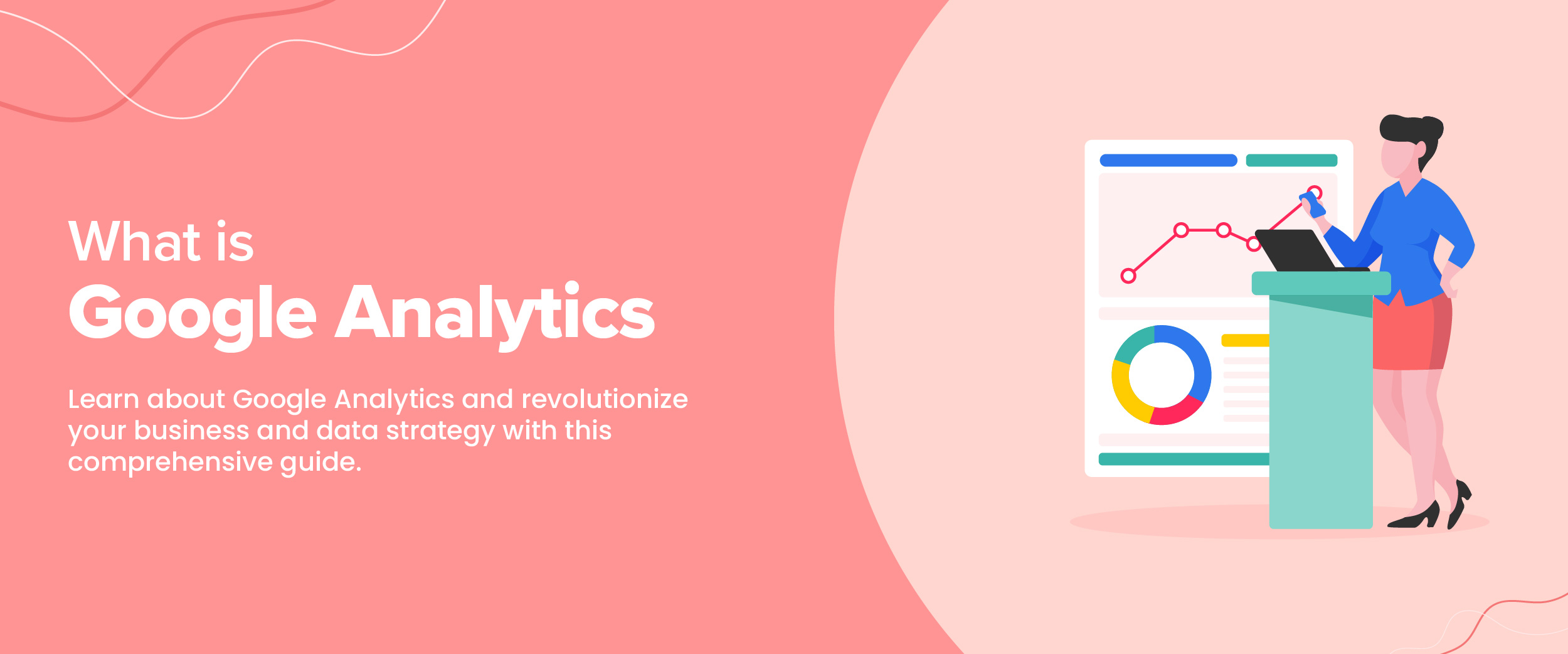What is Google Analytics?
Google Analytics is a free service that lets you analyze the website traffic of your site. It serves as an essential tool for Search Engine Optimisation.
It tracks your visitor’s activities like how they have reached your site. The amount of time they spend on your site, and what were all the activities they performed. It studies your user’s information and then arranges it into visual data. You can use this data to optimize your website to improve their experience. For you, it can be a guide to help you build your marketing strategies or to enhance them. So, let’s dive in to discover more about what is Google Analytics.
Google Analytics: Overview
The meaning Google Analytics cab be explained as a web service that helps you to track the number of people visiting your site. For Instance, if you own a self-help blog, google analytics would tell you the number of people visiting your blog each day. It can also tell the source of your traffic. Whether it is from the Instagram story you posted last night or is it from a direct search on Google. You can have every piece of data at your desk.
With the help of Google Analytics, you can easily measure the various aspects of your site, and see if the marketing effort to boost your site is working or not. It gives you an idea of the type of content you can create next, that would get more views and engagement and how you could design the content of your sites to drive conversions to your goals.
Metrics in Google Analytics
Metrics in google analytics are useful information that can benefit your business or blog. Let’s go through some of them:
- Sessions: The number of times your readers visit your website.
- Users: Users can be anyone who visits your site, your readers if you own a blog, or your customers if you own an e-commerce site.
- Pageviews: The number of times a page is viewed by your users.
- Average Session Duration: It refers to the time your users spend on your site on each visit
- Bounce Rate: It is the measure of the number of bounces that is if the user bounces off without reading or doing anything. It’s something that tells you the user experience of your site. The more the bounce rate the less valuable the page is.
- Pages Per Session: The number of pages your user visits in each session.
- Goal conversion rate: The number or percentage of users who performed the goal specified by your business or blog.
To learn more about advanced google analytics and how metrics are used in google analytics, you can pursue a google analytics course.
What is Google Analytics 4?
It is the latest version of google analytics that offers more advanced features that weren’t offered in the previous versions. It provides a better way of measuring your site’s data. Some of its features are:
- Cross-device tracking: Google Analytics 4 can track the users of various platforms that can be useful in business. It helps to understand users’ behavior on various platforms.
- Enhanced data privacy: It has features that help businesses to bind with the data privacy of the user, something that is taken more seriously now than before.
- Event-driven data model: Google Analytics 4 functions around an event-driven data model, which means every interaction by your user is treated as an event. It helps to track specific behaviors like the subscription number, video views, or form submissions. This can be beneficial to form various strategies that could drive traffic to improve the site’s performance.
How Does Google Analytics Work?
Google Analytics means that it works by placing a code in your website, to add the code first you will need to set up a Google Analytics account. After setting up the account you’ll get access to a code that you can add to your site. This code helps to track users’ activities on your site. This is done with the help of cookies. When a user visits your site, it would receive a message to allow cookies which in turn helps google to track users’ activities.
It is important to know the meaning of all the information on the Google Analytics home page.
After installing the code on your site, you will be able to track your user’s activities, information, and interaction. The data of all this would be shown on the home page. Some of them are :
- Users: The number of people visiting your site, based on the time period you have selected
- New Users: This would be the number of users who are visiting for the first time.
- Engagement time: The time a user spends on your site, is taken on average.
- Realtime Report: The real-time report would be the number of people currently on your site.
This metric can be very important if you have launched a campaign for your site. Or if you are setting up some giveaways, or the sale on your e-commerce site. This could help you to take crucial decisions on the go based on the user’s activities.
Benefits of Google Analytics
What is google analytics to blog and business owners? Here are some of the most beneficial utilities:
- It serves as a crucial part of analyzing your user’s behavior. You can now have access to how users interact with your website, what pages lead the most conversion, and on what post your user spends their most time. This data can be crucial to improve the experience of your website.
- Google Analytics serves as an important tool to develop marketing strategies that fulfill your business goals.
- With Google Analytics you can see the time your users spend on each page or which blog post they like the most. You could act on the data to increase this time which helps in increasing the search visibility of your blog.
- It automatically tracks events like page views, file downloads, and newsletter submissions.
- You can also know the bounce rates and the conversion rates that give insights on improvements.
- Not only that Google Analytics also provides insights like page load time and mobile responsiveness that can help businesses to optimize their sites for a better user experience.
Limitations of Google Analytics
Apart from the many benefits of google analytics, there are a few limitations too.
- Sometimes it gives estimates of user visits and behaviors instead of numbers that cannot be completely accurate.
- Google Analytics can cause privacy concerns in some of your users as not all of them are comfortable accepting cookies or sharing their information. This is something that businesses have to take care of as a user’s consent is vital.
Conclusion
Understanding what is Google Analytics will help you build a valuable website for the users, by taking care of their needs. You can use the data to personalize the experiences of your users. Not only their trust would be maintained, but it would also serve to strengthen your business by driving sales. It also has some limitations that can be easily taken care of.