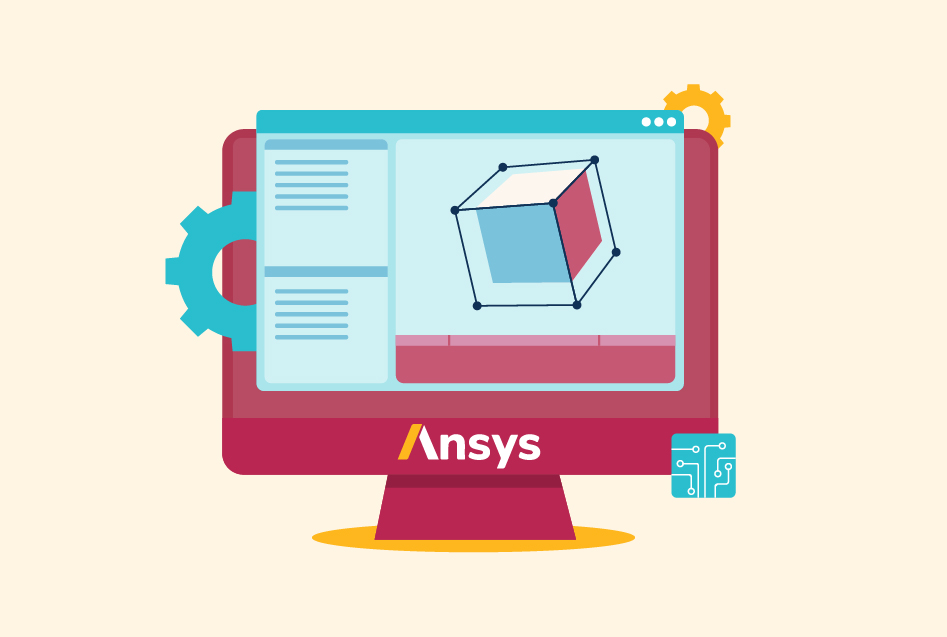What is SolidWorks? – Features, Versions, Uses, & More
SolidWorks has been a game-changer since it first came out in 1995. With each new version comes more features that make designing models even more user-friendly and efficient. It is one of the most widely used design tools used in schools and colleges and is available in 14 languages.
This CAD software is perfect for professionals working on complex designs as well as beginners trying to learn how to bring their ideas to life through modeling and visualization. Let’s begin by discussing what is SolidWorks.
SolidWorks Basics
Created by Dassault Systems, Solidworks is a 3D CAD software used for modeling, designing, and analysis purposes. It offers a few areas where designers can work seamlessly from start to finish, like modeling products in 3D space using various tools, analyzing properties under varied conditions, and rendering designs to make them look lively.
Its user-friendly interface makes this software ideal for novice designers who wish to create something awe-inspiring. It also helps them to streamline their process by offering various modeling and simulation tools. Further, it allows designers to collaborate.
Several products that we use in our daily lives, from laptops and watches to complicated equipment used in different industries like robots, buildings, bridges, etc. can be designed using SolidWorks.
Features of SolidWorks
The following are some notable attributes that make SolidWorks stand out amongst other CAD software.
Three-Dimensional Modeling
The CAD software gives users access to a variety of tools to construct 3D models of their designs. Some of the tools like sketching, surfacing, and solid modeling can help users bring their ideas to life.
Assembly Design
SolidWorks offers a very strong and efficient feature that allows users to create complex designs by putting together multiple components. With its ‘Mate’ feature, putting together different parts and identifying potential problems becomes a lot easier.
Simulation
The software offers a built-in simulation that lets users check if the designs are good and gives them the option to enhance their designs before they start manufacturing. This also ensures that the designs are perfect and perform as expected.
Rendering
The rendering feature offered by SolidWorks allows designers to create 3D models and render them with amazing quality.
Technical Drawing
The rendering feature offered by SolidWorks allows designers to create 3D models and render them with amazing quality.
Collaboration
SolidWorks’ features like file sharing and version control allow designers to easily collaborate on a single project.
Before going in-depth about this CAD software, understand the basics by pursuing a SolidWorks course.
Versions of SolidWorks
SolidWorks has advanced over the years. Subsequent versions offer new features than previous versions. Here’s an overview of the changes that happened over the years.
- Version 95 saw SolidWorks introduced into the market.
- Version 97 added surface modeling plus assembly structure giving birth to the assembly-based stage in designing.
- SolidWorks 98 introduced eDrawings, a lightweight 3D viewer for SolidWorks files.
- SolidWorks 99 added motion and animation, picture rendering, and improved sheet metal tools.
- Assembly features such as exploded views and smart fasteners were added to SolidWorks 2000.
- In 2001, SolidWorks introduced two new features, weldment design, and collision detection.
- In 2003, SolidWorks added two new features, improved surfacing tools and 3D sketching.
- SolidWorks received new features such as design tables and an improved hole wizard in 2004.
- Version 2005 saw the addition of features such as advanced drawing tools and improved sheet metal functionality.
- In the release of SolidWorks 2006, features such as advanced assembly tools and the ability to create photorealistic graphics were included.
- In 2007, SolidWorks introduced innovations such as motion optimization and improved collaboration tools.
- SolidWorks 2008 introduced features such as simulation, sustainability, and design costing tools.
- SolidWorks received new features such as assembly visualization and improved sketching tools in 2009.
- Version 2010 introduced new capabilities such as parametric design tables and improved simulation features.
- The 2011 release of SolidWorks saw the addition of capabilities, including sophisticated surfacing tools and the capacity to use imported geometry.
- Features such as price, simulation, and sustainability improvements were added in the 2012 version.
- SolidWorks 2013 saw the introduction of technologies such as SolidWorks Electricity and upgrades to sheet metal tools.
- SolidWorks 2014 added features like enhanced simulation capability and improved drawing tools.
- SolidWorks 2015 improved the user interface and also the capacity to work with bigger assemblies.
- The 2016 version of SolidWorks increased the collaboration tools and simulation capabilities.
- New improvements in SolidWorks 2017 included enhanced drawing tools and improved assembly modeling.
- SolidWorks 2018 enhanced graphic performance and topology optimization.
- Version 2019 saw the addition of better mesh modeling and large assembly performance.
- SolidWorks 2020 enhanced detailing tools and made improvements to simulation and rendering.
- Features like sketching tools were improved and assembly performance was increased in SolidWorks 2021.
- SolidWorks 2022 has added a lot of new features.
Advantages of SolidWorks
Now that we understand what is SolidWorks, its features, and its versions, let’s move on to its advantages. These include:
User-Friendly Interface
SolidWorks has a very simple and easy-to-navigate interface. It offers a variety of tools that are arranged systematically, making it easy for users to find them and work with them.
Design Flexibility
SolidWorks gives you the freedom to select the most creative approach that yields the most effective outcome following the project specifications.
Collaboration Tools
The software allows multiple users to work on a project at the same time, ensuring that all the members are working on the latest version of the design.
Cost Effective
SolidWorks offers both subscriptions and licenses to its users. So, whether you’re a large company or a small enterprise, you can buy it according to your needs.
System Requirements For SolidWorks
There is no question that Solidworks can be a challenging program to use. To ensure it runs as smoothly and efficiently as possible, having the appropriate computer hardware may make a world of difference. The official specifications recommended by Solidworks are listed below.
Operating System
SolidWorks is available for use with all versions of Windows. Depending on the version of Windows, different conditions may apply when using SolidWorks software.
- Operating System: For the operating system, only 64-bit versions of Windows 10 or 11 are supported.
- Windows: SolidWorks is only compatible with Windows 10 and does not support earlier versions, such as Windows 8.1.
- Version: SW2018 is the only version of the software that supports both Windows 7 and 8.1, while SW2019 only provides support for Windows 7.
Hardware System
The following are some of the hardware requirements required to run SolidWorks.
- Processor: The processor should be 64-bit, either Intel or AMD compatible, such as the Core i7 13700K (or better) or equivalent Ryzen 9 7950X/5950X.
- RAM Size: 16GB RAM (or more) is recommended for optimal performance speed and stability.
- Graphics Card: A dedicated graphics card that has been officially certified must be used with this system in order to get optimum performance results.
- Storage: An SSD may provide superior speeds than regular HDD storage devices.
Industries That Use SolidWorks
Some of the industries that use this software to design models and technical drawings are:
- Aerospace
- Defense
- Automobile
- Consumer Products
- Industrial Machines
The above-mentioned sectors rely on this sophisticated system for managing designs and their productions as well.
Applications of SolidWorks
SolidWorks is an excellent and immensely useful tool. Here are some of the applications of SolidWorks.
Engineering
SolidWorks is a powerful program used by engineers to design things and help with production. It includes features that can evaluate designs, make it easier for companies to create products, and even help get ideas from the start all the way through manufacturing. People call Solidworks “The 21st Century Engineers Software” as it makes engineering firms efficient in many ways.
Product Design
Product designers can make use of SolidWorks software to quickly and easily bring their ideas to life with 3D modeling and rendering solutions. It offers helpful tools for creating realistic visuals of the designs, resulting in better ideas of how it will end up looking in real life.
Colleges & Universities
SolidWorks is a popular software used by students and professionals to design things like machines with 3D models. It’s easy for beginners to understand, but more complex features can be learned as you go along. Educators have access to tutorial files that help them teach the program in their classrooms. Students can also buy licenses (for one year) to use SolidWorks at home or anywhere else as needed.
How to Start Using Solidworks?
If you’re new to SolidWorks, it can be confusing. This guide will help make the process easier by giving you step-by-step instructions on how to get started.
Take a Course or Learn about SolidWorks
The SolidWorks community can provide a ton of valuable material to augment your learning experience. For a comprehensive understanding of SolidWorks, the best resource is to learn about it. You can begin your learning process through in-person classes or online training courses, tutorials, blogs, and forums.
Learn the User Interface
To use SolidWorks, you need to understand how the interface works. Here are some of the key features to understand in SolidWorks.
- Menu Bar: It contains frequently used tools, SolidWorks menus, a search function, and help options.
- CommandManager: A toolbar that changes, depending on the type of document accessed with embedded toolbars for various document types.
- SolidWorks Search: It is used to find information from documentation, forums files, or models plus execute commands quickly.
- Heads-Up Toolbar: A transparent menu in viewports, offering common tools useful for manipulating views.
- CommandManager Tabs: When clicked, these tabs update the menu bar to display relevant toolbars like the Sketch tab that opens up sketch-related capabilities when selected.
- Task Pane: This provides a wide range of resources related to SolidWorks, from libraries containing various design elements along with useful items which may even include custom tools plus contact info.
- Graphics Area: The graphics area is where you can look at and move around different parts, pieces of a whole object, and drawings.
Understand the Basic Features
Next, understand how to use the basic features of Solidworks. Some of them include:
- Sketch: Start a new document with a sketch as the base for your 3D model on default planes or custom ones.
- Boss Extrude: Transform 2D sketches to 3D shapes by adding material based on different conditions, including existing sketches and newly created ones.
- Revolve: Take profiles and revolve them around one centerline to add/remove material, creating cylindrical/spherical components in one step (like making soda cans).
- Extrude Cut: Remove parts from an already existing object using this command before applying it.
- Hole Wizard: Use the Hole Wizard tool when wanting circular holes that contain information applied to drawings. Select hole type, size, and location for easy creation of said holes.
CATIA Vs SolidWorks
The two popular computer-aided design (CAD) software applications, CATIA and SolidWorks have similarities yet distinct differences. Let’s look at their comparison below.
| Aspect | CATIA | SolidWorks |
| Founding Year | Founded in 1981 by Dassault Systèmes. | Founded in 1993 by Jon Hirschtick and owned by Dassault Systèmes. |
| Industry Focus/Model | CATIA is renowned for its versatility and broad range of applications. It can be used across a multitude of industries, including aerospace, defense, automotive, and more. | SolidWorks is mainly used in the mechanical engineering and design industries. |
| Collaboration | CATIA offers the PDM Workbench (PWB) for CAD-specific functionality. | SolidWorks features both its own PDM software and Manage. |
| Libraries | The flexibility of CATIA enables it to work seamlessly with its own 100+ original libraries as well as other external library resources, including those offered by Dassault and its partners. | SolidWorks offers integrated libraries and supports the importation of additional ones from both Dassault itself and its partner products. |
SolidWorks Pricing
SolidWorks offers different pricing options depending on how and why the software is being used. For professional engineers using it for business reasons, a Standard license costs $4,000 plus an annual maintenance fee of around $1,300. Those wishing to use SolidWorks for educational purposes can purchase student access at just $60.
SolidWorks offers three different packages: Standard, Professional, and Premium.
SolidWorks Standard
Costs $3,995 for a license with an annual maintenance fee of $1,295 and term licenses at either $810 for 3 months or $2,700 per year. This includes features such as:
- 3D Modeling
- Assembly
- Sheet Metal
- Weldments
- Plastic Parts
- Mold Design
- Basic Simulation
SolidWorks Professional
Priced at $5490 for a license with an annual maintenance fee of $1495 and term licenses are either $1080 for three months or $4600 annually. It includes:
- All Standard Features
- Photorealistic Rendering
- Part Libraries
- Circuit Works
- Solidworks PDM Standard
- Cost Estimation
- Advanced Simulation Tools
Solidworks Premium
It costs $7,995 for a license and requires an additional annual maintenance fee of $1,995. Term licenses cost either $1,450 every 3 months or $4,825 per year. The premium package includes features from the Standard and Professional packages plus advanced capabilities such as:
- Pipe & Wire Routing Analysis
- Environmental Impact Assessment
- Structural Investigation
- Complex Simulation Tools
Conclusion
Over the years, SolidWorks has proven itself in the sphere of 3D modeling, analysis, and making designing models easier. For anyone trying to enhance their design and manufacturing processes, knowing what is solidworks would be beneficial because of its user-friendly interface, potent simulation capabilities, and collaboration options.