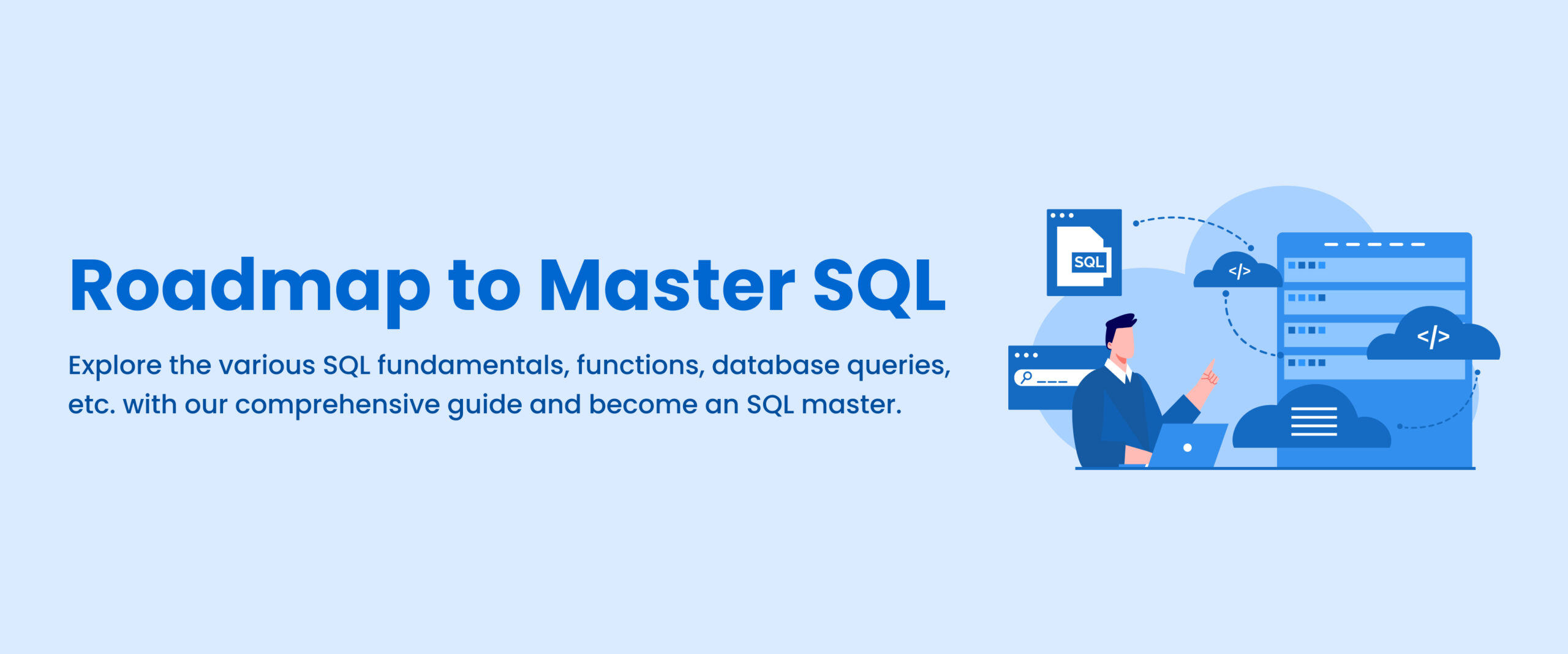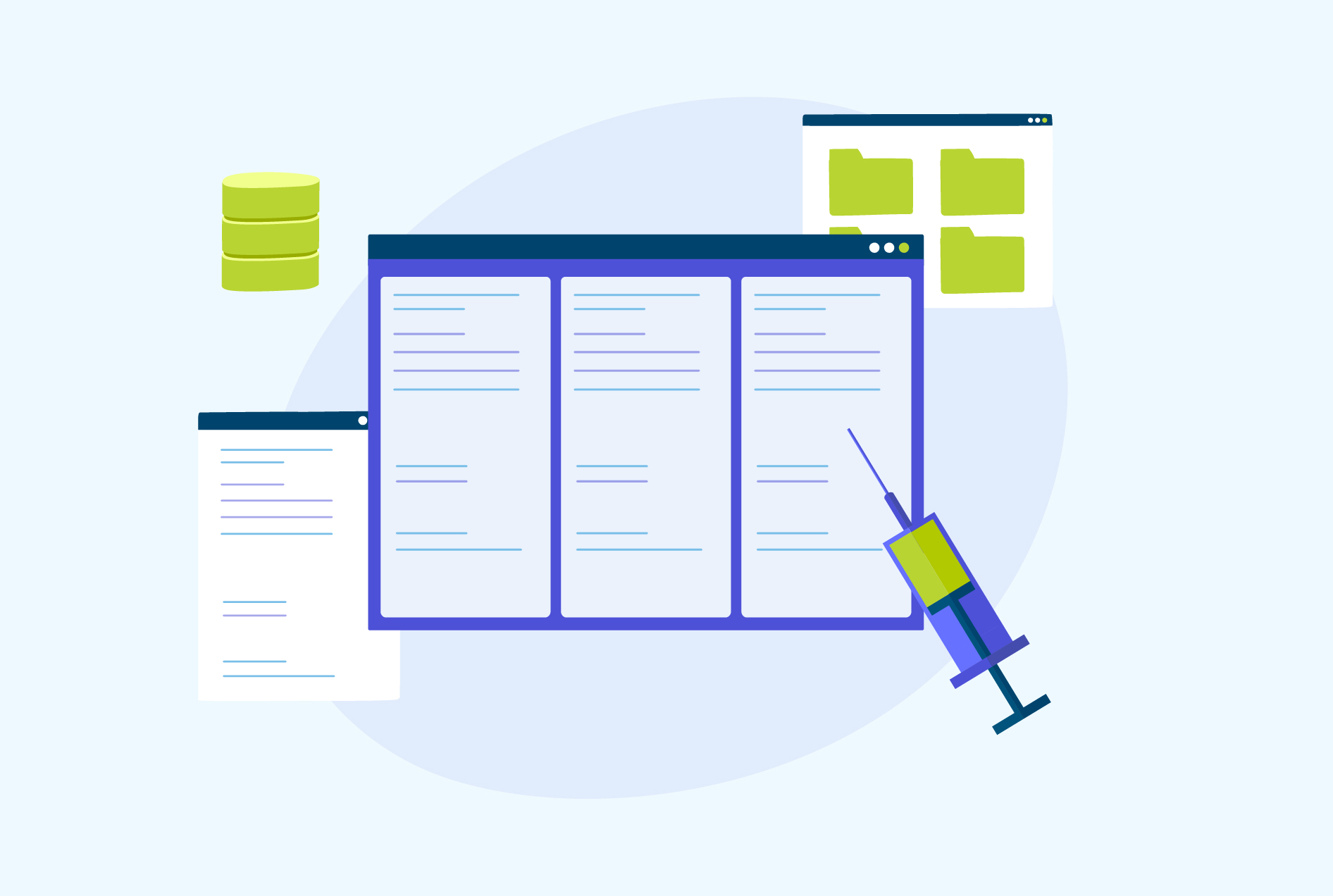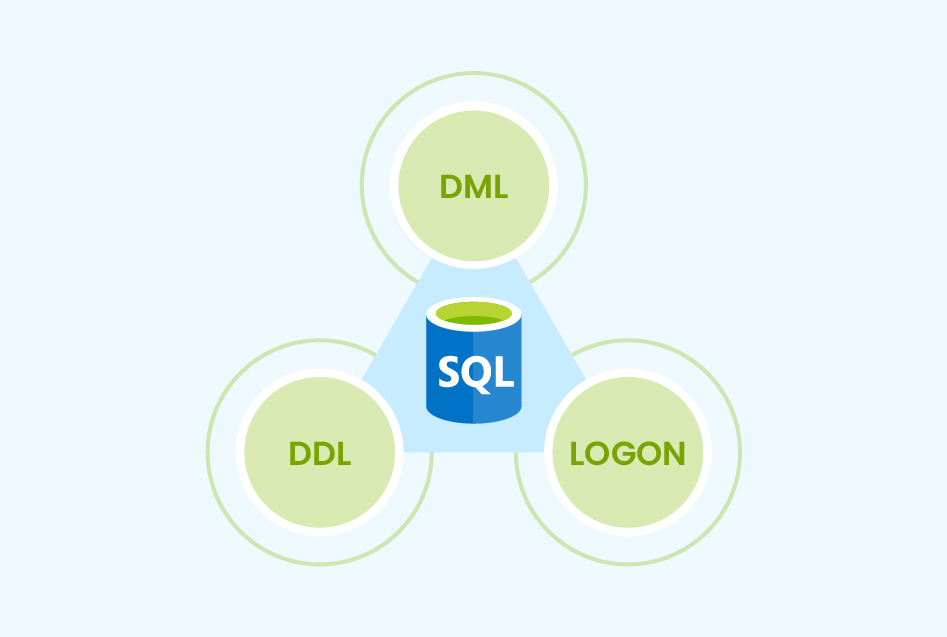SQL Roadmap for Beginners: A Comprehensive Guide to Mastering SQL
One of the most powerful tools for data analysts is SQL (Structured Query Language). SQL, or Structured Query Language, is a programming language designed specifically for managing and manipulating relational databases. It serves as a universal language for communicating with databases, enabling users to retrieve, insert, update, and delete data in a structured and efficient manner. This comprehensive blog will explore a detailed SQL roadmap for beginners, covering the key steps and concepts you need to master to become a proficient SQL developer.
Guide to Become a SQL Developer
Becoming an SQL developer involves following a structured SQL roadmap that can make your journey smoother. Given below is a step-by-step guide to help you become proficient in SQL and kickstart your SQL career.
1. Start by Understanding RDBMS
The first step in your SQL journey is to familiarize yourself with the most popular relational database management systems (RDBMS). These are the foundational platforms on which SQL is applied. The four most widely used RDBMS are:
- Oracle: Oracle Database, developed by Oracle Corporation, stands as a leading relational database management system (RDBMS), known for its scalability, high availability, security, and performance. It accommodates businesses of all sizes, offering support for multiple operating systems (Windows, Unix, and Linux). It also facilitates efficient data storage and retrieval.
- MySQL: MySQL is a widely used free and open-source RDBMS valued for its scalability, security, reliability, and user-friendliness. It’s favored by businesses for its easy management tools, making it an excellent choice for data storage and management across various applications.
- Microsoft SQL Server: SQL Server, developed by Microsoft Corporation, is a versatile RDBMS, trusted for efficient and secure data storage, organization, and retrieval. Key features include high availability mechanisms for data protection and disaster recovery, robust security measures, optimized performance, comprehensive management tools, and more.
- PostgreSQL: PostgreSQL, a free and open-source RDBMS, is known for its advanced features and robustness, making it ideal for applications requiring high reliability, scalability, and performance.
2. Pick an IDE
Once you have a solid understanding of RDBMS, the next step is to choose and install an Integrated Development Environment (IDE) to write and execute your SQL queries. Choose an IDE that aligns with the RDBMS you plan to work with and familiarize yourself with its features and functionalities.
Some popular IDEs for SQL development include:
- pgAdmin: An open-source administrative and development platform for PostgreSQL. It offers a comprehensive set of tools for managing and querying PostgreSQL databases.
- MySQL Workbench: A visual database design tool that integrates SQL development, administration, and database design and management for the MySQL database system.
- Microsoft SQL Server Management Studio: A comprehensive IDE developed by Microsoft for working with Microsoft SQL Server. It provides a user-friendly interface for database management, query execution, and development.
- Azure Data Studio: A modern, open-source, and cross-platform data management tool developed by Microsoft. It supports a wide range of database platforms, including SQL Server, PostgreSQL, and MySQL.
- Oracle SQL Developer: A free IDE developed by Oracle that simplifies the development and management of Oracle Database. It allows for running queries and scripts and offers advanced debugging, code formatting, and integration with other Oracle tools.
3. Learn the Fundamental SQL Commands
The key aim of SQL development is understanding and mastering the fundamental SQL commands. These commands can be divided into four main categories:
- Data Manipulation Language (DML): DML commands are used to manipulate and interact with the data stored in the database. The primary DML commands are INSERT, UPDATE, and DELETE.
- Data Definition Language (DDL): DDL commands are used to define and modify the structure of the database, such as creating, altering, or dropping database objects like tables, indexes, and views. The main DDL commands are CREATE, ALTER, DROP, and TRUNCATE.
- Data Control Language (DCL): DCL commands are used to manage user permissions and access to the database. The primary DCL commands are GRANT and REVOKE.
- Transaction Control Language (TCL): TCL commands are used to manage the flow of transactions within the database. The main TCL commands are COMMIT, ROLLBACK, and SAVEPOINT.
4. Understand SQL Keywords
SQL keywords are essential for performing specific tasks in a database, such as retrieving and managing data. They have special meanings and define data structures, operations, and conditions. Understanding SQL keywords helps write efficient queries to analyze database information.
Some of the most commonly used SQL keywords include:
- SELECT: Used to select data from a database
- FROM: Specifies the table(s) from which the data is to be retrieved or deleted.
- WHERE: Filters the result by including only records that meet specific criteria.
- ORDER BY: Sorts the retrieved data in ascending or descending order.
- JOIN: Joins rows from two or more tables.
- GROUP BY: Organizes result set (used with aggregate functions, such as MAX, COUNT, SUM, MIN, AVG).
- HAVING: Used in place of WHERE and also used with SQL aggregate functions.
- INSERT INTO: Used to add new rows to a table.
- UPDATE: Used to modify existing data in a table.
- DELETE: Used to remove data from a table.
- CREATE TABLE: Used to create a new table.
- DROP TABLE: Used to delete an existing table.
- ALTER TABLE: Used to modify, add, or delete columns in an existing table.
- ADD: Used to add a new column to a table.
- UNIQUE: Ensures that all values in a column (or a group of columns) are unique.
5. Master SQL Data Types
Understanding SQL data types is essential for effectively storing and manipulating data in a database. The most common SQL data types include:
- String Data Types: These data types are used to store character-based data, such as text, names, and addresses.
- Numeric Data Types: These data types are used to store numerical values, such as integers, floating-point numbers, and fixed-point numbers.
- Date and Time Data Types: These data types are used to store date and time-related information.
- Boolean Data Type: This data type is used to store a boolean value (true or false).
6. Know the Types of SQL Operators
SQL operators are symbols used to perform various operations on data. The main types of SQL operators include:
- Arithmetic Operators: The arithmetic operators are used for addition, subtraction, multiplication, division, exponentiation, and modulus operations.
- Logical Operators: Logical operators are commonly used to combine two or more relational statements.
- Comparison Operators: Comparison operators compare the contents of a field with either another field or a constant.
7. Acquire Good Knowledge of SQL Data Constraints
Constraints limit the type of data allowed in a table to ensure accuracy and reliability. Any violation will result in the action being aborted. The most common data constraints in SQL are:
- NOT NULL: Ensures that a column cannot have a null value.
- UNIQUE: Unique constraint ensures that all values in a column (or a group of columns) are unique.
- PRIMARY KEY: Uniquely identifies each row in a table. It is a combination of NOT NULL and UNIQUE.
- FOREIGN KEY: It restricts actions that could break the relationships between tables.
- CHECK: Ensures that all values in a column specify a specific condition.
8. Know Different Forms of SQL Normalization
Normalization is the process of organizing and restructuring data in a database to eliminate redundancy, enhance integrity, and remove duplicated data. It ensures that tables are structured efficiently to prevent anomalies during insertion, update, or deletion operations. There are several normal forms, each with its own set of rules and guidelines:
- First Normal Form (1NF)
- Second Normal Form (2NF)
- Third Normal Form (3NF)
- Boyce-Codd Normal Form (BCNF)
9. Explore Advanced SQL Concepts
As you progress in your SQL journey, delve into more advanced topics that will expand your capabilities as an SQL developer:
- Joins: Joins are a useful tool in database management as they help merge data from different tables based on a common condition, ultimately resulting in the creation of new columns. Understand how to use different types of joins (e.g., INNER JOIN, LEFT JOIN, RIGHT JOIN, FULL JOIN) to combine data from multiple tables.
- Indexes: Indexes enhance data retrieval speed, optimizing queries for improved efficiency. Learn how to create and manage database indexes to improve query performance, especially for large datasets.
- Subqueries: A subquery refers to a query embedded within another query that serves the purpose of retrieving data from multiple tables concurrently. Explore the use of subqueries to perform complex data retrieval.
- Recursive Queries: A recursive query in SQL calls itself repeatedly until reaching a termination condition, allowing hierarchical or self-referencing operations on related data.
- Pivot and Unpivot: PIVOT aggregates and combines multiple rows into one in the output. UNPIVOT does not replicate the original result because merged rows may lead to missing values being removed.
- Common Table Expressions: CTEs serve as temporary result sets identified by a specific name generated from a basic SELECT statement. These CTEs can be utilized in subsequent SELECT statements for easier querying of data.
- The UNION statement: The SQL union statement combines the output of two or more SELECT statements into one result set.


10. Build Your Portfolio
As you progress through the SQL roadmap, it’s essential to apply your knowledge and skills through real-world projects. This will not only reinforce your learning but also help you develop a portfolio that showcases your abilities as an SQL developer.
Also, you could consider creating a database related to a personal interest or hobby as this can improve your abilities while allowing you to explore something you are passionate about. By building and showcasing your SQL projects, you will not only solidify your skills but also demonstrate your practical experience to potential employers or clients.
Conclusion
Becoming a proficient SQL developer is a journey that requires dedication, practice, and a willingness to continuously learn. By following this comprehensive SQL roadmap, you can develop a strong foundation in SQL and gain the skills necessary to effectively manage, manipulate, and analyze data stored in relational databases. With these skills and knowledge, you will be well-equipped to tackle a wide range of data-related challenges, and potentially start exciting SQL careers.
FAQs
Learning the basics of SQL can typically take 2-3 weeks for most learners, as it is a relatively straightforward language. However, reaching a higher proficiency level that allows you to effectively apply SQL skills in a job setting would take longer.
SQL by itself is a valuable skill, but most employers tend to look for candidates with a broader technical skill set. Combining SQL proficiency with abilities like data analysis, programming, or specialized database knowledge increases the likelihood of securing a job. While SQL alone may not be explicitly listed as a requirement for software developer roles, it is generally considered a core skill that most employers expect developers to possess.
In India, the average annual salary for an SQL Developer role is around ₹14 LPA – ₹43.6 LPA.