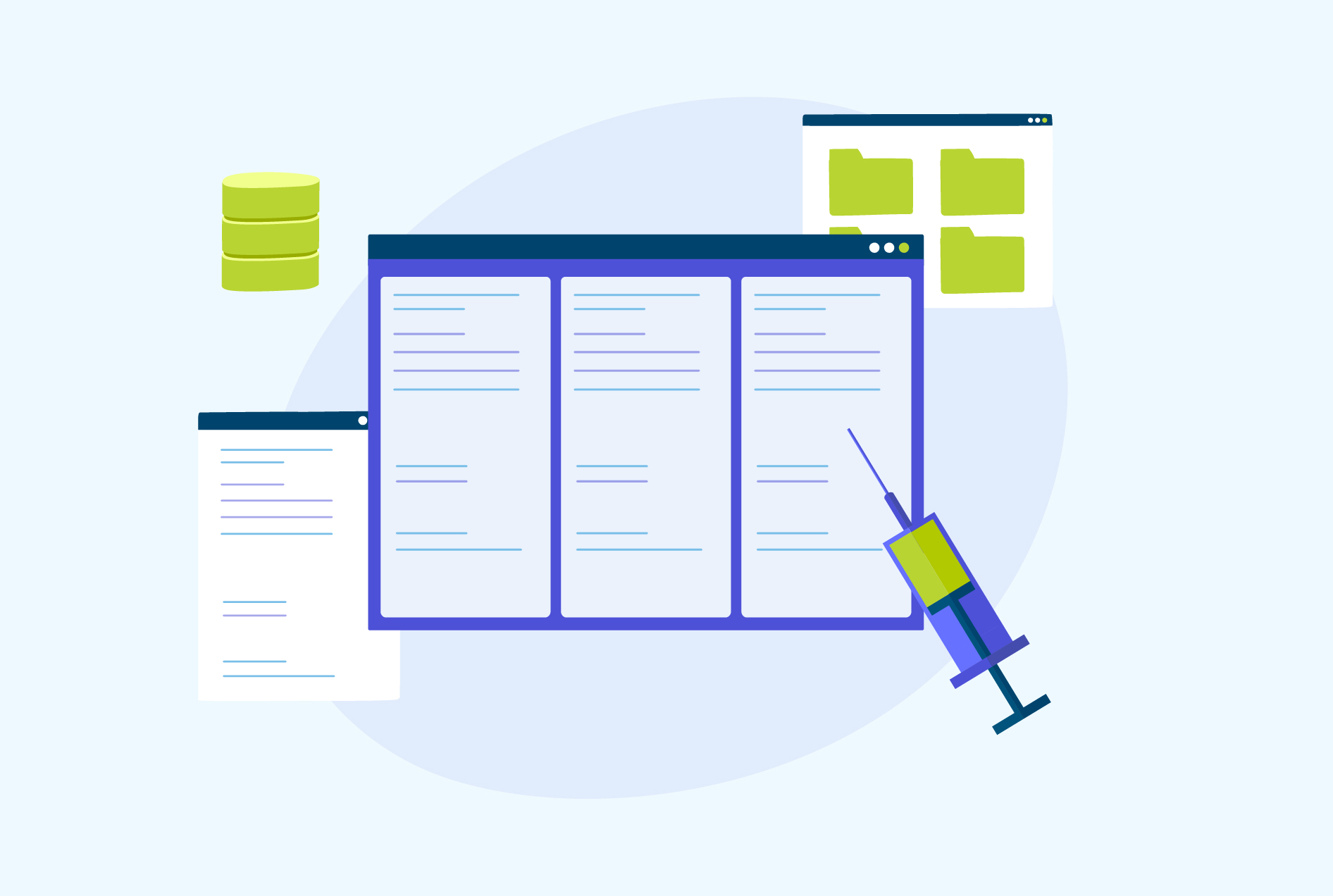What is SQLite?
SQLite is a simple yet powerful database engine that has revolutionized how applications store and manage data. Created by software engineer D. Richard Hipp in August 2000, SQLite was designed to be lightweight, self-contained, and serverless—perfect for easy integration into applications without the need for a separate server.
Its open-source nature has made it a popular choice for mobile apps, embedded systems, and smaller projects. In this blog, we’ll explore what is SQLite, its key features, benefits, and setup process, along with best practices to help you use it effectively.
What is SQLite?
SQLite is a lightweight, self-contained database management system designed for storing data in a single file on your device. By removing the need for a server, it simplifies database management, making it easy to set up and use. This design makes SQLite ideal for applications like mobile apps, desktop software, and testing environments where managing smaller datasets is important.
Pro Tip: If you are looking for success in SQL interview questions and answers for experienced professionals, focus on mastering complex queries, optimization, and performance tuning. Practice real-world problems and explain your approach clearly to demonstrate your advanced SQL skills.
Key Features of SQLite
After learning what is SQLite database, let us look at its key features of SQLite. SQLite is widely used because of its simplicity and efficiency, making it a preferred database solution for many applications. Here are the key features of SQLite:
- Serverless Architecture: SQLite does not rely on a separate server to function. It stores all data in a single file, making it easy to manage and deploy.
- Lightweight and Fast: This database system is extremely small in size and uses minimal resources. Its efficient design ensures fast performance, even on low-powered devices.
- Cross-Platform Compatibility: SQLite can run seamlessly on multiple operating systems like Windows, macOS, Linux, and mobile platforms. This flexibility allows developers to use it across various environments.
- Zero Configuration: Unlike other databases, SQLite does not need setup or installation. You can start using it immediately without configuring complex settings.
- ACID Compliance: SQLite adheres to atomicity, consistency, isolation, and durability principles, ensuring reliable transactions. This makes it trustworthy for critical data operations.
- Full SQL Support: It supports most standard SQL commands, enabling smooth data storage, querying, and management. Developers can easily integrate it with their applications.
- Highly Portable: The database file can be moved across devices or platforms without any issues. This portability ensures flexibility and ease of use.
- Open Source: SQLite is free to use, modify, and distribute. This makes it accessible for developers and businesses of all sizes.
Advantages of SQLite
Now that we know what is SQLite, let’s see its advantages. It offers numerous benefits that make it a reliable choice for various applications. Here are the main advantages of using SQLite:
- Easy to Use: SQLite is simple to set up and does not require a server. Its self-contained nature makes it user-friendly for developers of all levels.
- Cost-Effective: Being open-source, SQLite is completely free to use, modify, and distribute. This reduces the overall cost of development significantly.
- Portable: The entire database is stored in a single file, which can be easily moved between devices. This portability simplifies data sharing and backups.
- Lightweight: SQLite has a small footprint and uses minimal system resources. This makes it ideal for applications on low-powered devices like smartphones or embedded systems.
- Reliable Transactions: It is ACID-compliant, ensuring that all transactions are processed accurately and consistently. This reliability is crucial for handling critical data.
- No Maintenance Needed: Without a server, SQLite requires no ongoing maintenance or management. It works seamlessly in the background, reducing operational overhead.
- High Performance: SQLite is optimized for fast read and write operations. This makes it an excellent choice for applications with frequent data access.
- Cross-Platform Compatibility: It supports multiple operating systems, allowing developers to use the same database across different platforms.
How to Setup SQLite
Now that we know what is SQLite database and its advantages, we will see how to set it up. Setting up SQLite is a simple process that involves downloading, installing, and configuring it for use. By following these steps, you can get SQLite ready to manage your databases effectively.
Step 1: Download SQLite
Start by visiting the official SQLite website to download the latest version of the software. Make sure to select the correct file for your operating system, such as Windows, macOS, or Linux.
Step 2: Install SQLite
After downloading, extract the ZIP file and put it in a folder on your system. This folder should include essential files like “sqlite3.exe”, which is required to run SQLite commands.
Step 3: Verify Installation
Next, open your terminal or command prompt and navigate to the folder where sqlite3.exe is located. Type SQLite3 and press Enter; if the SQLite command prompt appears, the installation is successful.
Step 4: Set Up Environment Variables
To make SQLite accessible from any directory, add the folder path containing “sqlite3.exe” to your system’s environment variables. This step ensures that SQLite commands can be run smoothly from the terminal.
Step 5: Test SQLite Installation
Finally, open your terminal and type SQLite3 to start the SQLite shell. Try running a simple command, such as CREATE TABLE, to confirm that everything is working correctly.
Best Practices for Using SQLite
Using SQLite effectively requires following some best practices to ensure optimal performance, reliability, and maintainability. Here are the key practices to consider when working with SQLite:
- Keep Database Files Organized: Store your database files in a dedicated folder for better management. This practice helps you quickly locate and back up your files when needed.
- Use Transactions for Data Integrity: Always group multiple operations within a transaction. This ensures that changes are either fully applied or fully rolled back, maintaining data consistency.
- Avoid Overloading with Large Datasets: SQLite is best suited for smaller datasets. For large-scale applications, consider using more robust database systems like MySQL or PostgreSQL.
- Backup Regularly: Regularly back up your database files to prevent data loss. You can automate this process using scripts or scheduling tools.
- Optimize Queries: Write efficient SQL queries to avoid performance issues. Use indexes for faster searches and avoid unnecessary complexity in your queries.
- Handle Concurrency Carefully: SQLite supports limited concurrent writes. If your application requires heavy concurrent transactions, consider scaling with a different database solution.
- Keep SQLite Updated: Always use the latest version of SQLite to benefit from new features, security updates, and performance improvements.
- Test in Development Environments: Before deploying SQLite in a production environment, thoroughly test your application in a development setup. This helps you identify and fix potential issues early.
Enroll in an SQL course to master database concepts like SQLite. A solid foundation in SQL empowers you to build efficient applications, manage data effectively, and solve real-world problems seamlessly.
Conclusion
This blog has covered the essential aspects of what is SQLite, from its history and key features to its advantages and setup process. We have explored how its lightweight, serverless design makes it an ideal choice for smaller projects and embedded applications. By following best practices, you can optimize your use of SQLite to ensure reliable performance and data integrity. As a versatile and accessible database solution, SQLite remains a powerful tool for developers. If you are looking to deepen your understanding of databases, check out our blog on the SQL roadmap to enhance your skills and advance in your development journey.
FAQs
SQLite is serverless and operates directly on disk, while MySQL and PostgreSQL are client-server databases. SQLite is ideal for local storage with minimal configuration, whereas MySQL and PostgreSQL are better suited for large-scale, multi-user applications.
No, SQLite is not ideal for large-scale applications. While it works well for small to medium-sized apps, it lacks scalability and features needed for high-traffic, distributed systems.
No, SQLite can only handle concurrent reads and allows one write operation at a time. For high concurrency and heavy write operations, a more robust RDBMS like MySQL or PostgreSQL is recommended.
Yes, SQLite is open-source and free to use. Its public domain license allows for both personal and commercial use without any licensing fees.