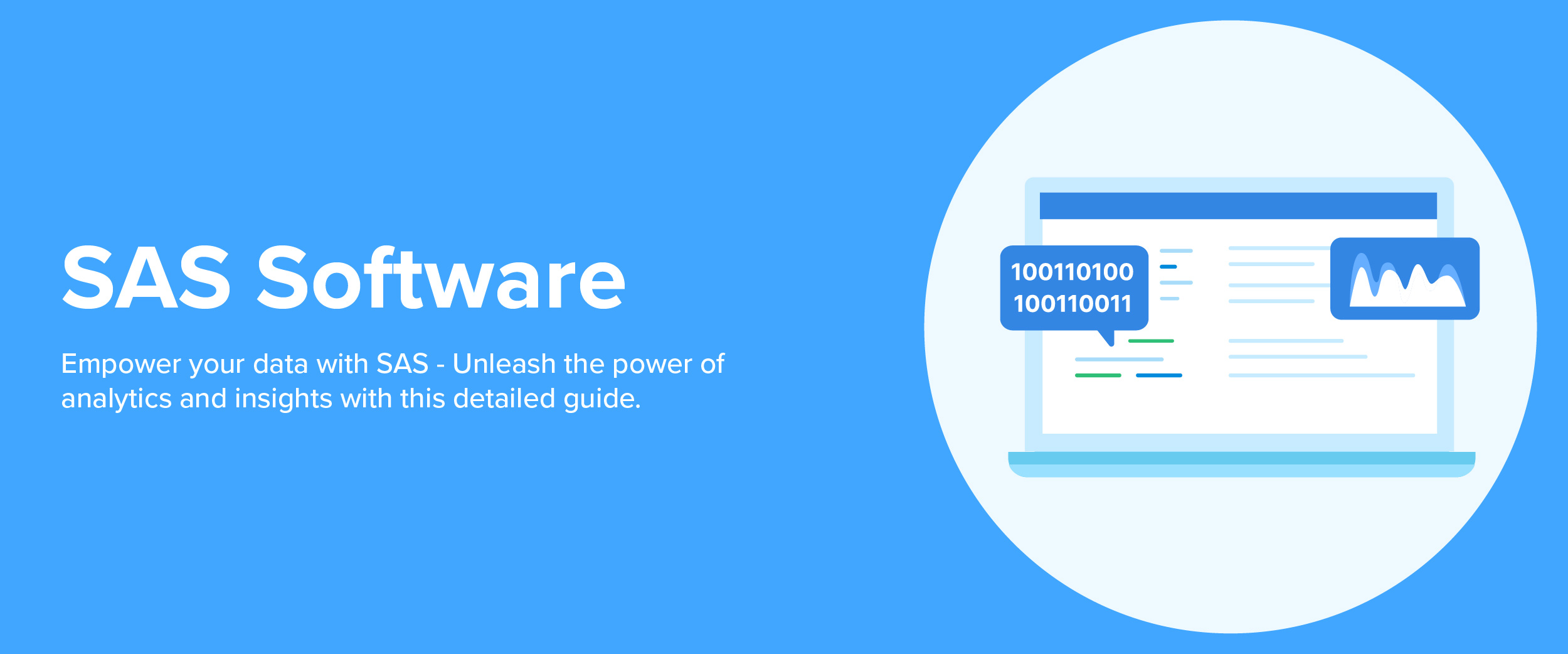What is SAS Software? – Types, Advantages, & More
Starting in the 1960s as a modest project, SAS has now transformed into an illustrious platform that serves businesses, researchers, and enthusiasts involved with data. Hailed by top-tiered Fortune 500 companies, esteemed academic institutions, and revered government agencies, it has become an indispensable tool for effective data management.
SAS software caters to industry decision-makers by enabling them to access insights that facilitate innovation for shaping the future and transforming different sectors. In this blog, we will learn about what is SAS software, meaning, its types, its advantages, and more.
What is SAS Software?
Statistical Analysis Software, also known as SAS, is software used for predictive analysis, business intelligence, and data management. It offers an advanced and descriptive analysis of data and has gained immense popularity among users worldwide.
To gain a competitive edge today, it is essential for companies to be able to analyze massive amounts of diverse data quickly, accurately, and effectively. This daunting challenge is where tools like SAS come into play. It enables organizations across industries with powerful analytical capabilities ranging from basic management functions to sophisticated statistical techniques.
Read About SAAS Programming to gain more knowledge about this software.
Why is SAS Popular?
SAS has gained a lot of popularity recently. The following are a few of the reasons why:
- It offers versatility as it is a comprehensive software suite that provides a wide range of capabilities.
- It is a reliable and stable software trusted by a large number of users.
- It provides strong statistical capabilities that make it a popular choice for data analysts, businessmen, and scientists.
- It offers strong data management capabilities that can handle huge amounts of data efficiently.
- It is flexible as it can integrate really well with other software.
- It is scalable as it can process and analyze large amounts of data effectively.
You can learn more about SAS through this comprehensive SAS programming course.
SAS Components
There are different components available in statistical analysis software. Some of the important ones are as follows:
- Base SAS: This core component of SAS provides a data management facility and a programming language for data analysis.
- SAS/STAT: This component is used to perform statistical analysis. Other types of analysis done through it include multivariate analysis, regression, variance analysis, mixed model analysis, etc.
- SAS/ETS: It is used to conduct econometric and time series analysis.
- SAS/GRAPH: This component aids the user in presenting results in an optimized format through graphs and presentations.
- SAS/INSIGHT: This component is recommended for data mining.
Types of SAS Software
The following are the four types of SAS software.
1. SAS for Windows
SAS offers the following features in Windows.
- It offers installations specially designed for Windows. The process of installing it is easy and can be accessed from the official SAS website.
- It comes with a graphical user interface that allows you to interact with the software in order to perform various tasks.
- It provides an integrated development environment and a visual interference for the management, analysis, and reporting of data.
- It seamlessly integrates with the other applications of Windows and is helpful in extracting files in different formats.
- It offers robust performance and scalability.
- It also provides compatibility with various versions of Windows and is easier to deploy. It takes no extra maintenance.
- It offers comprehensive support and documentation to help the users of Windows with detailed information on installation and configuration.
2. SAS Enterprise Guide
The SAS enterprise guide is a graphical user interface that helps with the writing processes and assists you with unknown or new procedures. It offers extensive visuals and tools for the users that help them simplify the issues in a program. It is mostly useful for business analysts, data analysts, and users who prefer the visual interface. The following are some of its features:
- It has a visual, intuitive, and customizable interface.
- It offers transparency of data.
- It offers ready-to-use analysis, reporting tasks, and capabilities.
- It provides a code editing feature.
3. SAS Enterprise Miner
It is a data mining and predictive analytics software that helps users build predictive models and then deploy them. It can be done through the comprehensive tools that this software provides. SAS Enterprise Miner also offers various techniques for data mining, like regression, clustering, and neural networks. The following are its key features:
- It provides an easy-to-use graphical interface that builds better models.
- It also provides sophisticated data summarization, preparation, and exploration, which makes the research more advanced and comprehensive.
- It offers high-performance capabilities.
- The quick identification that it offers for models is a plus.
- It also offers automated scoring, which saves time in a lot of functions.
4. SAS STAT Software
SAS STAT is a module that provides a wide range of statistical analysis and modeling techniques used in data exploration, descriptive statistics, regression analysis, and hypothesis testing. The following are some of its features.
- Analysis of Variance: It provides balanced and unbalanced designs, linear models, repeated measures, and analysis of variance capabilities.
- Regression: It provides a simple selection with around 18 standardized methods and hundreds of statistical graphs. These offer least square regression and provide principal component regression.
- Descriptive Statistics: The statistics it provides are descriptive and easy to comprehend.
- Distribution Analysis: This analysis offers an equal distribution of the information and vast distribution capabilities to give users easier access.
Explore our software development courses and programming courses to enhance your knowledge on SAAS.
Utilization of SAS Software
SAS provides data integration by allowing users to extract and load different kinds of data, which makes data management easier and more efficient. It also offers a statistical approach to enhance comprehensive and descriptive procedures. Along with that, it is also helpful in risk management, healthcare analysis, financial analysis, predictive analysis, and business intelligence.
This software is predominantly helping various sectors and has been a valuable tool in all the domains that take its benefit.
Libraries in SAS
A SAS library is a collection of SAS files or datasets in the same folder or directory. Their implementation depends on the user’s operating system. You can use the default libraries or create your own. Some of the default SAS libraries are Webwork, Work, SAShelp, and SASuser.
The two types of SAS libraries are as follows:
- Temporary Library: Files in it are located in the temporary storage. Because of this, they last only for the current SAS session and are deleted when the session ends.
- Permanent Library: Files here are stored permanently until the user deletes them. To store a file permanently in a SAS library, you should specify a library name other than “Work”.
These two types of libraries are created in either of the two modes, dependent or independent. In the dependent mode, the SAS files can be shared with other libraries. In the independent mode, the SAS files cannot be shared with other libraries.
If you’re looking for a guide to prepare for your next job interview, this comprehensive list of SAS interview questions can provide you with beneficial insights!
Advantages and Disadvantages of SAS
The following table explains the advantages and disadvantages of SAS:
| Advantages | Disadvantages |
|---|---|
| It offers comprehensive functionality management capabilities. | It requires licenses for usage and not everyone can have access to it. |
| It makes data handling easier. | It has a steep learning curve. |
| It is robust and reliable in a variety of sectors. | It is not very flexible and provides limited customization. |
| It provides strong support and documentation. | It can have strong competition from alternative open sources. |
| It offers good security and compliance. | It depends on software updates. |
Conclusion
When it comes to predictive analytics tools for business intelligence and efficient data management systems, few can compete with the versatility of SAS software. Its strength lies in its various functions and a strong statistical edge, making it increasingly popular among users in recent years. While obtaining licenses may pose some challenges, the support that comes along with this comprehensive program is top-notch.
FAQs
Yes, SAS is a coding software used in various fields like business intelligence, data management, statistical analysis, and more.
SAS is better than Python because it offers statistical analysis and business intelligence. However, the choice depends on the user’s specific requirements and preferences.
It is commercial software that requires a paid license. However, SAS does offer free trial versions and some educational institutions may provide access to SAS software for academic purposes.