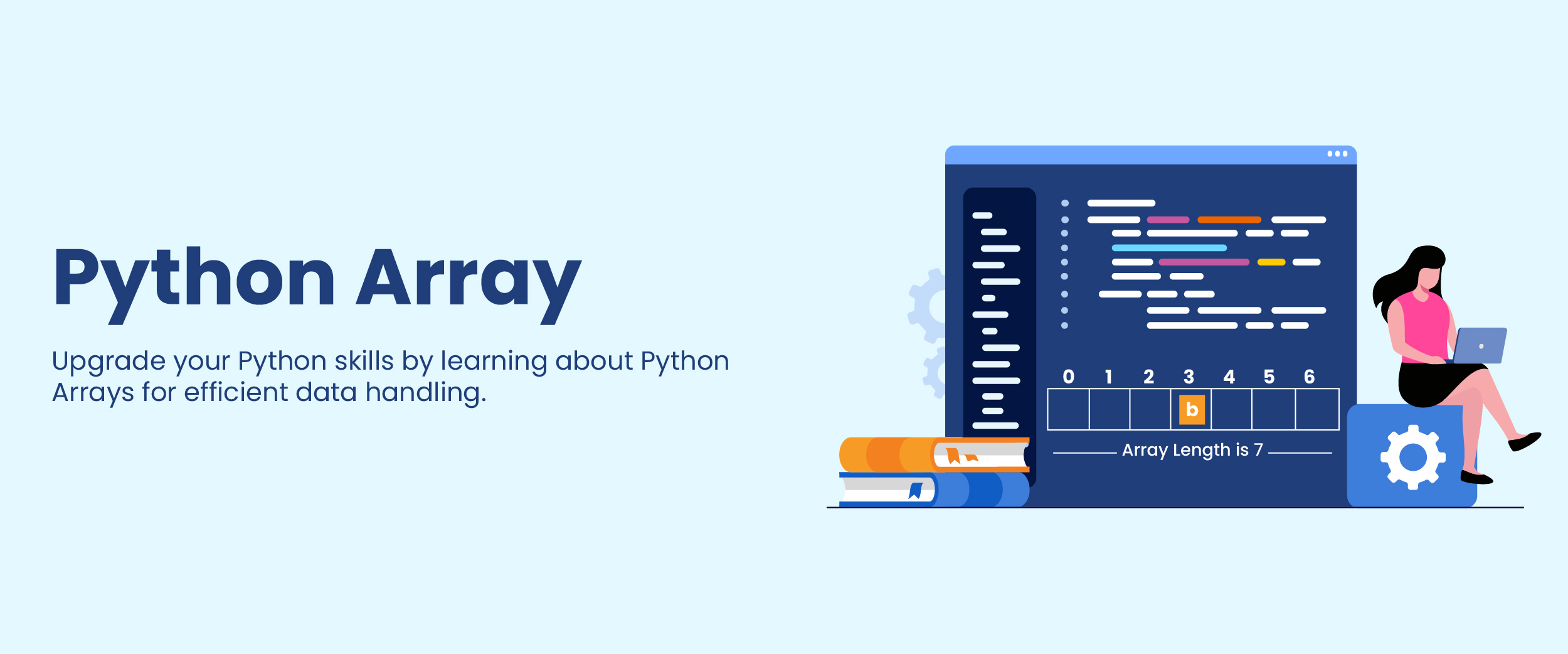Python Array: Types , Uses, Differences, & More
Over the years, Python has become one of the most popular programming languages around. By 2022, researchers estimated that over 15 million people were using Python. The wide adoption of Python can largely be attributed to its easy-to-use features which are perfect for coding projects. Arrays in Python help developers store and process data effectively during their tasks. Let’s find out what Python array does when writing code, and why they’re so beneficial.
What is Python Array?
Python Array allows us to store multiple elements of the same data type in an orderly collection. These can be any valid Python variable types, such as integers, strings, booleans, and more. They enable us to quickly access large groups of related values at once without needing individual variables for each element (e.g., rather than having food1 = “Rice”, food2 = “Beans” etc.). This is especially useful when there are hundreds or even thousands of items involved; it makes looping through them much easier and more efficient.
For Example:
Input:
# Python program to demonstrate
# Creation of Array
# importing "array" for array creations
import array as arr
# creating an array with integer type
a = arr.array('i', [1, 2, 3])
# printing original array
print("The new array we just created is: ", end=" ")
for i in range(0, 3):
print(a[i], end=" ")
print()
# creating an array with double type
b = arr.array('d', [2.5, 3.2, 3.3])
# printing original array
print("\nThe new array we just created is: ", end=" ")
for i in range(0, 3):
print(b[i], end=" ")
Output:
The new array we just created is: 1 2 3
The new array we just created is: 2.5 3.2 3.3
This program uses the array module, imported as ‘arr’ in order to create two arrays:
a (of type ‘i’ for integer) with elements [1, 2, 3] and
b (of type ‘d’ for double) with elements [2.5, 3.2,3.3].
The code then prints each of these arrays using loops that iterate over their respective elements and print them out one by one.
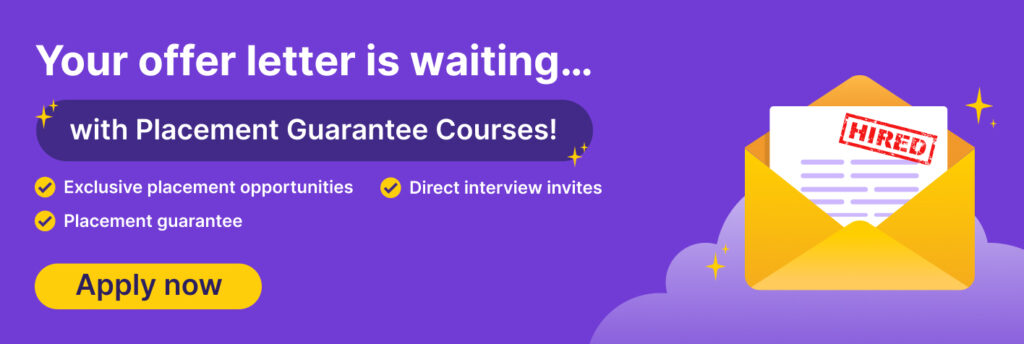
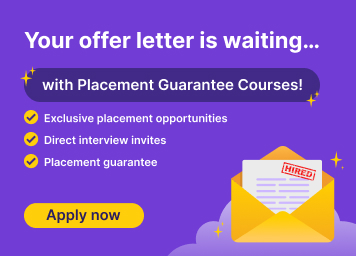
When to Use Python Arrays
Python Array is not a built-in data structure like List. If you need to use them (Arrays), then they should be imported via the array module. Arrays from this module provide an efficient option for working with homogeneous data as they take up less memory than standard lists and can perform mathematical calculations through NumPy package imports. Apart from that, we suggest that you only use Python arrays when needed, because lists are more flexible to work with, yet quite to Arrays.
Ways of Importing and Using Arrays in Python
To use arrays in Python, start by importing the array module that contains all of the necessary functions for creating and manipulating them. There are 3 ways that you can import the array module:
1. Using Import Array
To create an array using the ‘array’ module, start by importing the ‘array’ library at the beginning of your code. Then, use array.array() to create and assign a new array with specific values or no initial values:
import array
# Creating an empty array of integers
my_array = array.array('i')
# Adding elements to the array
my_array.append(1)
my_array.append(2)
my_array.append(3)
# Print the array
print(my_array)
2. Importing the Array as “arr”
You can reduce the amount of code you need to write when using an array constructor by creating an alias for it. You do this by adding ‘as arr’ to your import statement, replacing ‘import array’ with ‘import array as arr’. This way instead of having to type in ‘array.array()’ every time one needs a new instance created, simply typing in ‘arr.array()’ will have the same effect without needing extra words and characters typed out each time.
import array as arr
# Create an array of integers
my_array = arr.array('i')
# Add elements to the array
my_array.append(1)
my_array.append(2)
my_array.append(3)
# Print the array
print(my_array)
3. Importing Array with “from array import *”
Another way to access all the functionalities of the array module is by typing ‘from array import *’. To create an array, a single line code using the constructor, ‘array()’ is enough.
from array import *
# Creating an array
my_array = array('i')
# Adding elements to the array
my_array.append(1)
my_array.append(2)
my_array.append(3)
# Print the array
print(my_array)
The Output for any of the methods if written correctly, should be:
Output:
array(‘i’, [1, 2, 3])
You can take an online Python Course, to get a detailed and comprehensive knowledge of Python arrays, and other elements.
How to Define Arrays in Python
Creating an array in Python is easy once you have imported the ‘array’ module. The syntax for defining a new array is variable_name = array(typecode, [elements]). For example, if you wanted to define an integer-type array containing four elements (1, 2,3, and 4), it would look like this – myArray = array(‘i’,[1,2,3,4])
- “variable_name” would be the name given to an array.
- The “typecode” specifies what kind of elements should be stored in the array. It could be integers, floats, or any other Python data type (all of which must have the same data types).
Within square brackets, you can provide a list of items that will comprise this particular array, with each item being separated by commas. Alternatively one could create an empty array simply by writing “variable_name = array(typecode)” without supplying any elements for it initially.
Data Types in Python Arrays
The following table outlines the “typecodes” that are associated with various data types in Python when creating Python arrays:
| Type Code | Python type | C Type | Minimum size in bytes |
| ‘b’ | int | Signed char | 1 |
| ‘B’ | int | Unsigned char | 1 |
| ‘u’ | Unicode character | wchar_t | 2 |
| ‘h’ | Int | Signed short | 2 |
| ‘H’ | int | Unsigned short | 2 |
| ‘i’ | int | Signed int | 2 |
| ‘I’ | int | Unsigned int | 3 |
| ‘l’ | int | signed long | 4 |
| ‘L’ | int | Unsigned long | 4 |
| ‘q’ | int | Signed long long | 8 |
| ‘Q’ | int | Unsigned long long | 8 |
| ‘f’ | float | float | 4 |
| ‘d’ | float | double | 8 |
An example of how to define an array in Python is by using the ‘array’ module and assigning it values. For instance:
import array as arr
numbers = arr.array('i',[2,4,6,8,10])
print(numbers)
#output
#array('i', [2, 4, 6, 8, 10])This will create an integer-type array that includes elements 2, 4, 6, 8, and 10. Once this has been completed, you can print out the created array with `print(numbers)`, which should give a result like: “array(‘i’, [2, 4, 6, 8, 10])”.
Slicing an Array in Python
To get values from an array in Python, use the slicing operator (:) and specify a range of indices. Starting at 0 by default, it will go up to but not including your specified index number. For example,
import array as arr
#array initially provided
numbers = arr.array('i',[10,20,30])
#get the values 20 and 30 only
print(numbers[1:3]) #second to third position
#output
#array('i', [20, 30])
How to Find the Length of an Array in Python
The len() method can be used to determine the exact number of elements in an array. This function will return an integer value that is equal to the total amount of items contained within the specified array.
import array as arr
numbers = arr.array('i',[2, 4, 6, 8, 10])
print(len(numbers))
#output
# 5Looping through Arrays
To loop through an array in Python and print each value one by one, you can use a ‘for loop’. This will iterate over the items of the array and output them accordingly. For example:
import array as arr
numbers = arr. array('f', [15.5, 30.7, 45.9, 61.2, 75.3])
for number in numbers:
print(number)
#output
#15.5
#30.7
#45.9
#61.2
#75.3
You can also use the range() function with len() as its parameter to get the same result.
import array as arr
values = arr.array('f', [15.5, 30.7, 45.9])
#prints each individual value in the array
for value in range(len(values)):
print(values[value])
#output
#15.5
#30.7
#45.9
Searching Through an Array
To search through an array in Python and find an element’s index number, you can use the `index()` method.
import array as arr
numbers = arr.array('i', [10, 20, 30])
# Search for the index of the value 20
print(numbers.index(20))
#Output: 1
If there are multiple elements with the same value, the index of the first instance will be returned.
import array as arr
numbers = arr.array('i', [10, 20, 30, 10, 20, 30])
# Search for the index of the value 20
# Returns the index number of the first instance of the value 20
print(numbers.index(20))
#Output: 1
Conclusion
Python arrays are known for their excellent efficiency when it comes to storing and manipulating data. They offer impressive memory usage as well as powerful mathematical capabilities. There is a variety of operations that can be performed on Arrays, such as calculating the length, searching elements inside them, looping through each item, or slicing different parts from an array. If you have large sets composed of homogenous items, then Python arrays are your best bet for proper management of these collections.
Explore our programming courses available online to get expertise on arrays in python.