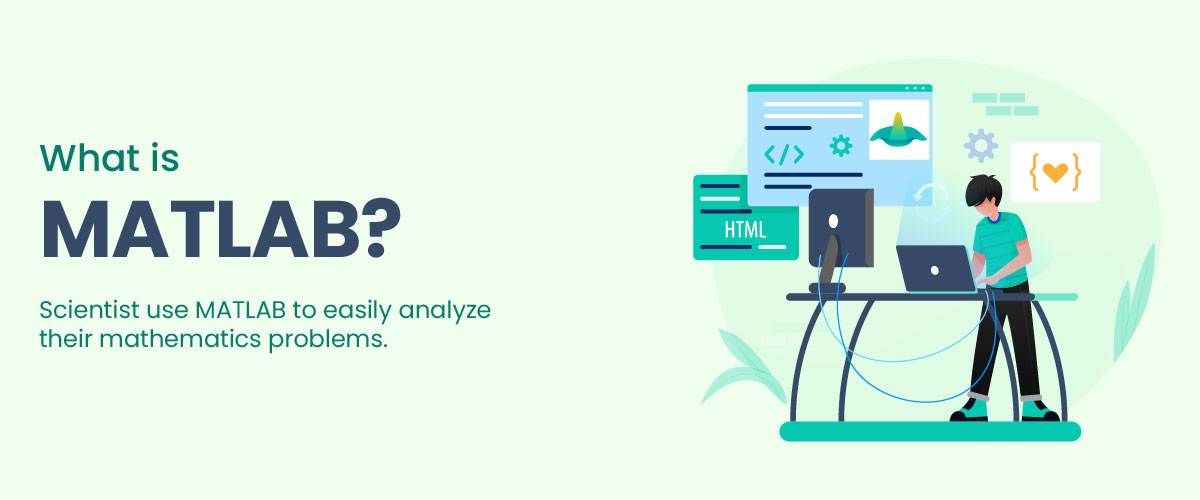What is MATLAB? Uses, Application, Pros and Cons And More
MATLAB is a software used for numerical computations and it was created by MathWorks. It is used for data analysis, visualization, and technical computing. Users of MATLAB have access to a high-level programming language that makes it simple to handle challenging engineering, scientific, and mathematical issues.
MATLAB, or Matrix Laboratory, has grown in popularity since its initial debut in 1984. Today, it is widely used by millions of students and industry professionals in the Science, Technology, Engineering, and Mathematics (STEM) fields. It is a general-purpose computing language, similar to Python. Let’s learn what is MATLAB, its pros and cons, data types, and more.
MATLAB’s Origins
Cleve Moler, a professor at the University of New Mexico (USA), is credited with developing MATLAB. It started as a personal hobby in the 1970s to build a tool that could surpass the existing mathematical computing software at the time. With the help of a few colleagues, Moler founded MathWorks (the company that owns, develops, and distributes MATLAB) and the language grew popular in the mathematics and engineering industries.
Since its initial release in 1984, it has grown in popularity among scientists and engineers because of its straightforward user interface and robust numerical computation capabilities.
One of the earliest programming languages to make use of matrix operations as its main method of computing was MATLAB, which made it particularly effective for doing mathematical analysis, linear algebra, etc.
Today, MathWorks is a familiar name throughout all of STEM. The core capabilities have been expanded which makes the language well-rounded and applicable to solve many problems. You can gather your expertise in this field, analyze data, design algorithms, and build models by learning MATLAB.
- Symbolic Math Toolbox
- Signal Processing Toolbox
- Control System Toolbox
- LiDAR Toolbox
- Computer Vision Toolbox
- Bluetooth Toolbox
- Robotics System Toolbox, etc.
How to Get Access to MATLAB?
Unlike many programming languages, MATLAB is not open source. This means you cannot simply download the program and start using it; instead, users are required to obtain a license to use the software. Here are a few ways to obtain its access:
Use an existing Group License
Most individuals do not personally pay for the language. MathWorks sells group licenses to organizations, such as universities and private companies, that distribute access to their members.
If you are a student, reach out to your university’s technology department and see if there is a ‘Campus-Wide License’ available. Additionally, you can look up your university and see if you are eligible for a free download (you must have a .edu email address). If you are a working professional, reach out to your company’s tech team and see if a group license is available for you.
Start a Free Trial
If you cannot obtain access from a Group License, you can start a free 30-day trial. This is a great way to sample the language and complete a short training or project. Unfortunately, this is not a good long-term solution.
Buy a License
If you need to buy a license, there are different product bundles available on MathWorks’ Pricing and Licensing page. The payment provides you access for one year.
Students can access the fundamentals of MATLAB for 50 USD. If you need extended functionality, the Student Suite comes with commonly used toolboxes and is sold for 100 USD.
If you are not a student and cannot obtain a group license, you can purchase a personal license for 149 USD. Note that prices provided here are rough estimates based on the US market and will vary country-to-country. These prices might also change over time.
Also Read: MATLAB Function
MATLAB Uses and Applications
It is a general-purpose computing language, which means it does anything from basic mathematical calculations to extremely complex partial differential equations. You can develop algorithms using standard control flow elements (for loops, while loops, if-else-else if statements, and switch statements).
Users can develop graphical user interfaces (GUIs), clean and visualize data, process images, and audio, connect to hardware (like the Arduino microcontroller), and much more.
Solving Projects with MATLAB
Many tasks in engineering, science, and mathematics can be resolved with MATLAB. The following are a few projects:
- Data Visualization: Gather sensor data from field operations. After data collection, load the .csv file, remove bad data, and create fresh visualization of the data to understand trends.
- Signal Processing: It is frequently used for signal processing tasks including voice recognition, radar signal analysis, and picture and audio processing. It has filters, spectrum analysis, and time-frequency analysis features.
- Computational Finance: It is frequently used in finance for financial instrument pricing and risk management. It has tools for portfolio optimization, Monte Carlo simulation, and analysis of financial time series.
- Autonomous Vehicle Simulation: Code the equations that determined the physics model of an underwater vehicle. Add a controller and thrusters to make the vehicle move around to different specified locations.
- Machine Learning: Code the algorithm to fit a curve to random data. Tune the parameters to obtain the fastest training time that lets the solution converge.
- Game Development: Build a simple ‘battling tanks’ game. Gather user inputs and launch pixel missiles with the physics of projectile motion (kinematics).
Components of MATLAB
It is performed in the MATLAB Integrated Development Environment (IDE). The IDE is a part of the standard installation and will be the first screen visible when starting MATLAB. It consists of a few components:
Toolbar
The toolbar at the top of the screen is used to run scripts, open and save files, set user preferences, debug code, and more. Each button also has an associated key shortcut. For example – Instead of clicking ‘run script’ you can use the ‘ctrl+enter’ buttons on your keyboard.
Command Window
The command window is used to execute commands one by one. You can type ‘1 + 1’ or ‘sqrt(71)’ and it will return answers to you in the command window.
Editor
When you start a new script – Select the ‘+’ icon in the Toolbar – the editor box appears. Instead of running lines of code one by one in the command window, you can enter multiple lines of code into the editor. Multiple lines of code together in a file are called a ‘script.’ When you are ready, you can run the lines of code sequentially. Save this file with a .m file extension, which designates it as a MATLAB script.
Workspace
On the right side of the IDE, the workspace shows current variables. You can double-click the variable names to view the values they contain, which is useful for debugging.
Current Folder
On the left side of the IDE, the current folder is shown. The current folder is the area in your computer’s file system where MATLAB can access files. Its scripts can access other scripts and files that are stored in the same folder. For example – If you want to load an image to do processing, put the .jpg file and your image_processing.m script in a folder called ImageProject. Navigate to the ImageProject folder in the current folder section so you can access the files needed.
Data Types in MATLAB
A data type designates how a piece of information is stored. Different data types allow us to perform different operations on variables. A few default data types are:
Doubles
numbers are stored as doubles. Doubles use 64 bits (8 bytes) to store any number between about -1×10^(-308) to +1×10³⁰⁸. This is a massive range and you should not have any issues storing numerical values. The following values would be stored as a double:
- samples = 24
- strain = 1200000000
- error = -10.292901
Char
Short for ‘character,’ chars store letters and numbers as text. You define a char by using single quotes (also called apostrophes). Here are a few character definitions:
- my_char = ‘M’
- separation_val = ‘,’
- slash_var = ‘/’
String
Strings hold words or phrases and are longer than characters. Use quotation marks to specify a string data type. The following values would be stored as a string:
- my_name = “Phil”
- process_var = “simulation mode”
- first_sentence = “There once was a quick brown fox.”
Logical
Logical values hold the variable 0 or 1 only. They are used in control flow and are used as indicates for proceeding (1) or stopping (0). You may notice that switches on appliances like fans or lights have a ‘0’ and ‘1’ on them to indicate ON (1) or OFF (0). Other synonyms are True (1) and False (0).
Logical data types are also known as booleans. Users need to use the logical keyword to create a logical variable when using numerical variables so they are not stored as doubles. Alternatively, you can use the true and false keywords (remember to not use quotations as that would save them as strings and not logical). Here are some examples:
- run_process = logical(1)
- help_needed = false
- important_section = true
- ans_evaluated = logical(0)
Data Structures in MATLAB
Data structures are variables that hold more than one value. Matrices and arrays hold more than one value of the same data type. When doubles are stored together, it is called a matrix (or array) and you can perform matrix operations on these values. String, characters, and logic can also be stored together. Create an array with brackets ([ … ]).
- matrix → sensor_values = [1, 2, 3, 4]
- character array → separators = [‘/’, ‘m’, ‘?’]
- string array → new_tasks = [“clean room”, “remove garbage”, “find the cat”]
- logical array → update_nums = logical([0, 1, 1, false, 0, true])
Pros and Cons of MATLAB
Every language (including verbal languages) has strengths and weaknesses. A programmer needs to know when to use the various programming languages that exist.
Pros of MATLAB
It is one of the easiest languages to use ‘out of the box.’ This means that once you download the language, you can start using it immediately, even without knowing much about the language.
- MATLAB IDE: It is included with the basic installation. Other languages have multiple IDEs to choose from which can confuse new learners. It has one IDE that is simple to use and optimized for new users.
- Fast Development: It has lots of built-in functionality that makes it easy to write scripts quickly. The syntax is straightforward and does not require an advanced understanding of programming concepts to begin programming.
- Easy to Learn: It handles back-end processes for the user, removing the complexity required in other languages. The user-friendly syntax allows new programmers to flourish and progress well.
- Easy Data Visualization: Creating plots and graphs is as simple as it gets. MATLAB plot(), plot3(), scatter(), and scatter3() functions are powerful yet effortless to learn.
- Support: As it is a paid product, there is a support team willing to assist you with issues. Open-source languages do not offer a support team.
- Community: There is a steadily growing MATLAB community that posts on forums to assist new users. This provides a helpful platform to receive advice for budding users.
Cons of MATLAB
- Price: It competes with free open-source languages, as many individuals throughout the world can not afford to pay for a license. Python is one of its largest competitors, as many of the same functionality exists in Python’s matplotlib and NumPy packages for free.
- Speed: MathWorks intentionally made it easy to use, which comes at the cost of speed. The language handles back-end processes, which other languages, such as C++, allow the programmer to specify. Also, it is an interpreted language, which means it converts code line-by-line into machine code every time you run a script. This is slower than compiled languages, which convert scripts to machine code once by creating an executable.
Userbase. While it is a popular language, many other languages are more widely used.
Conclusion
MATLAB is an excellent programming language to pair with a STEM degree. After understanding what is MATLAB it is clear that everyone should be able to convert concepts and ideas into functioning programs. MATLAB, Python, and C++ are all great choices, with MATLAB being a great first language for beginners. Every STEM major can be benefitted from MATLAB and it serves as an excellent step into the world of code.
FAQs
Matlab is a numeric and programming computing platform that is used by scientists and engineers. It can integrate visualization, computing, and programming into a very easy-to-use platform where problems and solutions can be expressed as mathematical notions.
MATLAB is an abbreviation for matrix laboratory.
MATLAB is mainly used by scientists and engineers.
MATLAB has its own Integrated Development Environment (IDE) and collection of libraries.
MATLAB’s reach is vast in 2023, particularly for scientific and technological subjects. With its comprehensive numerical computation and data processing capabilities, it is expected to remain a popular tool for research, development, and prototyping. Furthermore, MATLAB’s growing support for machine learning and deep learning will certainly widen its data science and artificial intelligence applications.
MATLAB is a programming language and platform for technical computing. It is used in the scientific and technological fields for numerical computation, data analysis, visualization, and simulation. MATLAB code can be created in the form of scripts or functions and can run interactively or as standalone applications.