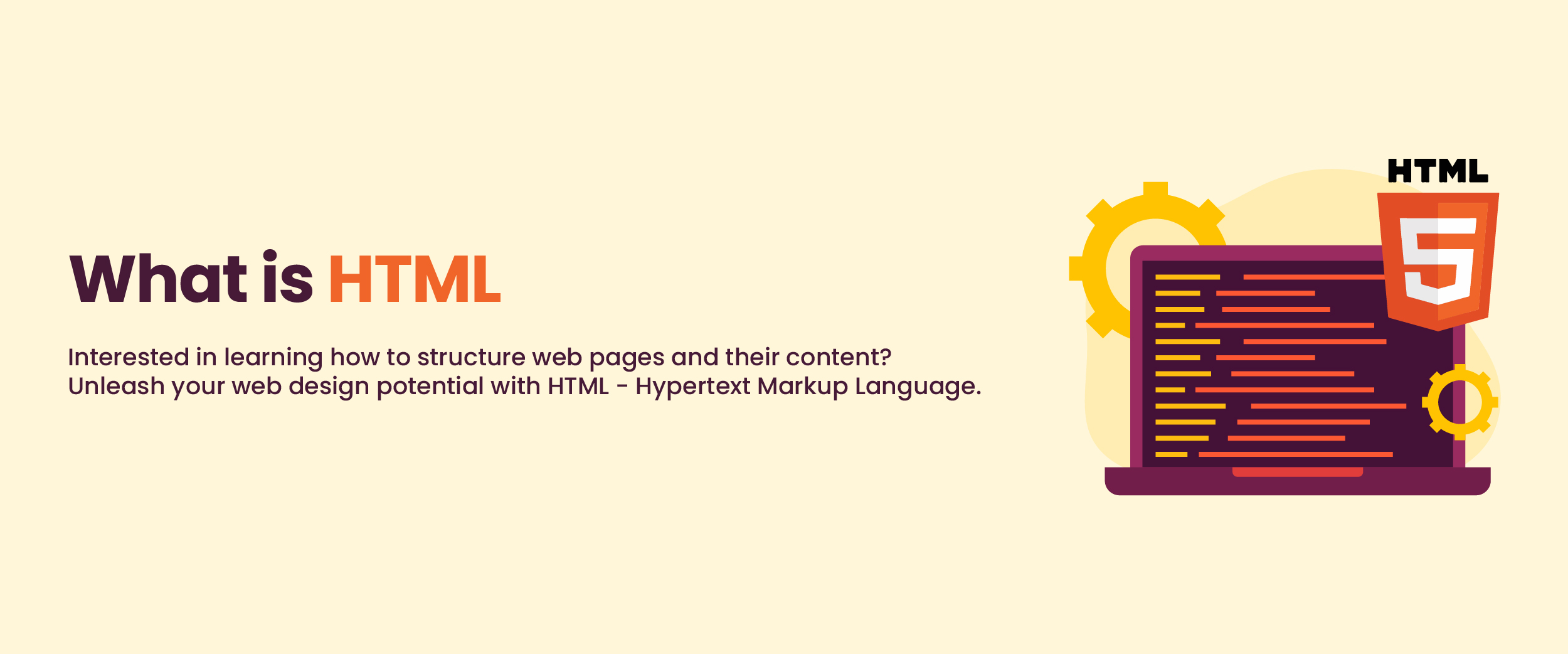What is HTML?- Tags, Elements, Advantages, & More
HTML is used by more than 90% of websites for development. As a platform-neutral language, HTML enables the development of dynamic, interactive websites that can be viewed by a variety of browsers and devices. HyperText Markup Language, or HTML, is the cornerstone of the World Wide Web. It serves as the common markup language for structuring the content of websites and software programs. In this blog, we will understand what is HTML in detail, along with its history, features, advantages, disadvantages, and more.
Introduction to HTML
HTML definition can be stated as a standardized language used to create web pages. It uses tags and elements written in plain text, which the browser interprets when rendering the page. HTML tags define the structure and content of a webpage, such as headings, paragraphs, lists, images, etc. HTML also defines how these elements should be displayed on the page. Additionally, many HTML elements can contain attributes that further customize their behavior or appearance on a webpage.
Join our full stack developer course with placement guarantee today and lock in your internship along with a guaranteed total stipend of 35,000!
History of HTML
History of HTML
In 1993, Tim Berners-Lee wrote the first-ever version of HTML. Since then, several versions have reached the web development market to facilitate the creation of the massive number of websites that exist today. Let us briefly discuss different versions released to grasp the history of HTML:
- HTML 1.0: It was released in 1993 to share information that can be read and accessed across web browsers. It had basic formatting options like headings and paragraphs and laid the foundation for structuring content on the web.
- HTML 2.0: Released in 1995, it introduced new features like interactive buttons, input fields, tables, and image embedding in addition to the existing features from HTML 1.0.
- HTML 3.0: New features in this version aided designers in creating visually appealing websites. They could now control background images and textual color. This was also the time when cascading style sheets (CSS) were introduced, which allowed developers to use HTML for structural development and CSS for designing visual elements of a website. Also, check out the types of CSS in HTML.
- HTML 4.01: This version provided dynamic content support, multimedia embedding functions, and scripting abilities. It became a widely used and successful version of HTML.
- HTML 5: First published as a working draft in 2008, HTML 5 was gradually adopted between 2008 to 2012. It was in 2014 that this version was issued as a W3C recommendation. HTML5 introduced features, such as semantic elements, the canvas element, and support for audio and video elements. All these ensured a better user experience.
Features of HTML
HTML has several features that make it easy for you to deploy a website. Let us explore some of the most popular features of HTML in this section:
- Semantic Structure: HTML5 has unique tags or semantic elements that provide a more descriptive meaning to web content. For example, the <article> tag is used to annotate content on the web page. Other semantic tags include <section>, <figure>, <figcaption>, and <aside>.
- Search Engine Optimization: HTML provides tags to ensure the web crawler identifies essential keywords in your web document. These tags include <title>, <meta>, and <header>.
- Hypertexts and Links: These facilitate interconnectedness and easy navigation between web pages. You can use the <a> tag with href attributes to create a hyperlink that links to another web page, an internal web page, or a section of the current web page.
- Cascading Style Sheet Integration: CSS integration helps in enhancing the visual appeal of a web page. It has a different design style and layout for various HTML components. You can integrate the CSS sheets with <link> tags.
- Game Development: You can create simple games using HTML5. Additionally, you can use the <canvas> element with CSS and JavaScript to include advanced and interactive features in your game.
HTML Tags
HTML tags are the basic building blocks of any webpage. They provide structure, organization, and meaning to web pages by defining how elements will appear and be displayed on the page. There are many different types of HTML tags, each serving a specific purpose within an overall design or layout. At present, there are 142 HTML tags available that allow for the creation of several elements. You can learn more about HTML tags with an online web development course.
Examples: Let us look at some examples of HTML tags.
- <h1> </h1>: This is the heading tag. It is used to structure and organize content. The heading tags range from <h1> to <h6>, where the former defines the most important heading and the latter defines the least important heading.
- <b> </b>: This is the bold tag that formats the text written between them as bold.
- <p> </p> : This is the paragraph tag. The text between this tag is formatted as a standard paragraph or main body text.
HTML Elements
HTML elements are the essential components of a webpage and provide structure, organization, and meaning to content. Elements are defined by HTML tags which define how different types of content will appear in a browser window.
Example: <p> This is an element. </p>
This is a paragraph element, which represents a paragraph of text in the HTML document. It contains the tags as well as the content in between the tags.
Let us understand the two main HTML elements.
Block-Level Elements
A page’s entire width is occupied by a block-level element. The document always begins with a new line. An HTML page generally has three tags i.e., <html>, <head>, and <body> tag.
Example: The following is an unordered list, an example of block-level elements.
<ul>
<li>List item 1</li>
<li>List item 2</li>
</ul>
Inline Elements
A block-level element’s inner content can be formatted with an inline element by adding links and stressed strings. These elements help you to format text without disrupting the content’s flow.
Example: The following code creates a hyperlink to a URL. It is an inline element because it is used within paragraphs, headings, or other text content to create hyperlinks. It does not disrupt the flow of the document by forcing new lines before or after its content.
<a href="https://www.example.com">Visit Example</a>
HTML and HTML 5
Let’s have a look at a few differences between HTML and HTML5.
| HTML | HTML 5 |
| Audio and video were not supported unless when used with a flash player. | Audio and video are supported with the use of <audio> and <video> tags. |
| Temporary data is stored using cookies. | For offline data storage, SQL databases and application cache are used. |
| It did not allow Javascript to run in a browser. | Javascript can run in the background using the JS Web worker API. |
| Drag and drop effects were not allowed. | Drag and drop effects are allowed. |
| It was not possible to draw shapes like rectangles, circles, triangles, etc. | It is now possible to draw shapes like rectangles, circles, triangles, etc. |
| Important elements like the nav and header were not present. | Elements for web structures like nav, header, footer, etc., are present. |
| Character encoding is long and complicated. | Character encoding is simple and easy. |
| It is not capable of handling inaccurate syntax. | HTML 5 is capable of handling inaccurate syntax. |
| The HTML, body, and head tags must all be included when writing HTML code. | When writing HTML code, these tags may be omitted. |
| Tracking of Geolocation of a user was impossible. | Geolocation can be tracked using the JS Geolocation API. |
Also, learn the key difference between HTML and DHTML.
Advantages of HTML
Some of the advantages of HTML are as follows:
- Ease of Use – One of the main advantages of HTML is its simplicity to learn and use. Even those with limited coding experience can easily pick up the HTML basics in a short amount of time.
- Browser Support – Since most modern browsers support HTML code, any website created using this markup language will have cross-browser compatibility, which ensures that all users viewing your site will be able to see everything properly regardless of their browser choice.
- Compatibility with Search Engines – Another advantage associated with HTML is its compatibility with search engines, such as Google or Bing, which helps ensure that your page gets indexed correctly and appears in relevant searches.
- Multimedia Elements – HTML also allows developers to easily embed multimedia elements like images, audio files, and videos into their web pages, without needing additional plugins or software installations. This makes it more convenient for end users when browsing website content.
Disadvantages of HTML
Let’s look at some of the disadvantages of HTML:
- Limited Support – HTML has limited support for complex designs and dynamic content. This means that creating websites that require more than just basic text, images, and videos can be challenging.
- Security – While HTML does provide some security mechanisms by default, such as XSS protection, it doesn’t offer any advanced options like encryption or authentication, which would be necessary when dealing with sensitive data on a website.
- Latest Version – Due to the constantly changing nature of web technologies, it can be difficult to keep up with the latest version of HTML. It further becomes challenging to ensure your code’s compatibility across different platforms if you’re not actively monitoring changes made by browser vendors.
How are HTML, CSS, and JavaScript Related?
HTML, CSS, and Java Script are the essential building blocks of modern web pages. By combining these different components correctly, designers and developers can create stunning websites with amazing user interfaces. Let’s look at how HTML, CSS, and JavaScript are related.
| HTML | Structure and Content | HTML (Hyper Text Markup Language) is used to structure content, such as text, images, and video on a webpage. It also provides properties, such as color, font size, and alignment to ensure that content appears in its intended manner. |
| CSS | Presentation and Styling | CSS (Cascading Style Sheets) provide styling information for how this content will look when it appears in a browser window while Java Script adds interactivity by allowing users to view dynamic content within web pages based on their input or other conditions. |
| JavaScript | Interactivity | Java Script code snippets can be embedded directly into HTML documents using scripting language tags, which allow developers access to a range of functionality from geolocation services. |
Conclusion
Now that you have learned what is HTML, you can easily navigate through related concepts and build a foundation in web development. HTML meaning can be inferred as a powerful language used for creating web pages. Its simple syntax and cross-browser compatibility ensure efficiency in web development. It is used to add structure and content to a website without needing any additional software or plugins. Since its inception, HTML has had significant transformation and now includes some of the most advanced features to facilitate website development.
FAQs
The full form of HTML is HyperText Markup Language. It is a standard markup language used to structure a web page and its content.
In computers, HTML is a markup language used to create web pages. It defines the structure of the web page, and its elements tell the browser how to display the content on the web page.
Tim Berners-Lee, a computer scientist, invented HTML in 1993. Since then, several versions of HTML have been released, the most recent one being HTML5.
HTML is used to design the basic layout and formatting of web pages. It has tags and attributes that together identify parts of a document and tell the browser how to display them. You can structure your content in paragraphs, images, tables, bulleted lists, etc. using HTML.
HTML is a markup language used to format web pages. It marks up data within HTML tags that define the data and its purpose on the web page. Web browsers use this language to render pages on the World Wide Web.
A hyperlink in HTML is an element used to link one page to another. It can be presented in different forms, like text, icons, images, or other visible elements. Users are redirected to a specified URL when they click on these elements.
Cascading style sheets (CSS) are used for styling and designing the layout of a web page. It does not create new elements but styles HTML elements. It describes the look and formatting of the documents written in a markup language.