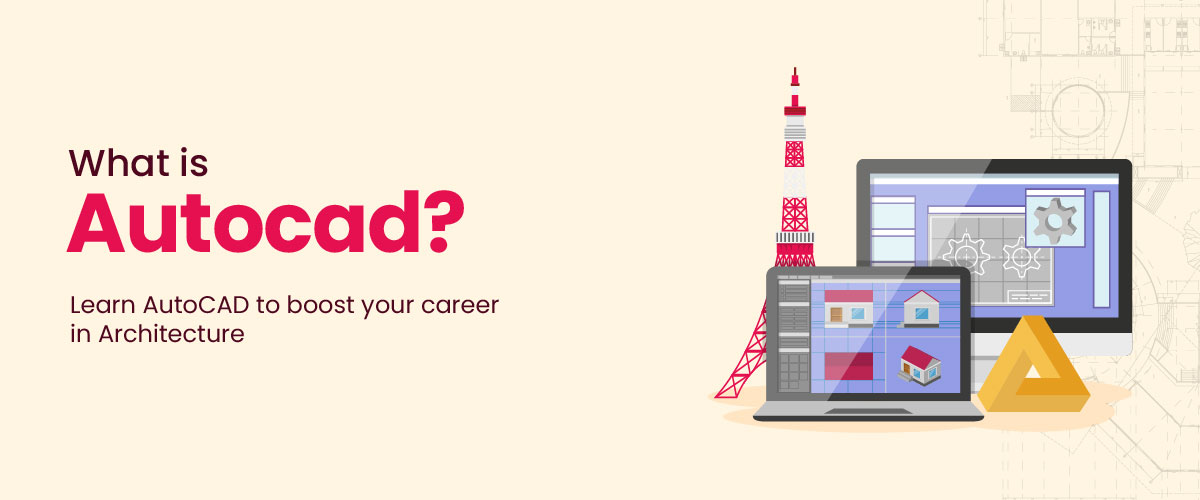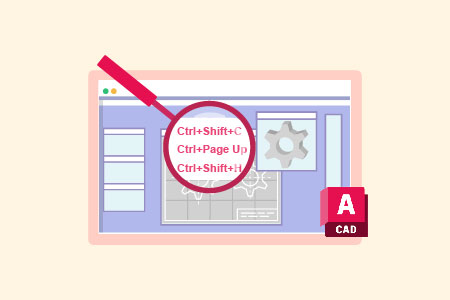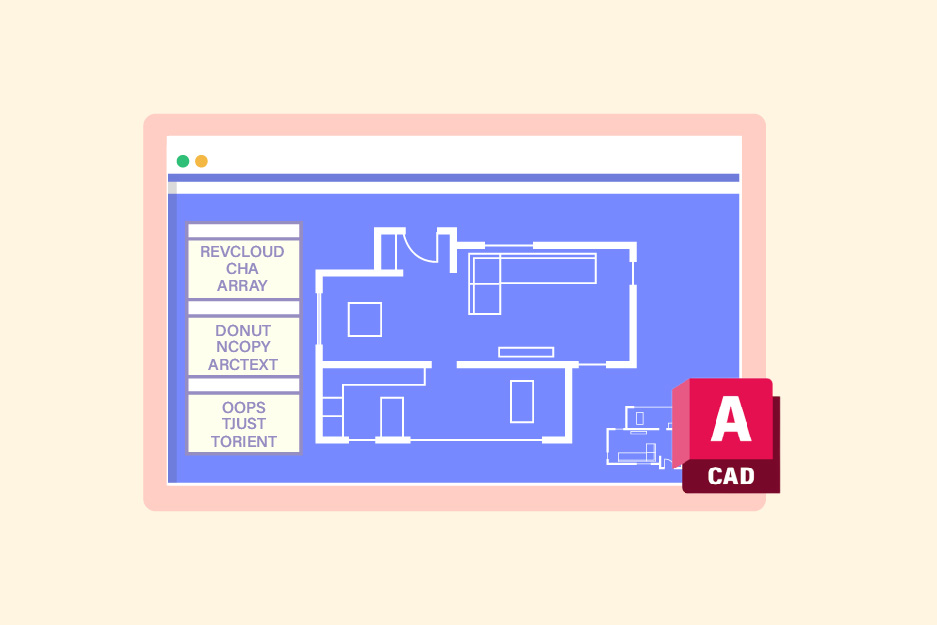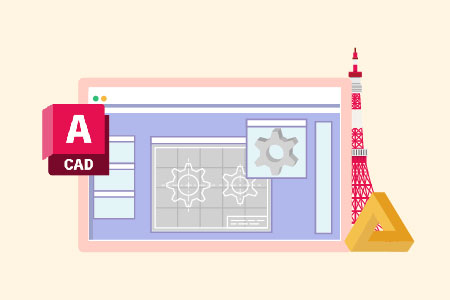What is AutoCAD? Definition, Applications and Features
AutoCAD is a computer-aided design (CAD) software program. It was created by Autodesk in 1982 and has since grown to be among the most popular CAD applications worldwide. It helps engineers, interior designers, and architects produce 2D and 3D drawings, sketches, and models. AutoCAD is the present and the future in the design industry. So, let’s understand what is AutoCAD software, its uses, features, benefits, and more.
AutoCAD Definition
AutoCAD is a software application developed for PCs, that enables computer-aided design (CAD) and drafting. The software is used to produce 2D and 3D drawings. This software allows users to conceptualize ideas, and produce designs and drawings. Technical accuracy, rapid design calculations, and simulations are possible with AutoCAD for professionals across industries.
AutoCAD is the key for architects and engineers. It’s an essential software used in 3D and 2D architectural, mathematical, and engineering design and modeling.
John Walker, the co-founder of Autodesk, set out to develop computer software in the late 1970s that would enable engineers and architects to produce 2D drawings more quickly when compared to conventional drafting techniques. The initial iteration of AutoCAD was launched in 1982, on the Apple Macintosh computer. It had a command line interface and simple 2D sketching tools.
Applications of AutoCAD Software
Many experts from numerous sectors utilize the computer-aided design (CAD) program AutoCAD. Here is a quick overview of some of the most frequent AutoCAD users:
- Architects: It is often used by architects to build blueprints and sketches for both personal and public spaces like homes, schools, cafes, malls, etc. The platform also comes with built-in tools that can analyze and correct weaknesses in a building’s design.
- Interior Designers: It is used to imagine the interior of a building, whether it’s a shopping area of a mall or an entrance to a hotel.
- Fine Artists: Artists use this software to draft sculptures, wood carvings, engravings, and experimental art pieces.
- Engineers- As a mechanical engineer, you can use this to create manufacturing processes as well as to design motor parts, robots, and other innovative objects. As an electrical engineer, you can use the software to map out electrical systems, while as a civil engineer, you can use AutoCAD to design roads, bridges, highways, etc.
The application of AutoCAD is multi-dimensional, varied, and relevant to the current needs of the designers. It also stands apart from other platforms due to its high intelligence and agility. You can learn more about the uses of AutoCAD, its features, etc. by taking an AutoCAD course online.
Features of AutoCAD Software
A variety of capabilities in AutoCAD’s robust computer-aided design (CAD) software enable the design process in a variety of sectors. Below are the number of important features:
- 2D drawing: It comes with a variety of tools for 2D draftings, such as text, measurements, hatching, and geometric forms. With the use of these tools, users can quickly and simply produce accurate, comprehensive 2D drawings.
- 3D Modeling: AutoCAD users can see their ideas in 3D space and produce more intricate and sophisticated designs by creating 3D models of their creations. It can be tailored to meet the particular requirements of different users or companies. To simplify their operations, users can alter current features and add new menus, toolbars, and scripts.
- Automation: To automate repetitive processes, save time, and increase productivity, It contains capabilities like macros and lisp routines.
- Collaboration: It makes it possible for multiple people to work together on a single project while exchanging input and communicating in real time.
- Analysis and Simulation: To assist users in evaluating the performance of their designs and spotting possible problems before construction or manufacture, It offers numerous analysis and simulation tools.
- Rendering and Visualisation: The users can produce accurate renderings and representations of their designs, which helps them explain their concepts to stakeholders or clients.
- Cloud Connectivity: It has tools for cloud connectivity, allowing users to access their designs from any location and work online with others.
Also, know about the AutoCAD shortcut keys which help users to enhance their efficiency while working on Autocad.
Benefits of AutoCAD
It offers its users multiple advantages. Some of the main advantages of AutoCAD are as follows:
- Simplicity- It helps you work on simple designs such as graphs or presentations, etc. and helps you enhance them.
- Complex Production – Complex designs like the architecture of a building can be created easily using AutoCAD.
- Useful Features – It helps designers create their designs quickly and offers various useful features.
- Easy edits- With this, you can change and manipulate designs seamlessly, instead of manually revising them, creating an entirely new draft, or editing the draft you had.
- Faster Production– You can generate a reusable block library to reproduce design parts. This software even allows you to save it to your block library which can be used and reused later.
- Accuracy- It allows you to design down to fractions to ensure better accuracy. This helps to create accurate designs in all dimensions.
- Easy access- The files in AutoCAD can also be easily saved and stored in the cloud, so they can be accessed anywhere at any time.
Conclusion
To explain what is AutoCAD in brief it can be stated as an application that allows the creation and modification of geometric models with an almost infinite capacity to develop all types of structures and objects. With AutoCAD, you can seamlessly export your graphic designs to other related platforms such as Adobe Illustrator or Corel Draw.
FAQs
Android, iOS, Web-based, and Desktop are the devices that support this software.
Yes, It can be used on smartphones too.
Individuals, small and big enterprises, freelancers, and anyone willing to learn can use this software.
It is integrated with three business apps and systems namely Navisworks, Bing Maps, and Bentley Systems’ MicroStation.
It’s currently available for iOS, Android, and Windows smartphones.