Unordered List in HTML: An Essential Tool for Structuring Web Content
According to a report by W3Techs, HTML is used by approximately 95.1% of all websites that were surveyed. In the realm of web development, HTML is the bedrock on which all websites are built. Lists are a crucial component of HTML that helps display information in an organized and concise manner, making the website visually appealing and user-friendly. In this blog, we will explore the ins and outs of unordered lists in HTML, including their purpose, types, and practical usage.
What Is an Unordered List in HTML?
An unordered list in HTML is a way to organize and present a group of related items in a bulleted format. It allows developers to create a visual hierarchy, making content more readable and structured. The <ul> element is used to define an unordered list, where each list item is denoted by the <li> tag.
Get a confirmed ₹35,000 total stipend with our Full stack developer course with placement
Types of Unordered Lists in HTML
There are various types of unordered lists in HTML. These include:
1. Disc Bullets
- When it comes to straightforwardly presenting information, disc bullets can be put to use. Their minimalistic appearance and simplicity make them a popular choice for a wide range of scenarios.
Syntax:
<ul>
<li>Item 1</li>
<li>Item 2</li>
<li>Item 3</li>
</ul>
Example:
<!DOCTYPE html>
<html>
<body>
<h2>Unordered List with Disc Bullets</h2>
<ul style="list-style-type:disc;">
<li>Item 1</li>
<li>Item 2</li>
<li>Item 3</li>
</ul>
</body>
</html>
Output:

2. Circle Bullets
To add a touch of sophistication to your unordered list in HTML, circle bullets can be used. With their rounded contours, they bring a sense of elegance and style, elevating your content and making it look more presentable.
Syntax:
<ul style="list-style-type: circle;">
<li>Item 1</li>
<li>Item 2</li>
<li>Item 3</li>
</ul>
Example:
<!DOCTYPE html>
<html>
<body>
<h2>Unordered List with Circle Bullets</h2>
<ul style="list-style-type:circle;">
<li>Item 1</li>
<li>Item 2</li>
<li>Item 3</li>
</ul>
</body>
</html>
Output:
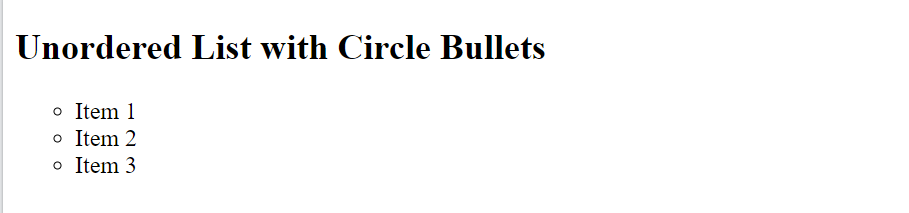
3. Square Bullets
For those who want a more angular and structured aesthetic, square bullets can be used. Their clean lines and crisp edges impart a sense of order and discipline to your content.
Syntax:
<ul style="list-style-type: square;">
<li>Item 1</li>
<li>Item 2</li>
<li>Item 3</li>
</ul>
Example:
<!DOCTYPE html>
<html>
<body>
<h2>Unordered List with Square Bullets</h2>
<ul style="list-style-type:square;">
<li>Item 1</li>
<li>Item 2</li>
<li>Item 3</li>
</ul>
</body>
</html>
Output:
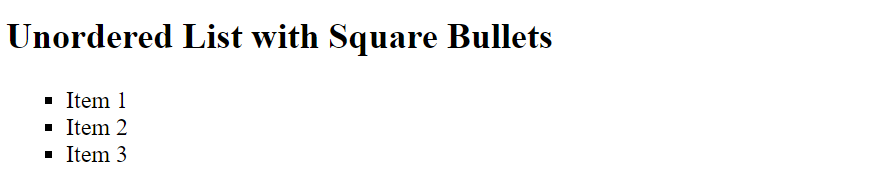
4. Image Bullets
When words fail to convey the desired impact, image bullets can be implemented. By harnessing the power of visual storytelling, you can add a unique touch to your unordered lists with image bullets.
Syntax:
<ul style="list-style-image: url('bullet-image.png');">
<li>Item 1</li>
<li>Item 2</li>
<li>Item 3</li>
</ul>
Example:
<!DOCTYPE html>
<html>
<head>
<style>
ul {
list-style-image: url('sqpurple.gif');
}
</style>
</head>
<body>
<h1>Unordered List with Image Bullets</h1>
<ul>
<li>Item 1</li>
<li>Item 2</li>
<li>Item 3</li>
</ul>
</body>
</html>
Output:
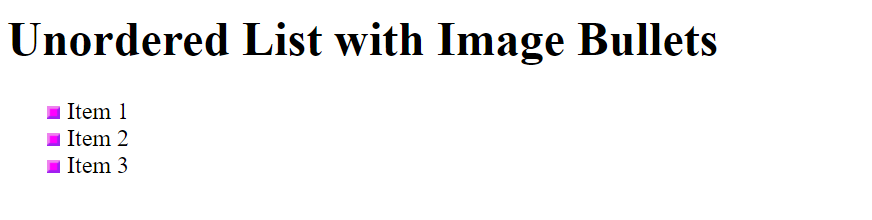
Unordered List HTML Example
Now, let’s understand unordered lists in HTML with an illustrative example. Imagine a scenario where we want to showcase the benefits of using HTML succinctly and engagingly.
<ul>
<li><strong>Improved Accessibility:</strong>
Using proper semantic structure enhances accessibility for users with disabilities.</li>
<li><strong>Enhanced SEO:</strong>
Well-structured content improves search engine visibility and ranking.</li>
<li><strong>Consistent Formatting:</strong>
Unordered lists help maintain consistency in displaying related information.</li>
</ul>
Benefits of Using Unordered Lists in HTML
Unordered lists in HTML offer a multitude of advantages for developers and end-users alike. Let’s delve into the key benefits of using an unordered list in HTML.
- Improved Readability: The visual separation of items in unordered lists enhances readability. Users can effortlessly scan and comprehend content, absorbing information quickly and efficiently. Whether it’s a list of features, steps, or options, unordered lists make the content more digestible.
- Structured Organization: Unordered lists bring clarity and structure to information. Developers can utilize nested lists to establish hierarchies, group related items, or categorize content. This organized approach helps users navigate through the information seamlessly, finding what they need without confusion.
- Accessibility: Properly marked-up lists in HTML contribute to enhanced accessibility. Screen readers and assistive technologies can interpret the structure and present the content to users with visual impairments effectively.
- Search Engine Optimization (SEO): Unordered lists play a significant role in optimizing web pages for SEO. The clear organization and semantic markup of lists contribute to search engine crawlers understanding the content and indexing it more effectively.
Styling Unordered Lists with CSS
Unordered lists in HTML don’t have to be boring. With CSS, we can transform them into visually captivating wonders. We can change bullet colors and sizes, customize bullet shapes, and add backgrounds and borders to our lists. Let’s look at some ways to style unordered lists with CSS.
- Changing Bullet Colors and Sizes: CSS lets us add vibrant colors to our bullets and adjust their sizes, making them stand out and align with our website’s design.
- Customizing Bullet Shapes with CSS: CSS allows us to break free from conventional bullet shapes. We can choose from various options, like discs, circles, and squares, and even use custom images as bullets.
- Adding Backgrounds and Borders to Lists: CSS enables us to add captivating background colors or images to our lists, creating immersive visual experiences. We can also refine our lists with borders, adding an extra touch of elegance.
Responsive Design Techniques for Unordered Lists in HTML
In this digital age, it’s crucial to make our web content look great on all screens. Unordered lists, being a core part of the design, deserve special attention when it comes to responsiveness. Let’s explore some techniques to make our lists responsive on any screen.
- Mobile-Friendly List Layouts: For smaller screens, ensure your list items stack vertically, allowing easy scrolling without sideways hassle. This grants users an intuitive navigation experience.
- Media Queries for Adapted List Styling: Harness the power of CSS and media queries to adapt list styling for various screen sizes. Enhance visual impact on larger screens and ensure optimal legibility on narrower ones.
- Collapsible and Expandable Lists: On small screens, save space by implementing collapsible and expandable functionality. Users can reveal or hide portions of the list, decluttering the interface and gaining control.
Best Practices for Structuring Complex Lists
Complex lists can be overwhelming, but here are some ways to structure complex lists with simplicity and clarity.
- Nesting Lists for Hierarchical Organization: Create a hierarchy by indenting sublists within your complex list. This visual structure brings clarity and helps users understand relationships between items.
- Descriptive Labels for Clearer Meaning: Add concise labels to complex list items. These labels provide context and guide readers, ensuring they grasp the purpose or significance of each item.
- HTML Entities and Special Characters: Enhance your list’s visual appeal by using HTML entities and special characters. Display trademarks, symbols, or non-Latin characters to enrich the content and make it more engaging.
To build your career in web development, consider taking a web development course and grab your dream job offers. It will help you understand web development in detail.
Best Practices for Using Unordered Lists in HTML
To ensure optimal usage of unordered lists in HTML, here are some best practices to keep in mind:
- Use Meaningful List Items: Each list item should convey clear and concise information. Avoid generic or vague phrases that could confuse users.
- Limit Nesting: While nesting lists can be useful, excessive levels of nesting can lead to a convoluted structure. Maintain a reasonable depth to avoid overwhelming readers.
- Considerations for Accessibility: Screen readers and assistive devices rely on semantic HTML markup to provide accessible experiences. When using unordered lists, make sure to structure your content with appropriate heading tags (<h1> to <h6>) and use proper semantic elements to improve accessibility.
- Maintain Consistency: Stick to a consistent style across your website for unordered lists. This helps maintain visual harmony and improves the user experience.
- Mobile Responsiveness: With the increasing use of mobile devices, it’s crucial to ensure your unordered lists in HTML are responsive and adapt well to different screen sizes. Use CSS media queries and responsive design techniques to optimize the display of your lists on various devices.
- SEO Impact: Search engines value well-structured content. You provide search engines with clear indications of the hierarchy and relationship between different sections of your content, potentially improving your website’s visibility in search results by organizing your information using unordered lists.
Conclusion
In this comprehensive exploration of unordered lists in HTML, we’ve uncovered the purpose, types, and practical usage of this fundamental HTML element. Understanding the significance of unordered lists and utilizing them effectively can greatly enhance the readability and structure of your web content.
Did you find this blog helpful in understanding the concept of unordered lists in HTML? Tell us in the comment section below. To gain a better understanding of HTML and prepare for interviews, you can check out our blog on 50+ HTML interview questions and answers.






