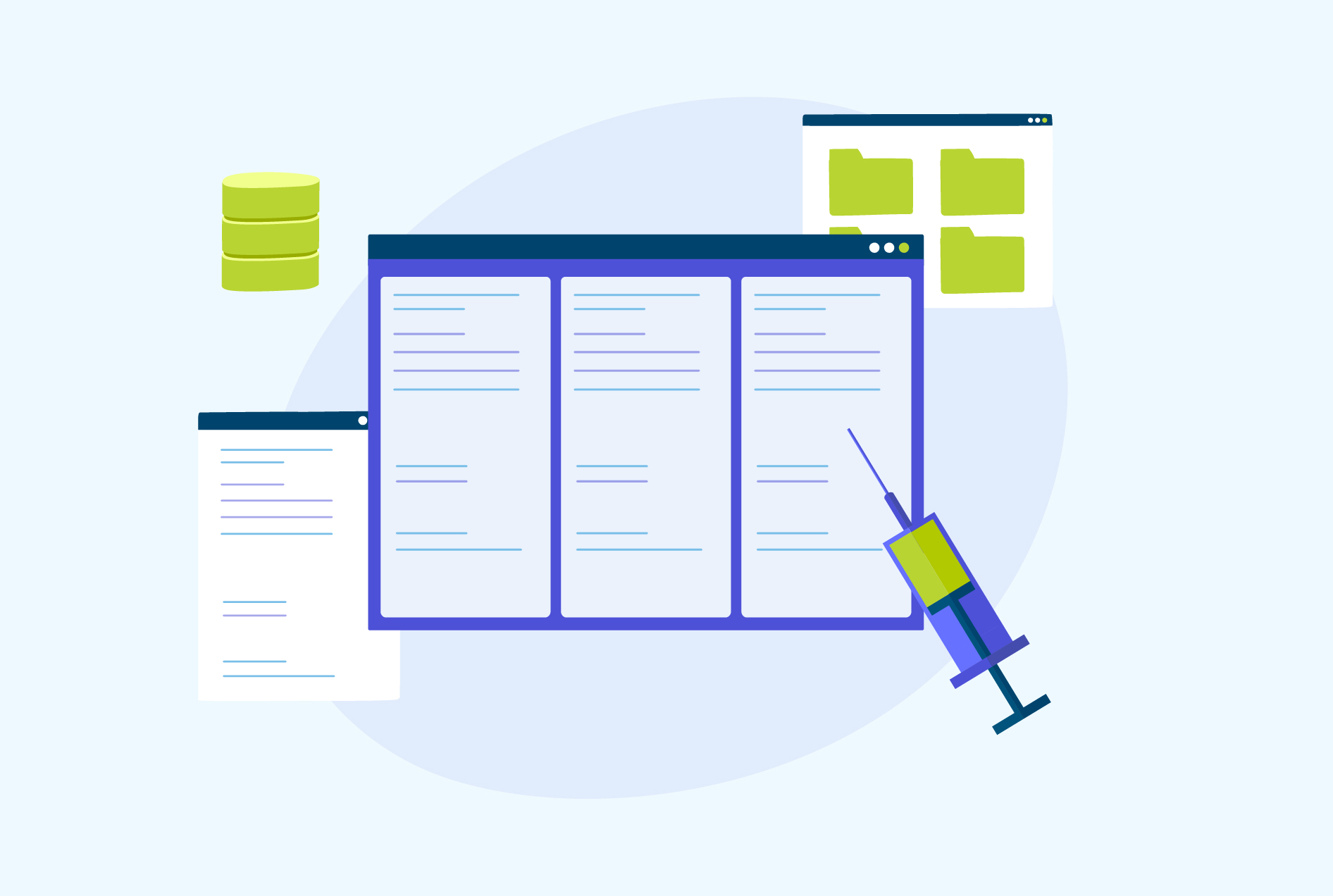Understanding Self-Join in SQL with Examples
SQL is a powerful and very popular programming language with over 7 million people using it all over the world. Its benefits cannot be overemphasized. From the fast and efficient processing of queries to its amazing database management capabilities, more people are harnessing all the features. One of the major features of this awesome programming language is the Self Join in SQL.
This blog will provide an in-depth analysis of the power and applications of Self Join in SQL. We’ll be examining its syntax, going through examples of how to use it effectively, while also exploring various scenarios where this technology can prove beneficial. By the end, you should have a solid understanding of what Self Join is all about.
What is SQL?
SQL (Structured Query Language) is a programming language used to manage data held in relational database management systems. It enables users to do things such as:
- Insert records
- Update existing information
- Delete unwanted entries
- Retrieve specific data from the databases
SQL syntax consists of statements that are utilized for various operations on relational database management systems like creating tables or performing queries across multiple related tables that link together through relationships between their fields. SQL was initially designed for use with IBM’s System R back in 1975 by Donald D. Chamberlin at IBM San Jose Research Laboratory but since then it has been adapted into other platforms such as MS Response Server and Oracle Database Systems, just to name a few.
What is the Use of Self Join in SQL?
A Self Join in SQL is a type of query that involves joining a table to itself. It can be used when you need to compare or relate records within the same table, such as finding employees who have the same manager, creating hierarchical structures like organizational reporting charts, and matching pairs of customers with similar purchases.
In order for this kind of operation to work properly it’s important that aliases (or abbreviations) are applied so different versions of each row from the relevant tables can be identified separately. This will also help ensure that only accurate results are generated according to your specified condition or criteria while avoiding unnecessary data included by mistake during execution time. If you are looking for an opportunity to build your skills in SQL then apply for this SQL course.
Self Join in SQL Syntax
The syntax for performing a Self Join in SQL is as follows:
SELECT column1, column2, ...
FROM table1 alias1
JOIN table1 alias2 ON alias1.column = alias2.column
WHERE condition;In this syntax:
- “Table1” represents the name of the table you want to perform a Self Join on.
- “alias1” and “alias2” are aliases or abbreviations assigned to two instances of the same table within a query, used for differentiation.
- “Column” is a common column/key that matches rows between these two table instances.
- “Column1”, and “Column2” represent columns selected from a Self Joined table.
- Condition (optional) further filters results if needed.
Alternatively, you can use the WHERE clause:
SELECT column_names
FROM Table1 t1, Table1 t2
WHERE condition;
In this syntax,
- “Table1” is to specify the name of the table you want to Self Join.
- Assign “t1” and “t2” as aliases for each instance of the table within your query.
- Choose which column names you want to select from in your joined tables
- Specify a condition that explains how the two instances should be related.
Using the WHERE clause for a Self Join is an alternative syntax that can be used to accomplish the same end result as the JOIN syntax. You may decide which of these syntactic approaches works best in your particular situation, depending on what you find more understandable or legible.
Note: Before executing the query, create a table with desired columns and data types. Then insert relevant data into those columns using an INSERT statement. Ensure you have proper access rights to execute SQL as well as establish a database connection before continuing. When ready, adjust column names in the given query according to your created table structure and then run it for receiving the required results.
SQL Self Join Example
There are different examples and usage of SQL Self Join. Now, let’s explore some of the different examples and applications of SQL Self Join.
1. Using Self Join to Query Hierarchical Data
A Self Join is a popular way of querying hierarchical data in SQL. This approach requires creating relationships between parent and child records that are present within the same table. Thus, allowing for information from multiple levels of the hierarchy to be accessed at once. Here’s an example:
-- Create the "employees" table
CREATE TABLE employees (
ID INT,
Name VARCHAR(100),
Salary INT,
ManagerID INT
);
-- Insert sample data into the table
INSERT INTO employees (ID, Name, Salary, ManagerID)
VALUES
(1, 'Michael Adams', 80000, 4),
(2, 'Emily Wilson', 90000, 4),
(3, 'Alex Carter', 75000, 1),
(4, 'Sarah Collins', 100000, NULL),
(5, 'Mark Davis', 120000, 3);
-- Retrieve the manager's name for each employee in the same row
SELECT
e.ID,
e.Name,
e.ManagerID,
m.Name AS ManagerName
FROM employees AS e
JOIN employees AS m
ON e.ManagerID = m.ID;This SQL query retrieves the “ID”, “Name”, and “ManagerID” from the “employees” table while providing additional insights into the organizational structure. It uses a Self Join on the same table to retrieve each employee’s manager name (labeled as “ManagerName”), along with their corresponding IDs for those who have one assigned.
A NULL value indicates that an employee does not have a manager assigned to them. All of these elements are shown in its results which provide comprehensive details about an organization’s hierarchy between employees and managers within it.
2. Using Self Join to Compare Rows in the Same Table
Suppose we need to identify products that fall under specific categories. To accomplish this, we can execute a query:
SELECT
p1.Category,
p1.ProductName AS product_1,
p2.ProductName AS product_2
FROM Products p1
INNER JOIN Products p2
ON p1.ProductID > p2.ProductID
AND p1.Category = p2.Category
ORDER BY p1.Category, product_1, product_2;
This example highlights how to use a query in order to retrieve pairs of products that are categorized identically. A modified version of the “Products” table is used, providing details on different items and their related category labels. To ensure only unique combinations can be obtained within corresponding groups, p1.ProductID > p2.ProductID and p1.Category =p2.
Category terms have been applied with sorting done based on categorical arrangement followed by ascending product names for a better understanding of results displayed at the end.
This is an example of a code snippet containing instructions to create and execute a query in the form of a table:
-- Create the "Products" table
CREATE TABLE Products (
ProductID INT,
ProductName VARCHAR(100),
Category VARCHAR(100)
);
-- Insert sample data into the table
INSERT INTO Products (ProductID, ProductName, Category)
VALUES
(1, 'Product A', 'Category 1'),
(2, 'Product B', 'Category 1'),
(3, 'Product C', 'Category 2'),
(4, 'Product D', 'Category 2'),
(5, 'Product E', 'Category 3'),
(6, 'Product F', 'Category 3');
-- Retrieve the products that belong to the same category
SELECT
p1.Category,
p1.ProductName AS product_1,
p2.ProductName AS product_2
FROM Products p1
INNER JOIN Products p2
ON p1.ProductID > p2.ProductID
AND p1.Category = p2.Category
ORDER BY p1.Category, product_1, product_2;
3. Using SQL Self Join with INNER JOIN
We can use SQL’s INNER JOIN to join the same table multiple times. For example, if we have a book and author database that we want to query in order to find pairs of books with the same authors but different genres, then utilizing Self Join and INNER JOIN together will help us reach this objective.
Here’s the query:
SELECT
b1.BookTitle,
g1.GenreName AS Genre1,
g2.GenreName AS Genre2
FROM Books b1
INNER JOIN BooksAuthors ba1 ON b1.BookID = ba1.BookID
INNER JOIN Authors a ON ba1.AuthorID = a.AuthorID
INNER JOIN BooksAuthors ba2 ON a.AuthorID = ba2.AuthorID
INNER JOIN Books b2 ON ba2.BookID = b2.BookID
INNER JOIN Genres g1 ON b1.GenreID = g1.GenreID
INNER JOIN Genres g2 ON b2.GenreID = g2.GenreID
WHERE b1.BookID <> b2.BookID AND g1.GenreID <> g2.GenreID
ORDER BY b1.BookTitle;
We want to find books by the same author but with different genres. To do this, we combine data from three tables – “Books,” “Authors,” and “Genres” – using Self Joins and inner joins to link them together. We set criteria for book pairs that have unique IDs and belong to separate genres through b1.BookID <> b2.BookID and g1.GenreID <>g2 respectively. Finally, we arrange the results in alphabetical order according to title names so you can easily see which records match up without confusion.
4. Using SQL Self Join with LEFT JOIN
You can use a LEFT JOIN in order to query the same table twice and consequently retrieve data from both. To avoid potential errors, make sure to assign distinct aliases when referencing each instance of the same table in your SQL Server statement. To demonstrate how it works, let’s say we would like our result set to provide all pairs of events attended by any given participant:
SELECT
(SELECT
p.Name
FROM Participants p
WHERE p.ParticipantID = e1.ParticipantID) AS ParticipantName,
e1.EventDate AS Date1,
e.EventDate AS Date2
FROM Events e
LEFT JOIN Events e1
ON e.ParticipantID = e1.ParticipantID
AND e.EventID <> e1.EventID
ORDER BY ParticipantName DESC, e.EventDate;
This query identifies and orders the names, events dates, and pairs of events attended by each participant. A Self Join combined with a left join is used to discover this relationship between two tables: “Events” and “Participants.” The condition e.EventID <> e1.EventID eliminates duplicated event IDs from appearing in the result set, which is ordered descendingly by name and then the date. This helps to easily examine multiple events that were attended by one person.
5. Using SQL Self Join with WHERE Clause
SQL does not have a specific operator called Self Join but it is used for queries that join the same table twice in one statement. This can also be done using the WHERE clause to get similar results. For example, if there’s a “Students” table and we want pairs of students living in the same city, this could be achieved with an INNER JOIN or by using a WHERE clause.
SELECT
A.StudentName AS Student1,
B.StudentName AS Student2,
A.City
FROM Students A, Students B
WHERE A.StudentName < B.StudentName
AND A.City = B.City
ORDER BY A.City;
In this query, we are using a table named “Students” and joining it with itself using the aliases A and B. With the WHERE clause condition of A.StudentName < B.StudentName, our aim is to retrieve unique pairs of students without any duplications. Another criterion that we use is only selecting those student pairs who live in the same cities as mentioned by filtering out other city combinations through an additional statement of “A.City = B.City”. This will ascertain that only such groups/dyads appear where both people belong to one common city.
Finally, considering better presentation standards for easy analysis purposes; results obtained from running queries would be sorted according to their respective shared location/city- giving us names (student1 & student2) along with their residential areas/ locations within each row accordingly.
Conclusion
Self Join in SQL empowers users with the ability for comparing and relating records within the same table, useful when querying hierarchy or finding matching pairs of rows. Knowing Self Join in SQL and understanding how to apply them can help developers harness SQL’s potential. This enables efficient retrieval/analysis of complex pieces of information from databases.