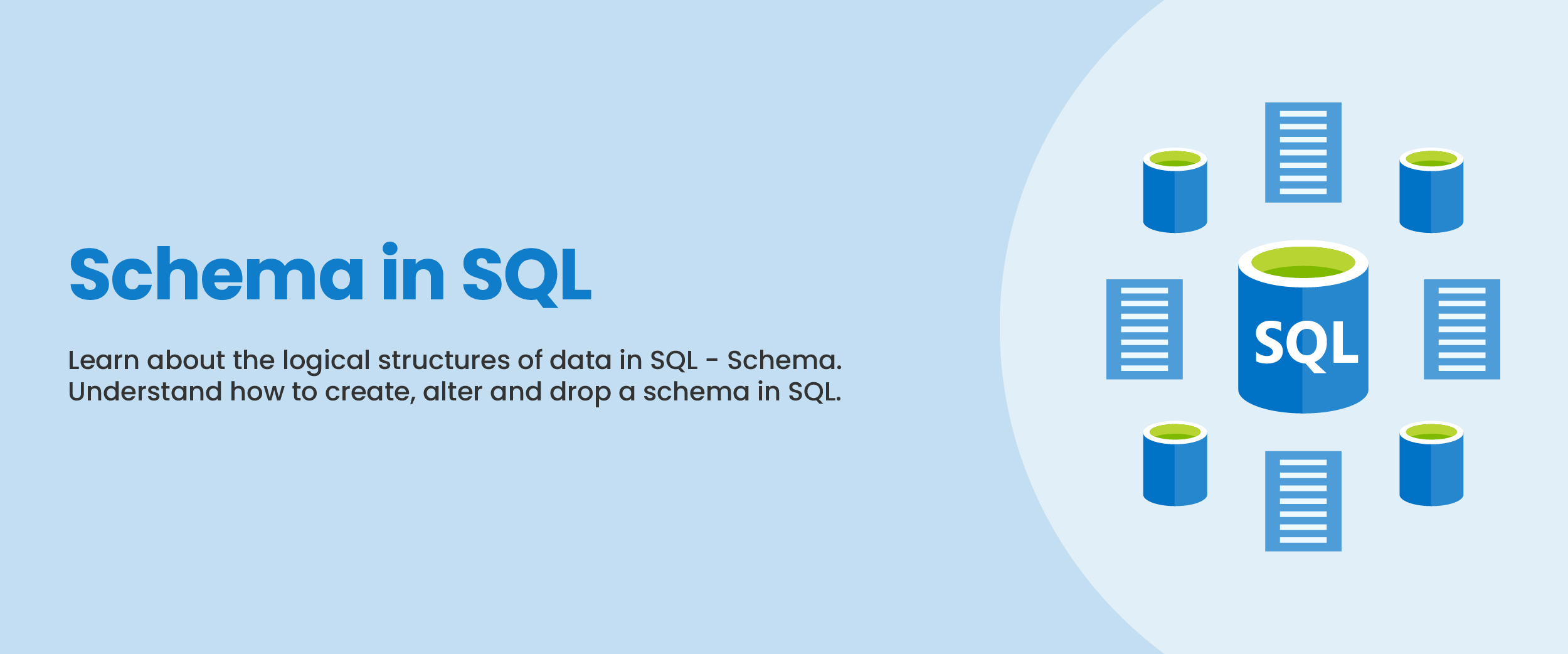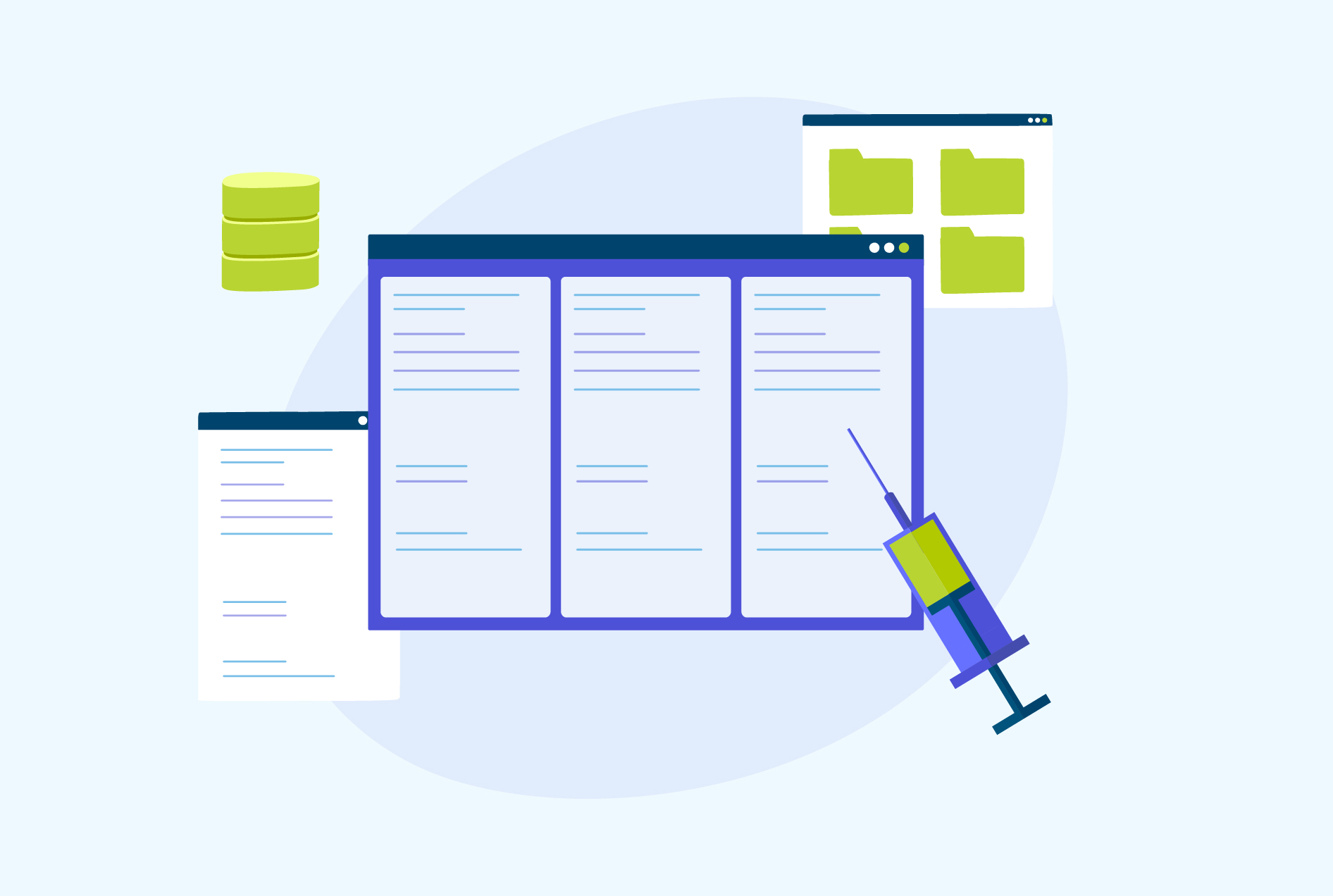Schema in SQL: Types, Syntax, Advantages, & More
Did you know that SQL schema is the key to effectively organizing and securing data within databases? With over 7 million developers using SQL, understanding how it works is very important. A schema is an essential element used to help organize and secure data within the database.
It creates a structure so information can be easily accessed when it’s needed by users or applications accessing that data. In this blog, we’ll delve into what makes Schema an essential part of database management. Also, we will learn about creating and modifying schemas as well as dropping (deleting) them if required.
What is Schema in SQL?
SQL stands for Structured Query Language and it is the language used to communicate with databases. It can be used for creating, updating, and deleting records in the database as well as retrieving data from it. SQL schema is a structure that describes how data is stored and organized.
It shows the relationships between different tables, columns of information, views, and other database objects. A schema basically outlines how your database will look by organizing what kinds of things (objects) get stored where within it. Schema can also contain rules for validating/determining which values are considered “correct” when inserting new rows into a particular table. This ensures accuracy while helping prevent errors like duplicate entries from occurring due to user-input issues. If you’re trying to sharpen your skills and learn more about it you can take an online SQL course.
Features of Schema
Here are some key features of Schema:
- Data Typing: Schema allows data to be stored in clearly defined types such as strings, integers, or booleans. This helps the system accurately understand what type of data is being processed and also enables better validation when writing it back to the database.
- Structured Relationships: A schema defines specific relationships between different kinds of objects. Modeling these relationships ensures consistency across all databases used by your application which minimizes debugging time due to unexpected results.
- Easy Querying Capabilities: Schema makes querying simpler because you know exactly which structure each piece of information follows. It does not require complex logic in order to get accurate feedback from queries made against it.
- Readability: Schema is also readable by humans, which can be a great benefit when dealing with complex data structures. This means that developers and users alike are able to better comprehend the underlying meaning of each field or piece of information.
Also Read: Type of SQL Commands
Types of Schema in SQL
There are three major types of database schema and they include:
1. Conceptual Database Schema
A high-level overview of what a database will contain, how data is organized and the rules that govern it, created in an initial project stage. It focuses on the main concepts and their relationships without going into any details.
2. Logical Database Schema
Clearly defines all elements within a database as well as potentially related information like field names, entity relationships, integrity constraints, or table names; states logical rules/constraints governing element interactions.
Note that the creation process may vary depending on the requirements of specific projects.
3. Physical Database Schema
Combines contextual & logical info while including necessary technical parameters and contains syntax to create data structures with disk storage. Both logical & physical schemas have a primary key for each entry in the database acting as a unique identifier
Advantages of Schema in SQL
The SQL schema is characterized by different advantages. They include but are not limited to:
- A SQL schema can be easily transferred to another user, which allows the setup and database structure created in one person’s account to quickly move into someone else’s.
- It enables parts of a file or individual components from within it to be moved across as well. This helps an organization when sharing information more efficiently.
- Provides better control over who has access rights over certain elements included in databases. As well as protects those documents/items against unauthorized modifications without prior consent given by the authorized person.
- Removing a single user does not mean that all other linked items associated with them have to be deleted at once.
What is a Built-in Schema
SQL Server has some databases that already have specific names and purposes. These are called “schemas”.
- For example, the DBO schema stands for “database owner” which contains information about the user who is responsible for managing a database like their name or login ID.
- The guest schema keeps data related to users visiting without an account (like anonymous visitors).
- Sys stores system settings inside SQL Server while
- INFORMATION_SCHEMA includes all your tables and columns allowing you to see what objects exist in any given table at any time.
You cannot delete/modify these built-in schemas, they will stay there unless excluded when setting up said instance no matter how many new databases are being created or deleted from your server
How to Create Schema in SQL
To create an SQL schema for this purpose, use the syntax provided below.
CREATE SCHEMA [schema_name] [AUTHORIZATION owner_name]
[DEFAULT CHARACTER SET char_set_name]
[PATH schema_name[, ...]]
[ ANSI CREATE statements [...] ]
[ ANSI GRANT statements [...] ];
- schema_name: Specifies the name of the schema to be created.
- AUTHORIZATION owner_name: Identifies the user who will own the schema.
- DEFAULT CHARACTER SET char_set_name: Specifies the default character set for all objects within the schema.
- PATH schema_name[, …]: Specifies the path and name of an optional file.
- ANSI CREATE statements […]: Contains one or more CREATE statements.
- ANSI GRANT statements […]: Contains one or more GRANT statements.
Suppose we take the case of a schema known as “EMPLOYEE” and having an owner by the name “HR_USER”. Within this schema, there exists a table denoted by “EMPLOYEE_DETAILS”, which comprises various columns for holding relevant information about employees.
CREATE SCHEMA EMPLOYEE AUTHORIZATION HR_USER
CREATE TABLE EMPLOYEE_DETAILS (
EMPLOYEE_ID INT NOT NULL,
NAME VARCHAR(50),
DEPARTMENT VARCHAR(50),
SALARY DECIMAL(10, 2)
);
Using the CREATE command, a table called “EMPLOYEE_DETAILS” was created within the schema of “EMPLOYEE”, which is owned by user HR_USER. This table consists of columns for employee ID, name, department, and salary information.
Also Read: Normalization in SQL
Syntax and Steps to Alter a Schema
A schema is a way of organizing data inside a database. The ALTER SCHEMA statement can be used to change the name or owner of an existing schema. To do this, you must provide either a new name for the schema OR specify who is now responsible for it (known as ‘owning’). You cannot use one command to change both. The user that will own the database needs to already exist in said database. They won’t automatically be created when using ALTER Schema Statement.
The syntax for:
ALTER SCHEMA schema_name [RENAME TO new_schema_name] [OWNER TO new_user_name]The parameters include:
- New_schema_name: This parameter is used to assign a name for the newly created schema (database). It should be an alphanumeric string, and it cannot contain any special characters or spaces.
- Schema_Name: The name of the existing database that will have its contents cloned into the new instance being created with `new_schema`.
- New Owner: This parameter defines which user has full control over all objects in the newly created copy of your original schema (including tables, triggers, views, etc.). By default, the new owner of all objects in the newly created copy of your original schema will be the same as whoever owns/created ‘Schema Name’. However, you can also specify a different user to assume ownership over all these objects by using this parameter.
Steps to Dropping a Schema
You can delete or remove the entire schema from your database:
- Using the DROP SCHEMA command in SQL (Structured Query Language).
- This command deletes all of its contents, including tables, stored procedures, views, and triggers that it contains.
- To drop or delete this schema you must use the following syntax:
DROP SCHEMA <schema name>.
For example: if you want to delete the STUDENT_DETAILS scheme then use “DROP SCHEMA STUDENT_DETAIL” as your statement. Remember that deleting a whole schema will irreversibly erase everything contained within it so be selective about which ones you choose to eliminate.
Conclusion
SQL is a powerful language for communicating with databases. A schema in SQL represents the structure and organization of data within a database including tables, columns, and relationships between objects. This offers advantages such as easier transferability, better control over access to certain components, etc. It also comes with built-in schemas which cannot be modified or deleted once created.