Python Projects for Beginners with Source Code
Initially implemented at Centrum Wiskunde and Informatica in the Netherlands, Python has now become one of the most sought-after programming languages by developers. If you wish to hop on the wagon and become a developer then hands-on training is the way to achieve this goal. In this blog, we will list fifteen Python projects for beginners with source code for you to practice and enhance your skills.
What Is Python?
Python is an object-oriented, high-level programming language that is used to develop websites and software applications along with automating tasks and conducting data analysis. It is not limited to specific problems and can be used to create a variety of programs. Its applicability is wider since it focuses on readability, modules, and libraries. Also, it has no compilation step, which makes the edit-test-debug cycle fast. To enhance your knowledge of Python, you can refer to an online Python Course.
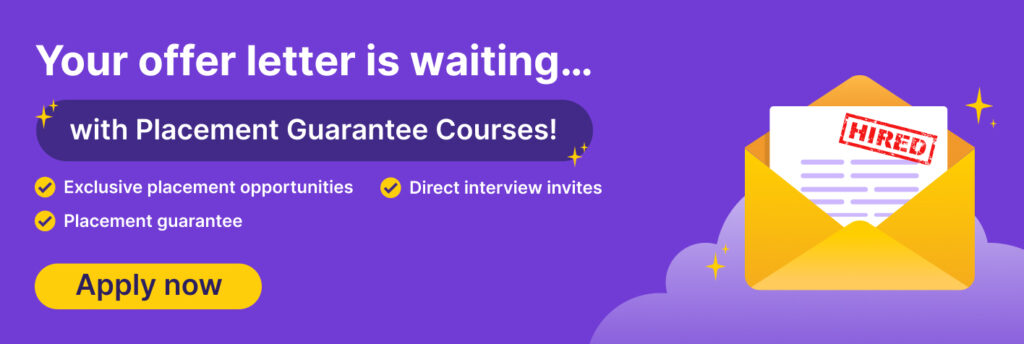
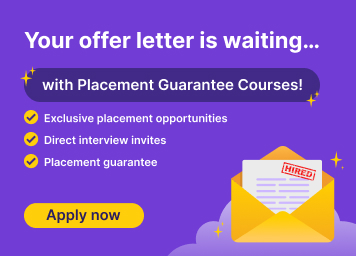
Python Projects for Beginners
An essential part of learning a programming language is practical knowledge. Here are 15 Python mini projects for beginners to help you kick-start your developer journey.
1. Email Slicer
An email slicer is the best Python project for beginners. The project retrieves the username and domain of an email and prints a message with this information to send to the host.
Steps to create an Email Slicer in Python-
- Get the email from the user with the input method.
- With the strip() method we will get the characters we want, that is, only the email address.
- Then separate the username and domain name.
- Save the extracted username and domain name in a single statement.
- Using print() the message with the username and domain name will be sent to the host.
Review the Email Slicer Source Code.
2. Sudoku Solver
Sudoku is a popular game that many have memories of using a pen or a pencil to solve the logic-based number-placement game in the newspapers and magazines. With Python, we can create an automated program script that can solve almost any digital Sudoku puzzle.
To generate this Sudoku Solver:
- Create a 9×9 board grid where the digits will be filled to complete the game.
- The logic is to ensure there are numbers between 1 to 9 in each row, column, and 3×3 section.
- The instant solution here is generated through a visualizer feature that demonstrates the working of the backtracking algorithm.
- Along with Python, we will also need to install the PyGame on our system to run the Sudoku Solver.
Review the Sudoku Solver Source Code
3. Mad Libs Generator
Mad Libs Generator is one of those Python project ideas for beginners where you can learn string concatenation in Python.
- Here the user will type words from different parts of speech such as nouns, adjectives, verbs, etc. and the program will generate a story based on these words.
- The input() function will take the input from the user and store them in Python variables.
- Next, we can either use the string variables to write a story using the “+” sign to combine the variables or directly put the story and variables together in the print() method and print them.
- Mad Libs Generator is one of those Python project ideas where they learn string concatenation in Python.
Review the Mad Libs Generator Source
4. Rock, Paper, Scissors Game
The classic game one must have played in childhood is only a step away from being digital. All we have to do is build a program in Python that will play with the user the game of rock, paper, and scissors.
The steps to create this game are as follows.
- With the choosemode() function, we get the user to select a mode from beginner to advanced.
- According to their choice, the program will move forward. Let us consider the beginner mode. Specify the choices or moves either with a single alphabet or an entire string.
- The user will make a move first so we will use conditional functions such as if() to get their move choice.
- Within if() we will check the move’s validity.
- If the move is valid, the program will make a move using the random.choice() method specified in the code.
- The checkWin() will decide the results based on the moves of the user and the program and the conditions specified.
- Finally, print the result using the print() method.
Review the Rock, Paper, Scissors Game Source Code
5. Website Blocker
Tired of unwanted ads while surfing the internet? Here is another one of Python projects for beginners with source code that can help you.
- Create a website or ad blocker with Python to block these annoying ads.
- We can prevent these websites from getting access permanently or on a schedule with the website blocker.
- The goal of the project is to block websites from any device.
- The program will enable the user to enter multiple websites to block.
- They can further click on the blocked button to check if the website is blocked. If not, then they can block the websites they want.
- Finally, the program will print “Blocked” to intimate the same.
- One can add more websites they need to block by editing sites_to_block, changing the host, and even adding the time to block a website with the project.
Review the Website Blocker Source Code
6. Countdown Timer
The Countdown Timer program is a Python program where the user:
- Can set a time and the app will notify them when the time is up. The project will enhance your working knowledge of the time Python module.
- In this program, first, the user will be asked to input a time.
- Then the countdown will initiate and appear on the screen in a particular format, that is, “minutes: seconds”.
Review the Countdown Timer Source Code
7. Password Generator
The Password Generator Python project generates a random password for the user.
- It collects data from the user about the number of passwords they want and their lengths.
- Based on this an output is generated where the user gets a collection of passwords with random characters.
- The projects will enhance our knowledge about the working of “for loops” and the “random” Python module.
Review the Password Generator Source Code
8. QR Code Generator
The QR Code Generator is one of the simplest Python open-source projects for beginners. It uses the QR code library to generate the QR code images. We can install it using pip. Here are the steps to develop this project.
- Import the QR code module.
- Input data to be encoded.
- Now create a QR code with qrcode.make() and it will return a PilImage object.
- The final step is to save the image.
Review the QR Code Generator Source Code
9. Numbers to Words
The Numbers to Words is one of the simple Python projects for beginners with source code.
- It spells out the numbers that the user defines.
- Up to a million inputs are supported along with non-positive integers like zero, negative integers, or floating-point numbers.
- Here the GUI or graphical user interface for the Numbers to Words program is developed using Python with Tkinter.
- It is a Python binding for the Tk GUI toolkit and is included in all standard Python distributors.
- Tkinter is the only framework built into the Python standard library.
Review the Numbers to Words Source Code
10. Contact List
A lot of people still today waste their time searching for a contact written somewhere in their diaries. Now is the time to digitize that contact list. The Contact List Python projects for beginners with code will:
- Not just store the relevant details of their contacts but edit them with ease too.
- We can create an address book by using the SQLAlchemy library that uses SQLite to store contacts.
- Further, the contact or address book that we create should be organized into modules and packages and should have a coherent structure.
For this project you will need some experience with the following-
- Python 3.0- The latest version of the programming language will help you with developing the GUI application efficiently.
- PyQt- It is a Python binding for Qt, which is a set of C++ libraries and development tools that provide platform-independent abstractions for graphical user interfaces. PyQt’s SQL support is essential to connect the application to an SQLite database.
- SQLite- It is a C-language library that implements a database engine.
Review the Contact List Source Code
11. Dice Rolling Simulator
The old dice-throwing game just got a fun twist. With the Dice Rolling Simulator, one of the simple Python projects for beginners, the user can generate a random number from 1 to 6, each time the program is executed. It can be run as many times as the user desires.
With the text-based user interface, the user can specify the number of six-sided dice they would like to roll with the program. For the random outputs, the “random” module will be used.
Various methods used in the code are as follows-
- built-in input() is used to take the input from the user at the command line.
- random. radiant() is used to simulate the rolling of the dice.
- The .center() and .join() methods are used to manipulate the strings.
Review the Dice Rolling Simulator Source Code
12. Snake Game
Get ready to bring back the old memories as one of the simple projects on Python for beginners is the nostalgic Snake Game. For this project you will need the following-
- Python 3.0- The latest version of the programming language is a basic requirement for this project.
- Turtle- A pre-installed Python module, it allows us to design graphics and shapes.
- Time- Since this function is used to access various time-related features, we will use it to count the number of seconds in the project.
Review the Snake Game Source Code
13. Image to Sound
The Image to Sound Python project is to display an image with a relevant sound.
- A prerequisite to this project for converting image to sound is that you should have an image file and a sound file ready and must have knowledge about Optical Character Recognition (OCR) and Speech Synthesis.
- The optical character recognition is performed using the Python library pytesseract. Google’s Text-to-Speech feature is used to convert the decoded text into audio.
Review the Image to Sound Source Code
14. Word Guessing Game
The Word Guessing Game is another Python project for beginners.
- The program will ask the user to think of a word and then begin asking a series of questions in an attempt to guess their word.
- In this project, we will create a function to check if the user is putting in alphabets and numbers.
- An error message will be displayed accordingly.
- The words that a user can think of are limited to the ones in “dictionary.txt” but be assured you will not run out of words as there are more than twenty-five thousand words to choose from.
Review the Word Guessing Game Source Code
15. GIF Creator
This generation’s one of the most favorite ways to communicate is GIFs. It is an animated series of images conveying an impression of movement. In this GIF Python project:
- We will create GIFs from images.
- One of the requisites for this project is the MoviePy Python module.
- We will be using it for developmental purposes here.
- MoviePy is a Python module that can be used for several functions such as editing video, video composting, or video processing.
- It can read and write the most common video formats.
Review the GIF Creator Source Code
Conclusion
The list of Python projects for beginners given in this blog will help you understand the workings of the language. There is no limit to the ideas for the projects that one can begin with so keep exploring new ideas. You can also develop an alternate code for the ideas mentioned in this blog. Once familiar with the basics you can work on more advanced projects.
You can also explore online programming courses with a project for better understanding.
FAQs
Some of the basic Python projects are Email Slicer, Sudoku Solver, Snake Game, Countdown Timer, etc.
Get familiar with the basic concepts, functions, and methods in Python. Learn about libraries and modules. Select an easy and simple topic either from the list above or a new one and start writing the code for the same.
To make a mini project first select a topic or a problem you want to work on. Research projects on similar topics. Study their source code. Then take note of the basic requirements such as Python 3.0, relevant modules, and libraries. Once familiar with the working of the code, then begin writing your own.







