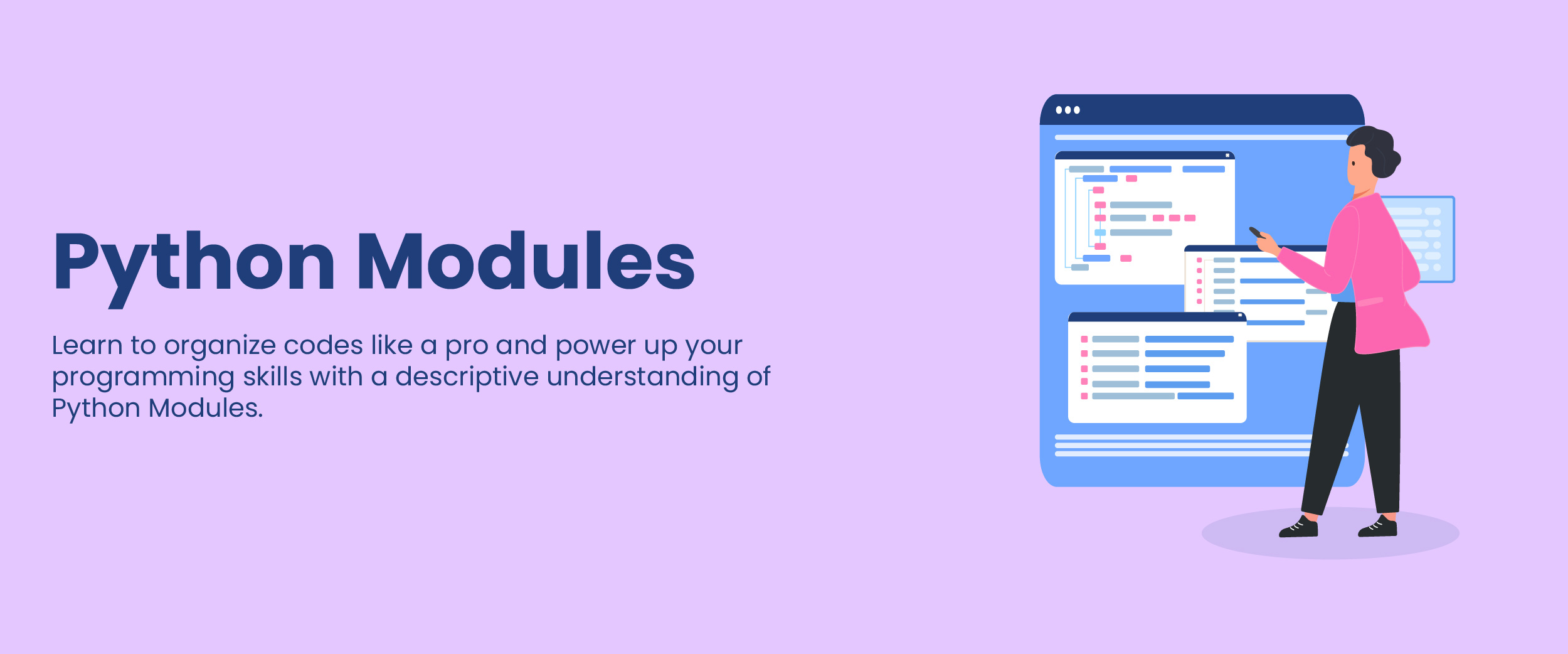Exploring Python Modules: Types, Advantages, & More
Did you know that dividing heavy data and distributing it in simplified spaces can help maintain the regularity of your work? Python modules play a somewhat similar role in achieving this. They help you simplify the way you work with your codes and give you a whole new dimension to store data effectively. The programmers use it extensively to make their codes look well-structured. Imagine how convenient it would be if the code storage process is simplified!
In this blog, we will descriptively walk you through what modules are in Python, what are their functions, the different types, built-in modules, and more.
What is Modular Programming?
The concept of modular programming enables a programmer to divide an extensive program into smaller parts known as modules. These modules are reusable and prove to be a convenient programming method.
Modular programming is mainly a software design technique in which a program’s functionality is separated into different modules independent of each other. Each of the separately created modules has specific functionality.
Introduction to Python Modules
To define a module in Python, we can say that it is a file containing codes that perform a specific function. When the programs get bigger with different codes for various types of functionality, then modules come in handy. Programmers can make different modules to save and organize different codes according to their function and task.
Modules are used by programmers to make different files of the code to make it look more organized and well-structured. They may contain functions, classes, or variables in the form of a code.
Import Modules in Python
These modules are used to import files from one specific module to another. They use the ‘import’ keyword and do not define names but only the module name.
For instance, if we use the example ‘import employees’, then the module will not import the function names defined but rather it will only import the module named ‘employee’.
Import Python Standard Libraries
Python’s standard library contains around 200 modules. These modules are open to import according to the requirements of the functionality. Given below is an example of the same:
# import the math module
import math
# retrieve the value of pi from the math module
pi_value = math.pi
# display the value of pi
print("The value of pi is", pi_value)The above example imports ‘math’ module and accesses the value of pi using ‘math.pi’. It assigns the value of pi to the variable ‘pi_value’. Lastly, it prints the message “The value of pi is” followed by the value of pi using the ‘print()’ function.pi_value)
Python Import with Renaming
In this method, you can import a module by renaming it. It means that if you want to import a math module, you can rename it as m, and it will still be imported. It can be explained with the following example:
# Importing the 'math' module and renaming it as 'm'
import math as m
# Printing the value of pi from the 'm' module
print(m.pi)# Output: 3.14In the example mentioned above, you must have noticed that it is the m module that will be imported and not the math one. Hence, math.pi will be invalid and m.pi will be valid. You can learn more about modules in Python through this comprehensive Python course.
From Import Statement in Python
This method can be used when you want to import a specific name from a module and not the whole module. Given below is an example of this method:
# Importing only the constant pi from the math module
from math import pi
# Printing the value of pi
print(pi)# Output: 3.14Import All Names
This method can be used to import all the names from a module. The implemented names that can also be allied definitions will be imported. Here’s an example of this method:
import math
print("The value of pi is", math.pi)#Output:
The value of pi is 3.141592653589793Types of Modules in Python
There are a variety of modules available in Python that serve specific functions. They are mentioned below.
- User-Defined Modules: These are the modules created by the users for organizing the codes in a simplified manner.
- Standard Library Module: This Python module consists of several sets of modules that are collectively a part of the official Python distribution.
- Built-In Modules: They are the already included modules that come with the Python library.
- Third-Party Modules: These modules are specially built by external developers and do not come with the Python library.
- Package Modules: It is a pack of multiple modules which organizes modules in a hierarchical directory structure.
Python Built-In Modules
There are a variety of built-in modules in Python which programmers can import whenever they want to perform a specific function. Take a look at this example:
import math
import random
import datetime
from datetime import date
import time
# Calculate and print the square root of 25
print(math.sqrt(25))
# Print the value of pi
print(math.pi)# Convert 2 radians to degrees and print the result
print(math.degrees(2))# Convert 60 degrees to radians and print the result
print(math.radians(60))# Calculate and print the sine of 2 radians
print(math.sin(2))# Calculate and print the cosine of 0.5 radians
print(math.cos(0.5))# Calculate and print the tangent of 0.23 radians
print(math.tan(0.23))# Calculate and print the factorial of 4
print(math.factorial(4))# Generate and print a random integer between 0 and 5
print(random.randint(0, 5))# Generate and print a random floating point number between 0 and 1
print(random.random())# Generate and print a random number between 0 and 100
print(random.random() * 100)
my_list = [1, 4, True, 800, "python", 27, "hello"]# Choose a random element from the list and print it
print(random.choice(my_list))# Print the number of seconds since the Unix Epoch
print(time.time())# Convert the number of seconds to a date object and print it
print(date.fromtimestamp(454554))The above example will give the output as:
5.0
3.141592653589793
114.59155902616465
1.0471975511965979
0.9092974268256817
0.8775825618903728
0.2341433623514652
24
3
0.40153317295070254
41.8406328384497
True
1669573003.672089
1970-01-06Advantages and Disadvantages of Python Modules
The following table points out the advantages and disadvantages of modules in Python:
| Advantages | Disadvantages |
| It offers code reusability, which saves time. | The performance may be overhead due to additional steps. |
| It allows the user to encapsulate related functionality data into a single unit. | The management of dependencies is important. |
| It breaks the code down modularly, which makes them easier. | It increases memory usage. |
| It has namespace management to offer. | There may be naming clashes because of the namespace management. |
| It allows code sharing. | You may face trouble with compatibility. |
Conclusion
This blog provided insights into Python modules along with some detailed examples. Modules offer easy organization of the codes and give you a whole new dimension to store data effectively. It is used by programmers to make their code look more structured and put together. Therefore, working with modules is a crucial step in creating efficient codes and a must-have for all the programmers out there!