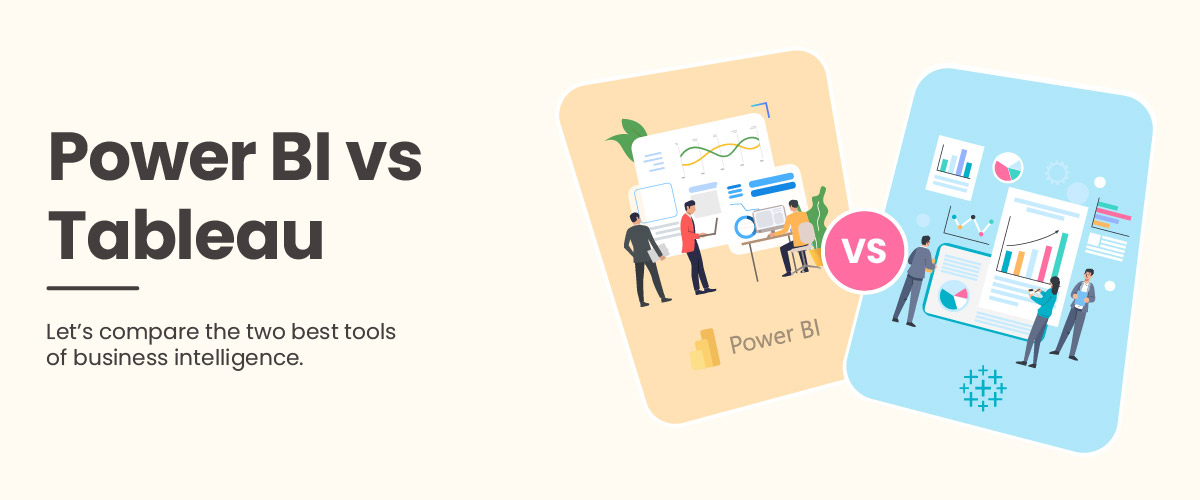Power BI vs Tableau
Data visualization is a critical aspect of data analysis and decision-making in the business world. With the rise of big data, organizations are facing the challenge of managing and analyzing massive amounts of information, and data visualization tools have become indispensable for business intelligence. Power BI and Tableau are two of the most popular data visualization and business intelligence tools available in the market. Both Power BI & Tableau offer a range of data visualization and business intelligence capabilities, but each tool has its strengths and weaknesses. Let’s know them in detail through this blog on power bi vs Tableau.
What is Power BI?
Power BI is a business intelligence tool developed by Microsoft that offers data visualization and business intelligence capabilities through a user-friendly interface. Power BI integrates with a range of data sources, including Excel spreadsheets, on-premise databases, and cloud sources.
With Power BI, users can create and share interactive dashboards, reports, and visualizations to help organizations make informed decisions. Power BI offers a range of advanced visualization options, including map visualizations, scatter charts, histograms, and more. It also provides basic machine learning and predictive analytics capabilities.
What is Tableau?
Tableau is a widely-used data visualization and business intelligence tool that provides an intuitive interface and a range of advanced visualization options. Tableau integrates with various data sources, including cloud sources, and provides robust collaboration features.
With Tableau, users can uncover insights, explore data, and effectively communicate information. Tableau offers advanced visualization options, including heat maps, tree maps, network diagrams, and more. It also provides basic machine learning and predictive analytics capabilities.
Power BI and Tableau – A Brief Comparison
Let’s explore power bi and Tableau in detail and compare them based on various parameters such as data visualization, ease of use, data connectivity, cost, machine learning and predictive analytics capabilities, and more.
Data Visualization
In data visualization, Tableau is considered more advanced than Power BI.
Tableau provides a wider range of visualization options and allows for more customization than Power BI. Tableau also supports interactive dashboards, making it easier for users to engage with the data and explore different scenarios.
Ease of Use
Power BI is easier to use than Tableau, especially for novice users.
Power BI has a user-friendly interface and provides step-by-step guidance for creating visualizations and reports. You can learn more about Power BI by taking a Power BI course, attending relevant seminars, and reading related blogs about the topic. Tableau, on the other hand, is a more complex tool that requires advanced knowledge and technical skills.
Integration
Both Power BI and Tableau offer a wide range of data integration options, including cloud-based sources, on-premises databases, and Excel spreadsheets.
However, Power BI is better suited for organizations using Microsoft products, as it integrates more seamlessly with Microsoft tools and services. Tableau, on the other hand, is a more versatile tool that integrates with a wider range of data sources.
Cost
In terms of cost, Power BI is more affordable than Tableau.
Power BI has a free version that provides basic capabilities, and its paid version is relatively low-cost compared to Tableau. Tableau, on the other hand, has a more expensive license and requires a more significant investment for organizations to use it. It is extremely important to understand the cost of Power BI and Tableau to know which software would best suit your business requirements.
Applications in Machine Learning
Both Power BI and Tableau offer machine learning capabilities, but Power BI is considered to be more advanced in this area.
Power BI provides built-in machine learning features and supports a wide range of algorithms. Conversely, Tableau provides basic machine learning capabilities and requires more advanced technical skills to use. You can learn more about Tableau by taking a comprehensive Tableau course.
Difference between Tableau and Power BI: Table Comparison
| Feature | Power BI | Tableau |
|---|---|---|
| Ease of Use | Power BI is designed for novice users, with a simple and intuitive user interface. | Tableau is designed for more advanced users, with a steeper learning curve. |
| Data Visualization | Power BI provides basic data visualization options, including bar charts, line charts, and pie charts. | Tableau provides advanced data visualization options, including heat maps, tree maps, geographic maps, and more. |
| Data Connectivity | Power BI integrates seamlessly with Microsoft products, including Excel and SharePoint | Tableau integrates with a wide range of data sources, including spreadsheets, databases, cloud-based sources, and more. |
| Performance | Power BI is optimized for performance and speed, with fast query execution and optimized data loading. | Tableau has some performance limitations, particularly with larger datasets. |
| Collaboration | Power BI provides collaboration features, including shared dashboards, comments, and co-authoring. | Tableau provides collaboration features, including shared worksheets, comments, and annotations. |
| Pricing | Power BI is free for individual use, with paid plans for organizations and businesses. | Tableau offers a free trial, with paid plans for organizations and businesses. Tableau is generally more expensive than Power BI. |
Key Takeaways
- Tableau provides more advanced data visualization options compared to Power BI.
- Power BI is easier to use compared to Tableau, especially for novice users.
- Power BI integrates more seamlessly with Microsoft products, while Tableau integrates with a wider range of data sources.
- Power BI provides real-time data analysis and reporting, while Tableau allows for more complex data exploration and analysis.
- Tableau offers a larger selection of data connectors, while Power BI focuses more on Microsoft’s proprietary tools.
- Tableau has a higher cost of ownership compared to Power BI, which is often considered more affordable.
Conclusion
In conclusion, Power BI and Tableau are both powerful data visualization and business intelligence tools with unique features and capabilities. Both tools offer machine learning capabilities, and the choice between Power BI or Tableau will ultimately depend on the specific requirements and needs of an organization. Ultimately, it’s essential to evaluate the key parameters of both tools and weigh their pros and cons before making a decision.