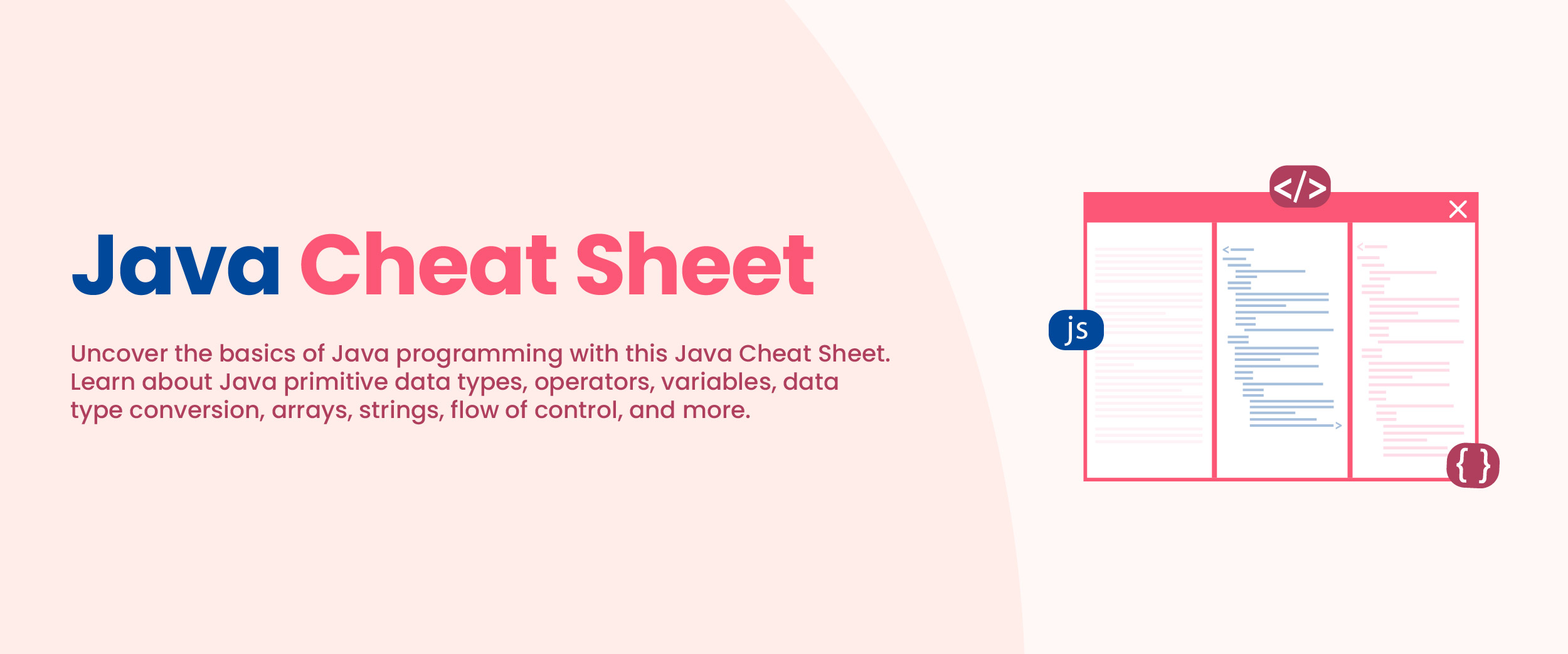Java Cheat Sheet – A Comprehensive Guide for Developers
Did you know that Java cheat sheets are widely used for various domains, to provide quick reference and assistance to programmers and developers? It helps those working on web development, mobile app development, enterprise applications, and much more. It helps in versatility, platform independence, and object-oriented codes that have made it a preferred choice among developers. In this blog, we will explore Java cheat sheets to help developers at all levels quickly reference essential concepts, syntax, and best practices.
What is Java?
Java is a popular platform-independent programming language. It’s known for its “write once, run anywhere” approach, making it suitable for a wide range of applications, from web development to enterprise software. Learn Java and its vast capabilities and unlock your programming potential.
Basic Syntax of Java
Java follows a straightforward syntax, which lays the foundation for writing Java code. This section of the Java cheat sheet will cover the essential components, such as variables, data types, operators, conditional statements, and loops.
Variables
Variables are used to store data in a Java program. Before using a variable, you need to declare it with a specific data type. The general syntax for declaring a variable is:
int age; // Declares an integer variable named "age"
double salary; // Declares a double variable named "salary"
String name; // Declares a String variable named "name"
Data Types
- Java has two categories of data types primitive data types and reference data types.
- Primitive data types, such as byte, short, int, long, float, double, char, and boolean, store simple values directly in memory.
- Reference data types include objects of various classes, like strings, arrays, and custom classes, which store references to complex data structures).
Here is an example using data types:
int number = 42;
double pi = 3.14;
char grade = 'A';
boolean isJavaFun = true;
Operators
Java supports various types of operators that can be used to perform different operations on variables and values. They are of the following types:
| Operators | Symbols |
| Arithmetic Operators | `+` (addition), `-` (subtraction), “ (multiplication), `/` (division), `%` (modulus) |
| Assignment Operators | `=` (simple assignment), `+=` (addition assignment), `-=` (subtraction assignment), `=` (multiplication assignment), `/=` (division assignment) |
| Comparison Operators | `==` (equality), `!=` (inequality), `>` (greater than), `<` (less than), `>=` (greater than or equal to), `<=` (less than or equal to) |
| Logical Operators | `&&` (logical AND), `||` (logical OR), `!` (logical NOT) |
Here is an example using Operators:
int a = 10, b = 5;
int result = a + b; // result is 15
boolean isGreater = a > b; // isGreater is true
Conditional Statements
These statements are used to make decisions in a Java program based on certain conditions. The most common ones are `if`, `else if`, and `else`. Below is an example of a conditional statement:
int age = 18;
if (age >= 18) {
System.out.println("You are an adult.");
} else {
System.out.println("You are a minor.");
}
Loops
They are used to execute a block of code repeatedly until a specific condition is met. Java supports `for`, `while`, and `do-while` loops. Let’s understand the ‘for’ loop better with an example to print numbers from 1 to 5.
for (int i = 1; i <= 5; i++) {
System.out.println(i);
}
Let’s look at how the `while` function operates with an example to calculate the sum of numbers from 1 to 10.
int sum = 0;
int i = 1;
while (i <= 10) {
sum += i;
i++;
}
System.out.println("Sum - " + sum); // Output - Sum - 55
Let’s look at how the `do while` function operates with an example to calculate the sum of numbers from 1 to 10.
int sum = 0, i = 1;
while (i <= 10) sum += i++;
System.out.println("Sum - " + sum); // Output - Sum - 55
This covers some of the essential components of Java’s basic syntax. Understanding these concepts will provide you with a solid foundation for writing Java code.
Object-Oriented Programming (OOP) Concepts
Object-oriented programming (OOP) is a coding paradigm centered on the notion of objects, which combines data and functionality within them.
Java, as an object-oriented programming language, offers robust support for implementing the principles of OOP. In this section of the Java cheat sheet we’ll see the expanded explanation of the key OOP concepts in Java:
Classes
In Java, a class is a blueprint or a template that defines the structure and behavior of objects. It acts as a blueprint from which individual objects are created. A class consists of data members (variables) and member functions (methods) that define the characteristics and actions that objects of that class can have. Below is an example of classes.
public class Car {
// Data members
String make;
String model;
int year;
// Member functions
void startEngine() {
// Code to start the engine
}
void accelerate() {
// Code to accelerate the car
}
// Other methods and constructors can also be defined in a class
}
Objects
An object is an instance of a class. It is a concrete representation of the class blueprint with its own unique state and behavior. Objects are created using the `new` keyword. They provide a way to interact with the class’s methods and access its data members. Below is an example of objects.
Car myCar = new Car();
myCar.make = "Toyota";
myCar.model = "Camry";
myCar.year = 2023;
myCar.startEngine();
myCar.accelerate();
Inheritance
In OOP, inheritance is a foundational principle that permits a class, known as the subclass or derived class, to acquire properties and behaviors from another class, referred to as the superclass or base class. Below is an example of inheritance.
public class ElectricCar extends Car {
// Additional data members and methods specific to ElectricCar
// Inherits make, model, year, startEngine(), accelerate() from the Car class
}
Polymorphism
Polymorphism in Java means that objects can take on multiple forms or that a method can do different things depending on the objects it works with. This flexibility is accomplished through techniques like method overriding and method overloading, which are used during the code compilation process.
Encapsulation
Encapsulation is the concept of hiding the internal details of an object and providing a controlled interface to interact with it. It involves the use of access modifiers (e.g., public, private, protected) to restrict access to certain data members and methods. Below is an example of encapsulation.
public class BankAccount {
private double balance;
public void deposit(double amount) {
// Code to deposit the given amount into the account
}
public double getBalance() {
// Code to retrieve the account balance
return balance;
}
// Other methods for managing the account
}
These are the fundamental OOP concepts in Java. By leveraging these concepts, you can create well-structured, modular, and maintainable code, making Java a powerful language for various software development applications.
Preparing for a Job interview? Explore our blog on Java interview questions and answers and crack your Java interview.
Java Standard Library
The Java Standard Library is a fundamental part of the Java programming language and provides a wide range of pre-built classes and methods to simplify various programming tasks. This section of the Java cheat sheet will contain key information about the different packages and classes like “java.lang”, “java.util etc”.
Below is an overview of some of the most commonly used packages and classes within the library –
- java.lang – This package is automatically imported into every Java program and contains fundamental classes that are essential to the language. Some of the important classes in this package are object, string, integer, double, boolean, etc.
- java.util – This package contains utility classes and data structures that are widely used in Java programs. Some key classes include:
- ArrayList and LinkedList
- HashMap and TreeMap
- HashSet and TreeSet
- Scanner
- Date, Calendar, and LocalDate
- java.io – This package provides classes for performing input and output operations. Some commonly used classes are:
- File
- FileInputStream and FileOutputStream
- BufferedReader and BufferedWriter4.
- java.awt – This package contains classes for creating graphical user interfaces (GUIs) in Java applications. Some key classes include –
- Frame
- Panel and Canvas
- Button, Label, and TextField
- java.net – This package provides classes for networking tasks in Java. Some important classes are:
- URL
- URLConnection
- Socket
- ServerSocket
These are just a few examples of the many packages and classes available in the Java Standard Library. Java’s rich and extensive standard library is one of the reasons why it’s so popular for building a wide range of applications.
Exception Handling
Exception handling is a crucial aspect of Java programming that allows developers to deal with errors and unexpected situations in a structured and controlled manner. It helps prevent program crashes and provides a mechanism to gracefully handle exceptional conditions that may arise during program execution.
The core components of Java’s exception-handling mechanism include:
- Exception – An exception is an event that occurs during the execution of a program that disrupts the normal flow of the code. In Java, exceptions are represented by classes derived from the `java.lang.Exception` class.
There are two main types of exceptions, checked and unchecked exceptions.
- Try-Catch Block – The `try-catch` block is used to handle exceptions in Java. The code that may throw an exception is enclosed within the `try` block. If an exception occurs within the `try` block, the control is transferred to the appropriate `catch` block, which handles the exception. Here’s an example to understand the concept better:
try {
// Code that may throw an exception
}
catch (ExceptionType1 ex1) {
// Handle exception of type ExceptionType1
}
catch (ExceptionType2 ex2) {
// Handle exception of type ExceptionType2
}
catch (Exception ex) {.
// Handle any other exception
}
- Throw Statement – The `throw` statement is used to manually throw an exception when a specific condition is met. This allows developers to create custom exceptions or handle special cases that cannot be handled using the built-in exception classes. Here’s an example to understand the concept better:
if (someCondition) {
throw new SomeCustomException("An error occurred due to some condition.");
}
- Finally Block – The `finally` block is used to define code that will be executed regardless of whether an exception is thrown or not. It is often used to release resources or perform cleanup tasks. Here’s an example to understand the concept better:
try {
// Code that may throw an exception
} catch (Exception ex) {
// Handle the exception
} finally {
// Cleanup code or resource release
}
- Custom Exception Classes – Developers can create their own custom exception classes by extending the `Exception` or `RuntimeException` classes. Custom exception classes allow for more specific error handling and better code organization. Here’s an example to understand the concept better:
public class CustomException extends Exception {
// Constructors and additional methods can be added here
}
By effectively using Java’s exception handling mechanism, developers can write more robust and reliable code. It helps in identifying and addressing errors during development and allows for graceful degradation of the program in case of exceptional scenarios, enhancing the overall user experience.
File I/O
File Input/Output (I/O) is a fundamental operation in Java for reading data from files and writing data to files. It’s essential for various applications, such as data processing, configuration management, and more. In this section of the Java cheat sheet, we’ll cover how to perform file I/O effectively using Java.
To read data from a file, you typically need to follow these steps:
- Open the File – Create a file input stream to open the file for reading.
- Read Data – Use the input stream to read data from the file into variables or data structures.
- Close the File – Close the input stream to release the resources associated with the file.
Here’s an example of how to read from a file:
import java.io.BufferedReader;
import java.io.FileReader;
import java.io.IOException;
public class FileReaderExample {
public static void main(String[] args) {
String filePath = "path/to/your/file.txt";
try (BufferedReader reader = new BufferedReader(new FileReader(filePath))) {
String line;
while ((line = reader.readLine()) != null) {
// Process the data from each line as needed
System.out.println(line);
}
}
catch (IOException e) {
e.printStackTrace();
}
}
}
To write data to a file, you need to follow these steps:
- Open/Create the File – Create a file output stream to open/create the file for writing.
- Write Data – Use the output stream to write data to the file.
- Close the File – Close the output stream to flush the data and release the resources.
Here’s an example of how to write to a file:
import java.io.BufferedWriter;
import java.io.FileWriter;
import java.io.IOException;
public class FileWriterExample {
public static void main(String[] args) {
String filePath = "path/to/your/file.txt";
try (BufferedWriter writer = new BufferedWriter(new FileWriter(filePath))) {
String data = "Hello, this is some data to write to the file.";
writer.write(data);
// You can also use writer.newLine() to write data on separate lines.
// writer.newLine();
// writer.write("This is another line.");
} catch (IOException e) {
e.printStackTrace();
}
}
}
Best Practices for Working with Java
Writing efficient and maintainable code is vital for any developer. Here are 5 best practices and coding conventions to follow when working with Java:
- Meaningful Names – Use descriptive names for variables, classes, methods, and packages that reflect their purpose and functionality. Avoid using single-letter variables or unclear abbreviations.
- Consistent Indentation and Formatting – Maintain consistent indentation and formatting throughout the codebase. Use spaces instead of tabs and follow a standard code style (e.g., Google Java Style, Oracle Code Conventions).
- Comments and Documentation – Include comments to explain complex logic or tricky parts of the code. Additionally, provide Javadoc comments for classes, methods, and parameters to generate documentation for your code.
- Avoid Magic Numbers and Strings – Instead of using raw numbers or strings directly in your code, define constants with meaningful names to improve code readability and maintainability.
- Avoid Nested Loops and Deep Nesting – Try to keep the nesting level of loops and conditional statements to a minimum. Deeply nested code can be harder to understand and maintain.
Remember, these best practices should not be seen as strict rules but as guidelines to enhance the overall quality and maintainability of your Java code.
Conclusion
The Java cheat sheet is a valuable resource for developers seeking quick references and reminders about Java’s syntax, concepts, and best practices. This blog covered some comprehensive Java components, spanning from basic syntax to advanced topics like multithreading, lambdas, and design patterns. Continuously expanding your Java knowledge through further reading, projects, and collaborations will enhance your expertise and make you a more proficient Java developer.