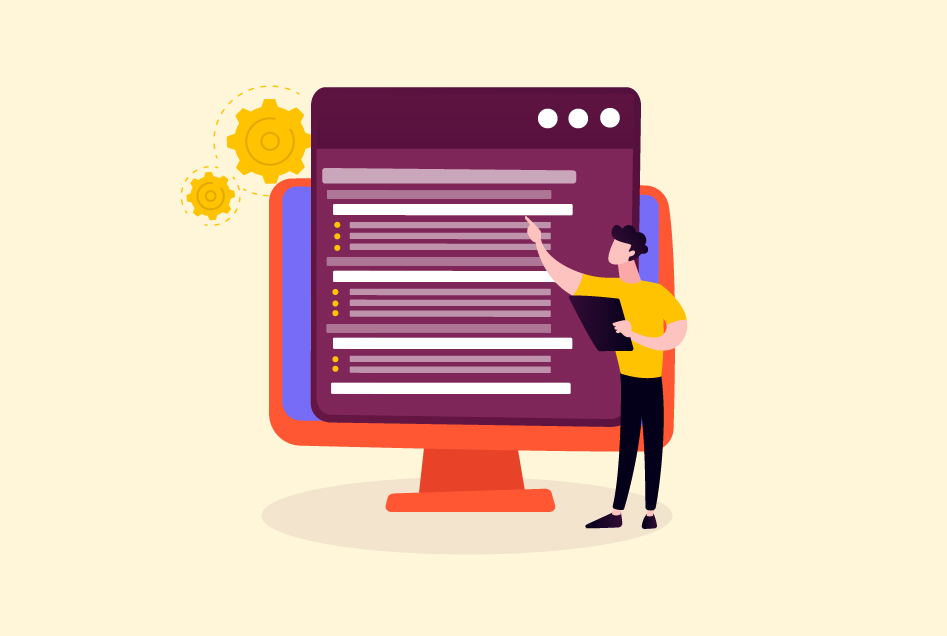HTML Cheat Sheet: Learn the Essentials of HTML
Almost all websites on the internet make use of HTML for their layout and structure. Around 95.4% of webpages use this powerful language, meaning it holds great influence over how data is both displayed and accessed online. But what makes HTML so important in the digital world?
In this detailed guide, we’ll uncover everything about HTML: from understanding its syntax to mastering its elements. We will provide you with a comprehensive HTML cheat sheet with valuable advice. Whether you’re just starting or you already have years worth of experience, let us explore together the wonders behind Hypertext Markup Language.
What is HTML?
HTML (HyperText Markup Language) is the language used to build websites. It creates a basic structure of how web pages are laid out and uses “tags” to add elements like images, text, or videos. HTML ensures that these different types of elements appear correctly on browsers by formatting them properly; without HTML these things would not be shown correctly. CSS can then be applied over this skeleton to give it an aesthetic appearance. To put it simply; HTML provides the bones while CSS gives it skin.
Explore our blog on HTML vs CSS to get a better understanding.
What is an HTML Cheat Sheet?
An HTML cheat sheet is like having a quick guide that summarizes all the important elements and attributes of this coding language. The main purpose of an HTML cheat sheet is to provide easy access to commonly used HTML codes with their corresponding attributes. This cheat sheet serves as an easy-to-use guide that has accurate code snippets with necessary tags and HTML attributes ready at hand. This saves time from constantly searching through documentation when working on HTML projects. An HTML cheat sheet comes in handy as a quick reference for anyone creating websites, whether you’re a professional web developer or just starting to learn HTML. They may come as HTML cheat sheet pdf or as a document.
Get a confirmed ₹35,000 total stipend after successful completion of the Full Stack Development Course with Guaranteed Placement.
HTML Syntax
HTML syntax is the set of rules and conventions used to create HTML documents. It defines how content should be structured, written, and formatted within an HTML document for it to be properly interpreted by web browsers.
Look at this sample syntax:
<!DOCTYPE html>
<html>
<head>
<title>My Simple Web Page</title>
</head>
<body>
………………….
</body>
</html>
HTML Tags in Cheat Sheet
This basic HTML document is defined by the following tags. Here are some of the HTML tags in the cheat sheet:
- <!DOCTYPE html>: This line of code tells us that the document we are working with is written in HTML5.
- <html> Tag: This tag serves as a container for all other elements in the document, except for the <!DOCTYPE html> tag.
- <head> Tag: Contains important information about the document, such as metadata.
- <title> Tag: Specifies and displays the title of the webpage on users’ browser tabs.
- <body> Tag: In HTML body tag functions as a container for all content that will be visible to viewers on their browsers.
Other tags provide extra details for an HTML document:
- The <meta> Tag: This tag is used to give more information about the webpage.
- The <link> Tag: It connects the document to a resource outside of itself.
- The <style> Tag: Used for creating visual styles within the document.
- The <script> Tag: This can be used to insert small bits of code (often in JavaScript) or link the page with an external script file.
<!DOCTYPE html>
<html>
<head>
<meta charset="UTF-8">
<meta name="viewport" content="width=device-width, initial-scale=1.0">
<title>Example Page</title>
<!-- Linking to an external CSS stylesheet -->
<link rel="stylesheet" type="text/css" href="styles.css">
<!-- Internal CSS styles -->
<style>
body {
font-family: Arial, sans-serif;
background-color: #f0f0f0;
}
h1 {
color: #333;
}
</style>
</head>
<body>
<h1>Welcome to My Page</h1>
<p>This is a sample webpage with various tags.</p>
<!-- JavaScript -->
<script>
// JavaScript code can go here
document.write("<p>Today's date: " + new Date() + "</p>");
</script>
</body>
</html>
In this sample code snippet that we’ve provided:
- <meta> Tag: The purpose of the <meta> tag is to specify the character encoding and set up a responsive design for a webpage.
- <link> Tag: By using the <link> tag, an external CSS stylesheet called “styles.css” can be connected to add customized styles to the page.
- <style> Tag: The <style> tag is used to provide styling instructions for certain elements on the page. For example, it can be used to define how a <body> or an <h1> element should look concerning fonts, colors, and sizes.
- <script> Tag: The <script> tag is used to add JavaScript code to HTML documents. For example, it can be used to display the current date and time on a page.
Excel your web development interview by learning from our blog on HTML interview questions and answers from the experts.
HTML Heading
HTML has six headings to choose from, with <h1> being the largest and <h6> being the smallest.
<h1> This is heading 1 </h1>
<h2> This is heading 2 </h2>
<h3> This is heading 3 </h3>
<h4> This is heading 4 </h4>
<h5> This is heading 5 </h5>
<h6> This is heading 6 </h6>
The heading tags in HTML play an important role in organizing your webpage’s information and giving it a clear structure. They help create a flow within the text, making it easier for readers to understand the content.
HTML Container
Within HTML, container tags are used to enclose and organize specific content, such as text or images. These tags consist of an opening tag and a closing tag that encloses the desired data between them.
| Tag | Description | Sample Syntax |
| <div> | This tag defines a block element in an HTML document. | <div>This is a block element.</div> |
| <p> | Represents a paragraph within the HTML structure. | <p>This is a paragraph.</p> |
| <span> | An inline element to define a specific section or piece of content within the main HTML document | <span>This is inline text.</span> |
| <code> | Used to depict source code within the document. | <code>function example() { /* code here */ }</code> |
| <pre> | This tag displays pre-formatted text exactly as it appears in the HTML file. | <pre>This is preformatted text.</pre> |
You can learn advanced HTML and other programming languages like CSS, by taking an online full-stack web development course.
Lists in HTML
In HTML, lists can come in different types: numerical, alphabetic, bullet points, or other symbols. When creating a clean document using HTML, you have the option to specify the type of list and its items. There are three main list types in HTML:
- Unordered lists: Used for grouping related items without any specific order.
- Ordered lists: Arrange a set of related items in a particular sequence.
- Description Lists; Displays name/value pairs such as terms and their corresponding definitions.
| Tags | Description | Syntax |
| <ul> | Signifies an unordered list of items. | <ul>…</ul> |
| <ol> | The HTML <ol> element denotes an ordered list of items. | <ol>…</ol> |
| <li> | Represents an individual item within a list. | <li>…</li> |
| <dl> | Represents a description list. | <dl>…</dl> |
| <dd> | Utilized to describe a term in a description list. | <dd>…</dd> |
| <dt> | Specifies a term within a description. | <dt>…</dt> |
Also, read about dropdown lists in HTML.
Text Formatting in HTML
HTML makes use of tags for text formatting, which allows you to organize and enhance the appearance and readability of data or information in documents. These tags provide a range of options to improve the visual appeal and understanding of your content. Here is an HTML cheat sheet with some of the tags that are used to format an HTML document:
<b>
The <b> tag is used for creating bold text:
<b>This is bold text</b><strong>
The <strong> tag is used to emphasize important text:
<strong>This text is important</strong><i>
For italicized text, you can use the <i> tag:
<i>This is italicized text</i><em> tag
To emphasize text, the <em> tag can be utilized:
<em>This text is emphasized</em><sub> tag
For subscript, use the <sub> tag:
<sub>This is subscript</sub><sup> tag
For superscript, employ the <sup> tag:
<sup>This is superscript</sup>Table in HTML
A table in HTML is like a grid or spreadsheet that helps organize and show data neatly. It arranges information into rows and columns, which makes it easier for people to read and understand the data.
| HTML Element | Description | Example Usage |
| <caption> | Specifies the title of a table. | <caption>…</caption> |
| <table> | Presents data in a two-dimensional tabular format. | <table>…</table> |
| <thead> | Holds the header section of the table. | <thead>…</thead> |
| <tbody> | Contains the main content of an HTML table. | <tbody>…</tbody> |
| <th> | Marks a cell as the header for a group of cells in a table. | <th>…</th> |
| <td> | Denotes an individual cell within a table. | <td>…</td> |
| <tr> | Defines a row in an HTML table. | <tr>…</tr> |
| <tfoot> | Summarizes the columns of the table using a collection of rows. | <tfoot>…</tfoot> |
Please note that the examples provided are placeholders, and you would replace them with your actual content when creating an HTML table.
Form Tags in HTML
When working in HTML, you can use the <form> tag to generate interactive form fields where users can submit their data. Here’s a list of related attributes:
| Tags | Description | Syntax |
| <form> | The <form> tag is used to create a section that contains controls for submitting information. | <form>…</form> |
| <input> | Interactive controls within forms can be generated using the <input> tag. | <input>…</input> |
| <button> | A clickable button can be created with the use of the <button> tag. | <button>…</button> |
| <select> | The purpose of the <select> element is to provide a menu of options for selection by users. | <select>…</select> |
| <label> | The <label> element specifies what information should go into an associated form control. | <label>…</label> |
| <textarea> | A multi-line plain-text editing control can be created with the use of the <textarea> tag. | <textarea>…</textarea> |
| <option> | Within a select list, each option is defined using an individual <option>. | <option>…</option> |
| <datalist> | To provide predefined options and autocomplete functionality for an input field, the <datalist> tag can be utilized. | <datalist>…</datalist> |
| <optgroup> | The <optgroup> tag is used to group options within a select element. | <optgroup>…</optgroup> |
| <progress> | An indicator of task completion can be displayed using the <progress> tag. | <progress>…</progress> |
Image & Multimedia in HTML
In HTML, you can add images and multimedia elements to your web pages for a more captivating design. Here is an HTML cheat sheet that shows how:
| Tag | Description | Syntax |
| <video> | Video content can be included using the <video> tag, with support for various file formats. | <video>…</video> |
| <img> | <img> allows for seamless integration of images into web pages. | <img /> |
| <audio> | The <audio> tag embeds audio content within documents. | <audio>…</audio> |
| <figure> | Complex elements like diagrams and code snippets can be grouped using the <figure> tag to maintain structure and layout. | <figure>…</figure> |
| <object> | Within a webpage, the <object> tag allows you flexibility when embedding different types of objects including images, audio files, videos, and PDF files. | <object>…</object> |
| <figcaption> | <figcaption>, used in conjunction with <figure>, provides descriptive captions for grouped content. | <figcaption>…</figcaption> |
| <embed> | The <embed> tag seamlessly integrates multimedia elements such as audio, video, or interactive content into a web page. | <embed>…</embed> |
Conclusion
Understanding HTML is essential for anyone interested in web development. An HTML cheat sheet can be an invaluable resource for beginners and pros alike to quickly access important markup elements and attributes. With knowledge of syntax, headings, containers, lists text formatting tables, form tags, and multimedia features developers can build attractive websites with the correct structure.
Was this helpful to you and did you know of all these HTML tags and elements before now? Share your thoughts with us in the comment section. You can also learn more about the uses of HTML for web designing.