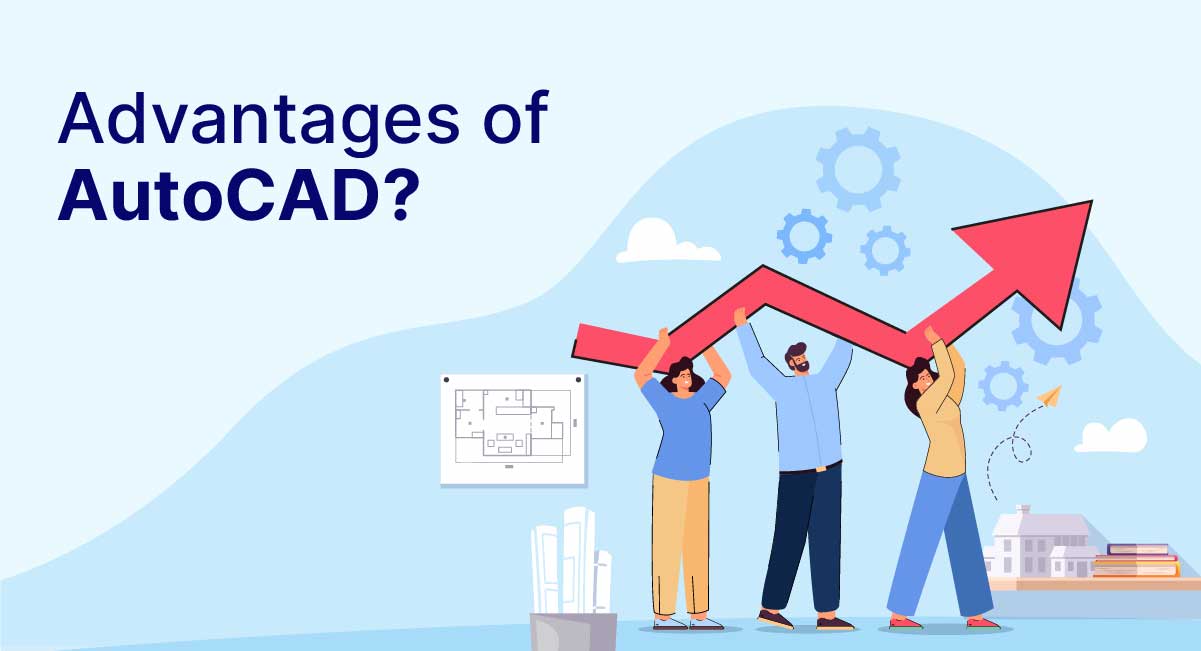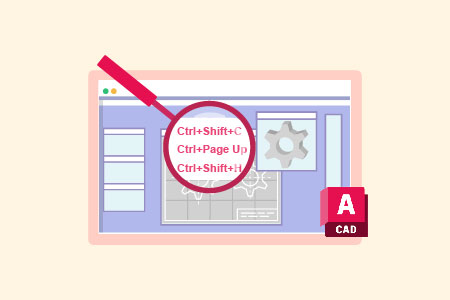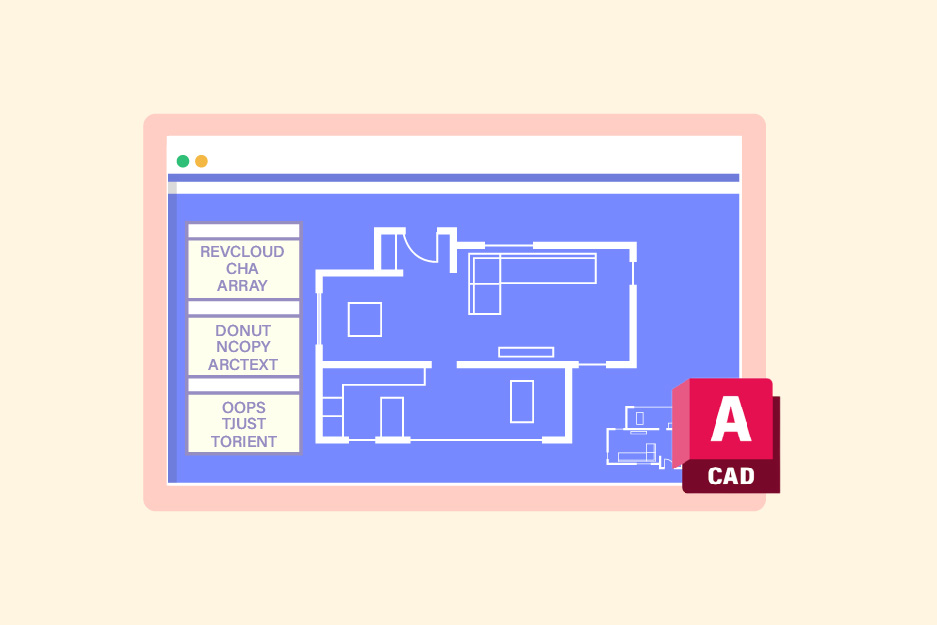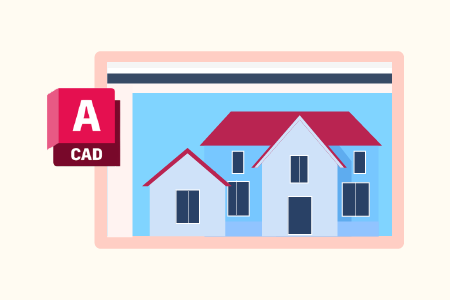14 Advantages Of AutoCAD And Their Key Features
Developed by the company Autodesk, AutoCAD is computer-aided design (CAD) software. It empowers different types of designers to create diverse drawings and designs. It is used by engineers, interior designers, and architects to conceptualize, sketch, and edit designs. AutoCAD is a game-changer in 2D and 3D architectural, mathematical, and engineering design and modeling. Powered with automation, collaboration, and machine-learning features AutoCAD offers a wide scope. It is a pioneer software that has been around for more than thirty years. So today, let’s understand the various advantages of AutoCAD, its function, and more.
14 Advantages Of AutoCAD
AutoCAD is a popular computer-aided design (CAD) program that provides users with a number of benefits, such as:
1. Increased Productivity
AutoCAD users can rapidly and precisely generate complicated designs, increase productivity, and reduce project completion time. A civil engineer can design a roadway using AutoCAD in a fraction of the time it would take to create the plan by hand, with exact dimensions and alignment.
Learn all the Uses of AutoCAD to boost your productivity while working.
2. Precision
AutoCAD users can produce extremely accurate and precise drawings that can be measured to the very last millimetre.
An architect can use AutoCAD to precisely measure and construct a structure, ensuring that every component fits together flawlessly.
3. Simple Editing and Modification
Even after designs have been developed, AutoCAD makes it easier to update and modify them by altering the measurements in AutoCAD.
4. Consistency
Users of AutoCAD can maintain consistency in their designs, making sure that all components are created in accordance with the same rules and guidelines.
A product designer can utilize AutoCAD to develop standardized designs for a product line, ensuring that all of the parts are completely compatible.
5. Communication
Several users can work together on the same project with AutoCAD which helps to increase communication and expedite the design process. With AutoCAD, a team of architects can work together to design a building while each member contributes towards their area of expertise.
6. Calculation
The software helps to calculate material quantities for production. With AutoCAD, an interior designer or engineer can use a scanning tool to measure the quantity of each material that will be required in the production process. This feature will help you get an accurate specification of what you’ll need, you can use it to calculate how much production will cost and ultimately manage design as well as production. From details like slabs to minute details to tiles, you can view them closely and calculate not only the material that will be used but also the quantity that you will require.
7. Database for Manufacturing
You can maintain a separate database for storing data regarding materials required for components, dimensions, the shape of the models, and much more.
8. Make Changes Easily
Using AutoCAD, adjustments and changes can be made very conveniently in a fraction of the time it would take via manual drafting.The original drawing can simply be adjusted and revisited to make modifications at any stage during the design or production process.
You can also use AutoCAD shortcut keys to make your work more efficient.
9. Reduce Risk of Error
The platform lets you edit ongoing projects without having to redraw designs as you’re likely to go through multiple changes and drafts while working. You can duplicate, stretch, trim, rotate, scale, and move what you’ve already drawn. This reduces the margin for error as all you have to do is click the ‘undo’ button and start again if a mistake is made.
10. Draw Accurately
AutoCAD makes it easy to draw objects accurately, with various options to set the exact size and alignment that you need. You can use your keyboard to enter the exact coordinates of the location at which you want to begin drawing. Tools will automatically locate points such as the center of a circle or the corner of a triangle.
11. Carry Out Complex Calculation
AutoCAD helps you calculate the mass, area, volume, center of gravity, etc. with ease. The auto-dimensioning feature helps in designing effortless and precise sketches. You can also generate 2D drawings from 3D models seamlessly. Complicated calculations done by AutoCAD can further be used to plan production, and manufacturing without any hassle. This data is then used by the designers to analyze, and make important decisions from time to time that impact the drawing.
Also Read: AutoCAD Interview Questions
12. Transfer Data Easily
One of the important advantages of AutoCAD is complex to simple data can be safely uploaded and shared among teammates so they can access it at any given point. AutoCAD also offers a backup facility on the cloud and unlimited storage capacity to keep user data secure.
13. Cloud Storage
AutoCAD is integrated with a select set of cloud storage options like Box, Dropbox, OneDrive, Google Drive, and BIM 360 DOCS. These features empower designers to collaborate with others and work in real-time; making the process of tracking changes, editing, and following up smooth. The diversity and access to different cloud storage options help various users and devices connect seamlessly.
14. Builds a Community
The user group of AutoCAD has only strengthened over the years, making all the designers one big community. Platforms and networks dedicated to Autodesk like the Group Network, Forums, Knowledge Network, AutoCAD University, etc. make AutoCAD a wholesome platform.
15. Offers Diversity and Inclusion
AutoCAD is available in 14 different languages, being only one of the few platforms to be this inclusive and culturally diverse. This is why designers rate the platform as a powerful, user-friendly, and adaptable end product that suitably meets their needs.
A language pack in AutoCAD is a mechanism that provides users with another language for the purpose of interface and documentation. Each language pack contains only the text strings and documents needed to support a user to study, learn, and work in a different language. The pack, however, does not duplicate the core product software.
5 Key Features Of AutoCAD
The following are some of the main key features of AutoCAD.
1. Creating 2D and 3D Designs
AutoCAD users have the ability to create both 2D and 3D designs, enabling them to build intricate models and see their designs in 3D.
2. Drafting and Annotation
AutoCAD offers a variety of drafting and annotation tools, such as text, measurements, and hatching, to assist users in creating precise and thorough drawings.
3. Collaborating and Sharing
AutoCAD enables users to print or create digital copies of their works to distribute to others. AutoCAD also enables user collaboration on a single design project from several users.
4. Customizing and Automation
AutoCAD can be automated and modified to meet the individual or organizational demands of users. This includes the development of unique menus, toolbars, and scripts. To simplify repetitive work, AutoCAD also has automation capabilities like macros and lisp routines.
5. Analyzing and Simulation
To assist users in evaluating the performance of their designs and finding problems before construction or manufacture, AutoCAD also comes with a number of analysis and simulation tools.
Conclusion
There is a wide range of advantages of AutoCAD. It is a diverse platform with user-friendly features. AutoDesk keeps updating the features of the software to keep up with trends based on the needs of designers worldwide.
FAQs
Yes, AutoCAD is an important skill as it is used in a variety of industries such as aerospace, manufacturing, industrial products, etc.
AutoCAD will help students get a better understanding to master other design software. It also allows them to create more detailed drawings.
It helps engineers to sketch and analyze designs for projects and also identify any flaws in designs for the best possible output.
Some of the basic AutoCAD skills are technical skills, detail orientation, and good mathematics skills.
The important components of AutoCAD depend on your requirements. However, one of the most important components of AutoCAD is speed.