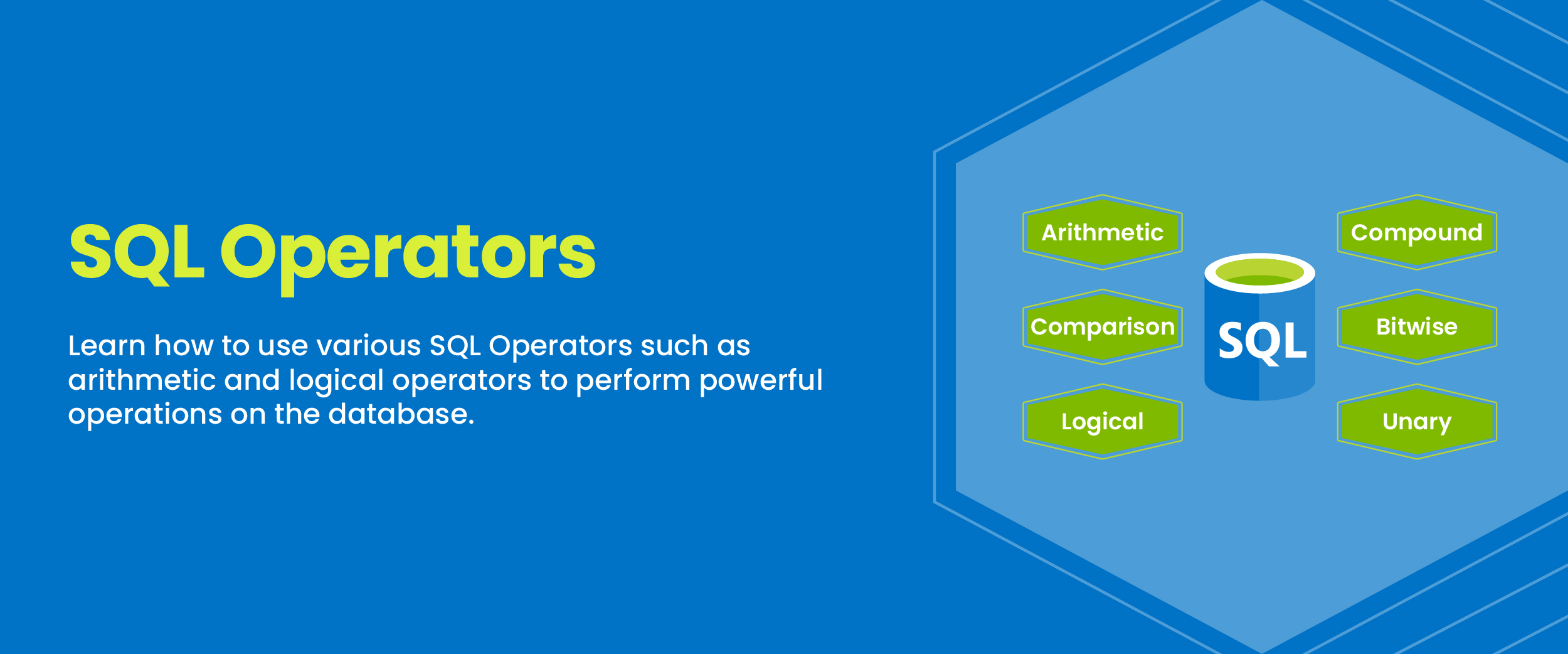SQL Operators – Types, Functions, & Syntax
SQL has its roots traced back over thirty years to IBM headquarters. Its main focus was advancing information management within relational databases; as a result, its influence on technology cannot be overstated, and with SQL operators, it’s much easier.
Users handling massive amounts of information across diverse formats are turning to SQL for more efficient handling techniques. By grasping all its operators used for sorting, filtering, or combining datasets, one can significantly augment the individual’s capacity for working on complex tasks while obtaining precise insights that lead to well-informed decisions.
What is SQL?
SQL stands for Structured Query Language, a specialized programming language designed particularly to handle relational databases. Essentially, SQL offers exceptional capabilities that enable it to serve as an effective means of interaction with huge swathes of data requiring exploration or analysis. Its custom-built commands make it ideal for working alongside only relational databases; nonetheless making it surprisingly useful for critical database management tasks and complex analysis. You can opt for an online SQL data analysis course to have a better understanding.
Types of SQL Operators
There are many types of SQL Operators some of them include:
1. Arithmetic Operators
In Structured Query Language (SQL) arithmetic-related operations enhance precision while accelerating computational speed via effective usage alongside the following subsets: addition (+), subtraction (-), multiplication (*), division (/), and modulus (%). These practical considerations provide valuable insights toward achieving appropriate utilization:
- Use parentheses whilst ordering computation processes for accuracy.
- Avoid dividing by zero to reduce errors during critical computations leading to failure.
- Mind your data types since complex data conversion could result in unexpected results if a mismatch exists.
- Precision and scale are inherently essential during weighty calculations involving decimal points hence, increased attention.
2. Comparison Operators
For optimal SQL query execution, comparing values forms an essential aspect of management. Comparison operators, including equal to (=), not equal to (!= or <>), greater than (>), less than (<), greater than or equal to (>=), and less than or equal to (<=), aids in optimizing SQL capabilities for increasingly better results. To enhance the usage of these methodologies, keep the following tips and tricks in mind:
- Be cautious when comparing string values, as they are case-sensitive by default. Consider using appropriate string comparison functions to handle case sensitivity.
- Avoid comparing floating-point numbers for equality due to potential precision issues. Instead, use a range of tolerance approach for comparison.
- Be mindful of NULL values when using comparison operators. NULL behaves differently from other values, and special handling may be required.
3. Logical Operator
For SQL queries, logical operators hold significant importance as they help merge conditions. Typically, the common logical operators used are AND, OR, and NOT. Consider the following tips and best practices when working with logical operators:
- When combining multiple conditions it’s recommended to use parentheses to group them. This helps to control their order of evaluation and prevent confusion.
- Additionally, it’s important to be aware of the short-circuiting behavior of logical operators, which can affect the evaluation of subsequent conditions.
- To make complex queries more efficient. Consider using the EXISTS or IN operator instead of the OR operator. These alternatives often result in faster and more effective queries.
4. String Operators
SQL queries often involve the manipulation and combination of string values using various string operators. The most frequently seen among these operators is the concatenation operator (+ or ||). Here are some tips and best practices for working with string operators:
- When merging string values with NULL values, it’s essential to proceed with caution since there is a possibility of returning NULL unless handled appropriately. To enhance readability and better handle null values, the database system offers the CONCAT function or string formatting functions that you should contemplate leveraging.
- Bear in mind the potential performance impacts involved in repeatedly concatenating significant strings within a query.
- Utilizing alternate approaches like creating temporary tables or employing stored procedures may offer improved efficacy.
5. Set Operators
Enabling the integration and modification of outputs from several SQL inquiries is the primary function of set operators. Among several operator types used for these purposes include the well-known UNION, UNION ALL, INTERSECT, and EXCEPT. Consider the following tips and best practices when working with set operators:
- To combine columns effectively, make sure that their data types and lengths align correctly.
- Consider opting for UNION ALL rather than UNION if your goal isn’t eliminating duplicate rows. This will help boost query efficiency in most cases.
- When dealing with vast datasets, keep in mind that set operators may slow down your workflow, use them carefully. It’s worth thinking about implementing adequate indexing or optimization practices for better query performance.
6. Assignment Operators
In order to assign values within SQL queries, assignment operators are necessary. Among them, the equals sign (=) holds the top spot as the most prevalent operator used for this task. Consider these tips when working with assignment operators:
- It is important to consider code readability when assigning values to variables or columns.
- Any mistake in the assignment will alter the logic flow and affect the program’s functionality. Always use meaningful and descriptive variable or column names that will improve readability and understanding of the code.
7. NULL-related Operators
To effectively manage NULL values in SQL queries. We utilize NULL-related operators. Two of the most frequently employed operators are IS NULL and IS NOT NULL. Here are some tips and best practices for working with NULL-related operators:
- To ensure whether a column or variable includes NULL values or not.
- Utilize IS NULL or IS NOT NULL. It is essential to exercise caution while utilizing comparison operators with NULL values. This is because the results may not be as expected due to the exceptional behavior of NULL.
8. Bitwise Operators
To execute operations on binaries in SQL queries. Programmers require a set of specialized tools known as bitwise operators. The top utilized ones include the logical AND operator (&); the logical OR operator (|); the exclusive OR operator (^) utilized commonly in cryptography; the complement operator (~) for flipping bits; and, of course, the bit shifters – left shift (<<) and right shift (>>). Consider these tips when working with bitwise operators:
- It is important to understand the binary representation of the values that you’ll handle for accurate results.
- In the performance part, have caution while implementing bitwise operators, as they can be resourceful operations.
Functions of SQL Operators and their Syntax
SQL Operators allow us to manipulate data, compare values, perform arithmetic calculations, and more. Here’s a table explaining some of the SQL operators and their functions, along with their syntax:
| Operator | Function | Syntax |
| SELECT | Retrieves data from one or more database tables based on specified criteria. | SELECT column1, column2, … FROM table_name; |
| FROM | Specifies the table(s) from which the data will be retrieved. | SELECT column1, column2, … FROM table_name; |
| WHERE | Filters rows based on specified conditions. | SELECT column1, column2, … FROM table_name WHERE condition; |
| ORDER BY | Sorts the result set based on specified columns, in ascending or descending order. | SELECT column1, column2, … FROM table_name ORDER BY column1 ASC/DESC; |
| GROUP BY | Groups rows based on specified columns, typically used with aggregate functions. | SELECT column1, aggregate_function(column2) FROM table_name GROUP BY column1; |
| HAVING | Filters the result set after using GROUP BY, based on specified conditions. | SELECT column1, aggregate_function(column2) FROM table_name GROUP BY column1 HAVING condition; |
| INSERT INTO | Adds new rows to a database table. | INSERT INTO table_name (column1, column2, …) VALUES (value1, value2, …); |
| UPDATE | Modifies existing records in a database table. | UPDATE table_name SET column1 = value1, column2 = value2, … WHERE condition; |
| DELETE FROM | Removes rows from a database table based on specified conditions. | DELETE FROM table_name WHERE condition; |
| IN | Checks if a value matches any value in a list or subquery. | SELECT column1, column2, … FROM table_name WHERE column1 IN (value1, value2, …); |
| NOT IN | Checks if a value does not match any value in a list or subquery. | SELECT column1, column2, … FROM table_name WHERE column1 NOT IN (value1, value2, …); |
| BETWEEN | Checks if a value is within a specified range. | SELECT column1, column2, … FROM table_name WHERE column1 BETWEEN value1 AND value2; |
| LIKE | Searches for a pattern in a column. | SELECT column1, column2, … FROM table_name WHERE column1 LIKE ‘pattern’; |
| NOT LIKE | Negation of the LIKE operator; excludes rows with a specific pattern. | SELECT column1, column2, … FROM table_name WHERE column1 NOT LIKE ‘pattern’; |
| AND | Combines multiple conditions, requiring all to be true. | SELECT column1, column2, … FROM table_name WHERE condition1 AND condition2; |
| OR | Combines multiple conditions, requiring at least one to be true. | SELECT column1, column2, … FROM table_name WHERE condition1 OR condition2; |
| NOT | Negates a condition, making it true if the original condition is false, and vice versa. | SELECT column1, column2, … FROM table_name WHERE NOT condition; |
| +, -, *, / | Perform arithmetic operations (addition, subtraction, multiplication, division) on values. | SELECT column1 + column2 AS sum FROM table_name; |
| Check if the two values are not equal. | Checks if two values are equal. | SELECT column1, column2, … FROM table_name WHERE column1 = value; |
| <>, != | Check if the two values are not equal. | SELECT column1, column2, … FROM table_name WHERE column1 <> value; |
| Check if the two values are not equal | Checks if one value is greater than (>) or less than (<) another value. | SELECT column1, column2, … FROM table_name WHERE column1 > value; |
| >=, <= | Checks if one value is greater than or equal to (>=) or less than or equal to (<=) another value. | SELECT column1, column2, … FROM table_name WHERE column1 >= value; |
Conclusion
SQL Operators are great for managing relational databases effectively. It becomes crucial to understand their functionalities and usage precisely while keeping up with industry standards for optimal performance when writing expedient queries. We shared some useful tricks for enhancing query writing abilities, contributing positively towards data management, analysis, and skill improvement naturally.