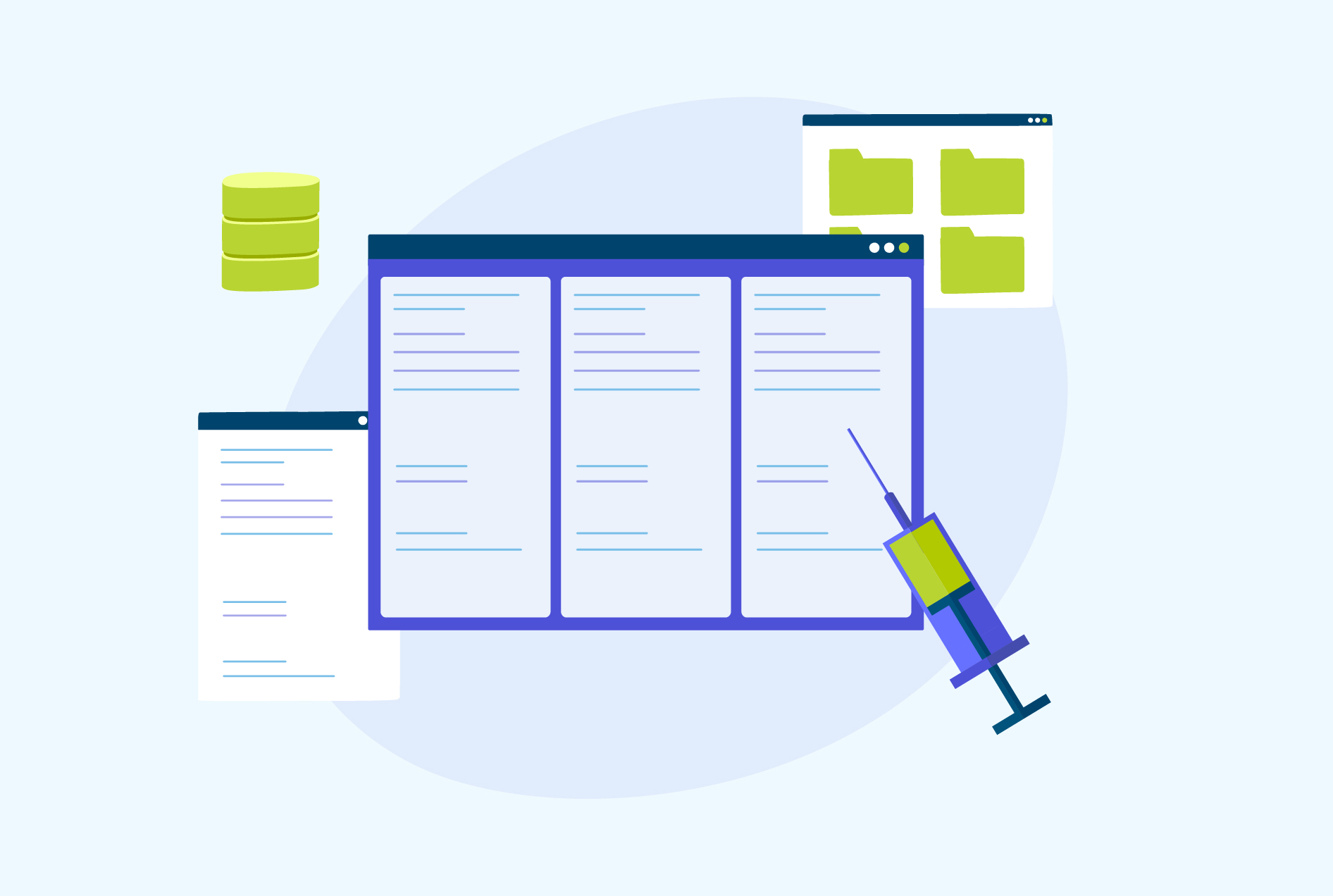Like Operator in SQL: Key Features with Detailed Examples
Did you know that SQL was initially developed at IBM in the 1970s? It revolutionized database management and became the foundation of modern data storage and retrieval. At the heart of this language lies an important component named the “like” operator. It is an immensely powerful management tool when utilized by individuals ranging from developers to analysts to database administrators. The potential benefits obtained from using a like operator in SQL impart not just an enhancement in technical skill set but also fuel confidence in tackling intricate datasets alike.
What is “Like” Operator in SQL?
For those dipping their toes into database management without extensive technical skills, there’s a solution! The like operator in SQL is designed to simplify everyday tasks by increasing accessibility. Its straightforward command set enables hassle-free database operations, like searching through records or updating records quickly and efficiently.
To aid user comprehension when authoring queries, the SQL-like programming framework has been tailored to resemble natural dialogue patterns rather than technical jargon. With all complexities made more accessible, but still retaining intricate functionality, it is required when managing databases with ease. You can learn more about Like operators and its functions in this detailed SQL course.
Key Features of SQL-Like
SQL-Like has many features which come in handy, some of which include:
Simplified Syntax
The like operator in SQL streamlines SQL’s wordy and occasionally perplexing syntax by offering users a more simple format. Swapping intricate join statements with natural-sounding language constructs such as “connect,” “with,” and “and,” SQL-Like makes it easier for users to convey relationships between tables.
Here is an example.
SELECT Orders.OrderID
FROM Orders
CONNECT Customers WITH Orders.CustomerID = Customers.CustomerID
WHERE Customers.CustomerName LIKE 'A%'
Natural Language Queries
Users can unleash their results by expressing themselves naturally through like query in SQL, which interprets requests via English-like statements intuitively. The innovative technology simplifies querying processes by removing complex query languages and enabling accessible language constructs for immediate retrieval of relevant data quickly.
For example, stating “Show me all customers who purchased in the last month,” would produce accurate results without creating intricate descriptions and conditions required by traditional query languages like SQL.
Here is how the SQL query will look.
from sqlalchemy import create_engine, Column, Integer, String, Date
from sqlalchemy.ext.declarative import declarative_base
from sqlalchemy.orm import sessionmaker
from datetime import date, timedelta
# Create an SQLite database in memory for this example
engine = create_engine('sqlite:///:memory:')
Base = declarative_base()
class Customer(Base):
__tablename__ = 'customers'
customer_id = Column(Integer, primary_key=True)
customer_name = Column(String)
purchase_date = Column(Date)
# Create the table and populate it with sample data
Base.metadata.create_all(engine)
Session = sessionmaker(bind=engine)
session = Session()
session.add(Customer(customer_name='Alice', purchase_date=date(2023, 6, 15)))
session.add(Customer(customer_name='Bob', purchase_date=date(2023, 6, 25)))
session.add(Customer(customer_name='Charlie', purchase_date=date(2023, 7, 1)))
session.add(Customer(customer_name='Diana', purchase_date=date(2023, 7, 3)))
session.commit()
# Perform the natural language query to retrieve customers who purchased in the last month
last_month = date.today() - timedelta(days=30)
result = session.query(Customer).filter(Customer.purchase_date >= last_month).all()
# Print the results
for customer in result:
print(customer.customer_name)
Please note that this code requires the SQLAlchemy library to be installed. You can install it using pip with the command: pip installs SQLAlchemy.
Smart Autocompletion
Like operator in SQL has a smart auto-completion feature that suggests required commands and syntax as users type. This feature helps beginners and users from non-tech backgrounds to write queries more effectively and prevent syntactical errors.
For example, we have a database table named “employees” consisting of the columns “employee_id. ” “first_name. ” and “last_name.” Our objective is to gather the employees whose last names begin with the letter ‘S.’
As we start typing our query, the smart auto-completion function will suggest the necessary commands and syntax, enhancing the effectiveness of our query.
Here’s an example of how it could look:
SELECT * FROM employees
WHERE last_name LIKE 'S%'
Intuitive Joins
SQL-Like simplifies the syntax for joining tables, enhancing the ease of expressing the connection between multiple datasets. Instead of utilizing intricate join conditions and complex syntax, users can state the relationship between tables.
For example, to combine customer and order tables based on the customer ID, we use the following query.
-- Create the Customer table
CREATE TABLE Customer (
ID INT,
Name VARCHAR(50)
);
-- Insert data into the Customer table
INSERT INTO Customer (ID, Name)
VALUES (1, 'John'), (2, 'Alice');
-- Create the Order table
CREATE TABLE Order (
ID INT,
OrderDate DATE,
Amount INT
);
-- Insert data into the Order table
INSERT INTO Order (ID, OrderDate, Amount)
VALUES (1, '2023-01-01', 100),
(1, '2023-02-05', 200),
(2, '2023-03-10', 150);
-- Perform the intuitive join query
SELECT Customer.Name, Order.OrderDate, Order.Amount
FROM Customer
JOIN Order USING (ID);
Advanced Filtering
SQL-like offers users a range of strong advanced filtering capabilities, giving them the ability to refine their queries using natural language constructs in a user-friendly way. This feature allows users to express conditions more flexibly and intuitively.
For example, we have a table called employees that encompasses the subsequent columns: id, name, email, and salary. Our objective is to fetch all employees whose names initiate with the letter “J” and whose salaries are at least 5000.
Using advanced filtering with LIKE in SQL, the query would look like this:
SELECT * FROM employees
WHERE name LIKE 'J%' AND salary >= 5000;
Aggregation Functions
SQL Like provides support for a range of common aggregation functions, including SUM, AVG, COUNT, MAX, and MIN. This enables users to conveniently perform calculations on groups of data.
Users can express their requirements using language constructs that are easy to understand, such as “calculate the total sales for each region” or “find the average salary by the department.”
For example,
-- Create the sales table
CREATE TABLE sales (
region VARCHAR(50),
amount INT
);
-- Insert sample data into the sales table
INSERT INTO sales (region, amount) VALUES ('North', 5000);
INSERT INTO sales (region, amount) VALUES ('North', 7000);
INSERT INTO sales (region, amount) VALUES ('South', 4000);
INSERT INTO sales (region, amount) VALUES ('South', 8000);
INSERT INTO sales (region, amount) VALUES ('East', 3000);
INSERT INTO sales (region, amount) VALUES ('East', 6000);
INSERT INTO sales (region, amount) VALUES ('West', 2000);
INSERT INTO sales (region, amount) VALUES ('West', 6000);
-- Calculate total sales by region
SELECT region, SUM(amount) AS total_sales
FROM sales
GROUP BY region;
Before executing this SQL code, the “sales” table will be created with the necessary columns. Following that, sample data will be inserted into the table. Ultimately, the query will employ the SUM aggregation function to calculate and present the total sales for each region.
Sorting and Ordering
SQL Like allows users to easily sort and order query results. With this tool, users can specify the sorting criteria using natural language phrases like “order products by price in descending order” or “sort customers alphabetically by name.”
These added features greatly enhance the usability and accessibility of SQL, making it an incredibly powerful resource for querying and analyzing data using natural language constructs.
Here is an example.
-- Create the "products" table
CREATE TABLE products (
id INT PRIMARY KEY,
name VARCHAR(50),
price DECIMAL(10, 2)
);
-- Create the "customers" table
CREATE TABLE customers (
id INT PRIMARY KEY,
name VARCHAR(50)
);
-- Insert sample data into the "products" table
INSERT INTO products (id, name, price) VALUES
(1, 'Product A', 10.99),
(2, 'Product B', 5.99),
(3, 'Product C', 8.99),
(4, 'Product D', 15.99),
(5, 'Product E', 12.99);
-- Insert sample data into the "customers" table
INSERT INTO customers (id, name) VALUES
(1, 'John Doe'),
(2, 'Alice Smith'),
(3, 'Bob Johnson'),
(4, 'Emily Brown'),
(5, 'David Lee');
-- Query to sort products by price in descending order
SELECT * FROM products ORDER BY price DESC;
-- Query to sort customers alphabetically by name
SELECT * FROM customers ORDER BY name;
This code generates two database tables named “products” and “customers.” The “products” table consists of columns for ID, name, and price, whereas the “customers” table includes columns for ID and name.
Advantages of SQL-Like
The following are the advantages of SQL-Like.
- It stands as a standardized language for effectively managing relational databases. It ensures database system compatibility across diverse platforms and applications.
- It provides built-in mechanisms for enforcing data integrity rules, such as constraints and referential integrity, ensuring the accuracy and consistency of data.
- By implementing powerful safety protocols like user authentication, role-based access control, and encryption, SQL assures that crucial information is shielded against any unlawful infiltration or misuse.
- SQL-like statements provide users with effective means of manipulating data within the confines of a database.
Disadvantages of SQL-Like
The following are the disadvantages of SQL-Like.
- Undoubtedly, Like functions in SQL present difficulties whenever one has to handle intricate queries or advanced database assignments. Its complexity requires one to delve deeper into its syntax and functionality to reach full mastery.
- Managing scalability for SQL databases can present considerable difficulty, notably when handling substantial data or encountering significant concurrent usage.
- Achieving enhanced efficiency in SQL queries and databases necessitates considerable time investment and proficiency in query optimization, database tuning techniques, and indexing.
Limitations and Future Developments
Like command in SQL provide a simple method for managing databases that makes it an ideal tool for newbies and non-technical folks alike. Its straightforward interface makes working with databases feel less intimidating.
Nonetheless, those who require complex features like advanced sorting or JOINs might find themselves needing something more complicated than what SQL-like syntax can offer. However, there’s still plenty of hope on the horizon. Perhaps someday soon we’ll see expanded capabilities or integration possibilities arising within this program.
Conclusion
This new way to access databases with the introduction of like operators in SQL is designed specifically for beginners. It has simplified user-friendly syntax, which naturally appeals to individuals without technical expertise. It makes manipulating data an easy endeavor by reducing learning curves and increasing overall productivity levels.