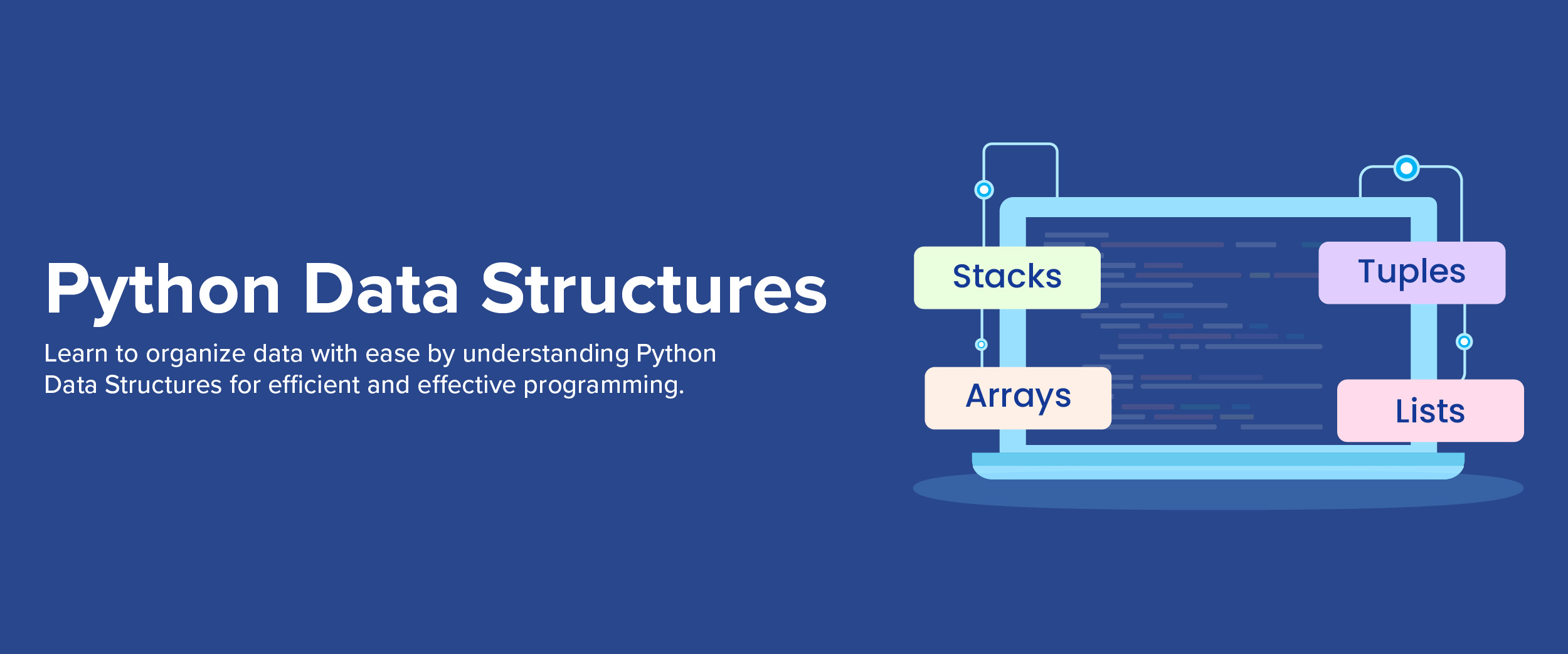Diving Deeper into Python Data Structures – All You Need To Know
Did you know that Python is the most widely used programming language in the world and there are almost 8 million Python developers? Python is one of the easiest languages to learn and understand. Python data structures help make Python a language that helps programmers write better-quality code more quickly and efficiently. Let’s have a look in detail at the data structures in Python and how it benefits programmers.
What is Data Structure in Python?
Data structures are collections of related data elements organized in a particular format. In software development, they provide an efficient way to store and manipulate data. Data structures are essential for many types of applications, from databases and search engines to artificial intelligence and natural language processing. They are to represent complex relationships between objects or pieces of information. By organizing data into specific formats, we can gain insights into how it’s structured and better understand its purpose. To learn more about Python data structures, pursue a full-time Python course.
Types of Data Structures in Python
There are majorly two types of data structures in Python. They are:
- Built-in Data Structures – These are data structures that come already included in the library of the programming language. These types of structures don’t need any third-party or external libraries to be implemented.
- User-Defined Data Structures – These are data structures that are created by the user or the programmer. They can be used to store and organize data in a specific manner.
Let’s have a look at the different types of data structures that come under both these categories.
Built-in Data Structures
Let’s have a look at the different types of built-in data structures:
1. Lists
Lists are one of the most commonly used data structures. They allow us to store multiple values in order, making them ideal for representing linear relationships between elements. Lists can contain any type of item, including other lists, and can be changed or updated easily.
2. Tuples
Tuples are similar to lists but have two key differences: they cannot be modified once created, and their order is fixed. This makes tuples useful when we need a stable collection of related items that will not change over time.
3. Sets
Sets are unordered collections of unique elements where duplicates are not allowed; this means that a set cannot contain two identical elements at the same time. Sets provide efficient ways to check if an element is present and add or remove it from the collection quickly without having to search through all its contents first.
How to create a set
The flower braces are used to form sets, but you don’t add key-value pairs; instead, you merely send data to it.
my_set = {1, 2, 3, 4, 5, 5} #create set
print(my_set)
Output:
{1, 2, 3, 4, 5}
Adding elements
add() function is used to add elements to a set.
my_set = {1, 6, 3}
my_set.add(9) #add element to set
print(my_set)Output:
{1, 6, 3, 9}
Additional operations in set
Some additional operations in sets are as follows:
The union() function combines the data that are present in the sets.
The intersection() function finds the data that are present in the sets.
The difference() function removes the data from both sets and only outputs the data in the set that was passed.
The symmetric_difference() method performs the same operations as difference() but outputs the data that is still present in both sets.
my_set = {1, 2, 3}
my_set_2 = {3, 4, 5}
print(my_set.union(my_set_2), '----------', my_set | my_set_2)
print(my_set.intersection(my_set_2), '----------', my_set & my_set_2)
print(my_set.difference(my_set_2), '----------', my_set - my_set_2)
print(my_set.symmetric_difference(my_set_2), '----------', my_set ^ my_set_2)
my_set.clear()
print(my_set)Output:
{1, 2, 3, 4, 5} ———- {1, 2, 3, 4, 5}
{3} ———- {3}
{1, 2} ———- {1, 2}
{1, 2, 4, 5} ———- {1, 2, 4, 5}
set()
4. Dictionaries
Dictionaries are data structures that allow us to map keys (which may be strings or numbers) onto associated values (which may also be strings or numbers). Dictionaries make it easy to look up specific pieces of information using known keys, allowing us to retrieve relevant data quickly and efficiently without searching through entire collections manually.
User Defined Data Structures
Let’s have a look at the different types of built-in data structures:
1. Arrays and Lists
Arrays are an important type of data structure that stores a collection of elements in a linear fashion. They allow us to easily access and manipulate the elements within them, making them ideal for applications such as sorting algorithms or searching through large datasets. Arrays can contain any type of data including other arrays and they provide fast access times when reading or writing from their contents.
However, if we need more flexibility than what is offered by an array, lists may be a better choice since they can store multiple types of values and handle changes to their content more efficiently.
2. Stacks
Stacks are another popular data structure that follows the Last In First Out (LIFO) principle: items added last will be removed first. This makes stacks useful for implementing functions such as undo operations because it allows us to quickly retrieve previous states without having to search through all previous entries manually. Stacks also provide efficient ways to reverse the order of items in a list or sequence without requiring extra space or complexity.
3. Queues
Queues are similar to stacks but follow the First In First Out (FIFO) principle instead: items added first will also be removed first. Queues make it easy for us to manage tasks according to priority levels since new tasks with higher importance can jump ahead in line while existing tasks with lower priority stay behind until they’re ready for processing. This makes queues essential for many real-time systems like call centers where customer requests need immediate attention regardless of when they were received initially.
4. Trees
Trees are hierarchical structures that allow us to represent complex relationships between objects in an organized way; each node within the tree contains information about its parent/child nodes along with additional details related specifically to it. This ensures no two nodes have identical properties even if they’re part of the same branch in the tree hierarchy itself. Trees offer powerful capabilities like allowing users to traverse entire hierarchies quickly and easily; they’re commonly used in web browsers, file systems, databases, and artificial intelligence applications.
5. Linked List
Linked List is a linear collection of nodes that hold data elements. Each node holds the data element and contains a pointer to the next node in the list. This allows for efficient storage and retrieval of information as it can be traversed quickly by following these pointers from one node to another. The main advantage of linked lists is that they are dynamic, meaning they can grow or shrink in size depending on how many elements need to be stored at any given time. They also provide more flexibility than other types of structures since new nodes can easily be added between existing ones without disturbing the structure of the list.
6. Graph
A graph is a nonlinear collection of nodes connected by edges. Unlike linked lists, which have one-way connections between nodes, graphs contain two-way or multi-way connections that can be traversed in different directions depending on the application. This feature makes them particularly useful for representing complex relationships between objects and for finding paths through large datasets. The most common type of graph is an undirected graph where the connection between any two nodes is bi-directional – meaning it can travel either way along the same edge. Directed graphs are also available and they use arrows to denote directionality so information flows only in one direction from node to node.
7. Hash Map
A hashmap is a data structure that uses a key/value system to store and access values efficiently in memory or on disk. The key is used to identify each value, while the value holds the actual item being stored. This setup allows for quick lookups as only the key needs to be supplied when searching for an item; no need to traverse through all elements of an array or linked list like other structures requires. Additionally, by using hashing algorithms such as MD5, SHA1, or even custom ones – these keys can be converted into unique identifiers which make it harder for malicious programs to guess them and gain access to sensitive information.
Features of Python Data Structures
Some features of Python data structures are:
- Lists – Lists are ordered, mutable, and allow multiple duplicate elements. Lists also support various operations such as indexing, slicing, appending, and concatenation.
- Tuple – Tuples are ordered just like lists, but modification cannot be done once they are created. Tuples are immutable and are generally used to store data that does not need to be changed.
- Sets – Sets are unordered. There are no duplicate elements in sets and set elements are unique. A set can be modified but the elements in it should be of immutable type.
- Dictionaries – Dictionaries are mutable but are unordered. Dictionaries can be accessed via keys and the order of the keys do not matter.
- Array – All elements in the array are of the same type which can be referred to with a single name and they are stored in consecutive memory locations.
Conclusion
Using Python data structures can help improve the efficiency and accuracy of algorithms by organizing data into specific formats. This allows us to quickly access only the necessary information, saving time and resources. Data structures also enable us to easily modify and update our algorithms as needed without having to reprogram them from scratch each time.