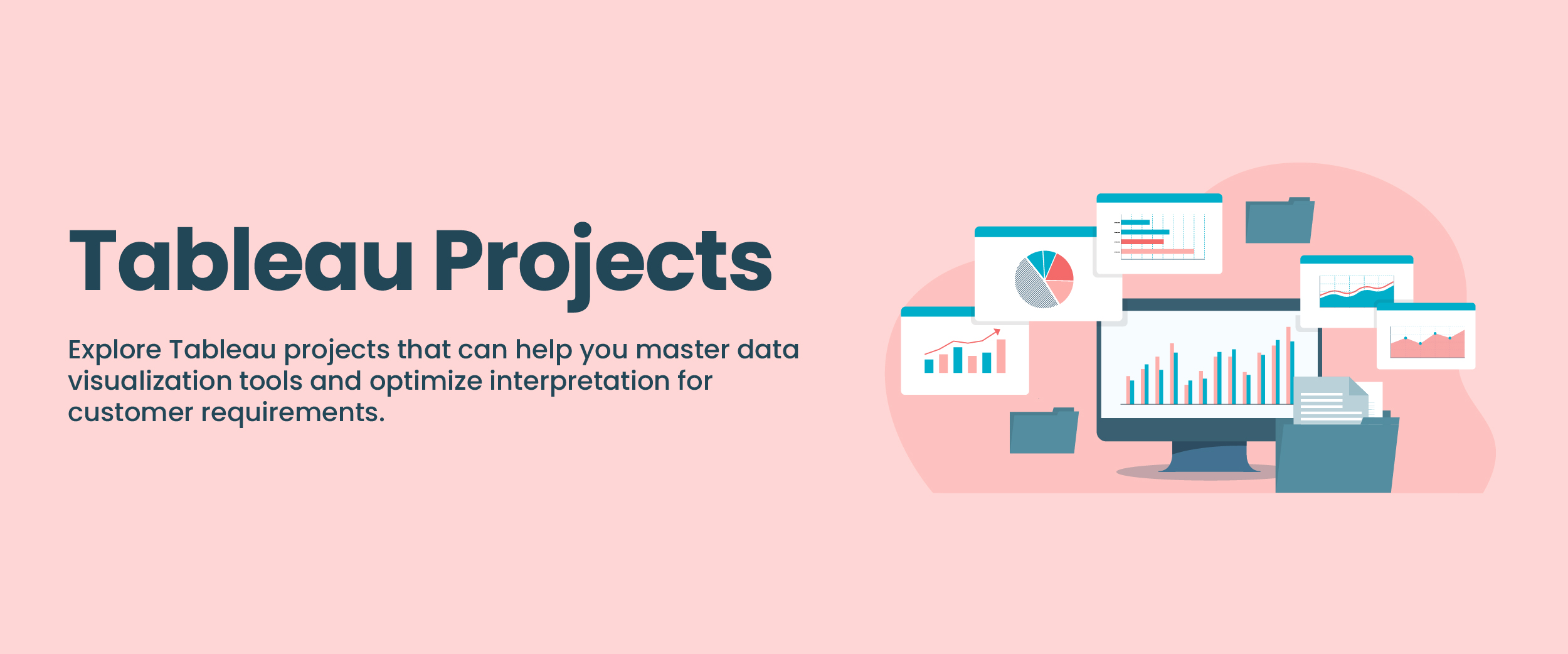10 Tableau Projects for Practice [Beginners To Advanced Developers]
Tableau is a popular BI and data visualization tool used by most Fortune 500 companies. In fact, there are over 46,000 companies that use Tableau today. This demonstrates just how powerful and effective the software is when helping businesses gain valuable insights from data. If you want to master Tableau and tap into its potential, working on Tableau projects is crucial. In this blog, we’ll provide a list of beginner to advanced projects that you can create to learn Tableau.
What is Tableau?
Tableau is a powerful data visualization and business intelligence tool that enables its users to analyze, present, and interpret large datasets. It is an effective solution for professionals, such as data engineers, data scientists, analysts, and business consultants looking to gain meaningful insights from their data.
Tableau offers user-friendly interfaces that are suitable for both tech-savvy individuals as well as non-technical audiences. It allows them access to advanced analytical capabilities without needing any prior coding knowledge. The software supports many different types of formats and contains a wide variety of charts and graphics that can be tailored according to the needs of the analysis process. If you’d like to get a better knowledge of how to use Tableau, you can take this comprehensive Tableau course.
Beginner Level Tableau Projects for Practice
Engaging in Tableau projects as a beginner will help you gain proficiency in the multiple tools of data visualization, allowing you to tailor results according to customer requirements. Working on various projects can also enhance your skills and expand your portfolio, making it more attractive to potential employers.
1. Sales Forecast Analysis Dashboard
The aim of this project is to create a Sales Forecast Analysis Dashboard using Tableau. The dashboard should provide an in-depth analysis of the company’s sales, giving insights into past and future trends which can be used for better-informed decision-making. It will involve:
- Gathering historical data from various sources such as spreadsheets or ERP systems.
- Joining data sets together based on shared identifiers/dimensions like customer history and seasonal patterns.
- Cleaning up missing values via imputation methods.
- Running statistical modeling techniques such as time series forecasting models to generate predictions regarding upcoming quarters’ sales figures.
Finally, the Sales Forecast Analysis Dashboard will be populated by a range of visualizations created with Tableau, such as bar charts, along with commentary to explain the forecasts. The dashboard will be easy to understand, allowing non-technical personnel such as executive stakeholders or decision makers to gain pertinent insights without the need for technical experience in data science techniques like time series modelling.
2. Social Media Dashboard
A Social Media Dashboard is an online platform that enables organizations to analyze the performance of their social media campaigns in a detailed and organized manner. It allows for teams, such as internal staff or external agencies, to easily work together on tasks while comparing key performance indicators (KPIs).
This dashboard can also show users how well certain sponsored activities are faring when related back to website traffic and conversions from pay-per-click (PPC) advertising efforts. With this comprehensive view of data points, companies are able to monitor progress against marketing goals with greater accuracy.
3. Healthcare Data Dashboard
Analyzing and managing healthcare data can be difficult, especially after times like the COVID-19 pandemic when there was an influx of relevant information that needed to be processed. To aid in this process, Tableau Healthcare Data Dashboard provides a user-friendly drag-and-drop interface that allows for immediate access to all required details from one single location.
This powerful tool enables administrators to identify any potential risks or hazards associated with their patient populations swiftly. Thus, making it easier for them to adhere seamlessly to new instructions issued by authorized entities.
4. 360-View Account Management Dashboard
The 360-View Dashboard provides a comprehensive overview of an account in one place, helping sales representatives avoid mistakes when making decisions or assumptions about the customer’s needs. This tool helps teams understand all important indicators related to business performance such as organizational structure, lifetime values assigned by previous customers, etc. This allows managers and sellers access crucial data that can help prepare strategies for success down the line.
5. Stock Exchange Analysis Dashboard
The goal of this project is to create a stock exchange analysis dashboard that will allow users to view and assess current market trends in one place. This includes tracking changes in various indices, analyzing data for specific stocks or markets, and providing visualizations such as area and trend charts, etc.
The dataset contains different equities which we’ll be able to analyze with these tools. People who use it can get an accurate picture of how they are performing against each other on any given day. Therefore, this makes investment choices easier.
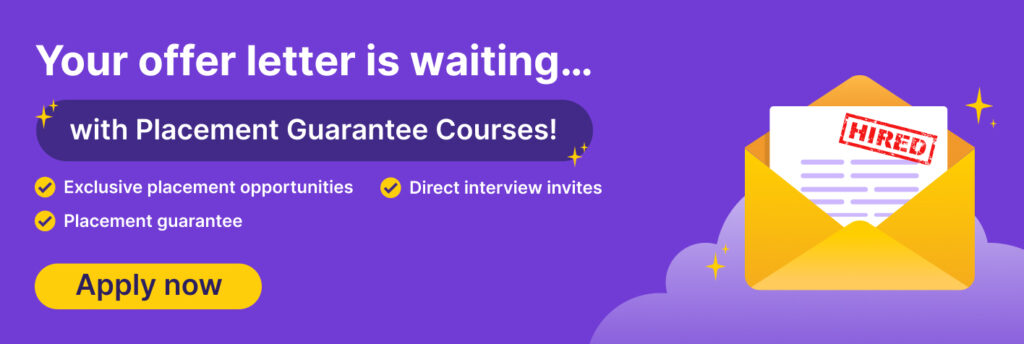
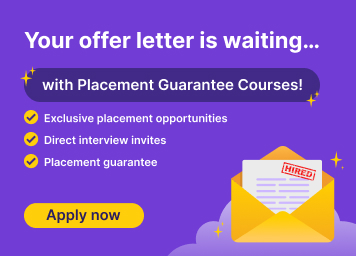
Advanced Level Tableau Project Ideas
By working on more advanced Tableau real time projects, you can enhance your data visualization proficiency and become familiar with handling intricate analytics. These projects provide you with a better chance to use the additional features of Tableau. It also allows you to further perfect your techniques while also enhancing your resume.
Also Read: Tableau Interview Questions
6. Government Budget Dashboard
This Tableau project involves creating a customized dashboard in Tableau that will provide an overview of the money flowing into and out of a government. It requires comprehensive data analysis as well as advanced visualization skills, such as knowing how to properly configure charts and graphs. With this information clearly laid out on one page, viewers can easily grasp where their taxes are going. By mastering these techniques with Tableau software through this budgeting exercise, it is possible to refine your technical abilities. This could improve employment prospects when seeking jobs related to Information Technology (IT).
7. Credit Card Fraud Detection Dashboard
A Credit Card Fraud Detection Dashboard is a way of analyzing financial transactions that may be suspicious. This dashboard uses the provided dataset to conduct exploratory data analysis in order to uncover any patterns associated with potential credit card fraud.
Tableau can be used to create visualizations such as boxplots which will make it easier for users and investigators alike, to identify outliers quickly. By doing so, they are able to detect fraudulent behavior or activities easily. This could happen by looking at anomalies among different types of activity happening on each individual’s card or across multiple cards tied together through one account. It allows them to investigate further into suspicious behaviors and take preventative measures against future incidents.
8. Track Cryptocurrency Prices Over Time
If you are interested in cryptocurrency, Tableau can be a great way to track the price changes of various cryptocurrencies over an extended period. To begin this process, obtain data from websites such as CoinMarketCap and store it in your preferred relational database management system like SQLite or MySQL. After connecting the database with Tableau, create visualizations that display important values related to each currency, including:
- Overall price
- Market capitalization (total value)
- 24-hour trading volume
- Circulating supply
These values can be plotted against time using line graphs, which will allow users to easily view any trends for better analysis.
9. Airline Delays and Cancellations Tracker
Using Tableau, you can create visualizations to explore airline delays and cancellations. Start by getting data from the Bureau of Transportation Statistics on delayed flights, canceled flights, and reasons for the delay or cancellation. Transfer this information to Tableau to make it easier to visualize with charts and graphs, such as bar plots or scatterplots.
This will give a clear overview of how often certain airlines have been delayed/canceled along with their associated causes (e.g. weather-related delays). You might even compare trends across different regions or seasons.
10. Check a Sales Pipeline
To monitor a sales pipeline using Tableau, first gather the required data from your CRM system into a SQL database like Microsoft SQL Server. Once this is done, connect Tableau to the database and create visualizations that give insight into various aspects of your sales performance such as lead conversion rate between stages in the pipeline; the average time taken for stage transitions; total value of closed deals at each step, etc.
By creating interactive visuals, you can easily track, analyze, and understand how efficient or effective different parts of your process are working with minimal effort over extended periods. This also allows one to use predictive modeling features within Tableau’s built-in dashboards.
Get a placement guarantee with our data science course with placement. Enroll Now!
How do I Create Tableau Sample Projects?
Creating a sample project with Tableau is relatively simple and can be done in a few steps. Here are the general guidelines for building a new project using this widely popular data visualization software:
- Launch the program by clicking on “New Dashboard” from the drop-down menu to start your first dashboard project.
- Connect the Tableau project dataset.
- Order and organize all views, including tables, charts, and visualizations so they make sense conceptually.
- Create worksheets depending on your needs. You can create a new one or opt for a template that you’ve used previously, along with its associated views and visualizations.
- Move all visualizations, such as charts and tables, onto the dashboard for efficient data visualization.
Apply filters to relevant variables in the visualized data to highlight important information.
Conclusion
Tableau is an amazing data visualization and business intelligence tool that makes large datasets easy to analyze. It doesn’t matter if you have a technical background or not, Tableau’s user-friendly interface lets anyone access it without needing any coding skills. Plus, getting involved in some Tableau projects could be the perfect way for someone looking to advance their career prospects.
If you’re looking to start your career as a Tableau developer, this guide on Tableau developer skills & salary can provide you with insights about the required skills and how to become a successful Tableau developer.
FAQs
Anyone with the necessary skills and access to Tableau software can create Tableau sample projects.
Tableau is used for data visualization, analytics, and reporting in project management contexts.
You can practice Tableau for free by downloading the trial version of their software suites from Tableau’s official website.
Tableau is famous for its user-friendly interface which provides powerful dashboard capabilities that enable users to quickly gain insights into large datasets even without the technical expertise or coding experience required by other languages like Python, SQL, etc.
To start a project on Tableau, you need to connect to your data and learn about the work field, including exploring your geographic trends. After that, you can build a dashboard to show the visualizations you just created.