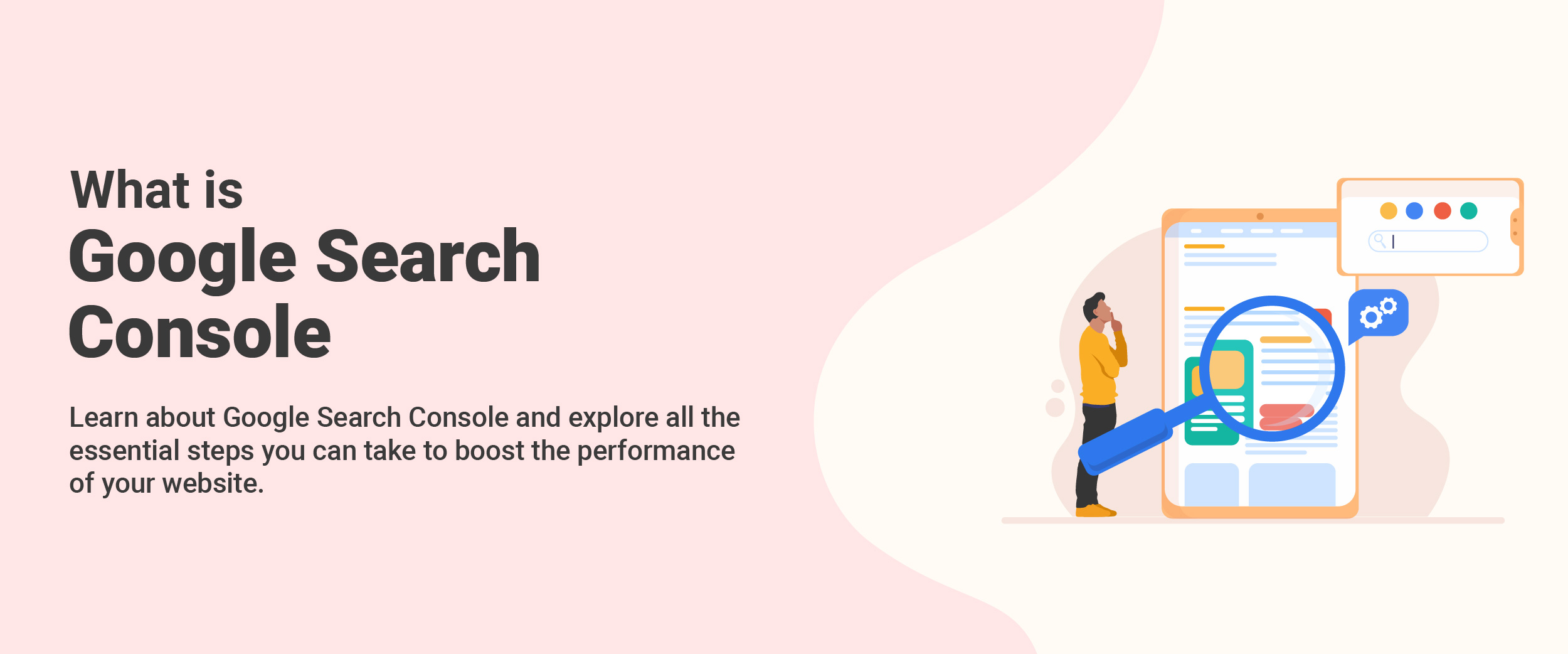What is Google Search Console? – Complete Guide
With a startling 67% of clicks going to the top five results on search engine result pages (SERPs), businesses must understand how to climb up SERP rankings and gain an edge over their competitors. Google Search Console is a free but powerful tool that allows you to do this. It enables access to invaluable insights about your website’s SEO performance and identifies any technical issues influencing your ranking position negatively. With organic search driving around 55% of web traffic overall, taking advantage of these features is crucial for a website’s success. In this blog, we will learn what is Google Search Console and everything about it.
Google Search Console: An Overview
Google Search Console is a tool used for tracking, measuring, and optimizing a website’s performance. It has been around since it was first launched by Google as Webmaster Tools nearly 15 years ago. However, the name has changed along with its functionality to serve users better today.
SearchConsole can help you see how much web traffic you are getting from search activity, what keywords are performing best, and detect and fix any issues on your site that could be affecting SEO performance. It also helps receive important messages from Google regarding changes in their indexing process. Google Search Console provides insights into organic search visibility so you know the potential areas of improvement. It is a must-have for anyone who wants greater control over their online presence.
What is Google Search Console Used for?
Here are some of the ways that GSC is helping businesses:
Google Search Console for Traffic
Searching through the performance report on GSC can give you insights into how well your website’s organic presence is doing. You will get details about clicks, impressions, click-through rates, and average keyword rankings. To learn more about these metrics, you can take a comprehensive digital marketing course.
The following are the major key performance indicators (KPIs) that can help grow your business further.
- Clicks: This metric reflects the number of clicks from Google searches that result in users visiting a site’s property.
- Impressions: This is defined as how many links to a site are seen on Google search results, even if they are not clicked.
- CTR: Click-through rate measures how many impressions have resulted in actual visits (clicks) divided by total impressions received for given keyword queries.
- Average Position: The average position is the top result for your website when searched using specific keywords. This can often fluctuate around the same range or spot.
Also Read: What is Digital Marketing
Google Search Console for Technical Site Health
GSC is used for technical site health to prevent certain website violations set forth by Google. The Index Coverage Report, in particular, allows webmasters to monitor how much of their website has been indexed, seeing if more “valid” pages are included over time or any potential issues flagged with an error, warning, excluded, or valid status message. Specific errors are provided for each status indicated, so website owners can diagnose the issue quickly and take appropriate action.
- Error represents pages that haven’t yet been indexed.
- A warning means there is an issue with a page already included.
- Excluded means it was chosen as non-canonical by Google due to duplicate content or other factors described within no-index tags.
- Valid indicates these healthy/included pages on search engine results.
This way, businesses can better oversee their presence on search engine results and ensure they are doing well.
Key Reports and Tools in the Google Search Console
The following are the key reports and tools in the Search Console.
The Sitemaps Report
It is used to submit and monitor a site’s list of pages for Googlebot crawling and any encountered errors.
URL Inspection Tool
It assesses the status/function of individual URLs so that users can ensure their page is indexed or request indexing if needed; this ensures that recent changes are picked up quickly.
Manual Actions Reports
It is used to notify website owners when human reviewers have applied manual penalties at Google for non-compliance with guidelines, such as attempted manipulation through shady SEO practices.
Removals Tool
Need to remove a page from a search temporarily? Use Google’s Removals Tool! It will keep it out of searches for about six months instead of permanently deleting or blocking access. However, to permanently remove a page, try deleting it, adding password protection, or setting up a meta no-index tag so that Googlebot doesn’t index it anymore.
Core Web Vitals Report
You can check out Search Console’s Core Web Vitals Report for insights into your site’s performance metrics, such as LCP (how long content takes to appear), FID (delay before users interact with the page) & CLS (layout shift during loading). Less load time can help rankings and increase bounce rates. If it goes up from 1 sec to 3 sec, 32% more visitors will leave; if it grows from 1 second to 6 seconds, then that number jumps by 106%.
Mobile Usability Report
Mobile Usability Report reviews the mobile-friendliness of your site. You can view pages listed under the ‘Error’ tab for any issues that may prevent them from being mobile-friendly. Ensure all others are valid so that you can provide the best experience on mobiles, ensuring better performance in Google search results.
How to Add Your Website to Google Search Console?
The process is as follows:
- First, ensure you are logged into a Google account associated with your website’s domain.
- Then open Search Console and choose “+ Add property” on the dropdown or click “Start now” if this is the first time setting up.
- Select Domain as Property type, then enter the website URL before clicking continue & verifying ownership. You can verify ownership in any of these ways:
- HTML file: This can be done by uploading an HTML file to your website.
- HTML tag: This way, you can add a meta tag to the homepage of your website.
- Google Analytics: You can verify by using your Google Analytics account.
- Google Tag Manager: You can also use your Google tag manager account to verify.
Conclusion
We hope you now understand what is Google Search Console. It is an essential tool for businesses and website owners who want to monitor their search engine performance. By taking advantage of the features provided by GSC, you can improve your web visibility, identify technical issues and optimize your site’s SERP ranking. So, if you want your website to stand a chance on the first pages of Google SERPs, then using Search Console Google would be a sure bet!