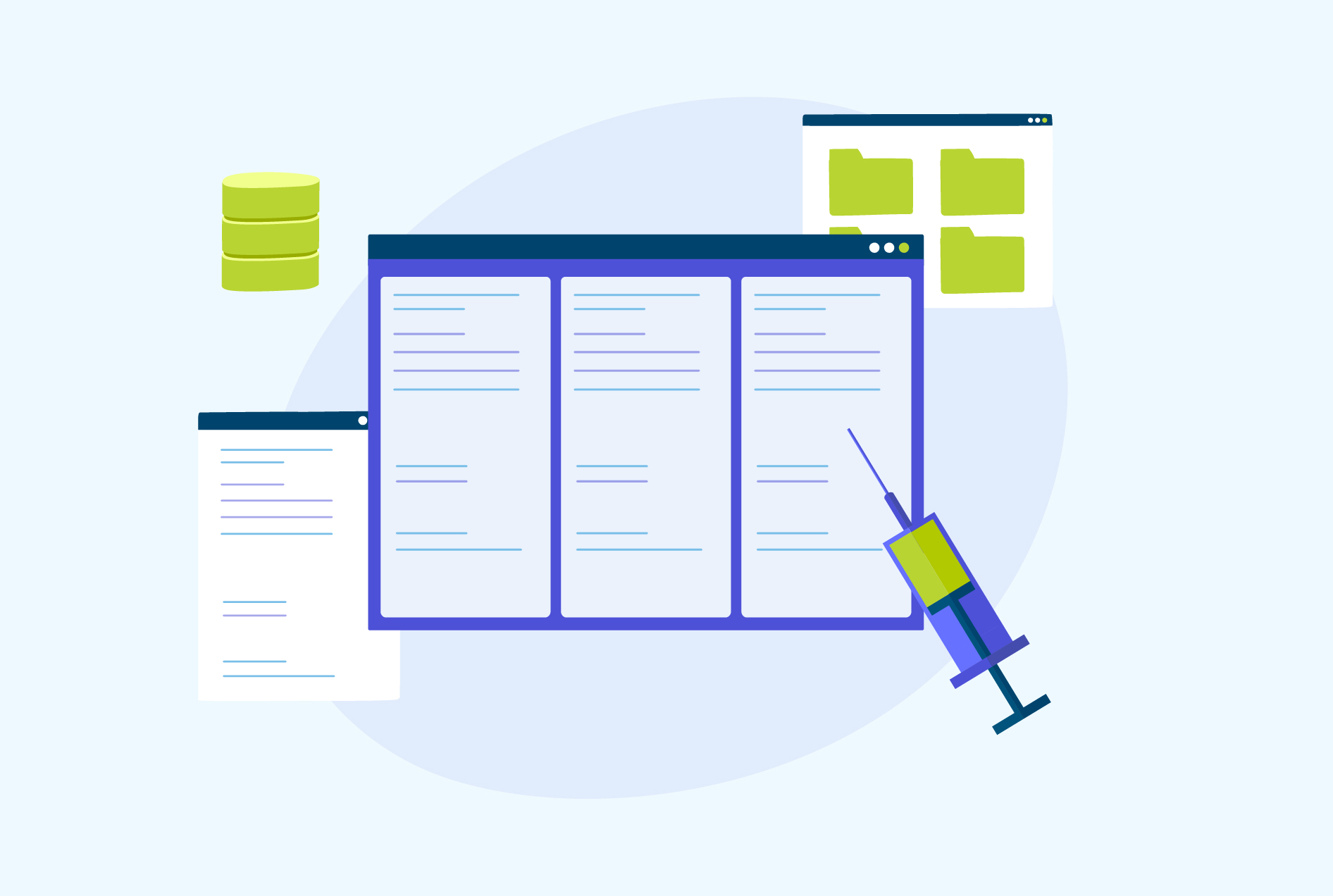PostgreSQL Commands You Must Know
Have you ever wondered what it needs to execute a PostgreSQL command? What number of rows are impacted? What are the expenses associated with performing that query? There are several undiscovered gems in PSQL. Discovering them can be advantageous to run your next PostgreSQL Commands. Improve the efficiency of your code by understanding crucial PSQL commands discussed in this blog.
What is PostgreSQL?
PostgreSQL (post-gress-Q-L) is a free and open-source relational database management system, RDBMS, created by a global volunteer community. PostgreSQL is not owned by any corporate or other commercial entity, so its source code is accessible without charge. It has a solid record for dependability, data integrity, and accuracy.
Before delving into deeper aspects of PostgreSQL, you need to be familiar with SQL fundamentals. You can take a comprehensive SQL data analytics course to understand more about the basic functions and commands of the PSQL database.
PostgreSQL’s major features are as follows:
- Aids developers in the creation of applications.
- It enables administrators to create a fault-tolerant system while maintaining data integrity.
- Compliant with all main systems and languages, as well as middleware.
- It has a highly complex locking technique.
- Concurrency control with several versions is supported.
- Server-Side Scripting Capability.
- Conforms to the ANSI SQL norm.
- Complete client-server network design implementation.
- SSL replication is based on logs and triggers.
- High reliability and a backup host.
PostgreSQL Commands
Here are some of the most widely used PSQL commands, which allow us to retrieve information coming from the PSQL database server with greater efficiency and speed.
We can execute n-numbers of commands in PSQL, however, we will discuss several most regularly used functions below. The following constitute a few fundamental commands and settings to be aware of. These are particularly for database managers when using the PSQL application for the first time.
| PSQL Command | Description |
| PSQL -d database -U user -W | Connects to a database as a certain user |
| PSQL -h host -d database -U user -W | Connect to a database on a different host. |
| PSQL -U user -h host “dbname=db sslmode=require” | For the connection, use SSL mode. -h: specifies the host. -d: specifies the database name. -U: denotes the database user |
| \c dbname | Change the database connection to a new one. |
| \l | List the databases that are accessible. |
| \dt | List the tables that are currently available. |
| \d table_name | Specify a table, for example, a field, type, column modifiers, and so on. |
| \dn | Displays all schemes associated with the current linked database. |
| \df | List the functions that are available in the current database. |
| \dv | List the views that are currently available in the current database. |
| \du | List every user and the roles they are assigned. |
| SELECT version(); | Retrieve the most recent PostgreSQL server version. |
| \g | Repeat the previous command. |
| \s | Show command history. |
| \s filename | Make a note of the command history. |
| \i filename | Run PSQL commands using a file. |
| \? | Understand all of the PSQL commands accessible. |
| \h | Get assistance/help. For example, to obtain comprehensive details on the ALTER TABLE statement, use the \h ALTER TABLE command. |
| \e | Edit the statement in your preferred editor. |
| \a | Switch between aligned and non-aligned column output. |
| \H | Change the output style to HTML. |
| \q | Exit the PSQL shell. |
Inserting PostgreSQL Commands
Normally, PSQL prompts you with the title of the relational database to which you are presently linked, accompanied by the string =>.
See the below example,
| Type: \copyright for distribution terms \h for help with SQL commands \? for help with PSQL commands \g or terminate with semicolon to execute query \q to quit testdb=> |
The user can enter PSQL statements at the displayed prompt. Once a command terminating semicolon is reached, the input lines are delivered to the server.
A command is not terminated by the end of a line of code. Commands might thus be stretched across multiple lines for readability. If the instruction was issued and executed correctly, the results would appear on your screen.
How to Write Effective PostgreSQL Commands
PSQL stands unrivaled when it comes to creating strong, data-driven apps. PSQL provides sophisticated data retrieval features that dwarf those of other coding languages. PSQL, when used effectively and consistently, can fuel nearly any application.
Yet, when it comes to developing effective and productive queries, developers might discover PSQL tough. This blog will teach you how to build better PSQL commands that will enable your application to be simpler and quicker to maintain.
- Make Small Data Batches for Deletion and Updating
The larger the amount of data that’s stored in your dataset, the longer it takes for your program to execute. Your database gets congested and inefficient if you continue to add data without eliminating any old material.
You can accelerate the deletion procedure by employing the delete command on the database command line.
- Make Use of Temp Tables
When handling huge amounts of data, temporary tables are generated conveniently and optimized for speedy editing and removal. Consider these internal support tools to assist your program.
You can also drop a table without impacting other tables when you need to update the data contained in it. Similarly, the drop table command can be used to discard a table.
- Avoid Using Other Developers’ Code
If you’re having trouble with a query related to your source code, it’s advisable to enlist the help of other top programmers rather than hunting for the bug alone. They are more likely to be proficient in coding and can also help you spot possible issues.
- Skip Using Triggers
Many scripting languages have ‘triggers’ as a useful feature. They enable you to design basic, non-interruptive functions that do not necessitate human contact. Unfortunately, correctly writing triggers can be difficult. If you make an error, your program will crash without warning.
Meta Commands in PostgreSQL: A Quick Overview
Anything you type in PSQL that starts with an unquoted backslash represents a PSQL meta-command handled by PSQL. In addition to submitting raw PSQL commands to the server, you can also use the PSQL meta-commands.
Such commands improve the utility of PSQL for management and scripts. Meta-commands are most frequently known as backslash commands or slash.
A PSQL command begins with a backslash, is followed by a query verb, and concludes with any arguments. Each of the parameters is distinguished from the remainder as well as the command verb by whitespace characters in a variable quantity. It is critical to know that arguments of meta-commands in PSQL cannot continue beyond the end of a line.
Some of the functions in Meta PostgreSQL Commands are:
- To incorporate whitespace within an argument, use a single quotation mark.
- To insert a single quotation inside an argument, use a backslash.
- Anything enclosed in single quotation marks is also vulnerable to C-like replacements for \t (tab), \xdigits (hexadecimal), \n (new line), and \digits (octal).
Conclusion
The PSQL interface is robust and helps you perform a variety of tasks, including executing PostgreSQL commands. We discovered various database management features and advantages offered by PSQL. In our article, we also went over some regularly used PSQL commands and their functions.